-
Content Count
35 -
Joined
-
Last visited
Posts posted by davornik
-
-
I am using the GKSoft welcome component https://dwp.gksoft.ch/en/index.html to move between projects in the newest Delphi Athens 12.3. When I click to open another project file, it adds it to the current ProjectGroup instead of closing the previous project and then opening a new one. This was not the case in Delphi Athens 12.2. What do I need to set to return to previous behavior?
-
1 hour ago, Uwe Raabe said:The buttons of a TButtonedEdit are no controls, so there simply is no handle. Instead they provide an instance FGlyph of a private type TGlyph derived from TCustomControl, which handles the mouse events. This control has the edit control as parent.
Perhaps you can achieve your goal by deriving from TButtonControl and override GetEditButtonClass. This gives you access to the protected FGlyph and allows to replace it with a derived class implementing the requested behavior.
If I correctly understood goal is to then find private TGlyph class name and then its handle? TGlyph is private inside the Vcl.ButtonedEdit unit.
I can search for Glyph handle, and do GetWindowLongPtr/SetWindowLongPtr to detect WM_LBUTTONDOWN and WM_LBUTTONUP messages.
var OldGlyphWndProc: Pointer = nil; function CustomGlyphWndProc(hWnd: HWND; Msg: UINT; wParam: WPARAM; lParam: LPARAM): LRESULT; stdcall; begin if Msg = WM_LBUTTONUP then Form1.ButtonedEdit1.PasswordChar:='*' // <- this does not fire else if Msg = WM_LBUTTONDOWN then Form1.ButtonedEdit1.PasswordChar:=#0; // <- this now fires Result := CallWindowProc(OldGlyphWndProc, hWnd, Msg, wParam, lParam); end; procedure SubclassRightButtonGlyph(Edit: TButtonedEdit); var GlyphHandle: HWND; ClassName: array[0..255] of Char; begin GlyphHandle := GetWindow(Edit.Handle, GW_CHILD); while GlyphHandle <> 0 do begin if GetClassName(GlyphHandle, ClassName, Length(ClassName)) > 0 then if ClassName = 'TEditButton.TGlyph' then begin OldGlyphWndProc := Pointer(GetWindowLongPtr(GlyphHandle, GWL_WNDPROC)); SetWindowLongPtr(GlyphHandle, GWL_WNDPROC, LONG_PTR(@CustomGlyphWndProc)); Break; end; GlyphHandle := GetWindow(Edit.Handle, GW_HWNDNEXT); end; end; procedure TForm1.FormCreate(Sender: TObject); begin SubclassRightButtonGlyph(ButtonedEdit1); end;
How I can see password OnMouseDown, but it does not goes to hidden OnMouseUp?
-
Is it possible to detect OnMouseDown and on MouseUp events on the TButtonedEdit RightButton (TEditButton)?
I am trying to set it to Show/Hide password when I press/unpress the right button, but there is only an OnClick event for the right button.
Tried also subclassing, but there is no handle for the right button in TButtonedEdit?
procedure TForm1.FormCreate(Sender: TObject); begin //SetWindowSubclass(ButtonedEdit1.RightButton.Handle, @ButtonedEditSubclassProc, 1, DWORD_PTR(ButtonedEdit1.RightButton)); <- no Handle for RightButton SetWindowSubclass(ButtonedEdit1.Handle, @ButtonedEditSubclassProc, 1, DWORD_PTR(ButtonedEdit1)); end; function ButtonedEditSubclassProc(hWnd: HWND; uMsg: UINT; wParam: WPARAM; lParam: LPARAM; uIdSubclass: UINT_PTR; dwRefData: DWORD_PTR): LRESULT; stdcall; begin case uMsg of WM_LBUTTONDOWN: Form1.ButtonedEdit1.PasswordChar:=#0; WM_LBUTTONUP: Form1.ButtonedEdit1.PasswordChar:='*'; WM_NCDESTROY: RemoveWindowSubclass(hWnd, @ButtonedEditSubclassProc, uIdSubclass); end; Result := DefSubclassProc(hWnd, uMsg, wParam, lParam); end;
Password is hidden
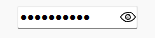
When I press right button is it possible for password to be shown and on unpress to be hidden again?
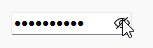
-
Finally, made it work 🙂
... procedure DrawColoredTxt(aBtn: TButton; aCaption: string); private FOriginalButtonProc: LONG_PTR; FButtonWndProcInstance: Pointer; procedure ButtonWndProc(var Message: TMessage); ... procedure TForm1.DrawColoredTxt(aBtn: TButton; aCaption: string); ... end; procedure TForm1.ButtonWndProc(var Message: TMessage); var PS: TPaintStruct; begin case Message.Msg of WM_PAINT: begin BeginPaint(Button2.Handle, PS); try // 1. Let Windows paint default button CallWindowProc(Pointer(FOriginalButtonProc), Button2.Handle, Message.Msg, Message.WParam, Message.LParam); // 2. Add our custom text DrawColoredTxt(Button2, 'Admin'); finally EndPaint(Button2.Handle, PS); end; end; // Forward all other messages to original handler else Message.Result := CallWindowProc(Pointer(FOriginalButtonProc), Button2.Handle, Message.Msg, Message.wParam, Message.lParam); end; end; procedure TForm1.Button1Click(Sender: TObject); begin //do OnCreate // 1. Create a method pointer instance FButtonWndProcInstance := MakeObjectInstance(ButtonWndProc); // 2. Store original proc FOriginalButtonProc := GetWindowLongPtr(Button2.Handle, GWLP_WNDPROC); // 3. Set new proc using the instance SetWindowLongPtr(Button2.Handle, GWLP_WNDPROC, LONG_PTR(FButtonWndProcInstance)); Button2.Repaint; end; procedure TForm1.Button3Click(Sender: TObject); begin //do OnDestroy if (Button2.HandleAllocated) and (FOriginalButtonProc <> 0) then SetWindowLongPtr(Button2.Handle, GWLP_WNDPROC, FOriginalButtonProc); // Clean up the method pointer if Assigned(FButtonWndProcInstance) then FreeObjectInstance(FButtonWndProcInstance); Button2.Caption := 'Admin'; Button2.Repaint; end;
Literally, I can now set color and clear it 🙂
-
47 minutes ago, Remy Lebeau said:That is because you are drawing outside of a painting event.
I have tried to catch OnPaint message, something like this, but no success 😞
... procedure DrawColoredTxt(aBtn: TButton; aCaption: string); private procedure WM_PAINT(var Msg: TWMPaint); message WM_PAINT; ... procedure TForm1.DrawColoredTxt(aBtn: TButton; aCaption: string); var Canvas: TCanvas; R: TRect; begin aBtn.Caption := ''; // Clear default caption to avoid overlap Canvas := TCanvas.Create; try Canvas.Handle := GetDC(aBtn.Handle); try //Draw default button appearance SendMessage(aBtn.Handle, WM_ERASEBKGND, Canvas.Handle, 0); SendMessage(aBtn.Handle, WM_PRINTCLIENT, Canvas.Handle, PRF_CLIENT); // Draw custom text R := aBtn.ClientRect; Inc(R.Left, -15); //move to left for width of drop-down-split-btn Canvas.Brush.Style := bsClear; Canvas.Font.Color := clRed; // Change font color DrawText(Canvas.Handle, PChar(aCaption), -1, R, DT_CENTER or DT_VCENTER or DT_SINGLELINE); finally ReleaseDC(aBtn.Handle, Canvas.Handle); end; finally Canvas.Free; end; end; //OnPaint Msg procedure TForm1.WM_PAINT(var Msg: TWMPaint); begin inherited; if Assigned(Button2) then DrawColoredTxt(Button2, 'Admin'); //<- this does not work end; procedure TForm1.Button1Click(Sender: TObject); begin DrawColoredTxt(Button2, 'Admin'); //<- this works end;
What am I missing?
-
U should use Format 🙂
-
What I like about Delphi and Windows is that there is always some way for a workaround 🙂
I have tried to do drawtext over text on TButton and it works partially.
var aCaption: string; procedure DrawColoredTxt(aBtn: TButton); var Canvas: TCanvas; R: TRect; begin // Bckp Caption if aCaption = '' then begin aCaption:=aBtn.Caption; aBtn.Caption := ''; // Hide default caption to avoid overlap end; //DoDraw Canvas := TCanvas.Create; try Canvas.Handle := GetDC(aBtn.Handle); try R := aBtn.ClientRect; Inc(R.Left, -15); //move to left for width of dropsplitbtn Canvas.Brush.Style := bsClear; Canvas.Font.Color := clRed; // Change font color DrawText(Canvas.Handle, PChar(aCaption), -1, R, DT_CENTER or DT_VCENTER or DT_SINGLELINE); finally ReleaseDC(aBtn.Handle, Canvas.Handle); end; finally Canvas.Free; end; end; procedure TForm1.Button1Click(Sender: TObject); begin DrawColoredTxt(Button2); end;I get changed font color like this:

But when I move the mouse into Button2 everything falls apart 😞
Is there any way to fix this to have properly painted text in Button2?
-
On 2/21/2025 at 11:27 AM, PeaShooter_OMO said:BS_OWNERDRAW means you must do the drawing of the button yourself. You must also detect user interactions and state changes and respond to them visually.
Here is an exmple of such a button (as @Remy Lebeau pointed out on Stack Overflow) : Delphi - Pascal Windows Color Button
I have seen this example.
Is there any way to just change font color without drawing a complete button?
-
On 2/21/2025 at 11:19 AM, dummzeuch said:You could use TBitBtn instead, if that's an option.
Unfortunatelly, TButton is exactly what I need because TCustomButton.TButtonStyle.bsSplitButton State.
-
I am trying to use TButton, but with changed caption Font.Color. Remy suggested to use BS_OWNERDRAW and intercept WM_DRAWITEM.
and here also to subclass:
https://stackoverflow.com/a/23125580
I tried it to use like this but no success, font color does not change.
... type TMyButton = class(TButton) protected procedure CreateParams(var Params: TCreateParams); override; end; function ButtonSubclassProc(hWnd: HWND; uMsg: UINT; wParam: WPARAM; lParam: LPARAM; uIdSubclass: UINT_PTR; dwRefData: DWORD_PTR): LRESULT; stdcall; var btnFntClr: TMyButton; ... function ButtonSubclassProc(hWnd: HWND; uMsg: UINT; wParam: WPARAM; lParam: LPARAM; uIdSubclass: UINT_PTR; dwRefData: DWORD_PTR): LRESULT; stdcall; begin case uMsg of WM_DRAWITEM: TMyButton(dwRefData).Font.Color := clRed; WM_NCDESTROY: RemoveWindowSubclass(hWnd, @ButtonSubclassProc, uIdSubclass); end; Result := DefSubclassProc(hWnd, uMsg, wParam, lParam); end; procedure TMyButton.CreateParams(var Params: TCreateParams); begin inherited CreateParams(Params); with Params do Style := Style or BS_OWNERDRAW; end; procedure TForm1.FormClose(Sender: TObject; var Action: TCloseAction); begin btnFntClr.Free; end; procedure TForm1.FormCreate(Sender: TObject); begin btnFntClr:=TMyButton.Create(Form1); btnFntClr.Parent:=Form1; btnFntClr.Style:=TCustomButton.TButtonStyle.bsSplitButton; btnFntClr.Caption:='Options'; with btnFntClr do begin Left:=10; Top:=10; Width:=120; end; SetWindowSubclass(btnFntClr.Handle, @ButtonSubclassProc, 1, DWORD_PTR(btnFntClr)); end;
How to properly change font color in TButton?
-
On 11/7/2024 at 5:51 PM, rvk said:BTW. You could also do it like TJvDBGridFooter does. (just a inherited TStatusbar where you can define columns which get summed up).
But there the TJvDBGridFooter and TDBGrid are really separated from each other (component wise) and it's up to the programmer to place the TJvDBGridFooter.
Yes, that is ok, but a solution with an "attached" TPanel (TStatusbar) is more practical.
I have found in some article on SO from Remy Lebeau (thanks Remy for help) that in Designmode you must override WM_NCHitTest message to move TPanel with DBGrid!
... protected procedure WMNCHitTest(var Message: TWMNCHitTest); message WM_NCHitTest; ... procedure TEnhDBGrid.WMNCHitTest(var Message: TWMNCHitTest); begin inherited; if (csDesigning in ComponentState) then SetRecPanelPos; end;
On 11/7/2024 at 5:51 PM, rvk said:You might want to do
RecPanel.Parent:=Self.Parent; // this would be the same parent as the TDBGrid
That's what I tried first, but it does not work.
Since DBGrid is usually placed on TForm, RecPanel.Parent:=TWinControl(AOwner); will be better alternative, thanks.
-
5 minutes ago, rvk said:Do you want that panel over the TDBGrid? That would mean interference when using scrollbar and last record etc.
No, Panel is below DBGrid because of that. Only thing left is to move it when DBGrid moves in Designmode.
Everything else works fine, did not notice any other issue (yet
 ).
).
-
This would be component in simplest way possible. On Resize, TPanel moves/resizes with DBGrid.
Only thing I don't know is how to make TPanel move with DBGrid in DesignMode?
unit EnhDBGrid; interface uses SysUtils, Classes, DBGrids, ExtCtrls, Messages; type TEnhDBGrid = class(TDBGrid) private RecPanel: TPanel; procedure SetRecPanelPos; protected procedure UpdateScrollBar; override; procedure Resize; override; public constructor Create(AOwner: TComponent); override; end; procedure Register; implementation constructor TEnhDBGrid.Create(AOwner: TComponent); begin inherited; RecPanel:=TPanel.Create(Self); RecPanel.Parent:=TDBGrid(AOwner); RecPanel.Alignment:=taLeftJustify; RecPanel.Caption := '0/0'; RecPanel.Height := 16; end; procedure TEnhDBGrid.Resize; begin inherited; if Assigned(RecPanel) then SetRecPanelPos; end; procedure TEnhDBGrid.UpdateScrollBar; begin inherited; // to keep the expected behavior if Assigned(DataSource) and Assigned(DataSource.DataSet) and DataSource.DataSet.Active then RecPanel.Caption := DataSource.DataSet.RecNo.ToString+'/'+DataSource.DataSet.RecordCount.ToString; end; procedure TEnhDBGrid.SetRecPanelPos; begin RecPanel.Left := Left; RecPanel.Width := Width; RecPanel.Top := Top + Height; end; procedure Register; begin RegisterComponents('Data Controls', [TEnhDBGrid]); end; end.
-
Ok, then probably the next step is to make it like this without destructor, perhaps like this?
type TDBGrid = class(Vcl.DBGrids.TDBGrid) private RecPanel: TPanel; procedure SetRecPanelPos; protected procedure UpdateScrollBar; override; procedure Resize; override; public constructor Create(AOwner: TComponent); override; end; ... procedure TDBGrid.SetRecPanelPos; begin RecPanel.Left := Self.Left; RecPanel.Width := Self.Width; RecPanel.Top := Self.Top + Self.Height end; procedure TDBGrid.Resize; begin inherited; SetRecPanelPos; end; procedure TDBGrid.UpdateScrollBar; begin //this must be updated here if Assigned(Self.DataSource.DataSet) then RecPanel.Caption := Self.DataSource.DataSet.RecNo.ToString+'/'+Self.DataSource.DataSet.RecordCount.ToString; inherited; // to keep the expected behavior end; constructor TDBGrid.Create(AOwner: TComponent); begin inherited; RecPanel:=TPanel.Create(Self); RecPanel.Parent:=TDBGrid(AOwner); RecPanel.Alignment:=taLeftJustify; RecPanel.Caption := '0/0'; RecPanel.Height := 16; end;
As far of DataChange event, then I get a message like this: Method 'DataChange' not found in base class...
When doing it like this in designtime I don't have Panel shown below the DBGrid. I always have to reduce height of DBGrid for height of Panel.
I suppose the next step is to create it like a component and install it in Delphi? Then Panel would be shown in designtime?
-
I am trying to add TPanel below DBGrid to show information about RecNo/RecCount position in DBGrid.
Something like in attached image.
I have tried to do this:
type TDBGrid = class(Vcl.DBGrids.TDBGrid) private RecPanel: TPanel; protected procedure UpdateScrollBar; override; public constructor Create(AOwner: TComponent); override; destructor Destroy; override; end; ... procedure TDBGrid.UpdateScrollBar; begin //where is proper place to update this? RecPanel.Left := Self.Left; RecPanel.Width := Self.Width; RecPanel.Top := Self.Top + Self.Height; //is this best place to be updated? if Assigned(Self.DataSource.DataSet) then RecPanel.Caption := Self.DataSource.DataSet.RecNo.ToString+'/'+Self.DataSource.DataSet.RecordCount.ToString; inherited; // to keep the expected behavior end; constructor TDBGrid.Create(AOwner: TComponent); begin inherited; RecPanel:=TPanel.Create(TDBGrid(AOwner)); RecPanel.Parent:=TDBGrid(AOwner); RecPanel.Alignment:=taLeftJustify; RecPanel.Caption := '0/0'; RecPanel.Height := 16; end; destructor TDBGrid.Destroy; begin RecPanel.Free; inherited; end;
Is there better place to update Panel position and record position data then UpdateScrollBar function?
Does creating Panel like TPanel.Create(TDBGrid(AOwner)) has some benefits than perhaps TPanel.Create(nil)?
-
Hence I use CreateMessageDialog perhaps you can change Icon it self like this:
var Dlg: TForm; ... begin Dlg:=CreateMessageDialog('My Message', mtConfirmation, [mbOk, mbCancel]); //change icon TImage(Dlg.FindComponent('Image')).Picture.Icon.Handle := LoadIcon( 0, IDI_QUESTION); try Result:=Dlg.ShowModal; finally Dlg.Free; end; end;
-
Maybe you can check if file is signed with this:
uses Winapi.ImageHlp; function IsFileDigitallySigned(const FileName: string): Boolean; var FileHandle: THandle; CertHeader: TWinCertificate; begin Result := False; FileHandle := CreateFile(PChar(FileName), GENERIC_READ, FILE_SHARE_READ, nil, OPEN_EXISTING, 0, 0); if FileHandle <> INVALID_HANDLE_VALUE then try FillChar(CertHeader, SizeOf(CertHeader), 0); Result := ImageGetCertificateHeader(FileHandle, 0, CertHeader); finally CloseHandle(FileHandle); end; end; -
This is great.
How can you set (background or font) color of particular date in TMonthCalendar?
-
2 minutes ago, Remy Lebeau said:And yet, that is the way Microsoft wants you to use it.
If you really want to detect a mouse click, you will likely have to subclass the TDateTimePicker's window to handle WM_MOUSE(DOWN|UP) messages directly.
How to subclass TDateTimePicker's window on WM_MOUSE(DOWN|UP) messages?
-
4 hours ago, Lajos Juhász said:You are setting the date to today thus after the user clicks to reset the value will remain. Change the code to:
procedure TForm1.btnResetClick(Sender: TObject); begin DateTimePicker1.Format:=' '; DateTimePicker1.Date:=0; end;
Now it will change when the user clicks on the today.
Yes, but it will then show something like 1899 year. DateTimePicker1.Date must be :=Date; is because it needs to be on today's date for user convinience, when calendar drops down - it is user frendly to have view of current month.
-
4 hours ago, PeterBelow said:The control (a Windows common control under the VCL surtace) has no real concept of an "empty" state. The usual way to use it is to set the shown date to Today (it does that by default if memory serves) and accept that if the user does not change it. If your requirements really need a way to detect that the user has entered a date you can use an additional TCheckbox that disables the picker unless it is checked.
I dont want to use checkbox, because it is not user frendly. Main problem is that OnChange event does not fire on every click on calendar but only if Date <> Today.
-
I am using DateTimePicker1.Format as ' ' to set the value to an empty string in TDateTimePicker (using it as dtkDate).
procedure TForm1.FormCreate(Sender: TObject); begin DateTimePicker1.Format:=' '; end; procedure TForm1.DateTimePicker1Change(Sender: TObject); begin DateTimePicker1.Format:=''; end; procedure TForm1.btnResetClick(Sender: TObject); begin DateTimePicker1.Format:=' '; //set as Empty DateTimePicker1.Date:=Date; end;
Change event does not fire if I select today's date. How can I detect a click on the calendar if today's date is selected or clicked somewhere in the calendar itself?
-
After searching myself for way to populate ComboBoxEx with items from TListView in order to be able to filter data I have made recursive function which iterates through all ListView data. It may be usefull.
procedure TForm1.btnPopulateClick(Sender: TObject); var lvl: Integer; mNode: TTreeNode; //-- procedure PlaceTreeItem(nTree: TTreeNode; nLvl: Integer); var nIndent, nImg: Integer; NextNode, LastNode: TTreeNode; begin nIndent:=nLvl * 2; if nTree.HasChildren then nImg:=0 else nImg:=1; ComboBoxEx1.ItemsEx.AddItem(nTree.Text, nImg, nImg, nImg, nIndent, nTree.Data); if nTree.HasChildren then begin Inc(lvl); NextNode := nTree.getFirstChild; LastNode := nTree.GetLastChild; while NextNode <> nil do begin PlaceTreeItem(NextNode, lvl); if NextNode = LastNode then Dec(lvl); NextNode := NextNode.getNextSibling; end; end; end; //-- begin ComboBoxEx1.Clear; lvl:=0; mNode := TreeView1.Items.GetFirstNode; while Assigned(mNode) do begin PlaceTreeItem(mNode, 0); mNode := mNode.getNextSibling; end; end;
-
I am trying to connect with web-browser to Indy HTTP server runing on https://127.0.0.1:4567.
I have read many tutorials and some of them are interesting, like:
1. https://mikejustin.wordpress.com/2019/06/14/how-to-lets-encrypt-certificates-with-indy-http-server/
2. https://synaptica.info/en/2016/09/21/build-your-own-https-server-with-delphi/I have created self signed certificates with help of this example tutorial:
https://github.com/glenkleidon/DelphiCertAuth
As a passphrase for testing I used "123456".
After that I have installed newly generated file root_cert.crt in Trusted Root CA in Windows (using "WinKey+R" and certmgr.msc)In my code I have set:
... // create IOHandler for OpenSSL IdServerIOHandlerSSLOpenSSL1.SSLOptions.CertFile := 'mycomputerCertificate.pem'; IdServerIOHandlerSSLOpenSSL1.SSLOptions.KeyFile := 'mycomputerPrivateKey.pem'; IdServerIOHandlerSSLOpenSSL1.SSLOptions.RootCertFile := 'certificateAuthorityCertificate.pem'; IdServerIOHandlerSSLOpenSSL1.SSLOptions.Mode := sslmServer; IdServerIOHandlerSSLOpenSSL1.SSLOptions.SSLVersions := [sslvTLSv1, sslvTLSv1_1, sslvTLSv1_2]; ... procedure TForm1.IdServerIOHandlerSSLOpenSSL1GetPassword(var Password: string); begin Password := '123456'; end; ... procedure TForm1.IdHTTPServer1QuerySSLPort(APort: Word; var VUseSSL: Boolean); // This will not be called when the request is a HTTPS request // It facilitates the use of the server for testing via HTTP://localhost:8080 (i.e. without SSL) begin VUseSSL := (APort <> 8080); end; ... function TForm1.IdServerIOHandlerSSLOpenSSL1VerifyPeer(Certificate: TIdX509; AOk: Boolean; ADepth, AError: Integer): Boolean; begin if ADepth = 0 then Result := AOk else Result := True; end; ...
Unfortunately, when I try to connect to https://127.0.0.1:4567 I get an warning (check image).
In application I can see messages and exception raised:
IdServerIOHandlerSSLOpenSSL1StatusInfo(const AMsg: string);
AMsg := SSL status: "before/accept initialization";
AMsg := SSL status: "before/accept initialization";
AMsg := SSL status: "SSLv3 read client hello A";
AMsg := SSL status: "SSLv3 write server hello A";
AMsg := SSL status: "SSLv3 write certificate A";
AMsg := SSL status: "SSLv3 write server done A";
AMsg := SSL status: "SSLv3 flush data";
AMsg := SSL status: "SSLv3 read client certificate A";
AMsg := SSL status: "SSLv3 read client key exchange A";
AMsg := SSL status: "error";
127.0.0.1:55810 Stat Disconnected.IdHTTPServer1Exception(AContext: TIdContext; AException: Exception);
EIdOSSLUnderlyingCryptoError: Error accepting connection with SSL.
error:14094416:SSL routines:ssl3_read_bytes:sslv3 alert certificate unknown
Am I doing something wrong or I am missing something?Why I can't connect to IP address without warning?
![Delphi-PRAXiS [en]](https://en.delphipraxis.net/uploads/monthly_2018_12/logo.png.be76d93fcd709295cb24de51900e5888.png)


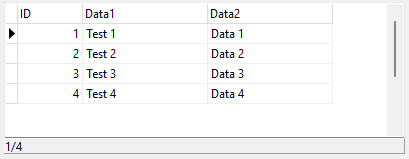
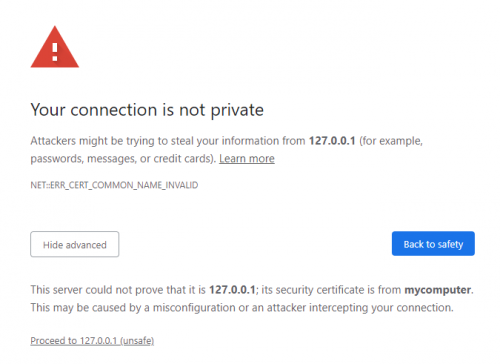
wuppdi Welcome Page for Delphi 11 Alexandria?
in Delphi IDE and APIs
Posted
I had to remove WP-plugin from Layout for now, it was exactly what I (and we all) need in previous versions, but now it is unusable
I have to use "Open Recent"
Hope you will fix it fast.