-
Content Count
1613 -
Joined
-
Last visited
-
Days Won
37
Posts posted by Dave Nottage
-
-
9 hours ago, bdw_nz20 said:I have looked under the EMB website which has a PAServer for 10.4.0 and 10.4.1 but not the 10.4.2 Mac package
The link is not published, but follows the same pattern as for 10.4.1, i.e.:
http://altd.embarcadero.com/releases/studio/21.0/1/PAServer/2/PAServer21.0.pkg -
Alternative solution to those posted so far:
uses Winapi.WebView2; const cJavaScriptHideScrollbars = 'document.querySelector("body").style.overflow="scroll";var style=document.createElement("style");' + 'style.type="text/css";style.innerHTML="::-webkit-scrollbar{display:none}";document.getElementsByTagName("body")[0].appendChild(style)'; constructor TForm1.Create(AOwner: TComponent); var LWebView: ICoreWebView2; begin inherited; // The following *should* work, but this report was not completely fixed!: https://quality.embarcadero.com/browse/RSP-38165 if Supports(WebBrowser1, ICoreWebView2, LWebView) then LWebView.CallDevToolsProtocolMethod('Emulation.setScrollbarsHidden', '{"hidden":true}', nil); WebBrowser1.Navigate('https://www.embarcadero.com'); end; procedure TForm1.WebBrowser1DidFinishLoad(ASender: TObject); begin // This works for me, but the scrollbars do not disappear until the page is loaded WebBrowser1.EvaluateJavaScript(cJavaScriptHideScrollbars); end;
This is when using EdgeIfAvailable or EdgeOnly for the WindowsEngine property
-
Can you post code that reproduces the issue? It'll save having to type out the code, and work out the cut off parts, if they're important.
-
2 minutes ago, Remy Lebeau said:Once you have it imported properly
I have an import for it, here: https://github.com/DelphiWorlds/Kastri/blob/master/API/DW.Androidapi.JNI.Text.pas
-
58 minutes ago, philipp.hofmann said:if I display some information with overlays the video playback is jerky then.
How I can prevent this?If you have code that is used to update the information in the overlays, try removing it temporarily, to see whether it's caused by the overlays themselves. If that improves the playback, you may want to consider executing the code in a separate thread, synchronize with the main thread when it is done, and update the overlays then.
-
5 hours ago, Minox said:Unfortunately I can't get the app to work, when opening it it either crashes or closes immediately
Are you talking about the demo, or your own app? If your own app, did you follow the instructions in the readme? Either way, please indicate what version of Android you have on your device.
-
 1
1
-
-
On 4/15/2023 at 9:44 PM, Minox said:I found another site where they discuss this topic NotificationListenerService it looks like i have to declare a service before asking permissions, so now i will try to declare one, but i find it hard because java is too hard for me
I took a keen interest in this, so have put together a demo, here: https://github.com/DelphiWorlds/Kastri/tree/master/Demos/NotificationListenerService
Please ensure that you read the readme, as it has information about how to configure a project of your own, should you use the code that the demo uses.-
 1
1
-
-
Please provide a link to the documentation that led you this point, or at least examples in Java or Kotlin that achieve the same result
-
Is this a project created in an earlier version of Delphi? If so, you may need to follow the step described here.
-
 2
2
-
-
2 minutes ago, William23668 said:Now I am getting this
[PAClient Error] Error: E7688 Unable to execute '"C:\Program Files\Eclipse Adoptium\jdk-11.0.15.10-hotspot\bin\java.exe"
Once again, not enough information
-
6 minutes ago, William23668 said:c:\program files (x86)\embarcadero\studio\22.0
As per my earlier reply, later versions of Delphi require the OpenJDK. You can install it from the Delphi IDE by using Tools | Manage Platforms, select the Additional Options tab, select Eclipse Temurin OpenJDK 11 (Hotspot) JVM and click Apply. Once installed, you'd need to modify your Android SDK settings to use the installed JDK:
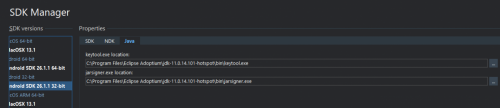
-
1 hour ago, William23668 said:why is that ?
It may depend on which version of Delphi you are using. Later versions of Delphi (e.g. 11.3) require the OpenJDK. It's hard to tell without more information, including the rest of the error message
-
Pixel 7 Pro shipped with no 32-bit support. You need to compile for 64-bit, or perhaps use this: https://github.com/ThomasKing2014/Pixel7_32bit_helper
-
3 hours ago, ChrisChuah said:Delphi 11.1 will not be able to compile iOS and MacOS app on my Macbook running on MacOS Ventura?
As long as you have a compatible version of Xcode on the Mac, Delphi 11.1 will be able to produce iOS and macOS apps. In the case of Delphi 11.1 (with patch 1 installed), even the latest version of Xcode should work.
Is there some reason you're not upgrading to 11.3? That version definitely works with Xcode 14.2 (at least, for me)
-
1 hour ago, DonSa said:2. With iPhone language is Vietnamese, this sample has problem:
2.1. Default Listview: This app still run with incorrect controls
1 hour ago, DonSa said:2.2 Customized listview (in design time)
This app crashed when lauching...
Thanks.. I'll be taking a look into what is happening
-
 1
1
-
-
1 minute ago, DonSa said:if I put a TListView with customized listview item on form then iOS app crashed when launching.
Can you provide an example of this? Just the form with the TListView with customized item will do.
-
18 hours ago, Stanislav Yotov said:the macOS virtual machine
It appears that all 3 developers I know of are in the same scenario, i.e. they are using a macOS VM on a Windows host. I wouldn't expect support from Embarcadero if the setup may be illegal to begin with. You may want to consider obtaining a Mac (least expensive option is usually a late-model Mac mini, or 2nd hand Mac - not too old, though), or use a cloud hosted Mac machine.
-
On 3/23/2023 at 8:26 AM, at3s said:But is there a way to move an application at least in background mode like [Home] iPhone hardware button does?
The question is: why do you want your app to be able to do this? As Dalija mentioned, users can easily go to the home screen anyway.
Even if you were able to achieve it, if you submit it to the App Store it's highly likely that the app will be rejected. I suggest reading this: https://developer.apple.com/library/archive/qa/qa1561/_index.html
-
 2
2
-
-
2 hours ago, Stanislav Yotov said:The problem is that when I connected Delphi with Mac, in order to get the new SDK - it was really slow. It took 1 day to transfer it
I've seen another developer have this issue - he has talked with an engineer from Embarcadero and they are yet to find what the problem is.
2 hours ago, Stanislav Yotov said:Now I built the project on iOS and realized that it took at least 10 minutes to generate 2.6mb of the IPA file.
This is something new. Best I can suggest is to report the issues to https://quality.embarcadero.com/
-
 1
1
-
-
13 minutes ago, at3s said:So how close\hide iOS application using Delphi?
Did you read this?
37 minutes ago, Dalija Prasnikar said:iOS does not support terminating application
Did you also read this?
38 minutes ago, Dalija Prasnikar said: -
1 hour ago, Anders Melander said:-J* makes the compiler output .obj files instead of dcu files. -JHurrah!NoDCUs works "just as well".
In my case, it still generates DCUs. (but yes, the "c" is not needed). Regardless, my goal of having a kind of "compile check" was achieved
2 hours ago, Anders Melander said:-h will tell you all the command line switches. No need to have an AI invent new ones.
I lived in hope that it was able to work out something that I couldn't 😉
-
Not sure when it was added, but this compiler option appears to just compile (i.e. omits the linking phase):
-Jc
I discovered this after probing ChatGPT for an answer. The reason why I'm using this option is because I want my CI to just do a compile check in case there's been any boneheaded mistakes in the code, without having it linking to SDKs or other binaries (which can take ages)
Jc = "Just compile"? 😉
-
 1
1
-
-
You need to update Xcode, and import the iOS 16.1 SDK. Xcode 14.1 requires at least macOS Monterey 12.5
-
 1
1
-
-
55 minutes ago, Gitisme said:Are we not able to use Apple push services anymore?
You can use Apple Push Services, but it's for iOS only.
56 minutes ago, Gitisme said:But when sending a notification to that token, I do not get a notification.
You don't give any details about how you're sending it, or what you are sending. Are you following the documentation, here? https://developer.apple.com/documentation/usernotifications/setting_up_a_remote_notification_server/sending_notification_requests_to_apns?language=objc
Also, have you enabled Push Notifications for the App ID that is used in the Provisioning Profile for the application? Please refer to: https://blog.grijjy.com/2017/01/31/receiving-push-notifications-from-apples-push-notification-and-googles-firebase-cloud-messaging-services/
![Delphi-PRAXiS [en]](https://en.delphipraxis.net/uploads/monthly_2018_12/logo.png.be76d93fcd709295cb24de51900e5888.png)


Switching network, ipv4 and ipv6, Indy
in FMX
Posted
That old code has morphed into this: https://github.com/DelphiWorlds/Kastri/tree/master/Demos/Connectivity which no longer requires the separate static library. It should be able to be used in 10.4.1 (perhaps with changes if necessary)