

mausmb
-
Content Count
55 -
Joined
-
Last visited
Posts posted by mausmb
-
-
Hi,
With Android Studio installed and SDK for API Level 33 .. is not working (for me). Because :
1. I have to manually edit AndroidManifest file ( <uses-sdk android:minSdkVersion="%minSdkVersion%" android:targetSdkVersion="33" />).
2. It's working on Pixel 3 ... but not on Pixel 7 (app just close).
3. if I change same configuration to android:targetSdkVersion="32" ... it's working on Pixel 7.
4. I didn't find and know how to properly install latest NDK (gdbserver....) - so for all unknown's in NDK I left old path/files.
Unkonowns :
strip.exe is not ther ..llvm-strip.exe
NDK API LEVEL LOCATION
C:\Users\Public\Documents\Embarcadero\Studio\22.0\CatalogRepository\AndroidNDK-21-22.0.48361.3236\android-ndk-r21\platforms\android-23c++ builder NDK library path:
C:\Users\Public\Documents\Embarcadero\Studio\22.0\CatalogRepository\AndroidNDK-21-22.0.48361.3236\android-ndk-r21\platforms\android-23\arch-arm64\usr\libDelphi ndk library path:
C:\Users\Public\Documents\Embarcadero\Studio\22.0\CatalogRepository\AndroidNDK-21-22.0.48361.3236\android-ndk-r21\sources\cxx-stl\llvm-libc++\libs\arm64-v8a;C:\Users\Public\Documents\Embarcadero\Studio\22.0\CatalogRepository\AndroidNDK-21-22.0.48361.3236\android-ndk-r21\platforms\android-23\arch-arm64\usr\lib
If Anybody have working setup - please let me know where are those files 🙂
Regards,
Marjan
-
Hi,
Great .. I'm curious how do you solve Android biometric working on Android with Biometric privilega and activity/intents ?
There a "bug" in Androidapi.JNI.Os.pas you can't call TJManifest_permission.JavaClass.USE_BIOMETRIC) (USE_BIOMETRIC is not included).
in AndrodiManifgest.xml i have " <uses-permission android:name="android.permission.USE_BIOMETRIC" />" but nothing in Activity section.
Regards,
Marjan -
Hi,
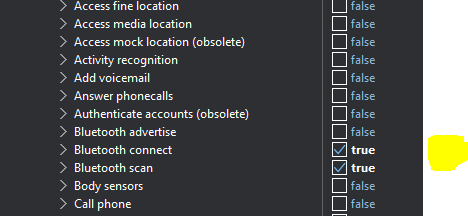
unit2.pas (C:\Users\Public\Documents\Embarcadero\Studio\22.0\Samples\Object Pascal\Multi-Device Samples\Device Sensors and Services\Bluetooth\Beacons\Beacons Proximity)
LOCATION_PERMISSION = 'android.permission.ACCESS_FINE_LOCATION';
BLUETOOTH_SCAN_PERMISSION = 'android.permission.BLUETOOTH_SCAN';
BLUETOOTH_ADVERTISE_PERMISSION = 'android.permission.BLUETOOTH_ADVERTISE';
BLUETOOTH_CONNECT_PERMISSION = 'android.permission.BLUETOOTH_CONNECT';if TOSVersion.Check(12) then
Permissions := [LOCATION_PERMISSION, BLUETOOTH_SCAN_PERMISSION, BLUETOOTH_ADVERTISE_PERMISSION, BLUETOOTH_CONNECT_PERMISSION]
else
Permissions := [LOCATION_PERMISSION];regards,
mm
-
B3B4BFBF67D02522F059BB610D9FA6A21D3042F2B45640C3E6A79AF2567B1327
with
function ByteArrayToHexString(BA: TArray<Byte>; Sep: string = ''): string;
var
i, k: integer;
begin
result:='';if Sep='' then begin
for i:=low(BA) to high(BA) do
result := result + IntToHex(BA, 2);
end else begin
k:=high(BA);
for i:=low(BA) to k do begin
result:= result + IntToHex(BA, 2);
if k<>i then result := result + Sep;
end;
end;
end; -
Now everything is ok !
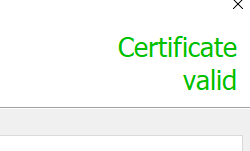
regards,
Marjan
-
 1
1
-
-
-
-
36 minutes ago, mausmb said:if FormatSettings.DecimalSeparator = ',' then
LText := StringReplace(LText, '.', FormatSettings.DecimalSeparator, [rfReplaceAll])
else
LText := StringReplace(LText, ',', FormatSettings.DecimalSeparator, [rfReplaceAll]);This solves all scenarios and local settings

-
Hi,
Use System.SysUtils.FormatSettings.DecimalSeparator
one example
if FormatSettings.DecimalSeparator = ',' then
LText := StringReplace(LText, '.', FormatSettings.DecimalSeparator, [rfReplaceAll])
else
LText := StringReplace(LText, ',', FormatSettings.DecimalSeparator, [rfReplaceAll]);br,
m
-
It's configuration... you can choose .. Application store - always generate AAB, develpomnet - APK
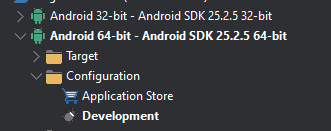
-
-
Hi,
1. You shouldn't put "targetSdkVersion" version in AndroidManifest file
2. You should upgrade to 10.4.2 (Automatic target version is 29)
3. My apps working with Android 11 (Pixel3, Pixel4,...)
" android:requestLegacyExternalStorage="true" " it's only for specific purpose as @Rollo62 pointed out. (Migration storage files)
AndroidManifest.template
<?xml version="1.0" encoding="utf-8"?>
<!-- BEGIN_INCLUDE(manifest) -->
<manifest xmlns:android="http://schemas.android.com/apk/res/android"
package="%package%"
android:versionCode="%versionCode%"
android:versionName="%versionName%"
android:installLocation="%installLocation%"><!-- This is the platform API where NativeActivity was introduced. -->
<uses-sdk android:minSdkVersion="%minSdkVersion%" android:targetSdkVersion="%targetSdkVersion%" />
<%uses-permission%>
<uses-feature android:glEsVersion="0x00020000" android:required="True"/>
<application android:persistent="%persistent%"
android:restoreAnyVersion="%restoreAnyVersion%"
android:label="%label%"
android:debuggable="%debuggable%"
android:largeHeap="%largeHeap%"
android:requestLegacyExternalStorage="true"
android:icon="%icon%"
android:theme="%theme%"
android:hardwareAccelerated="%hardwareAccelerated%"><%application-meta-data%>
<%services%>
<!-- Our activity is a subclass of the built-in NativeActivity framework class.
This will take care of integrating with our NDK code. -->
<activity android:name="com.embarcadero.firemonkey.FMXNativeActivity"
android:label="%activityLabel%"
android:configChanges="orientation|keyboard|keyboardHidden|screenSize"
android:launchMode="singleTask">
<!-- Tell NativeActivity the name of our .so -->
<meta-data android:name="android.app.lib_name"
android:value="%libNameValue%" />
<intent-filter>
<action android:name="android.intent.action.MAIN" />
<category android:name="android.intent.category.LAUNCHER" />
</intent-filter>
</activity>
<%activity%>
<%receivers%>
</application>
</manifest>
<!-- END_INCLUDE(manifest) -->
AndroidManifest.xml generated from AndroidManifest.template
<?xml version="1.0" encoding="utf-8"?>
<!-- BEGIN_INCLUDE(manifest) -->
<manifest xmlns:android="http://schemas.android.com/apk/res/android"
package="si.ros.RosNZ"
android:versionCode="28"
android:versionName="1.1.0"
android:installLocation="auto"><!-- This is the platform API where NativeActivity was introduced. -->
<uses-sdk android:minSdkVersion="23" android:targetSdkVersion="29" />
<uses-permission android:name="android.permission.ACCESS_NETWORK_STATE" />
<uses-permission android:name="android.permission.ACCESS_WIFI_STATE" />
<uses-permission android:name="android.permission.BLUETOOTH" />
<uses-permission android:name="android.permission.INTERNET" />
<uses-permission android:name="android.permission.NFC" />
<uses-permission android:name="android.permission.READ_EXTERNAL_STORAGE" />
<uses-permission android:name="android.permission.READ_PHONE_STATE" />
<uses-permission android:name="android.permission.WRITE_EXTERNAL_STORAGE" /><uses-feature android:glEsVersion="0x00020000" android:required="True"/>
<application android:persistent="False"
android:restoreAnyVersion="False"
android:label="RosNZ"
android:debuggable="False"
android:largeHeap="False"
android:requestLegacyExternalStorage="true"
android:icon="@drawable/ic_launcher"
android:theme="@style/AppTheme"
android:hardwareAccelerated="true">
<!-- Our activity is a subclass of the built-in NativeActivity framework class.
This will take care of integrating with our NDK code. -->
<activity android:name="com.embarcadero.firemonkey.FMXNativeActivity"
android:label="RosNZ"
android:configChanges="orientation|keyboard|keyboardHidden|screenSize"
android:launchMode="singleTask">
<!-- Tell NativeActivity the name of our .so -->
<meta-data android:name="android.app.lib_name"
android:value="TESTXXAPP" />
<intent-filter>
<action android:name="android.intent.action.MAIN" />
<category android:name="android.intent.category.LAUNCHER" />
</intent-filter>
</activity>
<receiver android:name="com.embarcadero.rtl.notifications.NotificationAlarm" /></application>
</manifest>
<!-- END_INCLUDE(manifest) -->
Regards,
Marjan
-
 1
1
-
-
Hi,
if you're using storage ... Android 11 have upgraded security
in AndroidManifest.xml in section application add line
android:requestLegacyExternalStorage="true"
regards,
M
-
Uses System.Hash;
....
var
md5kont:ThashMD5;
s1:string
...
s1:=md5kont.GetHashString(mystringtohash);
br,
m
-
Duplicate post
-
Hi,
my temporary solution is : copiing files from delphi 10.3x to local App directory
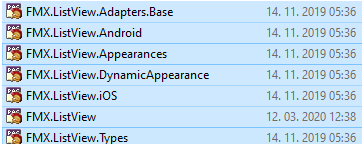
br,
M
-
-
Hi,
Problems :
1. with debuger (https://quality.embarcadero.com/browse/RSP-30772?filter=-4) - object inspector not working after first selection.
2. ListView "onchange" not fired/working with mouse and/or navigation keys (https://quality.embarcadero.com/browse/RSP-30771?filter=-4)
br,
m
-
Hi,
You didn't specify the path.
assests\internal is for deployment
TPath.GetDocumentsPath, 'db.s3db' is for PATH
br,
M
-
 1
1
-
-
Hi,
Obviously "now" on Windows 10 is different .. Maybe you can go via DecodeDateTime(now,myYear,myMonth,myDay, myHour, myMin, mySec, myMilli) and then construct yours datetime formats
Regards,
m
-
3 hours ago, erva said:Trying to format date to show dd.mm.yyyy but don't get how it's complished. Have tried it with columns "customFormat" property but with no success.
Hi,
TFormatSettings.Create;
FormatSettings.ShortDateFormat := 'dd.MM.yyyy'; //
FormatSettings.LongDateFormat := 'dd.MM.yyyy'; //
FormatSettings.DateSeparator := '.';
FormatSettings.ShortTimeFormat := 'hh:mm:ss'; //
FormatSettings.LongTimeFormat := 'hh:mm:ss'; //regards,
M
-
Something in this direction ?
procedure ColorLabel(const pColor : TAlphaColor; const pString:String; mylabel:Tlabel);
var
prect:Trectangle;
ptext:TText;
begin
1. creationif mylabel.ChildrenCount=1 then begin // creating trrectangle on fly
prect:=Trectangle.Create(mylabel);
prect.Parent:=mylabel;
prect.Align:=TAlignLayout.Client;
prect.HitTest:=False;
prect.Margins.Left:=-1;
prect.Margins.Right:=-1;
prect.Margins.Top:=-1;
prect.Margins.Bottom:=-1;
prect.Sides:=[]; // no borders
prect.Fill.Color:=pColor;ptext:=TText.Create(mylabel);
ptext.Parent:=prect;
ptext.Align:=TAlignLayout.Client;
ptext.Text:=pString;
ptext.TextSettings:= mylabel.TextSettings;
ptext.HitTest:=False;
mylabel.Text:='';
end
2. changing color
if mylabel.Children[1].ClassName=Trectangle.ClassName then Begin // change color
(mylabel.Children[1] as Trectangle).Fill.Color:=pColor; // pCOlor is parameter for custom color
if (mylabel.Children[1] as Trectangle).Children[0].classname=TText.classname then Begin // chanhe text
((mylabel.Children[1] as Trectangle).Children[0] as TTExt).Text:=pString; // pString is parameter for TEXT
((mylabel.Children[1] as Trectangle).Children[0] as TTExt).TextSettings.Fontcolor:=mylabel.TextSettings.Fontcolor;
End;
End;end;
br,
m
-
Hi,
This code "qQuery.Open( 'SELECT * FROM tTableName WHERE Status IN ( :pS, :pR ) ORDER BY EventDate', [ 'S', 'R' ] );" can't work for a single or more than 2 parameters (just in case)
Param1:='( 'S','R' )'
Param2:='['S','R']'
qQuery.Open( 'SELECT * FROM tTableName WHERE Status IN :Param1 ORDER BY EventDate, :Param2 );
I'm using that approach without Param2 (that part you should test it)
regards,
M
-
Hi,
Fmx.VirtualKeyboard works fine with Android, but with Windows is unstable and slow .... Did Anybody made custom FMX keyboard for Windows ?
Regards,
marjan
![Delphi-PRAXiS [en]](https://en.delphipraxis.net/uploads/monthly_2018_12/logo.png.be76d93fcd709295cb24de51900e5888.png)

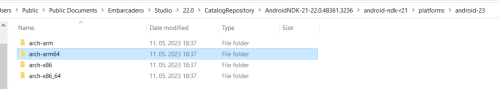
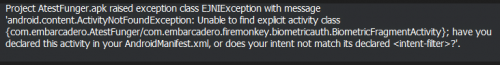

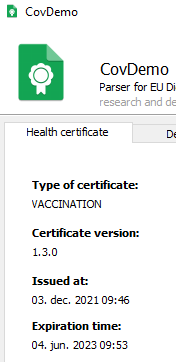
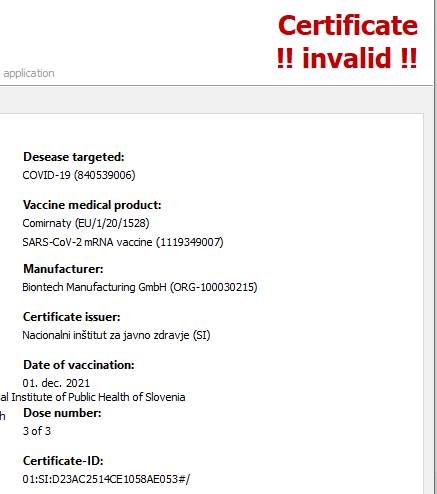
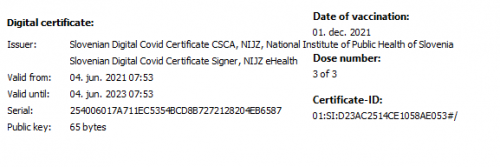
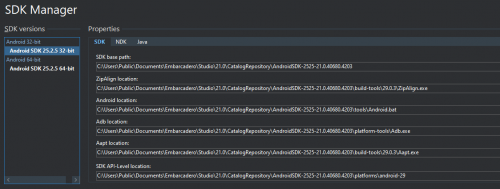
Androdi 32- bit error: cannot find -ldl
in Cross-platform
Posted · Edited by mausmb
explain
With Delphi 12.1 I have a problem with building 32-bit Android APK (With Delphi 11 and delphi 12 same project everything working/build fine).
DCC Error E2597 ..arm-linux-androideabi-ld.exe: error: cannot find -ldl
DCC Error E2597 C:\Users\Public\Documents\Embarcadero\Studio\23.0\CatalogRepository\AndroidNDK-21-23.0.51961.7529\android-ndk-r21\toolchains\arm-linux-androideabi-4.9\prebuilt\windows-x86_64\bin\arm-linux-androideabi-ld.exe: error: cannot find -ldl
Any idea how to find/solve that problem ?
reproduction : Any Simple MultiDevice app ... and build for Android 32
Best regards,
Marjan