-
Content Count
112 -
Joined
-
Last visited
Posts posted by bravesofts
-
-
30 minutes ago, Anders Melander said:WinUI3. It's DOA and has no 3rd party support
"If WinUI 3 has 'no 3rd party support,' why does Microsoft itself list Delphi and Java as third-party technologies in their official documentation?
GitHub link: Microsoft Windows-AppConsult-XAMLIslandsLab
Seems like Microsoft disagrees with your claim. Move on. 😉"
-
14 minutes ago, pyscripter said:And there is no longer a GUI designer.
That's a valid concern, and I agree that Microsoft's UI strategy has been quite fragmented over the years.
However, while WinUI 3 may not have gained the traction Microsoft initially hoped for, it is still the underlying UI framework for Windows App SDK. Many of Microsoft's own apps, like the new Windows Settings app, use WinUI. Even if WinUI 3 itself doesn’t evolve into the dominant framework, its components and architecture are still part of the modern Windows development ecosystem.
Also, XAML Islands are still actively maintained, allowing WinUI 3 controls to be embedded into existing Win32/VCL apps. This presents a great opportunity for RAD Studio to bridge the gap rather than requiring developers to migrate to Microsoft's inconsistent ecosystem.
Regarding the lack of a GUI designer—yes, it's a drawback, but that’s exactly where Embarcadero could step in. RAD Studio has always excelled in visual design, and integrating WinUI 3 with Delphi’s existing design-time capabilities could provide a much better experience than Microsoft’s current tools.
Even if WinUI 3 fades, the demand for modern, fluid UI in Windows applications won’t disappear. The question is: Will Embarcadero seize the opportunity to offer an elegant solution for Delphi developers?
-
hello every one
my question is :
Will Embarcadero Integrate UWP & WinUI in the Upcoming RAD Studio Versions?
For years, Embarcadero has been a leader in wrapping and integrating native APIs seamlessly into RAD Studio, allowing Delphi and C++Builder developers to interact with platform-specific features with minimal effort. From Win32 to FireMonkey, from VCL to the FMX framework, RAD Studio has consistently evolved to support modern development needs.
However, as we move further into the Windows 11 era, one question remains: Why hasn’t Embarcadero fully embraced UWP (Universal Windows Platform) and WinUI , despite the fact that it has successfully wrapped almost every other aspect of Windows development?
A History of Embarcadero’s API Wrapping Success
Embarcadero has a proven track record of abstracting complex platform-specific technologies into developer-friendly interfaces. A perfect example is how they handled Android development—by implementing a powerful JNI bridge, they successfully enabled Delphi developers to access and use Android native libraries in a fluent, object-oriented manner.
The TImport<T> generic approach allowed Delphi developers to seamlessly bind Java static class methods to their object or instance methods, making Android development feel natural and productive inside Delphi. This was a massive success, removing the usual pain points of dealing with JNI manually.
The Case for UWP and WinUI
Now, let’s talk about Windows.
Microsoft’s WinUI 3, the latest iteration of its modern Windows UI framework, is positioned as the future of Windows desktop applications. While VCL remains the most powerful and native way to develop Win32/Win64 applications, many developers are looking toward modern UI frameworks like WinUI to future-proof their applications.
Delphi already provides built-in support for WinRT, offering low-level access to Windows Runtime APIs. However, full-fledged support for WinUI controls inside the VCL/FMX framework is still missing. While developers can manually use XAML Islands, the process is cumbersome and lacks true design-time integration inside the Delphi IDE.
What Could Embarcadero Do?
-
Introduce Direct WinUI Controls Support in VCL and FMX:
- Embarcadero could wrap WinUI 2 & WinUI 3 &+ controls in a native VCL/FMX layer, similar to how TEdgeBrowser integrates WebView2.
-
Provide XAML Island Support with Design-Time Integration:
- Currently, manually embedding XAML Islands is complex. RAD Studio could add native support for hosting XAML controls inside TForm with a corresponding manifest key to make XAML Island design-time integration seamless.
-
Enhance the Windows Runtime (WinRT) API Integration:
- While Delphi has WinRT bindings, they could be extended to support higher-level abstractions, making them easier to use within VCL and FMX applications.
A Golden Opportunity for Embarcadero
Many of the requested features could be easily implemented with the Universal Windows Platform. However, the application is complex, and it's the outcome of many years of development by different teams. As such, rewriting it from scratch with a new technology like FMX or (VCL + TDirect2DCanvas or StyleControls ThirdParty Lib or Fake Windows10 Controls like TSplitView, TSearchEdit, TRelativePanel, TToggleSwitch, TActivityIndicator, TNumberBox, TDatePicker and so on ?) isn't an option on the table!!.
Embarcadero has always been at the forefront of making complex API interactions simple. It was true when Borland embraced Win32 in its golden age, and it remains true today with the success of FireMonkey and the JNI Bridge.
With built-in support for WinRT already in place, the next logical step is to wrap WinUI 2 & 3 &+ controls and integrate them into the Delphi IDE. This would bring native, modern UI capabilities to RAD Studio while maintaining Delphi’s ease of use and productivity.
While Embarcadero still hasn’t embedded XAML Islands into the IDE, Delphi developers are logically losing access to a wealth of golden libraries that could otherwise be leveraged in Delphi desktop applications. The longer this remains unsupported, the more opportunities are missed to modernize Windows application development in Delphi.
Final Thoughts: The Future of Delphi & RAD Studio
With Windows 11 pushing developers toward WinUI 2 & 3 &+ and modern app architectures, it’s time for Embarcadero to take the next step. The same ingenuity that led to the powerful Win32 wrapped controls by Borland before and the successful WinRT Bridge units should now be applied to WinUI 2 & 3 &+, allowing Delphi developers to build truly modern Windows applications while keeping the performance and simplicity they love.
So, the big question remains: Will we see a WinUI integration in the next version of RAD Studio? We certainly hope so! 🚀
-
Introduce Direct WinUI Controls Support in VCL and FMX:
-
unit Main.View; interface uses {$REGION ' Defaults Units .. '} Winapi.Windows, Winapi.Messages, System.SysUtils, System.Variants, System.Classes, Vcl.Graphics, Vcl.Controls, Vcl.Forms, Vcl.Dialogs, Vcl.ExtCtrls, Vcl.Buttons, Vcl.StdCtrls, {$ENDREGION} // System.Types; type TMainView = class(TForm) Lbl1: TLabel; Btn1: TButton; Pnl1: TPanel; Pnl2: TPanel; Btn2: TButton; Lbl2: TLabel; Btn3: TSpeedButton; BtnCapture: TButton; ImgCapturedCtrl: TImage; CmboBox_Ctrls: TComboBox; procedure FormCreate(Sender: TObject); procedure BtnCaptureClick(Sender: TObject); private function CaptureControl(aControl: TControl): TBitmap; inline; public { Public declarations } end; var MainView: TMainView; implementation {$R *.dfm} function TMainView.CaptureControl(aControl: TControl): TBitmap; var LDC: HDC; LRect: TRect; LCtrlHwnd: THandle; LOffset: TPoint; begin Result := TBitmap.Create; try LRect := aControl.BoundsRect; Result.SetSize(LRect.Width, LRect.Height); Result.Canvas.Brush.Color := clWhite; Result.Canvas.FillRect(Rect(0, 0, LRect.Width, LRect.Height)); Result.Canvas.Lock; try if aControl is TWinControl then begin LCtrlHwnd := TWinControl(aControl).Handle; LOffset := Point(0, 0); // No offset needed for TWinControl end else begin LCtrlHwnd := TWinControl(aControl.Parent).Handle; LOffset := aControl.BoundsRect.TopLeft; // Convert to parent-relative coordinates end; LDC := GetDC(LCtrlHwnd); try BitBlt(Result.Canvas.Handle, 0, 0, LRect.Width, LRect.Height, LDC, LOffset.X, LOffset.Y, SRCCOPY); finally ReleaseDC(LCtrlHwnd, LDC); end; finally Result.Canvas.Unlock; end; except Result.Free; raise; end; end; procedure TMainView.FormCreate(Sender: TObject); var I: Integer; begin CmboBox_Ctrls.Items.Clear; for I := 0 to Self.ComponentCount - 1 do if Self.Components[I] is TControl then CmboBox_Ctrls.Items.Add(Self.Components[I].Name); CmboBox_Ctrls.ItemIndex := 0; end; procedure TMainView.BtnCaptureClick(Sender: TObject); var LCtrl: TControl; LBmp: TBitmap; begin if CmboBox_Ctrls.ItemIndex <> -1 then begin LCtrl := FindComponent(CmboBox_Ctrls.Text) as TControl; if Assigned(LCtrl) then begin LBmp := CaptureControl(LCtrl); try ImgCapturedCtrl.Picture.Assign(LBmp); finally LBmp.Free; end; end; end; end; end.Dfm
object MainView: TMainView Left = 0 Top = 0 Margins.Left = 5 Margins.Top = 5 Margins.Right = 5 Margins.Bottom = 5 Caption = 'MainView' ClientHeight = 297 ClientWidth = 705 Color = clBtnFace Font.Charset = DEFAULT_CHARSET Font.Color = clWindowText Font.Height = -18 Font.Name = 'Segoe UI' Font.Style = [] OnCreate = FormCreate PixelsPerInch = 144 TextHeight = 25 object Lbl1: TLabel Left = 417 Top = 33 Width = 33 Height = 25 Margins.Left = 5 Margins.Top = 5 Margins.Right = 5 Margins.Bottom = 5 Caption = 'Lbl1' end object ImgCapturedCtrl: TImage Left = 18 Top = 117 Width = 304 Height = 176 Margins.Left = 5 Margins.Top = 5 Margins.Right = 5 Margins.Bottom = 5 end object Btn1: TButton Left = 558 Top = 18 Width = 125 Height = 47 Margins.Left = 5 Margins.Top = 5 Margins.Right = 5 Margins.Bottom = 5 Caption = 'Btn1' TabOrder = 0 end object Pnl1: TPanel Left = 402 Top = 202 Width = 281 Height = 68 Margins.Left = 5 Margins.Top = 5 Margins.Right = 5 Margins.Bottom = 5 Caption = 'Pnl1' TabOrder = 1 end object Pnl2: TPanel Left = 402 Top = 90 Width = 281 Height = 107 Margins.Left = 5 Margins.Top = 5 Margins.Right = 5 Margins.Bottom = 5 Caption = 'Pnl2' TabOrder = 2 object Lbl2: TLabel Left = 174 Top = 27 Width = 33 Height = 25 Margins.Left = 5 Margins.Top = 5 Margins.Right = 5 Margins.Bottom = 5 Caption = 'Lbl2' end object Btn3: TSpeedButton Left = 150 Top = 69 Width = 118 Height = 33 Margins.Left = 5 Margins.Top = 5 Margins.Right = 5 Margins.Bottom = 5 end object Btn2: TButton Left = 15 Top = 27 Width = 113 Height = 38 Margins.Left = 5 Margins.Top = 5 Margins.Right = 5 Margins.Bottom = 5 Caption = 'Btn2' TabOrder = 0 end end object BtnCapture: TButton Left = 18 Top = 21 Width = 304 Height = 50 Margins.Left = 5 Margins.Top = 5 Margins.Right = 5 Margins.Bottom = 5 Caption = 'Get Control Capture' TabOrder = 3 OnClick = BtnCaptureClick end object CmboBox_Ctrls: TComboBox Left = 18 Top = 81 Width = 304 Height = 33 Margins.Left = 5 Margins.Top = 5 Margins.Right = 5 Margins.Bottom = 5 TabOrder = 4 Text = 'CmboBox_Ctrls' end endgood luck..
-
10 hours ago, David Heffernan said:I'm thinking of publishing my solution under a GPL copyleft style license. Will that be acceptable?
Of course, yes! It's your hard work and dedication here, and you absolutely deserve not only a license but lifelong respect for your efforts! 🔥🚀
-
8 hours ago, Yaron said:I believe you have to use the composition API for that (is it still considered WinAPI?).
Windows Composition API Is Still WinAPI ?
-
Even though it’s sometimes called the “composition API,” functions like
SetWindowCompositionAttributeorDwmSetWindowAttributeare exported from system DLLs (e.g.,user32.dllordwmapi.dll) and thus part of the Windows API. -
On Windows 11, you can apply Acrylic (
DWMSBT_ACRYLIC) or Mica (DWMSBT_MAINWINDOW) to a window without a custom GPU pipeline, and it’s still hardware-accelerated by DWM behind the scenes.
8 hours ago, Yaron said:You'd also have to intercept the hittest message to allow resizing/moving of a borderless window.
8 hours ago, Yaron said:Gaussian blur copy from the background image on paint, etc.
Native Windows 11 Rounded Corners
- You can request real rounded corners via the Windows 11 API
-
 1
1
-
Even though it’s sometimes called the “composition API,” functions like
-
On 2/18/2025 at 8:26 AM, Serge_G said:Just saw, this challenge. It's for birthday, so I assume Delphi 12.
For now, I am working on FMX Styles but Appearances (themes) in VCL is very similar so if working on TStyleManager is accepted, I think I should accept this challenge 🤔satisfying my curiosity
Sorry for that.
TStyleManageruses custom resizing instead of the native Windows border, meaning the window won't have a native border & shadow when resizing. The form should be fully resizable and draggable without lag.--
To help you move forward, try this technique first:
Delphi Borderless FormThis is a good starting point. Regarding rounded corners, the challenge primarily targets Windows 11, but support for older versions down to XP is still important.
--
For the glass blur effect, you should use the provided Windows API. Otherwise, if you implement your own workaround, the blur effect must run on a separate thread to ensure UI interactions remain smooth.
--
Third-party components are not allowed. The window resizing and movement must be smoothly updated without high CPU usage. The app should run as fast and responsively as possible.
---
Thank you for your interest! 😊
-
4 minutes ago, FPiette said:What do we win?
You have earned an abundance of love and respect over the years, especially through your outstanding contributions to UI design. I know you can do it—haha, you've already proven yourself time and time again!
-
 1
1
-
-
You have earned an abundance of love and respect over the years, especially through your outstanding contributions to UI design. I know you can do it—haha, you've already proven yourself time and time again!
-
The Challenge Requirement has been updated. 😊🚀🔥
-
4 minutes ago, Anders Melander said:In a browser?
in fact your reply is correct,
BUT MY VCL WINDOW STILL DO THE SAME !! -
1 minute ago, Vandrovnik said:The background is a static image?
No, the background is not a static image. The form background is dynamically captured in real-time, just like a real glass window. It continuously updates to reflect any changes happening behind the form, creating a true transparent and blurred glass effect. 🚀
-
🔥 Who can accurately recreate this UI in Delphi VCL? 🔥
----
👉 Rules of the challenge:
- No third-party components – Only pure VCL!
- Windows API calls only – No hacks like setting a blurred wallpaper.
- True glass blur effect – The UI must feature real-time Gaussian Blur, not a fake overlay.
- Resizable & smooth movement – The form should be fully resizable and draggable without lag.
- Performance separation – The blur effect must run on a separate thread, ensuring that UI interactions stay smooth.
- Native Windows 11 style – The form should have real rounded corners, using the native Windows 11 API.
Update on the challenge requirements:
- Regarding Resizing, and even Moving, the developer may revert the form’s design to be Normal in terms of background and borders (to make it easier for everyone to participate and to minimize code for smoother application performance).
- Regarding updating the background when the form does not move, you are also not required to provide this background capture (meaning we want everyone to participate, thank you).
---
Happy birthday and a new year for Delphi—and every year, becomes stronger and better...
---
🚀 Fun fact: The login form shown in the image is actually running on Windows XP! 🤯
💬 Can you achieve this in Delphi VCL? Post your best attempt below! 👇
----
-
 2
2
-
I finally found the best solution for this problem:
Just put GPControls on TIKPageViewPage of TIKPageView (magically faster rendering happens)--
embedding GPControls on a TIKPageViewPage (from TIKPageView) dramatically improves the rendering performance—essentially making it "magically" faster.
My Github Repo here
-
Question About Optimizing GPControls Performance:
I have a question if you don't mind:
How can I make GPControls paint faster?
I'm using multiple TscGPxxx controls in my form, and when resizing the form (especially with controls set to align/resize), I experience flickering and freezing. The entire form becomes unresponsive during resizing.
Is there an efficient way to optimize rendering and improve performance when handling multiple GP controls? Any best practices or recommended settings to reduce redraw lag?
Thanks in advance for your help!
-
sorry, i can't understand your question
---
are you trying to make more than one property read from single universal function,
or you are trying to build a record for converting strings to integers ?
---
or are you trying to build a dictionary of integers based on given strings ?
this is what i can help for, if i get exactly what you want:
if a dictionary:
unit API.MyDictionary; interface uses System.SysUtils, System.Generics.Collections; type TDictionaryContainer = TDictionary<string, Integer>; TMyDictionary = class private fStrDictionary: TDictionaryContainer; function GetValueOrDefault(const aKey: string): Integer; procedure Log(const aMessage: string); public constructor Create(const aStrList: array of string); destructor Destroy; override; procedure AddOrUpdateKey(const aKey: string; aValue: Integer); procedure RemoveKey(const aKey: string); function TryGetValue(const aKey: string; out aValue: Integer): Boolean; property Dictionary: TDictionaryContainer read fStrDictionary; property Values[const aKey: string]: Integer read GetValueOrDefault; end; implementation { TMyDictionary } constructor TMyDictionary.Create(const aStrList: array of string); var I: Integer; begin fStrDictionary := TDictionaryContainer.Create; Log('Dictionary created.'); for I := Low(aStrList) to High(aStrList) do begin fStrDictionary.Add(aStrList[I], 0); // Initialize all keys with a default value of 0 Log(Format('Key "%s" added with default value 0.', [aStrList[I]])); end; end; destructor TMyDictionary.Destroy; begin Log('Dictionary destroyed.'); fStrDictionary.Free; inherited; end; procedure TMyDictionary.Log(const aMessage: string); begin // Simple console output for logging. // Replace this with your custom logging if needed. Writeln('[LOG] ', aMessage); end; procedure TMyDictionary.AddOrUpdateKey(const aKey: string; aValue: Integer); begin if fStrDictionary.ContainsKey(aKey) then begin fStrDictionary.AddOrSetValue(aKey, aValue); Log(Format('Key "%s" updated with value %d.', [aKey, aValue])); end else begin fStrDictionary.Add(aKey, aValue); Log(Format('Key "%s" added with value %d.', [aKey, aValue])); end; end; procedure TMyDictionary.RemoveKey(const aKey: string); begin if not fStrDictionary.ContainsKey(aKey) then begin Log(Format('Failed to remove key "%s": Key not found.', [aKey])); raise Exception.CreateFmt('Key "%s" does not exist in the dictionary.', [aKey]); end; fStrDictionary.Remove(aKey); Log(Format('Key "%s" removed.', [aKey])); end; function TMyDictionary.GetValueOrDefault(const aKey: string): Integer; begin if not fStrDictionary.TryGetValue(aKey, Result) then begin Result := 0; // Default value Log(Format('Key "%s" not found. Returning default value %d.', [aKey, Result])); end else Log(Format('Key "%s" found with value %d.', [aKey, Result])); end; function TMyDictionary.TryGetValue(const aKey: string; out aValue: Integer): Boolean; begin Result := fStrDictionary.TryGetValue(aKey, aValue); if Result then Log(Format('Key "%s" found with value %d.', [aKey, aValue])) else Log(Format('Key "%s" not found.', [aKey])); end; end.
the dpr console test:
program DictionaryPrj; {$APPTYPE CONSOLE} {$R *.res} uses System.SysUtils, API.MyDictionary in 'API\API.MyDictionary.pas'; procedure TestMyDictionary; var MyDict: TMyDictionary; Value: Integer; begin // Create the dictionary with initial keys MyDict := TMyDictionary.Create(['Key1', 'Key2']); try MyDict.AddOrUpdateKey('Key1', 10); MyDict.AddOrUpdateKey('Key3', 15); MyDict.TryGetValue('Key2', Value); MyDict.Values['Key1']; MyDict.Values['Key4']; // Returns default value (0) MyDict.RemoveKey('Key1'); MyDict.AddOrUpdateKey('Key1', 100); MyDict.Dictionary.Items['Key1']; finally MyDict.Free; end; end; begin try TestMyDictionary; except on E: Exception do Writeln(E.ClassName, ': ', E.Message); end; Readln; end.i hope this what you looking for..
-
 1
1
-
-
Thank you for your questions and feedback!
5 hours ago, Der schöne Günther said:That's a lot of text and code on your readme page. I must admit I did not read all of it, especially the code.
I understand—it’s a lot to go through! That was long for a reason: I know many people don’t have much time to browse a repo, so I wrote everything necessary to make it easier for them, especially on mobile devices. Still, I’ll consider shortening it for better clarity. Thanks for the feedback!
5 hours ago, Der schöne Günther said:I still have a some questions:
Since Delphi cannot put constraints like "can be ordered" or "has an equality operator" on generics, your function seems to work on all types of T. What is the runtime behaviour? For example, what happens when comparing two arbitrary records?
My class specifically handles the
IsInRangecase. In the demo, I usedTPoint(a record) and a custom comparer to determine if a point is within a range of two points. While equality or ordering functions aren’t implemented yet, I believe they would work similarly. Adding these is something I plan to explore in future updates and It would be great if you’d like to contribute by adding this functionality—it’d be much appreciated! 😊5 hours ago, Der schöne Günther said:Why did you not use DUnit or DUnitX for unit tests and instead rolled your own console application?
To be honest, I’ve never used this functionality before in my life.
I didn’t publish this class to boast or to tell people, “Look how skilled I am in Delphi.” In reality, I’m a very simple and self-taught Delphi developer, and I’m proud of that, of course.
I’m still in the process of learning and discovering what amazing capabilities and skills can be unlocked in Delphi. I might try DUnit or DUnitX in the future, but for now, I’m focused on exploring and growing my understanding of the language.
5 hours ago, Der schöne Günther said:PS: You committed some unnecessary files (like .exe, .dcu, ...) to your repository. Only the source is necessary. For creating .gitignore files, there are tools like https://gitignore.io/
Like I mentioned before, I’m not as good a programmer as you might think—I’m just a self-taught Delphi enthusiast. Honestly, I think I just love Delphi and its tools, but when it comes to GitHub or any other tools, they’re not really my thing.
I’ve never worked as a programmer or developer in a professional capacity, and tools like Agile or Git aren’t even on my radar. I guess you could call me a jungle developer! 😊
That said, I appreciate the feedback and will try to improve the repo organization in the future.
Thanks for the feedback!
-
1 hour ago, jovenbarola said:Self.Hide;
hidding instance of TForm1 doesn't mean is closed!!
---
1 hour ago, jovenbarola said:Form2 := TForm2.Create(nil);
Creating a
Form2instance without an owner by passingnilinCreate(nil)can lead to a memory leak if an exception occurs!!The code lacks proper cleanup for
Form2. A better practice is to use atry..finallyblock to ensureForm2is freed, even if an exception occurs.Form2 := TForm2.Create(nil); try Form2.ReceivedValue := TButton(Sender).Caption; Form2.Position := poScreenCenter; Form2.ShowModal; finally Form2.Free; end;When
Form1is the main form, closing it will terminate the entire application. To handle this scenario while still achieving the desired behavior (hidingForm1and showingForm2modally), you can modify the code as follows:Avoid Global Form Variables:
-
Avoid using
Form2as a global variable unless necessary. Use local variables whenever possible:
Updated Code with
Form1as MainForm:procedure TForm1.Button1Click(Sender: TObject); var LNewForm2: TForm2; begin // Hide the MainForm (Form1) Self.Hide; try // Create and display Form2 LNewForm2 := TForm2.Create(nil); try LNewForm2.ReceivedValue := TButton(Sender).Caption; // Pass value to Form2 LNewForm2.Position := poScreenCenter; if LNewForm2.ShowModal = mrOk then begin // Show Form1 again if Form2 was accepted Self.Show; end else begin // Handle Cancel logic (if needed) Self.Close; end; finally LNewForm2.Free; // Ensure Form2 is freed end; except on E: Exception do begin // Show the MainForm back if any exception occurs Self.Show; raise; // Re-raise the exception end; end; end;-
 1
1
-
Avoid using
-
Try use OLEDB (using AdoConnection) rather using ODBC
-
i update the class
my github Repo here
unit API.Utils; interface uses System.SysUtils, // [Exceptions] System.Generics.Defaults; // [IComparer, TComparer] type TRange<T> = class public // Check if a value is within the range [aMin, aMax] using a custom comparer class function IsIn(const aValue, aMin, aMax: T; const aComparer: IComparer<T>): Boolean; overload; static; // Check if a value is within the range [aMin, aMax] using the default comparer class function IsIn(const aValue, aMin, aMax: T): Boolean; overload; static; end; implementation { TRange<T> } class function TRange<T>.IsIn(const aValue, aMin, aMax: T; const aComparer: IComparer<T>): Boolean; begin case GetTypeKind(T) of tkString, tkClass, tkLString, tkWString, tkInterface, tkDynArray, tkUString: begin if PPointer(@aValue)^ = nil then Exit(False); end; tkMethod: begin if (PMethod(@aValue)^.Data = nil) or (PMethod(@aValue)^.Code = nil) then Exit(False); end; tkPointer: if PPointer(@aValue)^ = nil then Exit(False); end; if not Assigned(aComparer) then raise EArgumentNilException.Create('Comparer is not assigned.'); Result := (aComparer.Compare(aValue, aMin) >= 0) and (aComparer.Compare(aValue, aMax) <= 0); end; class function TRange<T>.IsIn(const aValue, aMin, aMax: T): Boolean; begin Result := IsIn(aValue, aMin, aMax, TComparer<T>.Default); end; end.
the call test :
program RangeCheckerPrj; {$APPTYPE CONSOLE} {$R *.res} uses System.SysUtils, DateUtils, System.Types, System.Generics.Defaults, API.Utils in 'API\API.Utils.pas', API.Objects.Comparer in 'API\API.Objects.Comparer.pas', API.RangeCheckerTest in 'API\API.RangeCheckerTest.pas'; begin try Writeln('-----------------<< Integer Tests >>--------------------------------'); Writeln(TRangeTester<Integer>.Test(5, 1, 10)); // "5 is within the range [1, 10]" Writeln(TRangeTester<Integer>.Test(15, 1, 10)); // "15 is outside the range [1, 10]" Writeln('-----------------<< Int64 Tests >>--------------------------------'); Writeln(TRangeTester<Int64>.Test(5_000_000_000_000_000_001, 5_000_000_000_000_000_000, 5_000_000_000_000_000_010)); Writeln(TRangeTester<Int64>.Test(5_000_000_000_000_000_000, 5_000_000_000_000_000_001, 5_000_000_000_000_000_010)); Writeln('-----------------<< Float Tests >>----------------------------------'); Writeln(TRangeTester<Double>.Test(7.5, 5.0, 10.0)); Writeln(TRangeTester<Double>.Test(7.5, 7.6, 10.0)); Writeln('-----------------<< DateTime Tests >>------------------------------'); Writeln(TRangeTester<TDateTime>.Test(Today, Today, Today +10)); Writeln(TRangeTester<TDateTime>.Test(Yesterday, Today, Today +10)); Writeln('-----------------<< String Tests >>--------------------------------'); Writeln(TRangeTester<string>.Test('hello', 'alpha', 'zulu')); Writeln(TRangeTester<string>.Test('zulu', 'alpha', 'omega')); Writeln(TRangeTester<string>.Test('b', 'a', 'c')); // "'b' is within the range ['a', 'c']" Writeln(TRangeTester<string>.Test('A', 'b', 'c')); Writeln(TRangeTester<string>.Test('B', 'a', 'c')); Writeln('-----------------<< TPoint Tests >>-----------------------------'); Writeln(TRangeTester<TPoint>.Test(gPoint1, gPoint2, gPoint3, PointComparer)); Writeln(TRangeTester<TPoint>.Test(Point(5, 5), Point(0, 0), Point(3, 4), PointComparer)); Writeln('-----------------<< TCustomRecord Tests >>-----------------------------'); Writeln(TRangeTester<ICustomRecord>.Test(gRec1, gRec2, gRec3, gRecordComparer)); gRec1.New.Edit('Mid', 40); Writeln(TRangeTester<ICustomRecord>.Test(gRec1, gRec2, gRec3, gRecordComparer)); Writeln('-----------------<< TProduct Tests >>-----------------------------'); Writeln(TRangeTester<IProduct>.Test(gProduct1, gProduct2, gProduct3, gProductComparer)); gProduct1.New.Edit(1, 40); Writeln(TRangeTester<IProduct>.Test(gProduct1, gProduct2, gProduct3, gProductComparer)); Writeln('-----------------<< TClient Tests >>-----------------------------'); Writeln(TRangeTester<IClient>.Test(gClient1, gClient2, gClient3, gClientComparer)); gClient1.New.Edit('Alice', 40); Writeln(TRangeTester<IClient>.Test(gClient1, gClient2, nil, gClientComparer)); except on E: Exception do Writeln(E.ClassName, ': ', E.Message); end; Readln; end.
the Output:
-
 1
1
-
-
-
Resolving .idsig Issues in Delphi Android Apps
Understand the .idsig File Role
The .idsig file is generated during APK signing with APK Signature Scheme V2/V3.
It ensures APK integrity. Deleting it forces fallback to legacy signing (V1).
Update Your SDK Tools
Use the latest Android SDK and Build Tools compatible with Delphi.
Ensure Android SDK Build Tools 30.0.0 or higher is installed.
Verify SDK paths in Tools > Options > SDK Manager.
Prevent App Disappearance After Reboot
Ensure consistent and trusted APK signing with a proper keystore.
Avoid modifying the APK (e.g., deleting .idsig) after signing.
Test on Multiple Devices
Test your app on various devices and Android versions, focusing on 7.0 and above.
Check for Manufacturer-Specific Issues
Investigate device-specific forums for issues with customized Android versions.
Use Logcat for Debugging
Gather installation/runtime logs using:
adb shell logcat | grep "com.yourCompany.yourAppName"Share the log file with us here for further analysis.
*Always use at least Android SDK Build Tools 30.0.0 or higher to avoid outdated signing issues.*
-
Would you consider adding some video tutorials on how to use Bold? It would be very helpful if the demo databases were PostgreSQL, SQLite, or even Paradox, as this would make it easier to understand the entire concept at once.
-
 2
2
-
-
unit API.Utils; interface uses System.SysUtils, System.Types, System.Generics.Defaults; type TRange<T> = class public // Check if a value is within the range [aMin, aMax] using a custom comparer class function IsIn(const aValue, aMin, aMax: T; const aComparer: IComparer<T>): Boolean; overload; static; // Check if a value is within the range [aMin, aMax] using the default comparer class function IsIn(const aValue, aMin, aMax: T): Boolean; overload; static; end; implementation { TRange<T> } class function TRange<T>.IsIn(const aValue, aMin, aMax: T; const aComparer: IComparer<T>): Boolean; begin Result := (aComparer.Compare(aValue, aMin) >= 0) and (aComparer.Compare(aValue, aMax) <= 0); end; class function TRange<T>.IsIn(const aValue, aMin, aMax: T): Boolean; begin Result := IsIn(aValue, aMin, aMax, TComparer<T>.Default); end; end.
to put this Super class in test i build a new console project:
this unit here act as my objects:unit API.Objects.Comparer; interface uses System.Types, System.Generics.Defaults; type ICustomRecord = interface; // Forward ICustomRecordUpdate = interface function Edit(const aName: string; const aValue: Integer): ICustomRecord; end; ICustomRecord = interface function GetName: string; function GetValue: Integer; function GetCustomRecordUpdate: ICustomRecordUpdate; property Name: string read GetName; property Value: Integer read GetValue; property New: ICustomRecordUpdate read GetCustomRecordUpdate; end; IProduct = interface; // Forward IProductUpdate = interface function Edit(const aID: Integer; const aPrice: Currency): IProduct; end; IProduct = interface function GetID: Integer; function GetPrice: Currency; function GetIProductUpdate: IProductUpdate; property ID: Integer read GetID; property Price: Currency read GetPrice; property New: IProductUpdate read GetIProductUpdate; end; IClient = interface; // Forward IClientUpdate = interface function Edit(const aName: string; const aAge: Integer): IClient; end; IClient = interface function GetName: string; function GetAge: Integer; function GetIClientUpdate: IClientUpdate; property Name: string read GetName; property Age: Integer read GetAge; property New: IClientUpdate read GetIClientUpdate; end; // Compare Custom Records <Helper function> function CompareCustomRecord(const R1, R2: ICustomRecord): Integer; // Compare Products by thier Prices <Helper function> function CompareProductByPrice(const P1, P2: IProduct): Integer; // Compare Clients by thier Ages <Helper function> function CompareClientByAge(const C1, C2: IClient): Integer; // points comparison <Helper functions> function ComparePoints(const P1, P2: TPoint): Integer; overload; function ComparePoints(const P1, P2: TPointF): Integer; overload; // Returns a custom comparer for TPoint function PointComparer: IComparer<TPoint>; function GetTCustomRecord(const aName: string; aValue: Integer): ICustomRecord; function GetTProduct(aID: Integer; aPrice: Currency): IProduct; function GetTClient(const aName: string; aAge: Integer): IClient; implementation uses System.Math; type TCustomRecord = class(TInterfacedObject, ICustomRecord, ICustomRecordUpdate) strict private fName: string; fValue: Integer; function GetName: string; function GetValue: Integer; function GetCustomRecordupdate: ICustomRecordUpdate; function Edit(const aName: string; const aValue: Integer): ICustomRecord; public constructor Create(const aName: string; aValue: Integer); end; TProduct = class(TInterfacedObject, IProduct, IProductUpdate) private fID: Integer; fPrice: Currency; function GetID: Integer; function GetPrice: Currency; function GetIProductUpdate: IProductUpdate; function Edit(const aID: Integer; const aPrice: Currency): IProduct; public constructor Create(aID: Integer; aPrice: Currency); end; TClient = class(TInterfacedObject, IClient, IClientUpdate) private fName: string; fAge: Integer; function GetName: string; function GetAge: Integer; function GetIClientUpdate: IClientUpdate; function Edit(const aName: string; const aAge: Integer): IClient; public constructor Create(const aName: string; aAge: Integer); end; function GetTCustomRecord(const aName: string; aValue: Integer): ICustomRecord; begin Result := TCustomRecord.Create(aName, aValue); end; function GetTProduct(aID: Integer; aPrice: Currency): IProduct; begin Result := TProduct.Create(aID, aPrice); end; function GetTClient(const aName: string; aAge: Integer): IClient; begin Result := TClient.Create(aName, aAge); end; {$REGION ' Points Comparer & Helper Functions .. '} function ComparePoints(const P1, P2: TPoint): Integer; begin if P1.X < P2.X then Exit(-1) else if P1.X > P2.X then Exit(1); if P1.Y < P2.Y then Exit(-1) else if P1.Y > P2.Y then Exit(1); Result := 0; // Points are equal end; function ComparePoints(const P1, P2: TPointF): Integer; begin if P1.X <> P2.X then Result := Sign(P1.X - P2.X) else Result := Sign(P1.Y - P2.Y); end; function PointComparer: IComparer<TPoint>; begin Result := TComparer<TPoint>.Construct( function(const P1, P2: TPoint): Integer begin Result := ComparePoints(P1, P2); end ); end; {$ENDREGION} { Helper CustomRecord function } function CompareCustomRecord(const R1, R2: ICustomRecord): Integer; begin Result := R1.Value - R2.Value; end; { Helper ProductByPrice function } function CompareProductByPrice(const P1, P2: IProduct): Integer; begin if P1.Price < P2.Price then Result := -1 else if P1.Price > P2.Price then Result := 1 else Result := 0; end; { Helper ClientByAge function } function CompareClientByAge(const C1, C2: IClient): Integer; begin Result := C1.Age - C2.Age; end; { TCustomRecord } {$REGION ' TCustomRecord .. '} constructor TCustomRecord.Create(const aName: string; aValue: Integer); begin fName := aName; fValue := aValue; end; function TCustomRecord.GetName: string; begin Result := fName; end; function TCustomRecord.GetValue: Integer; begin Result := fValue; end; function TCustomRecord.GetCustomRecordupdate: ICustomRecordUpdate; begin Result := Self as ICustomRecordUpdate; end; function TCustomRecord.Edit(const aName: string; const aValue: Integer): ICustomRecord; begin fName := aName; fValue := aValue; end; {$ENDREGION} { TProduct } {$REGION ' TProduct .. '} constructor TProduct.Create(aID: Integer; aPrice: Currency); begin fID := aID; fPrice := aPrice; end; function TProduct.GetID: Integer; begin Result := fID; end; function TProduct.GetPrice: Currency; begin Result := fPrice; end; function TProduct.GetIProductUpdate: IProductUpdate; begin Result := Self as IProductUpdate; end; function TProduct.Edit(const aID: Integer; const aPrice: Currency): IProduct; begin fID := aID; fPrice := aPrice; end; {$ENDREGION} { TClient } {$REGION ' TClient .. '} constructor TClient.Create(const aName: string; aAge: Integer); begin fName := aName; fAge := aAge; end; function TClient.GetName: string; begin Result := fName; end; function TClient.GetAge: Integer; begin Result := fAge; end; function TClient.GetIClientUpdate: IClientUpdate; begin Result := Self as IClientUpdate; end; function TClient.Edit(const aName: string; const aAge: Integer): IClient; begin fName := aName; fAge := aAge; end; {$ENDREGION} end.
now here is my dpr console code:
program RangChecker; {$APPTYPE CONSOLE} {$R *.res} uses System.SysUtils, System.Types, DateUtils, System.Generics.Defaults, API.Utils in 'API\API.Utils.pas', API.Objects.Comparer in 'API\API.Objects.Comparer.pas'; var gPoint1, gPoint2, gPoint3: TPoint; gRec1, gRec2, gRec3: ICustomRecord; gRecordComparer: IComparer<ICustomRecord>; gProduct1, gProduct2, gProduct3: IProduct; gProductComparer: IComparer<IProduct>; gClient1, gClient2, gClient3: IClient; gClientComparer: IComparer<IClient>; gEndDateStr: string; begin gPoint1 := TPoint.Create(1, 2); gPoint2 := TPoint.Create(0, 0); gPoint3 := TPoint.Create(3, 4); gRec1 := GetTCustomRecord('Low', 10); gRec2 := GetTCustomRecord('Mid', 20); gRec3 := GetTCustomRecord('High', 30); gRecordComparer := TComparer<ICustomRecord>.Construct(CompareCustomRecord); gProduct1 := GetTProduct(1, 10.0); gProduct2 := GetTProduct(2, 20.0); gProduct3 := GetTProduct(3, 30.0); gProductComparer := TComparer<IProduct>.Construct(CompareProductByPrice); gClient1 := GetTClient('Alice', 25); gClient2 := GetTClient('Bob', 30); gClient3 := GetTClient('Charlie', 35); gClientComparer := TComparer<IClient>.Construct(CompareClientByAge); with FormatSettings do begin ShortDateFormat := 'DD MMMM YYYY'; CurrencyString := 'DA'; DecimalSeparator := ','; ThousandSeparator := '.'; end; gEndDateStr := DateToStr(Today +10, FormatSettings); try Writeln('-----------------<< Integer Tests >>--------------------------------'); {$REGION ' Integer Tests .. '} if TRange<Integer>.IsIn(5, 1, 10) then Writeln('5 is within the range [1, 10]') else Writeln('5 is outside the range [1, 10]'); if TRange<Integer>.IsIn(5, 6, 10) then Writeln('5 is within the range [6, 10]') else Writeln('5 is outside the range [6, 10]'); {$ENDREGION} Writeln('-----------------<< Int64 Tests >>--------------------------------'); {$REGION ' Int64 Tests .. '} if TRange<Int64>.IsIn(5_000_000_000_000_000_001, 5_000_000_000_000_000_000, 5_000_000_000_000_000_010) then Writeln('5_000_000_000_000_000_001 is within the range [5_000_000_000_000_000_000, 5_000_000_000_000_000_010]') else Writeln('5 is outside the range [5_000_000_000_000_000_000, 5_000_000_000_000_000_010]'); if TRange<Int64>.IsIn(5_000_000_000_000_000_000, 5_000_000_000_000_000_001, 5_000_000_000_000_000_010) then Writeln('5_000_000_000_000_000_000 is within the range [5_000_000_000_000_000_001, 5_000_000_000_000_000_010]') else Writeln('5_000_000_000_000_000_000 is outside the range [5_000_000_000_000_000_001, 5_000_000_000_000_000_010]'); {$ENDREGION} Writeln('-----------------<< Float Tests >>----------------------------------'); {$REGION ' Float Tests .. '} if TRange<Double>.IsIn(7.5, 5.0, 10.0) then Writeln('7.5 is within the range [5.0, 10.0]') else Writeln('7.5 is outside the range [5.0, 10.0]'); if TRange<Double>.IsIn(7.5, 7.6, 10.0) then Writeln('7.5 is within the range [7.6, 10.0]') else Writeln('7.5 is outside the range [7.6, 10.0]'); {$ENDREGION} Writeln('-----------------<< DateTime Tests >>------------------------------'); {$REGION ' DateTime Tests .. '} if TRange<TDateTime>.IsIn(Today, Today, Today +10) then Writeln('Today is within ['+Today.ToString+'] and ['+gEndDateStr+']') else Writeln('Today is outside ['+Today.ToString+'] and ['+gEndDateStr+']'); if TRange<TDateTime>.IsIn(Yesterday, Today, Today +10) then Writeln('Yesterday is within ['+Today.ToString+'] and ['+gEndDateStr+']') else Writeln('Yesterday is outside ['+Today.ToString+'] and ['+gEndDateStr+']'); {$ENDREGION} Writeln('-----------------<< String Tests >>--------------------------------'); {$REGION ' String Tests .. '} if TRange<string>.IsIn('hello', 'alpha', 'zulu') then Writeln('"hello" is within the range [alpha, zulu]') else Writeln('"hello" is outside the range [alpha, zulu]'); if TRange<string>.IsIn('zulu', 'alpha', 'omega') then Writeln('"zulu" is within the range [alpha, omega]') else Writeln('"zulu" is outside the range [alpha, omega]'); {$ENDREGION} Writeln('-----------------<< TPoint Tests >>-----------------------------'); {$REGION ' TPoint Tests .. '} if TRange<TPoint>.IsIn(gPoint1, gPoint2, gPoint3, PointComparer) then Writeln('Point(1, 2) is within the range [Point(0, 0), Point(3, 4)]') else Writeln('Point(1, 2) is outside the range [Point(0, 0), Point(3, 4)]'); if TRange<TPoint>.IsIn(Point(5, 5), Point(0, 0), Point(3, 4), PointComparer) then Writeln('Point(5, 5) is within the range [Point(0, 0), Point(3, 4)]') else Writeln('Point(5, 5) is outside the range [Point(0, 0), Point(3, 4)]'); {$ENDREGION} Writeln('-----------------<< TCustomRecord Tests >>-----------------------------'); {$REGION ' TCustomRecord Tests .. '} if TRange<ICustomRecord>.IsIn(gRec2, gRec1, gRec3, gRecordComparer) then Writeln('Record is within the range') else Writeln('Record is outside the range'); gRec2.New.Edit('Mid', 40); if TRange<ICustomRecord>.IsIn(gRec2, gRec1, gRec3, gRecordComparer) then Writeln('Record is within the range') else Writeln('Record is outside the range'); {$ENDREGION} Writeln('-----------------<< TProduct Tests >>-----------------------------'); {$REGION ' TProduct Tests .. '} if TRange<IProduct>.IsIn(gProduct2, gProduct1, gProduct3, gProductComparer) then Writeln('Product price is within the range') else Writeln('Product price is outside the range'); gProduct2.New.Edit(2, 40); if TRange<IProduct>.IsIn(gProduct2, gProduct1, gProduct3, gProductComparer) then Writeln('Product price is within the range') else Writeln('Product price is outside the range'); {$ENDREGION} Writeln('-----------------<< TClient Tests >>-----------------------------'); {$REGION ' TClient Tests .. '} if TRange<IClient>.IsIn(gClient2, gClient1, gClient3, gClientComparer) then Writeln('Client age is within the range') else Writeln('Client age is outside the range'); gClient2.New.Edit('Bob', 40); if TRange<IClient>.IsIn(gClient2, gClient1, gClient3, gClientComparer) then Writeln('Client age is within the range') else Writeln('Client age is outside the range'); {$ENDREGION} except on E: Exception do Writeln(E.ClassName, ': ', E.Message); end; Readln; end.
Output Result:
-
 4
4
-
![Delphi-PRAXiS [en]](https://en.delphipraxis.net/uploads/monthly_2018_12/logo.png.be76d93fcd709295cb24de51900e5888.png)


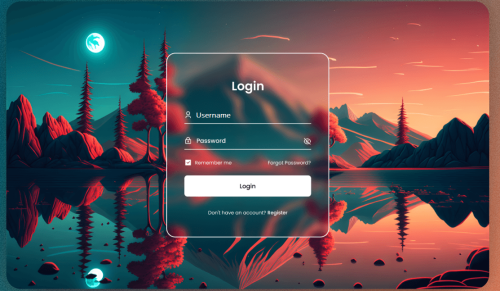
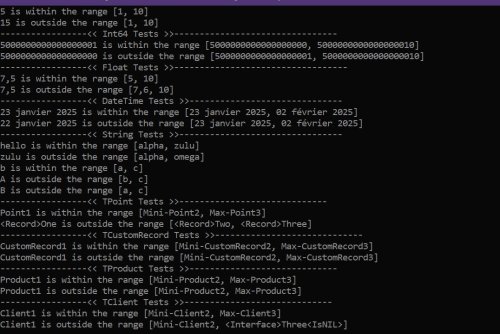
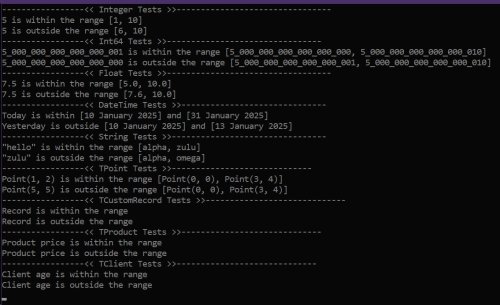
Ask if Embarcadero will integrate UWP & WinUI in comming Version of Radstudio
in Windows API
Posted
The fact that Microsoft includes Delphi and Java as third-party tech in official XAML Islands documentation shows that they acknowledge these technologies in modern Windows UI development. If WinUI 3 had 'no third-party support,' Microsoft wouldn't even bother addressing interoperability at all !!.
XAML Islands and WinUI 3 are different, but both serve to integrate modern Windows UI with existing technologies. If anything, XAML Islands proves there's demand for bridging WinUI with third-party tools like Delphi."*