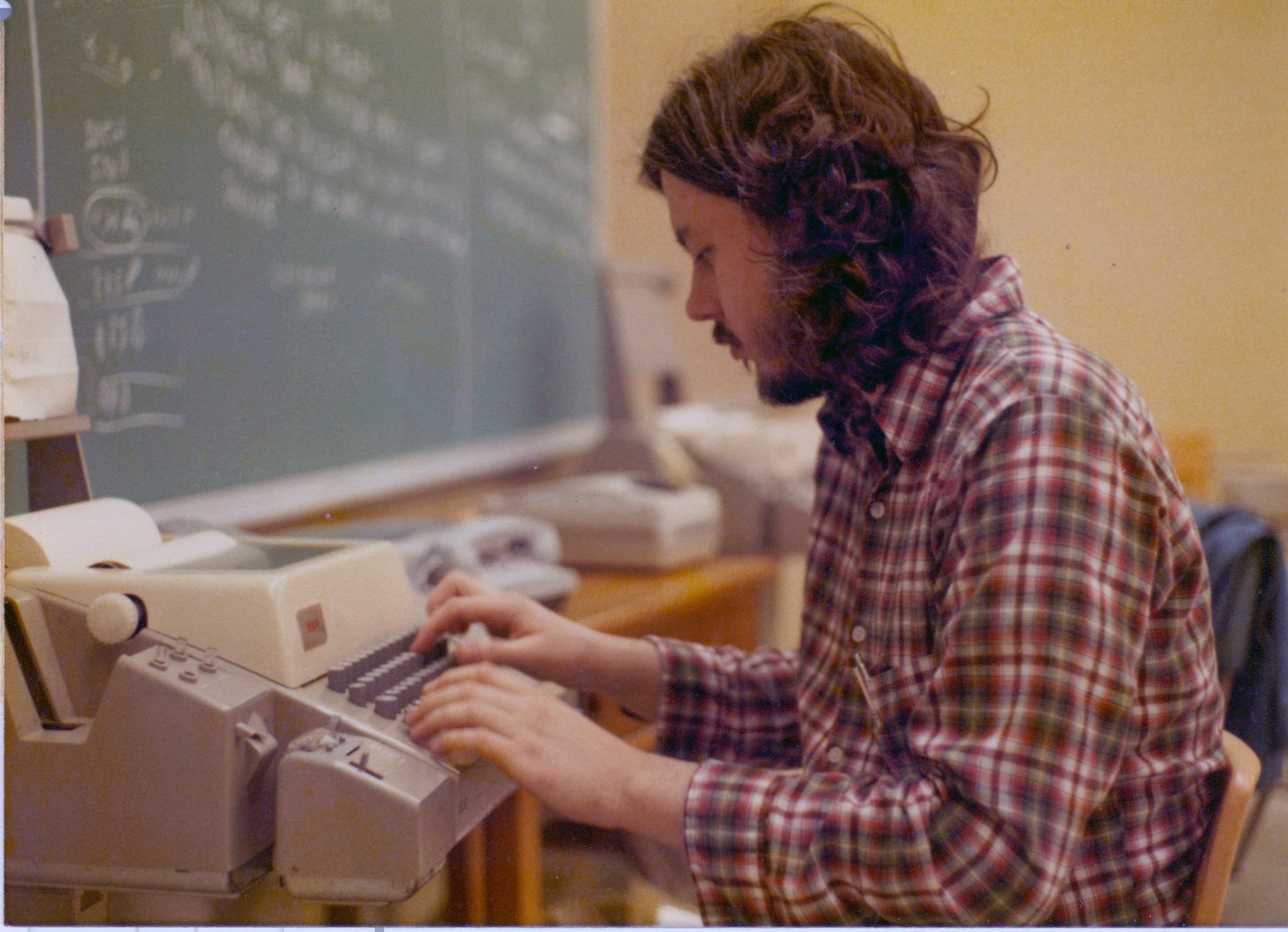

Jud
Members-
Content Count
153 -
Joined
-
Last visited
Community Reputation
1 NeutralTechnical Information
-
Delphi-Version
Delphi 12 Athens
Recent Profile Visitors
The recent visitors block is disabled and is not being shown to other users.
-
By googling, I think I found out how to do it; tRadioGroup( TabSheet1.controls[ i]).ItemIndex := LandData[ index].LandWhoTo; ========================= original: Well, this still says that ItemIndex is protected: with TabSheet6.controls[ i] as tEdit do TabSheet6.controls[ i].text := LandData[ index].LandName; // protected Can it be set in a loop?
-
Never mind, I remembered how to do it: with TabSheet6.controls[ i] as tRadioGroup do ItemIndex := LandData[ index].LandWhoTo; ============================================== original: I can set properties like top and left in a loop, but not other properties of a control. Two examples below. Is there a way to set these properties in a loop? for i := 0 to TabSheet6.ControlCount - 1 do if TabSheet6.controls[ i] is TEdit then begin inc( index); TabSheet6.controls[ i].text := LandData[ index].LandName; // protected end; .// for, if for i := 0 to TabSheet6.ControlCount - 1 do if TabSheet6.controls[ i] is TRadioGroup then begin inc( index); TabSheet6.controls[ i].top := 14 + 32 * index; TabSheet6.controls[ i].ItemIndex := LandData[ index].LandWhoTo; // undeclared identifier end; // for, if
-
That was the problem - thanks! (I haven't done one of these in quite a few years.)
-
I'm trying to space a bunch of radio groups on a tab sheet. I have this in the form activate: var i, TheTop : integer; begin TheTop := 14; for i := 0 to TabSheet6.ComponentCount - 1 do if TabSheet6.controls[ i] is TRadioGroup then begin TabSheet6.controls[ i].top := TheTop; inc( TheTop, 32); end; // for i end; but the CompontentCount is 0 (here and the other TabSheets). What am I doing wrong?
-
Thanks! Somehow I had all of the boxes in the list checked.
-
Today I pulled out one of my VCL program from a few months ago. When I ran it, it hit a range check error - giving a message on the screen. I put the source in the IDS to find the error. I have R+ and Q+. When I ran it in the IDE, it gave the same message - it did not take me to the line with the error. I seem to remember that I did something to handle runtime errors differently, but I can't remember what. What can I do to get the IDE to show me the line where the error occurred again? (BTW, I did find this error fairly quickly with assert statements, but I want the IDE to show me the line with the error.)
-
I couldn't install it from GetIt - the install button was disabled. I downloaded the zip file and it seemed to run, I just can't tell if it actually installed. I don't have any FireMonkey apps and I'm on Windows.
-
I just ran the installation for this patch. The help/about page doesn't say anything about the patch. It shows Version 29.0.55362.2017 - does that indicate whether or not the patch was applied?
-
Thanks, I'm going to look at those. However, I don't need one that runs until I stop it. I need one that verifies that the program is still running. I need to update it periodically. After I posted the message, I realized that a simple thing to do would be to have a label with just '*' and make it visible or not visible every X times through the outer loop. I had a strange problem the other day. I had an i7 running 14 threads of a big computation. It was going to take 15-16 days. It stopped running at 92% finished. None of the CPUs were executing the calculations, but strangely, everything in the Windows user interface still worked. It didn't bomb out or lock up. The calculation had been stopped for about 2 days when I realized it. I've never had that happen before. And nine other i7s running the same program on different data haven't had the same problem. This is to check to see if the program is still executing the calculations.
-
Is there a VCL component that does something like the Windows spinner? I looked through the VCLs and didn't see one. And which group is it under (System, additional, Win, etc)? Added: Actually, I need something sort of like the ProgressGuage, where I update it periodically to show that a loop is still executing. I need to update it every few seconds to show that it is still executing, rather than a percentage finished.
-
I used GExperrs with many versions of Delphi, through 12.2, and got to depending on it. I upgraded to 12.3 yesterday, and GExperts won't install into it. Then I realized that it was probably because of the IDE changes.
-
Will there be a version of GExperts for version 12.3? I realize that this may be harder than usual for this version, due to the change in the IDE.
-
Thanks, it works well. You guys are the greatest!
-
I have 20 TMemos, named memo1 ... memo20. I have an integer which indicates which memo is to be written to. Is there a direct way to write to the desired memo, as opposed to a large, ugly case statement?
![Delphi-PRAXiS [en]](https://en.delphipraxis.net/uploads/monthly_2018_12/logo.png.be76d93fcd709295cb24de51900e5888.png)