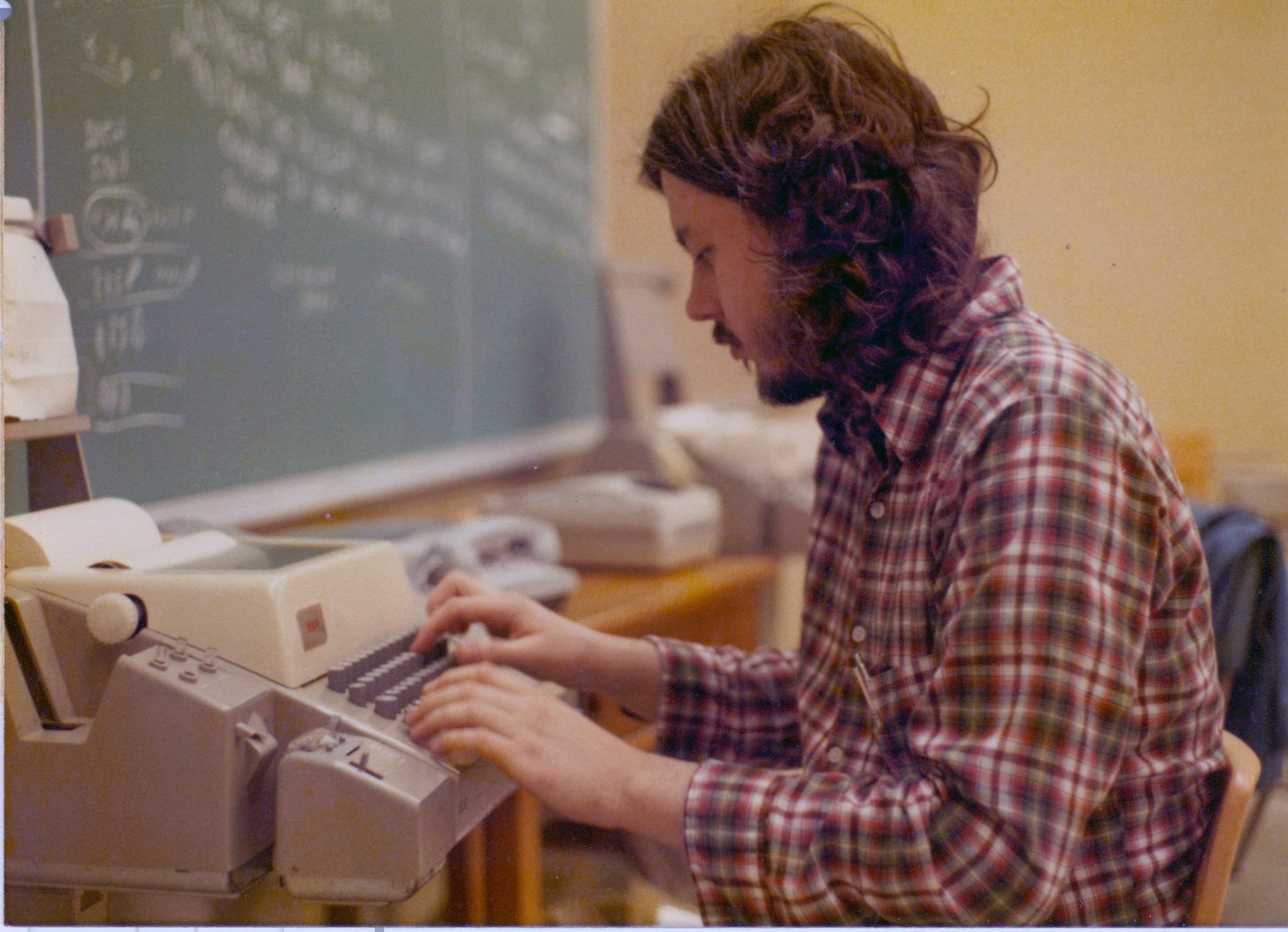

Jud
Members-
Content Count
167 -
Joined
-
Last visited
Everything posted by Jud
-
In addition to greying out unused code in IFDEFs not working for me in Delphi 13 (another tread), now "Find declaration" has stopped working in Delphi 13. I've tried Building the project, restarting the IDE, and rebooting the computer - nothing helped. Does anyone else have this problem?
-
When I turned on the code insight that restored greying out inactive code in an IFDEF, the Find Declaration came back.
-
Delphi 13 is not greying out inactive code in IFDEFs that are not on. I looked for an option for this but I couldn't find it. Is there an option for greying out inactive code?
-
Thanks, that was the problem! I had "none" selected. I turned off a lot of this stuff because it is so annoying for it to add "True then" every time I type "if".
-
I thought it was working the other day, but I'm not certain. I just noticed that it wasn't working yesterday. I was using 12.3 and installed 13.0. It is still working in 12.3 (same computer).
-
Thanks. I tried closing the project. I looked in two other projects. I did a build. Nothing fixed it. The other two projects had the same problem. I think it was working the other day. The DEFINEs are in the source code of the unit. It does ignore the code, but it doesn't grey it out.
-
I get this message when trying to run a program in the Delphi 13 IDE or the EXE file. It works in Delphi 12.3. I have 128GB of RAM, which should be plenty. It was working yesterday. I did a build of the project and I rebooted the computer. (I installed Delphi 13 yesterday, and it worked until today.) Can this be fixed? "There is not enough free memory to run this program. Exit one or more programs, and then try again." PS - now I'm also getting "unable to create process, not enough memory ... " in the IDE.
-
Well - I found the problem. I brought the project over from Delphi 12.3 where I had the 64-bit platform selected. (In 12.3 that seemed to be the default.) I didn't select the platform in 13.0 - but it changed to 32-bit. Looking at those screenshots clued me in (even though I don't understand them). Thank you everyone, it was my simple goof assuming that it was still targeting the 64-bit platform.
-
It is for 64-bit (out of necessity). This computer has 128GB of RAM - I tried the EXE on a different computer with 64GB of RAM and got the same error message.
-
I just tried that but I still have the problem.
-
I tried a third program and it doesn't give an error either. The program that gives the error uses tasks, so I thought that might be the problem. But I commented out the multitasking and it still gives the error. Added: I pulled up another program that uses multitasking in a similar way, and it works in Delphi 13. So maybe what I need to do is start a new project in Delphi 13 and copy parts of the problematic program to the new project until it fails (or works!)
-
I don't have any plugins to Delphi at all.
-
I looked at that and it says that I have plenty of memory. Since I wrote that, I tried the EXE on a different computer with 64GB of RAM. It gives the same thing. A smaller program I tested does NOT have the problem.
-
I'm trying to space a bunch of radio groups on a tab sheet. I have this in the form activate: var i, TheTop : integer; begin TheTop := 14; for i := 0 to TabSheet6.ComponentCount - 1 do if TabSheet6.controls[ i] is TRadioGroup then begin TabSheet6.controls[ i].top := TheTop; inc( TheTop, 32); end; // for i end; but the CompontentCount is 0 (here and the other TabSheets). What am I doing wrong?
-
Never mind, I remembered how to do it: with TabSheet6.controls[ i] as tRadioGroup do ItemIndex := LandData[ index].LandWhoTo; ============================================== original: I can set properties like top and left in a loop, but not other properties of a control. Two examples below. Is there a way to set these properties in a loop? for i := 0 to TabSheet6.ControlCount - 1 do if TabSheet6.controls[ i] is TEdit then begin inc( index); TabSheet6.controls[ i].text := LandData[ index].LandName; // protected end; .// for, if for i := 0 to TabSheet6.ControlCount - 1 do if TabSheet6.controls[ i] is TRadioGroup then begin inc( index); TabSheet6.controls[ i].top := 14 + 32 * index; TabSheet6.controls[ i].ItemIndex := LandData[ index].LandWhoTo; // undeclared identifier end; // for, if
-
By googling, I think I found out how to do it; tRadioGroup( TabSheet1.controls[ i]).ItemIndex := LandData[ index].LandWhoTo; ========================= original: Well, this still says that ItemIndex is protected: with TabSheet6.controls[ i] as tEdit do TabSheet6.controls[ i].text := LandData[ index].LandName; // protected Can it be set in a loop?
-
That was the problem - thanks! (I haven't done one of these in quite a few years.)
-
Today I pulled out one of my VCL program from a few months ago. When I ran it, it hit a range check error - giving a message on the screen. I put the source in the IDS to find the error. I have R+ and Q+. When I ran it in the IDE, it gave the same message - it did not take me to the line with the error. I seem to remember that I did something to handle runtime errors differently, but I can't remember what. What can I do to get the IDE to show me the line where the error occurred again? (BTW, I did find this error fairly quickly with assert statements, but I want the IDE to show me the line with the error.)
-
Thanks! Somehow I had all of the boxes in the list checked.
-
I just ran the installation for this patch. The help/about page doesn't say anything about the patch. It shows Version 29.0.55362.2017 - does that indicate whether or not the patch was applied?
-
I couldn't install it from GetIt - the install button was disabled. I downloaded the zip file and it seemed to run, I just can't tell if it actually installed. I don't have any FireMonkey apps and I'm on Windows.
-
Is there a VCL component that does something like the Windows spinner? I looked through the VCLs and didn't see one. And which group is it under (System, additional, Win, etc)? Added: Actually, I need something sort of like the ProgressGuage, where I update it periodically to show that a loop is still executing. I need to update it every few seconds to show that it is still executing, rather than a percentage finished.
-
Thanks, I'm going to look at those. However, I don't need one that runs until I stop it. I need one that verifies that the program is still running. I need to update it periodically. After I posted the message, I realized that a simple thing to do would be to have a label with just '*' and make it visible or not visible every X times through the outer loop. I had a strange problem the other day. I had an i7 running 14 threads of a big computation. It was going to take 15-16 days. It stopped running at 92% finished. None of the CPUs were executing the calculations, but strangely, everything in the Windows user interface still worked. It didn't bomb out or lock up. The calculation had been stopped for about 2 days when I realized it. I've never had that happen before. And nine other i7s running the same program on different data haven't had the same problem. This is to check to see if the program is still executing the calculations.
-
Will there be a version of GExperts for version 12.3? I realize that this may be harder than usual for this version, due to the change in the IDE.
![Delphi-PRAXiS [en]](https://en.delphipraxis.net/uploads/monthly_2018_12/logo.png.be76d93fcd709295cb24de51900e5888.png)