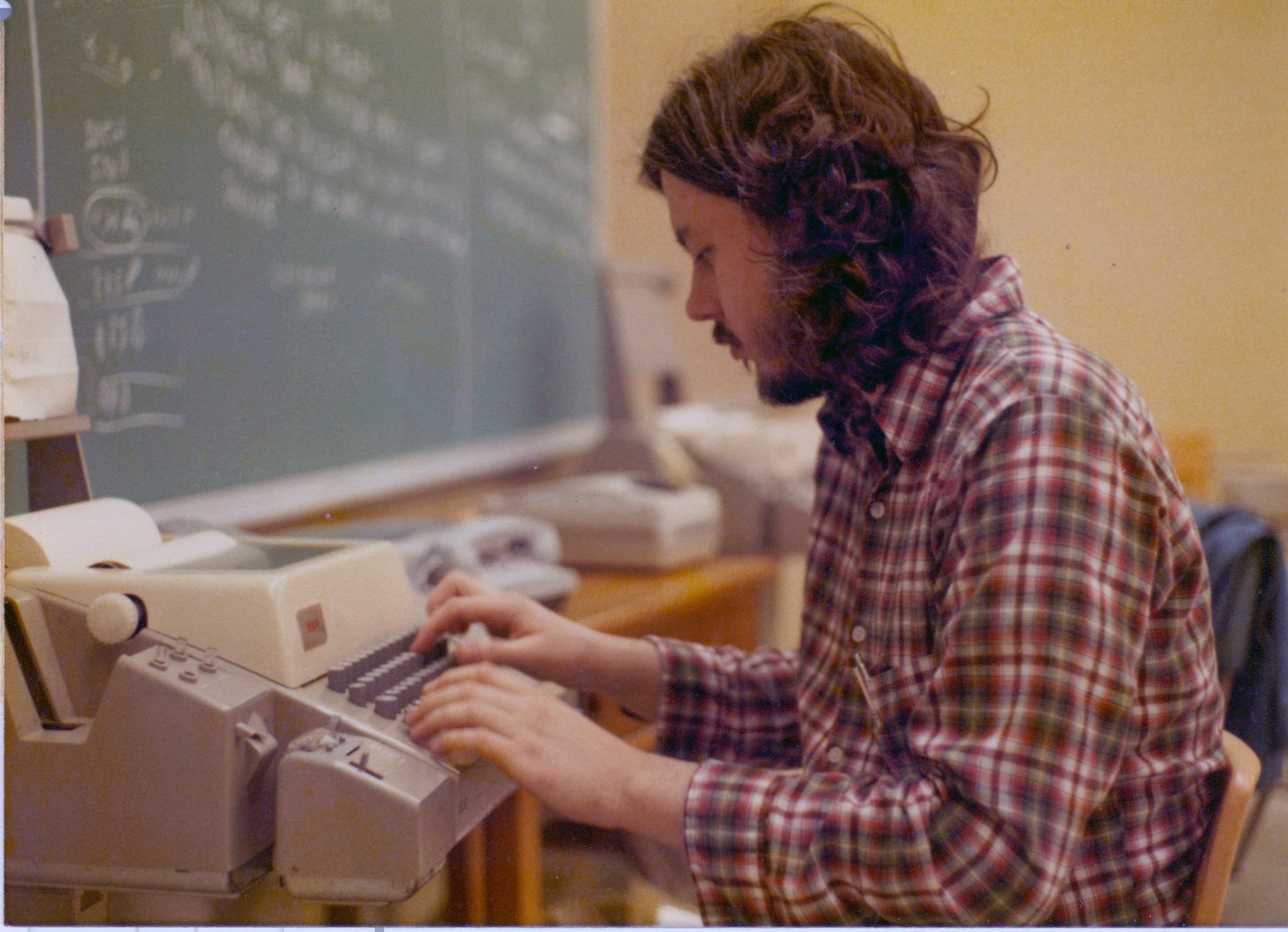

Jud
-
Content Count
153 -
Joined
-
Last visited
Posts posted by Jud
-
-
I don't know what LSP is, but thanks.
-
I do NOT have DevExpress units in uses.
-
Yes, I applied the two patches to 10.4.2 earlier this week. Find Declaration is now working for me. Refactor/rename is not working at all.
-
I haven't had any problems with Find Declaration since I got 10.4.2 (I had problems with earlier versions. But Refactor/Rename is still not working at all.
-
4 hours ago, BruceTTTT said:My experience exactly as well.
Can't figure out a pattern either, gets annoying at times. I seem to have the problem more with 10.4.2 than 10.4.1 (but 10.4.2 fixed a lot of other problems).
Yes. I don't know why or when it happens. I don't think I ever had the problem with 10.3, which is why I still also have 10.3 on my desktop. When the 10.4.x IDE isn't working, I have to go back to 10.3. Of the 10.4 versions, if I recall correctly, 10.4.1 BEFORE the patches worked well.
-
And I can't log in to the quality website. It won't take the password I think I used and it doesn't give me the option of resetting it. It says " If you think this message is wrong, please contact your JIRA administrators. " but I have no idea what JIRA is.
-
For me, it comes and goes. Today it is working again. When I had the problem I tried rebooting, etc, and nothing I did fixed the problem. It just started working again.
Also, I got 10.4.2 shortly after it came out, and putting the cursor over a variable to see its contents wasn't working, although ctrl-F7 was. But yesterday it started working.
-
I've had problems with it, off and on, for the last few versions. Seems like sometimes a build would fix it. Sometimes going to another project and back would fix it. But tonight it stopped working for me completely and nothing I tried (including deleting the DSK file) would fix it.
-
Follow-up.
When I put a recursive Fibonacci function in the parallel.for and ran it on various inputs, it worked. When I called a recursive procedure to do Depth First Search (DFS) on a graph, it would not work if it was doing more than one in parallel.
But then I made a small procedure to start the recursive calls to the DFS procedure and put that small procedure inside the parallel.for instead of the actual call to the DFS procedure, it works!
Just in case someone asks about this.
-
Well, now it is working.
-
It is nothing like Fibonacci. It is a depth-first search on a graph. I'm not trying to make the recursion itself recursive - each time through the loop makes an independent call to the recursive procedure. The instances of the procedure don't have anything to do with each other and there is no global data. That is, I need to make parallel calls to the procedure; the recursion itself is not parallel.
-
I've written several multi-threaded programs with the parallel library, usually using tasks but one or two using parallel for. I have a new one that is more natural for parallel for. The problem is that this is the first one that must use recursion. Inside the loop there is some initial stuff and then it calls a procedure that calls itself, and that isn't working.
If the parallel loop only has one iteration, e.g. parallel.for(1,1 ... ) or parallel.for(2,2 ... ), it works. But for actual work, with the recursion and parallel.for, it locks up.
How can I get a recursive procedure to work in a multi-threaded program?
-
No solution. If I remember correctly, 10.3 didn't have the problem. 10.4 had the problem but then 10.4.1 fixed the problem. But then there were two patches to 10.4.1 that still had the problem. I got 10.4.2 about 3 days ago, and Find Declaration has been working for me. But Refactor/Rename doesn't work (and is worse). Before Refactor/Rename would change the one where you have the cursor, but no others. Now it doesn't even change the one at the cursor.
-
Thanks, I got it.
I read that 10.4.2 retains your old settings. I also read that it requires a complete uninstall, and it defaults to saving your settings. So I did an uninstall first, but it didn't retain my settings.
-
On 2/24/2021 at 11:33 AM, Darian Miller said:Download available from my.embarcadero.com
Where can I download it? I'm a user of 10.4.1 and I had problems downloading the free trial.
-
So "it isn't a bug - it is a feature"? That 2GB limit comes up in other places too. If it is a design choice, they could choose to design it for modern computers.
I remember when Stony Brook Pascal went from 16-bit to 32-bit, there were a lot of places where they forgot to change a 16-bit integer to 32 bits.
-
But that is a limit in Delphi. It could use 64-bit integers and not have that limit. I think this is an oversight in 64-bid Delphi. Dynamic arrays don't have that tiny 2GB limit.
-
Is this 2GB limit a limitation in Windows (even 64-bit)??
-
Thank you. yes, as far as I can tell, the total number of bytes has to be less than 2^31. There are several places where they have not converted to 64-bit integers where they should. Files are bigger now and memories are bigger now.
-
 1
1
-
-
OK, ELSEIF is NOT an ELSE IFDEF.
-
In Delphi 10.4.1, the following does NOT set Step to 2. Am I missing something?
{$DEFINE test2 }
...
Step := 0;
{$IFDEF test1}
Step := 1;
{$ELSEIF test2}
Step := 2;
{$ENDIF} -
Yes, but it isn't as neat or easy as being able to use tStringList.SaveToFile for its intended purpose. I think it is clear that there is a variable in there somewhere that is to hold the number of bytes and it is an integer instead of an int64.
-
That is a work-around, or using streams with a block size that is small enough to not cause problems.
-
5 minutes ago, emailx45 said:here, I have a file created with your code with 1GBytes of size!
I tryed open in Notepad++ / Wordpad and the app stay for many times and when I clicked it the app crash!
this files very big for open all in one time!
maybe using another software i can open, but I dont have software for this in my pc!
EditPad Pro can open files bigger than 4GB.
![Delphi-PRAXiS [en]](https://en.delphipraxis.net/uploads/monthly_2018_12/logo.png.be76d93fcd709295cb24de51900e5888.png)
Maximum static memory
in General Help
Posted
What is the largest amount of static memory you can get in Windows? I know about the 2GB limit on static structures (even on 64-bit platform!) The most static memory I can get is about 1,994,000,000 bytes - then I start getting access violations. Is there a way to get larger static arrays or is there a way to get several static arrays under 2GB each, with the total static memory over 2GB?