-
Content Count
627 -
Joined
-
Last visited
-
Days Won
11
Posts posted by corneliusdavid
-
-
It's still in Delphi 10.4 GetIt but since Delphi 11 support has not yet been added, it's not in the D11 GetIt. You can add it yourself quite easily, though: just clone the GitHub project to your development area, copy the Delphi 10.4 packages to a new folder, and open them in Delphi 11. Then you can save the updated projects to your own .groupproj file.
I had no trouble compiling/installing them in D11.1.
-
 1
1
-
-
4 minutes ago, TCH said:Confused the installer? How can i confuse the installer in a way to make it believe that a non-existent product is installed?
RAD Studio is not a non-existent product. It's just that it's not licensed as a Community Edition. So somehow you have an installation of RAD Studio (valid for trial or purchase only) with a Community Edition license (valid only for a single personality; not valid for RAD Studio which contains both personalities).
7 minutes ago, TCH said:I've already installed, uninstalled and reinstalled these environments multiple times.
And when you reinstalled, did you re-use an existing license or enter a new CE-specific license?
8 minutes ago, TCH said:I don't get the reason behind this though; windows 7 and 8 are still being used by one out of six people...
It doesn't matter whether you understand the reason or not--it's not supported which is why Embarcadero won't help you. And remember, you can deploy to Windows 7 but you should not develop on Windows 7.
-
I'm suspecting you installed the trial then uninstalled and installed the CE, perhaps using an existing license--or some other scenario that confused the installer. It should not be possible--and Embarcdero does not intend--for there to be any way to use the CE of both Delphi and C++Builder at the same time. See their CE FAQ, specifically this one:
Quote2. Is there a RAD Studio Community Edition?
No. Only Delphi Community Edition and C++Builder Community Edition are available.
So what I would suggest is uninstall all remnants of Delphi and/or C++Builder and reinstall Delphi CE and be sure to enter a new CE license. If you already did this, you'll have to call Embarcadero for support.
-
 1
1
-
-
Well, it sounds like you're up against a no-win situation if the customer can't pay enough to support a professional development tool. Even if you did get the Trial working, it only lasts for 30 days.
-
It sounds like, perhaps, you have no experience with Delphi. So I have to wonder why you would take on a project that requires Delphi? And by talking with the previous developer, you'd realize you would need the Professional version and that it costs money--which is another reason to question why you would take on this project. So either get a down-payment from the customer or use the trial and get some billable hours in--you will very likely need to own a purchased copy of Delphi Professional. Maybe there's more to this story than that...
The Trial version is the Architect version which has all the FireDAC components (the CE version does not). Perhaps it's just not installed correctly?
-
I mistyped; that line should've been:
FocalFormResult := FocalForm.ShowModal;
-
1 minute ago, zsleo said:My thought was to give the user a feature whereby they could see and select from a list of opened windows.
OK, good. I'm glad my suggestion might be useful. I know there's a way to present a list of windows as well (involves digging into Windows APIs and calling FindWindow if you don't build this list yourself) but I don't have a link ready to give you for that. I know I've seen blogs about how to do it in the past.
-
27 minutes ago, zsleo said:No. I want to know how to populate the window list as the RD Web environment. i.e in the same area as the red box
Sorry--my reply was totally off. I thought you wanted to solve the problem of windows getting stuck behind other windows.
-
In the "Find in Files" dialog, there are two buttons next to the Directories edit box. The first one is "Browse for Folder" and does what you think, browses for and selects one folder and puts it in the Directories box.
The second button is "Folders and Groups" and allows you to build a custom list of folders and even have named groups of folders (for different projects, for example). So instead of excluding certain folders, you create a list of all folders you want to include, then uncheck "Include subdirectories."
-
I'm re-reading your post and realize you're accessing a different form, FocalForm. So if that's on a different form than the posted code, use ShowModal instead of Show and call that after you've loaded the items. ShowModal will show the form and wait for it to be closed before continuing:
begin ... else if ChooseFocalForm then begin FocalForm.LemmaListBox.Clear; for i := nwordfirst to nwordlast do begin getword (i, jstoretmp, jhmgrphtmp, whead, nheadlast); FocalForm.LemmaListBox.Items.Add (jstoretmp); end; FocalFormResult := FocalForm.LemmaListBox.ShowModal; // <--waits for Windows to handle form and return if FocalFormResult = mrOK then nwordfirst := nwordfirst + FocalForm.LemmaListBox.ItemIndex end else ... -
You need to give control back to Windows to let it send your application an OnClick event. So instead of handling the selected item within the same procedure, load the ListBox and that's all; move the rest of the code to your OnClick event handler--it will be called once the ListBox is clicked.
This book might be useful: https://dalija.prasnikar.info/delphiebap/index.html
-
One of the regular attendees of the Oregon Delphi User Group did a lot of research last summer on this very issue because he had the exact same problem you have. We were meeting virtually and actually recorded this particular meeting. You can view the recording and listen to his explanation and complete solution in the first 25 minutes of the video here: https://odug.org/2021-06
-
 1
1
-
-
Yeah, the first video is a web-based solution. I offered it in case it would interest you.
The second link is a blog but contains a couple of videos and even though it's about 5 years old, contains a lot of information about the plethora of small system-on-a-chip computers. IIRC, it touches on why it's there isn't native compilation for that platform yet.
As an alternative, you can put Android on a Raspberry Pi and then use Delphi to create an Android app deployed there. I've done it--and explain how in my book--and Jim McKeeth shows it in the video in that second link.
-
Here's a way to do it without the PAServer: https://learndelphi.org/how-to-develop-applications-for-the-raspberry-pi-with-delphi-11/
More information (a little older) about building apps for various small devices: https://blogs.embarcadero.com/delphi-on-raspberry-pi/ -
9 hours ago, Bill Meyer said:The collision of shortcuts in plug-ins has lately become annoying, with operations I don't use hiding operations which I value highly.
Which ones and in what version of Delphi?
I looked through IDE plug-ins I have and they're either either fully configurable (GExperts, Parnassus Bookmarks and Navigator) or don't have shortcuts (EurekaLog, CodeSite, UniDAC, etc.). DDevExtensions allows you to disable the Ctrl+D shortcut to start the source code formatter. Plug-ins I use in older versions of Delphi (Castalia and Documentation Insight) also have configurable shortcuts.
I don't have CnPack or MMX Code Explorer--perhaps one of those are causing the anguish?
-
The quick and lazy way to handle this is to turn off the Scaled property in all your forms but then all your controls will be really tiny when the Windows scaling is cranked up.
What you'll need to do is change several aspects of your forms to gracefully rearrange themselves as heights and widths change. Notice I didn't say "re-design" your forms but it does take some work. Get to know the Align and Anchors properties first. Consider using container components that automatically rearrange components but keep them in their place like the TFlowPanel and TGridPanel.
There are many other things you can do--a quick internet search will reveal many blog posts and articles over the years. Here's a good starting point: https://zarko-gajic.iz.hr/writing-and-enabling-delphi-application-to-support-high-dpi-displays-and-4k-screen-resolutions/
-
 1
1
-
 1
1
-
-
12 hours ago, Rinzwind said:Don't release one, it will be pirated in no time. Nothing as comforting as reading from real paper in a real book
I don't buy printed tech books anymore--electronic only. That way I can take my library anywhere I go--like when I go to a meeting or when I'm camping. I never know when I'll need a reference for something and I'm constantly switching projects.
And yes, I pay for every one I get. -
Do you have any IDE plugins that may be hung up? Have you configured a version control tool in Delphi?
-
You might consider posting questions about C++Builder in the "C++Builder Questions and Answers" section instead of the Delphi section.
The RAD Studio editor takes a different approach to code editing; it doesn't force you to a strict coding standard as you type but lets you write code free-form. Then, as an option and with a single shortcut key, you can format the entire source with formatting rules you've set up.
-
Is there a PDF version available? Or even Kindle?
-
8 minutes ago, Stano said:So only one image size should be enough.
Yes, I misspoke. I should've said, "I need to use a VirtualImageList to automatically scale images ..."
-
10 minutes ago, Uwe Raabe said:Can you explain what you see as the benefits of the aware mode while accepting to not being able to read the tiny forms?
I'm just starting to use Delphi 11 (having been working on a big project in 10.4). This was what I saw at first and just re-read the blog about High-DPI mode and checked the option to use it in the VCL form designer--and now the forms are scaled properly in the IDE! Basically, I was using the unaware mode because of the tiny forms.
But now, comparing both aware and unaware modes, I've noticed two things: 1) the bitmaps in the forms are smaller in the High-DPI aware version of Delphi which means I need to use a VirtualImageList and include various sizes of the bitmaps so the app will use the right version as the scale changes; and 2) the code is a little crisper and a few more lines show on the screen using the same font and size.
-
On 5/19/2022 at 11:00 PM, emileverh said:But I am still starting it in 'High DPI unaware' mode.
Same here. I use Delphi on a high-DPI monitor and if I use the "aware" version, my forms are so tiny, I can't read them.
-
4 hours ago, rihar said:it is getting too expencive these days.
If you're doing mobile development with Delphi, you have no choice but to upgrade--or better, keep a subscription active. That's not a paid advertisement, it's just reality.
![Delphi-PRAXiS [en]](https://en.delphipraxis.net/uploads/monthly_2018_12/logo.png.be76d93fcd709295cb24de51900e5888.png)
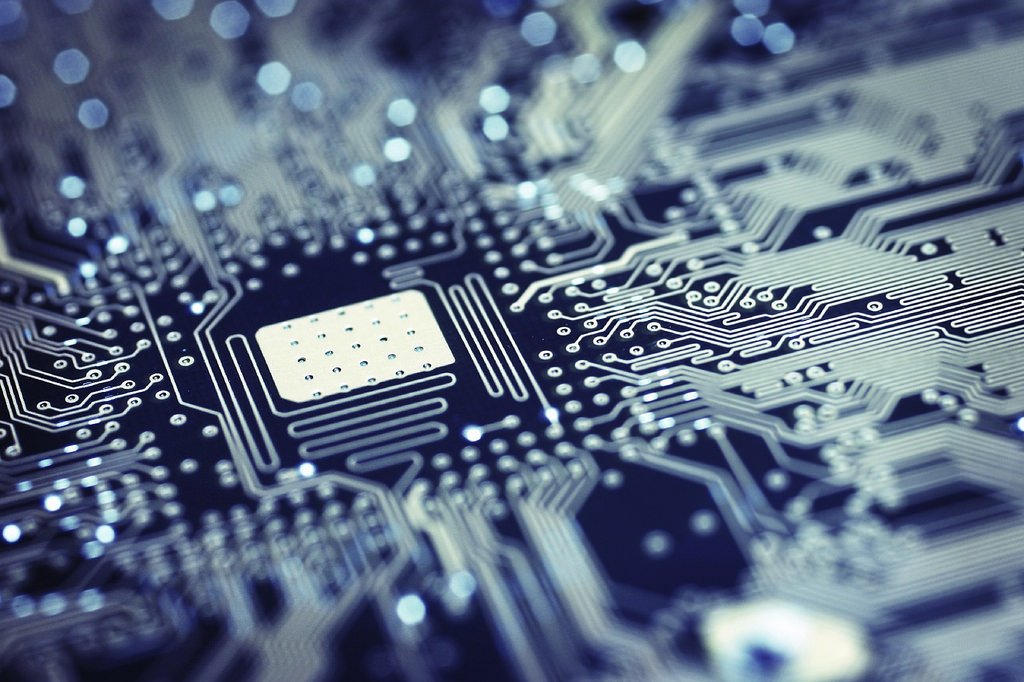

TChromeTabs for Delphi 11?
in Delphi Third-Party
Posted
I've created a pull request to add Delphi 11 to the repository.