-
Content Count
627 -
Joined
-
Last visited
-
Days Won
11
Posts posted by corneliusdavid
-
-
1 hour ago, pmcgee said:There's a cool video from the guy that creates and runs the challenges from very recently
That was a very fun and informative video! Thanks for posting!
-
 1
1
-
-
8 minutes ago, Patrick PREMARTIN said:please, don't forget to add some topics to your repositories to increase cross visibility
Ah yes--I often forget to add those. Thanks for the reminder--done.
-
I've solved the first few days of puzzles, written as D12 console apps. My answers are on Github. I'm skipping some that I'm either not sure how to tackle or will take too much time away from my daily tasks--like Day 4, not really sure how to search a matrix of characters for patterns in every direction.
-
I tried this in D 12.2 and saw this just once the first time I inserted the code and tried to double-click a test button to create its OnClick event but then I made a couple of changes to the string, saved, then tried it again, and it worked.
Sometimes the parsing needs to be jiggled a little, like take a couple of the quote marks off the beginning and end of the string constant, then try it, then put them back on. After that first stumble, it's working find for me now--and I can't get it to break again.
-
4 hours ago, Henry Olive said:I'm really so sorry i missed to mention my DB, which is FB3
As far as i understand Azure fits to me, but i dont know if Firebird will be problem ?
We're finally getting some details to offer more pointed answers: You use Firebird from a VCL application and want to access data from a cloud. Then just install FB on a cloud-based VM, open up a port through the firewall, and change the connection from your VCL app to point to it and you're done. Yes, I've done this and it works and yes, you can use a VM in Azure.
-
8 hours ago, Henry Olive said:i just want my VCL program to access data from a cloud thank you
Oh, then the question is: what database are you currently using? Will you be using the same one in the cloud? If so, it could be as simple as setting up a VM, installing the database server, and pointing your VCL app to it. This can be done with FireBird, ElevateDB, SQL Server, or many other database technologies.
You did, however mention RAD Server which accesses data completely differently than a local database; so, again, your question needs provide a lot more details in order for people to give you relevant advice.
-
8 hours ago, Jasonjac2 said:I was speaking generally - i.e. gotchas, considerations, progress etc.
Some tips using refind for migration:
- Format your code first (using "formatter" command-line utility).
- The "uses" clause doesn't seem to be updated with either #unuse or #migrate (to add units) if it's indented.
- Look through the BDE-to-FireDAC scripts to learn techniques.
- Learn regular expressions really well.
- Expressions only work on a single line at a time, so code spread over multiple lines may be left broken or may not match like you think they will.
- Create separate rules lists for the DPR vs PAS files.
- Create a script you can run over and over as refining this is an iterative process.
- Consider using Thomas Mueller's PrepBuild utility for managing project version info.
Those are what I can think of. I hope they help.
-
On 11/14/2024 at 6:47 AM, RHS said:First thank you very much for your book
You're welcome--I hope you find it useful.
On 11/14/2024 at 6:47 AM, RHS said:access to a Windows Server with 2 concurent Thinfinity Licenses if you want to test it, for a while
Appreciate it but I have access to a couple of servers on Azure and have a couple of old licenses to Thinfinity. The application is proprietary--I know a simple generic app would work so would need to test this one in particular. I'm pretty sure Cybele Software would give me a trial of their latest version.
-
 1
1
-
-
2 hours ago, Jasonjac2 said:How far are you through?
Are you asking about my progress with reFind? I've got a pretty long list of regular expressions but it's heavily concentrated on the specific libraries in use at the company for which I work. We have base forms and much of the script deals with commenting out code or adding TODOs to instruct the programmer on how to change a program to work with the updated libraries and base forms. But some of them might be useful as examples, like the conversion from TPageControl to TRzPageControl or TToolbar to TRzToolbar.
Your Delphi installation comes with ReFind and several example rule files you can use as a starting point; there's one to migrate from BDE to FireDAC which would be quite relevant to your task. I have never used FIBPlus so I wouldn't be very helpful on that end.
-
11 hours ago, Henry Olive said:Is there any program that converts a Vcl Db Appl. to Cloud ?
Your question is quite vague and is open to a variety of interpretations; you need to be much more specific about what you want.
For example:
- Do you want to convert your VCL code to something like UniGUI where the program runs on a Windows server and generates HTML?
- Do you want to know about options where you can add a library like Thinfinity Virtual UI to output your VCL to HTML?
- Do you want simply want your VCL program to access data from a cloud?
- Do you want to convert your application from accessing a local database to reading REST responses from a RAD Server (since you mentioned it)?
- Do you want to convert your application to a WebBroker application that generates HTML natively?
-
I used (or tried to use) Delphi Parser about three years ago. I don't have FIBPlus and I was using their VCL->UniGUI migration tool, so my experience may not be as relevant but I did work with their script quite a bit, fixing several missing standard VCL controls, adding support for RaizeControls, and several other things.
My attempt was to take a working Delphi XE desktop (VCL) application and migrate it to UniGUI to turn it into a web app. I never got it completed and don't remember all the reasons why but I do remember being frustrated at Delphi Parser's interface, where each time you run it, you basically have to start the program over and go through several steps. It was a slow, iterative process and while suggestions for improvement were sent to the author (who seemed to appreciate them), none of them ever made it into an update.
Have you looked at reFind? I'm using that in a major migration from Delphi 5 and the BDE to Delphi 12 and FireDAC. Perhaps between these two tools, you'll find a solution.
-
6 hours ago, RHS said:Anyone still using or testing Thinfinity Virtual UI? I wouldn't want to test it completely by myself.
I haven't for a long time but am thinking of trying it again as I have a different user for which it might work well (they're currently using Remote Desktop).
6 hours ago, RHS said:What do you think about security?
My recollection is that there are multiple layers and methods of security possible. You can use a simple username/password over HTTPS, use MFA, and even lock it down further; it's been a while but I remember being quite impressed with its flexibility.
-
20 hours ago, DelphiUdIT said:NO, also Delphi and some more
Thanks for the correction; I missed the "and ..." part.
-
Looks like you were right, but only benefits C++ side of RAD Studio: https://blogs.embarcadero.com/rad-studio-12-2-athens-patch-2-available/
-
Well, who knows. The Android SDK can be updated independently (and often needs to be) between RAD Studio updates and even your screen shot shows that not all folders use the same version number. I wouldn't jump to conclusions.
-
Several things I'd check (it sounds like you already have some of these):
- Server - Handler Mappings: make sure ISAP-DLL is enabled for Execution
- Server - ISAPI and CGI Restrictions: Either "Allow unspecified ISAPI modules" or add your specific DLL to the list of allowed IIS extensions.
- Application Pool: Basic settings: No Managed Code; Advanced Settings: "Enable 32-bit Applications": default of False if compiling a 64-bit DLL, True otherwise.
- Create a new "site" and assign it your Application Pool
- Be sure the folder for your site (where your DLL will be placed) has permissions to run as IIS_IUSRS; you may also need "Modify" permission if it's going to write to files in that folder.
To debug, use IIS, click on the site for your app, then in the right-side panel, click "Browse <mysite> on <myport>" which should give you some error details more than just "Internal server error".
-
Not necessarily; the GetIt package versions are separate from the Delphi versions (e.g. Delphi 12 is at 29.x) and can be updated independently.
-
I'm not sure there's a "best" way; there are many options and depending on your time, abilities, security requirements, and possibly other factors, one solution may work better than others. Here are a few suggestions and you can shoot down which ones that won't work for some reason or other:
- Use a file-sync service (DropBox, pCloud, etc.) then your desktop app can simply save a file to a pre-selected folder and a few moments later it will be synchronized to your server. This would be the quickest and easiest to implement but you may not trust a third-party service.
- Set up FTP/SFTP on your server with a custom login; then implement SFTP in your desktop app to send the file to that SFTP account.
- I don't know UniGUI that well but if there's an easy way to provide a URL for HTTP-POST messages, then add that to your server app; your desktop app would then simply send the file in an HTTP-POST message to that URL.
- You could also write your own custom messaging service, the server side would listen on a specific port and your desktop would send files to that port. But why reinvent FTP?
-
8 hours ago, RHS said:I don't understand why Thinfinity Virtual UI is not widely used. For the extra price? This is covered with the blitz development in VCL.
It's not just a one-time price of the library and a modification to your code--that's the small part. For Thinfinity to work, it communicates with a server part installed on your web server; this has an ongoing per-user cost. It's reasonable but adds up over time so you have to figure that in.
-
-
On 11/2/2024 at 1:07 PM, mazluta said:i close firewall + AV
I'm not sure what you mean by this but I'd first check the Windows Firewall on the server to make sure it has port 8090 open.
This is almost always the case for me when I'm testing client/server app and it works find locally but not to a remote server.
-
3 hours ago, johnnydp said:every buggy major release like 12 undoubtley is should have final bug fixing minor
I personally think it's strange to introduce major features in minor releases and fix minor bugs in major releases. I think major releases (11, 12, etc) should get new features, minor releases (11.1, 11.2, 12.1, 12.2, etc) should be mostly focused on fixing minor problems and bugs.
I guess people don't want to wait for new features but then what's the point of a major versus minor release?
-
 3
3
-
-
I just confirmed this in Delphi 12.2. Looks like a bug to me--never noticed it before.
Please report it on Quality Portal.
-
6 minutes ago, ToddFrankson said:it should have been provided, and in the future, should be provided by the producer of the software. No one there ever thought, "I bet people will love installing 200+ addons one at a time, instead of a select a group and install...."
I agree, but until then...
I believe it's in the works. There's a "Load Multiple Packages" link at the bottom of the GetIt Package Manager but the only clue on how to use it is in the "What's New" section of the latest release stating you can select multiple JSON files. Since most people that use the GetIt Package Manager probably don't know the packages even have a .json config file, I don't consider this very useful--yet.
![Delphi-PRAXiS [en]](https://en.delphipraxis.net/uploads/monthly_2018_12/logo.png.be76d93fcd709295cb24de51900e5888.png)
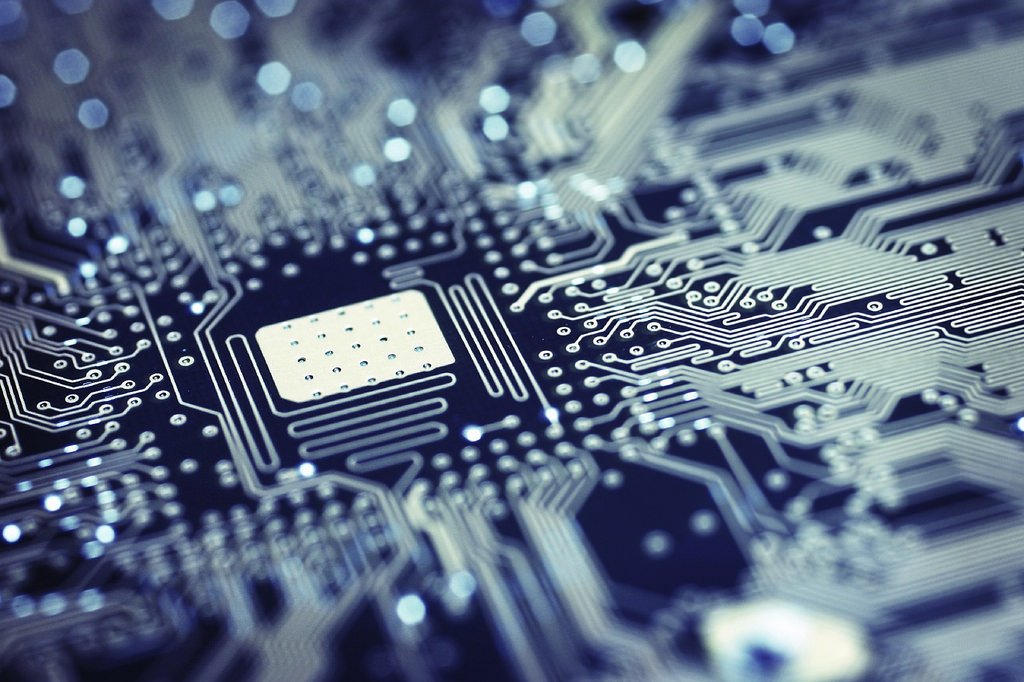

The Red Arrow
in General Help
Posted
It's Flow Control Highlighting. It indicates that execution flow leaves the block or function at that point. In this case, it's not terribly useful as the "return" statement is at the end of the function but if you had a switch statement with several cases and some of them returned from the function, those flow-control markers would give a visual cue about where the code goes. You control this in Tools > Options > Editor > Color > Structural Highlighting.