
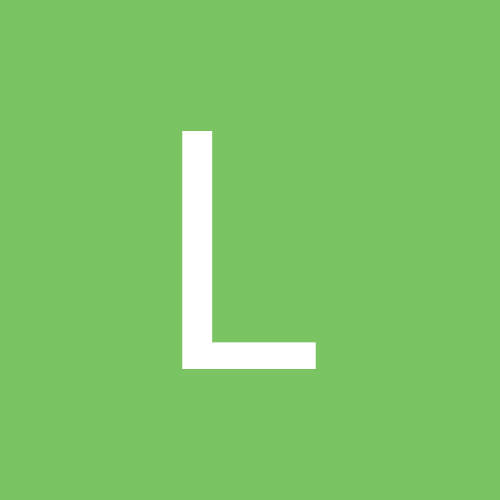
Levente
Members-
Content Count
19 -
Joined
-
Last visited
Community Reputation
1 NeutralRecent Profile Visitors
The recent visitors block is disabled and is not being shown to other users.
-
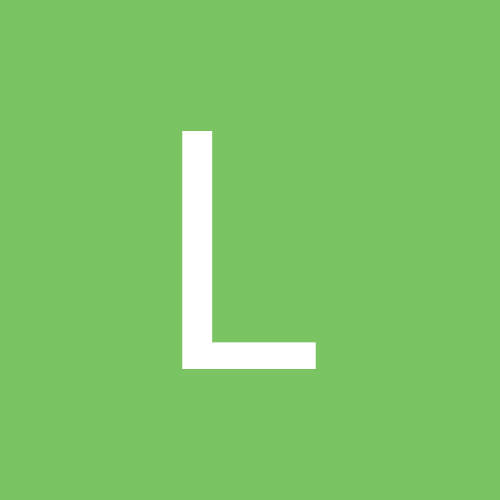
Get Unique Device Identifier under iOS Delphi 12
Levente replied to Levente's topic in Cross-platform
Dave, Thank You for a quick answer, it is working! 😀 Best regards, Levente -
Hi, What unique identification number can be read from iPhones? We are developing an application in Delphi 12 that requires a unique identification number from the user. This is necessary to identify the user's device when it connects to our cloud server. Under Android, we solved this by reading the Android ID, which works well: var AndroidID: JString; begin AndroidID := TJSettings_Secure.JavaClass.getString(TAndroidHelper.ContentResolver, TJSettings_Secure.JavaClass.ANDROID_ID); ShowMessage(JStringToString(AndroidID)); end Thank you in advance for your help! Levente
-
Hi, After downloading the application from the Delphi development environment, the following error immediately appears: "External Exception FA", after pressing the OK button, the "External Exception 0" error message appears. The application uses the TMS component, the TMS WX Pack. We are using the barcode recognition component from the TMS WX pack, which requires the phone's camera, but the program doesn't even get to that point because it immediately encounters an error after starting... The TMS WX Pack sample code works flawlessly. Where should I look for the error? Delphi 11.3, Android 12 SP1, Xiamoi Redmi 10, MIUi 13.0.10ver Thanks in advance,
-
check the Library path in the Tools -> Options dialog, Language -> Delphi -> Library page. It should start with $(BDSLIB)\$(Platform)\release. The "debug dcus" path on the same page should be $(BDSLIB)\$(Platform)\debug. Check this for every of the platforms you have installed (combobox at the top of the page). I checked, and everything seems OK. Any other idea?
-
I have installed Delphi 11.2, I am having problems. I used the migration tool, web Install. Keep Existing registry option. With Android, IOs. Restored the data (from migration tool). After installation, I can't run android project. A Windows project can be compiled. There is only one button on the form, nothing else, the following error appears when compile to the Android platform: [DCC Fatal Error] Project1.dpr(6): F2613 Unit 'System.Classes' not found. Where can I found a solution?
-
The problem is solved, the application on the iPhone starts. I have attached the certificate file that was used to fix the error. After all, if the app doesn't start on your iPhone and you don't see any error messages, there's probably a problem with one of the certificate files. Thank You to everyone for the help. 🙂 AppleWWDRCAG3.cer
-
I created two new certificates, one for “iOS Development” and the other for “Development”, I tried with both, I can’t launch the app with either. For both certificates, Delphi can download the app to the Macbook and then to the phone without error, but the app will not start on the phone… Keychain access sees both certificates valid until 2023. However, my question would be whether previously created certificates that I have already recalled but are still somewhere on the Macbook could cause an error?
-
I'm logged in as an administrator on the Macbook, and Delphi is set to the factory default settings. Where do I check permissions?
-
I tried it anyway, but it doesn't help. Unfortunately, I can't determine where the error is. I would have a question that might help solve this problem, what does it mean if there is a "prohibition sign" on the app icon on Macbook in PAServer/scratch-dir.
-
Yes, I tried to turn off “Automatically manage signing”, adding a screenshot about the settings. So I can download from Xcode and start the dummy app without any problems using own created provisioning profile. However, my app still does not start from Delphi with this provisioning profile...
-
Does anyone have any other ideas, how to solve this problem? Where do I look for the bug? Thanks in advance.
-
I re-imported the iOS SDK because I added the iOS SDK before the Delphi January patch, but it doesn't help either, it still won't start the app. First, I deleted the iOS SDK in the Delphi SDK manager, then I also deleted it from the hard drive, and then I added the iOS SDK to Delphi again.
-
Thank you for the suggestion, but it did not lead to any results, I created an Xcode dummy project using the Bundle identifier, it works fine, I download the app to my phone, and it starts without any problems. The app created in Delphi 11 still won't start. An app created in Delphi 11 contains only one form with a label on the form. No error message is displayed anywhere, the app just won't start, it closes immediately after start… Where can I look for the error further? Best regards, Levente
-
Hi, I can't start the app on my iPhone, the deploy is fine, but the app won't start. The following program versions are installed: Delphi 11.0 all patches macOS Version 12.2 PA server 13.0.12.0 xCode: 13.2.1 iOS SDK 15.2 Test device: iPhone 11 PRO, OS 15.3 The initial form does not appear, it closes immediately, it can be viewed at the following link: https://www.dropbox.com/s/4uk8k7of1seslug/iOS_cant_start.MP4?dl=0 The app name is: Microma Thanks in advance. Best regards, Levente
-
What is the best way to close the application completely under Android and iOS operating system. The application was developed for remote control of a device, the user must exit the application after completing the control task and the application can no longer run in the background. It doesn't work: procedure TMain.btn_ExitClick(Sender: TObject); begin IdIOHandlerStack1.Close; Application.Terminate; end;
![Delphi-PRAXiS [en]](https://en.delphipraxis.net/uploads/monthly_2018_12/logo.png.be76d93fcd709295cb24de51900e5888.png)