-
Content Count
43 -
Joined
-
Last visited
Posts posted by zed
-
-
I see that there are no formatting settings, and the code is written in Rust. I’m wondering who else might find this useful besides your internal team?
What made you choose Rust for a Delphi code formatter? Just wanted to try out Rust, or was there more to it?
-
 1
1
-
-
9 hours ago, Anders Melander said:The behavior of the Sleep function was changed in Windows Server 2003, making it safe to use
Sleep(0)— unless you're writing code for Windows XP.https://learn.microsoft.com/en-us/windows/win32/api/synchapi/nf-synchapi-sleep
-
 1
1
-
 1
1
-
-
Am I right in understanding that we can't switch to such a virtual mode with the standard TTreeView? Is this why Virtual TreeView exists?
-
32 minutes ago, johnnydp said:I have tried their demo 4 years ago (access violation)
Did you report an issue?
-
No, I don't use it in the IDE at design time. I create EWB at runtime and it seems to work fine.
-
I found it!
- fix for mouse hook: https://github.com/sasgis/embeddedwb/commit/b8f659042e0a6b30ab824a89c4ee24b4961648cc
- fix for win64 typecasts: https://github.com/sasgis/embeddedwb/commit/fe9e776a51ca7534853811841d66047f835a7bdf
Function
SetWindowLongmust be replaced withSetWindowLongPtr with proper type cast.Function
GetWindowLongmust be replaced with GetWindowLongPtr. -
I have the same problem with EmbeddedWB. There is something bad in the component initialization code, because application start crashing after you add just one EmbeddedWB unit to your uses list.
unit Unit1; interface uses Winapi.Windows, Winapi.Messages, System.Variants, System.Classes, Vcl.Graphics, Vcl.Controls, Vcl.Forms, Vcl.Dialogs, Vcl.StdCtrls, Vcl.OleCtrls, EmbeddedWB, // !!! System.SysUtils; type TForm1 = class(TForm) Button1: TButton; procedure Button1Click(Sender: TObject); end; var Form1: TForm1; implementation {$R *.dfm} procedure TForm1.Button1Click(Sender: TObject); begin // var EmbeddedWB1 := TEmbeddedWB.Create(Self); // EmbeddedWB1.Navigate(ExtractFilePath(Application.ExeName)+ '..\..\test.htm'); end; end.
-
13 hours ago, dummzeuch said:new download link https://svn.code.sf.net/p/gexperts/code/trunk/Binaries/GExperts.chm
Your link text and its URL do not match:
-
13 minutes ago, dummzeuch said:I have just committed a new .chm file. Try if it works for you.
Yes, it works now. Thank you.
-
 1
1
-
-
Possible solution from here: https://helpman.it-authoring.com/viewtopic.php?t=16333
Add this line to the template:
<meta http-equiv="X-UA-Compatible" content="IE=edge" />
-
31 minutes ago, dummzeuch said: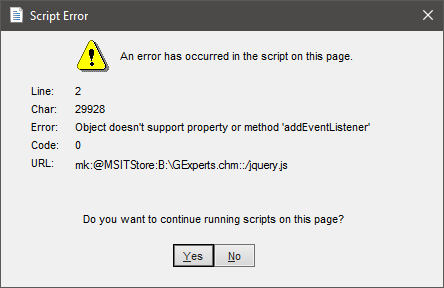
-
PDF is not very good for documentation, CHM is the best!
-
{$IF CompilerVersion > 34} // The default font changed from "Tahoma, 8 pt" to "Segoe UI, 9 pt" // starting with Delphi 11. This increased the text size by 2 pixels. Application.DefaultFont.Name := 'Tahoma'; Application.DefaultFont.Size := 8; {$ENDIF}
Try this fix (insert code into your .dpr file).
-
Only CE does not support command line compiling.
-
Extract sqlite3.dll into the folder where Delphi outputs your application .exe file, and use this wrapper: https://github.com/plashenkov/SQLite3-Delphi-FPC (there is a usage example: https://github.com/plashenkov/SQLite3-Delphi-FPC/blob/master/Examples/Delphi/Main.pas).
-
 1
1
-
-
Service locator (anti)-pattern?
-
-
1 hour ago, VoSs2o0o said:I cannot use this Tool: When i press "analyze" i get the error
https://github.com/integrated-application-development/delphilint/releases/tag/v1.0.1
QuoteFixed
- DelphiLint now passes SonarDelphi the correct Delphi installation path and compiler version when running in Delphi 12.
-
On 1/18/2024 at 2:38 PM, softtouch said:I got most things running already and even it has no regex, gmatch and some other will do it.
You can provide your own functions to work with regex in lua. Its API is very flexible.
Look at this for example: https://www.geek.co.il/~mooffie/mc-lua/docs/html/modules/regex.html (the implementation is quite simple: regex.c)
-
12 hours ago, ginnix said:How long has it been down now?
I just noticed it two days ago, still down for me.
-
 2
2
-
-
And here we go again!
-
 1
1
-
-
-
Here is the answer:
-
It's hard to understand what exactly you want. How about this:
if (X in [0..7]) and (Y in [0..7]) then begin ... end
![Delphi-PRAXiS [en]](https://en.delphipraxis.net/uploads/monthly_2018_12/logo.png.be76d93fcd709295cb24de51900e5888.png)


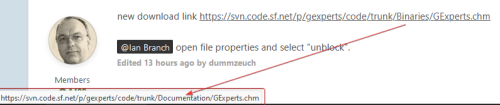
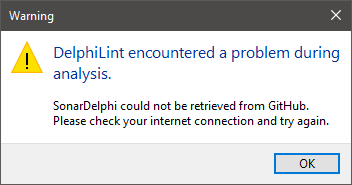
Lots of bug fixes for GExperts
in GExperts
Posted
Have you considered moving development to GitHub? After all, SVN is quite outdated, and SourceForge feels rather archaic.