

Hans♫
-
Content Count
140 -
Joined
-
Last visited
-
Days Won
5
Posts posted by Hans♫
-
-
Short version:
I am now trying to manually uninstall Delphi 12, but I keep getting this message when I want to install Delphi 12 again:
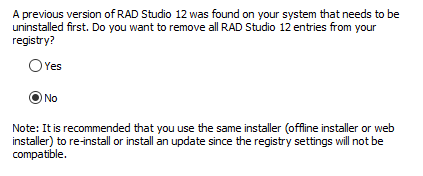
The installer will no let me proceed as the uninstaller fails (it does not exist). I have followed the guide written here:
But something must be missing.
Any suggestions what I can do to make the installer run again?
Long version:
1) Installed Delphi 12 using the web installer (RADStudio_12_0_inline_esd_116924.exe). Installed platforms Windows, MacOS, iOS and Android.
2) Used the migration tool when suggested during installation, and chose the upgrade feature to migrate from existing Delphi 11.3
3) Running Delphi 12 for the first time, but with a lot of error messages. It tried to load all the Delphi 11.3 packages, which of course fails.
4) Removed all invalid packages manually so it now runs without errors.
5) Discovers that iOS and Android platforms are not shown, despite being installed. This is the general IDE options (without having loading a project):
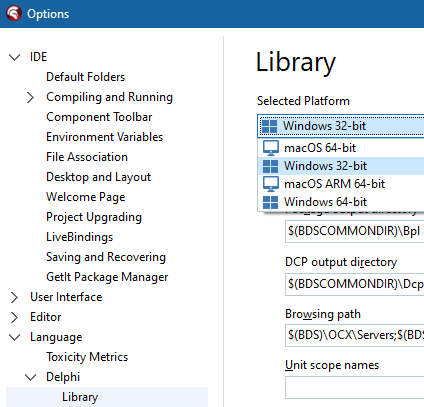
6) Used the "Manage features" to uninstall iOS and install it again, but same problem. The manage features window shows that all is installed:
7) Uninstalling Delphi 12 from Windows 10 > Settings > Apps, but the uninstaller failed in a way. It showed a message "Uninstalling GetIt ... (this may take a while)", then opened a command prompt, but nothing happened in the command prompt and after 30 minutes I closed the command prompt and uninstall continued, and, as far as I remember, completed without any errors.
😎 Installing Delphi 12 again, but shortly after having selected all platforms and clicked continue, it failed. Unfortunately I did not get a screen shot of the error.
9) Now I began to manually remove all Delphi 12 files, so I could make a clean installation again, but here I am stuck as described in the beginning of this post. Something remains that is linked to Delphi 12, but not clearly identified as belonging to Delphi 12.
I already have Delphi 10.4 and Delphi 11.3 on the computer, so I don't want to remove ALL Embarcadero related data.
I suppose it all started because I used the Migration tool, which I have always done with success, but this time it messed everything up.
-
 1
1
-
-
Just now, Lars Fosdal said:Is it Turkish text being converted to uppercase?
Is ToUpper using the Turkish locale?
No it is English text that is hardcoded in our app, just like in the example. But .ToUpper uses the OS locale (i.e. Turkish), which means that the uppercase edition of "i" is not "I".
-
We have received reports from our Turkish users that our app is failing. Our debugging comes down to this simplified code:
lStr1 := 'This'; lStr2 := 'THIS'; if lStr1.ToUpper = lStr2.ToUpper then begin //This code is NOT executed if local is Turkish! end;
This happens in both Delphi 11.3 and Delphi 12, and it happens on all platforms: Windows, MacOS, Android and iOS.
The reason is that the uppercase edition of the letter "i" becomes "İ", which is not the same as "I", while the uppercase edition of "I" remains unchanged.
The problem is solved by using "SameText", but I still find that the above behavior is strange.
-
4 minutes ago, Dalija Prasnikar said:This is a known issue. Reported as https://quality.embarcadero.com/browse/RSP-40939
Thank you. It looks like the exact same problem, but interesting that it has been reported for Ventura. With our code the error does not happen in Ventura, only on Sonoma.
-
This must be a bug in Delphi, but it seems to be out of my hands, so for now we just replace our JPG files with PNG files.
However, in case someone would experience similar problems or want to look into it, here is what I have found.
We load the exact same jpg file using the exact same code, but the result:
Windows: OK
iOS: OK
Android: OK
MacOS not Sonoma: OK
MacOS Sonoma with ARM processor: OK
MacOS Sonoma with Intel processor: Exception
Stacktrace:
System.Error(System.TRuntimeError)(reInvalidOp) System.FRaiseExcept(unsigned int, bool)(1,true) System._Round(long double)(NaN) Fmx.Multiresbitmap.TBitmapOfItem.DoChange()($000060000198c420) Fmx.Graphics.TBitmap.BitmapChanged()($000060000198c420) Fmx.Graphics.TBitmap.SetSize(int, int)($000060000198c420,3000,1496) Fmx.Graphics.TBitmap.AssignFromSurface(Fmx.Surfaces.TBitmapSurface*)($000060000198c420,$0000600003388c00) Fmx.Graphics.TBitmap.Assign(System.Classes.TPersistent*)($000060000198c420,$0000600003388c00) Fmx.Graphics.TBitmap.LoadFromStream(System.Classes.TStream*)($000060000198c420,$0000600002846a80) Uoscommon.LoadBitmapResource(Fmx.Graphics.TBitmap*, System.UnicodeString)($000060000198c420,'HomeBackGround2048') Fomain.tMainForm.FormCreate(System.TObject*)($00007fd5090cfa00) Fmx.Forms.TCommonCustomForm.AfterConstruction()($00007fd5090cfa00) System._AfterConstruction(System.TObject*)(0x7fd5090cfa00) Fomain.tMainForm.tMainForm(System.Classes.TComponent*)($00007fd5090cfa00,true,$00007fd509907af0) Fmx.Forms.TApplication.CreateForm(System.Classes.TComponentClass, void*)($00007fd509907af0,0x1021a0bd0,0x1021a46d0) Fmx.Forms.TApplication.RealCreateForms()($00007fd509907af0) Fmx.Platform.Mac.TPlatformCocoa.Run()($00007fd508715880) Fmx.Forms.TApplication.Run()($00007fd509907af0) main(1,0x7ff7bfeff8e0,0x7ff7bfeff8f0,0x7ff7bfeff9a0) :00007FF80ED623A6 ??
It happens when calling "Round" in this procedure:
procedure TBitmapOfItem.DoChange; begin inherited; if (FBitmapItem <> nil) and (not FBitmapItem.FDormantChanging) then begin FIsChanged := True; FBitmapItem.FWidth := Round(Width); //<- exception here. Width is an integer property with value 3000 FBitmapItem.FHeight := Round(Height); if (FBitmapItem.Component <> nil) and ([csLoading, csDestroying] * FBitmapItem.Component.ComponentState = []) and (FBitmapItem.Collection is TCustomMultiResBitmap) and (TCustomMultiResBitmap(FBitmapItem.Collection).UpdateCount = 0) then FBitmapItem.Changed(False); end; end;
The Round function being called that raises the exception:
function _Round(Val: Extended): Int64; type TWords = Array[0..4] of Word; PWords = ^TWords; begin if (PWords(@Val)^[4] and $7FFF) >= $403F then FRaiseExcept(feeINVALID); Result := llrintl(Val); end;
The image being loaded is added to the project as a ressource with the ID "HomeBackGround2048", which refers to a JPG image with dimensions 3000x1496. We load it using this function:
procedure LoadBitmapResource(const aBitmap: TBitmap; const aResourceName: string); var lStream: TResourceStream; begin lStream := TResourceStream.Create(HInstance, aResourceName, RT_RCDATA); try aBitmap.LoadFromStream(lStream); finally lStream.Free; end; end;
-
On 7/7/2023 at 10:38 AM, Chris Pim said:A huge thanks to David Nottage! A fix has been found and I've included below for those that need it. The changes need to be made in FMX.inAppPurchase.iOS.pas (copied into your own project first as usual).
I've confirmed that this fixes the crash in iOS 17 and also still works in iOS 16. Not sure why we didn't see the crashes in iOS 16 but may be random luck given the nature of bugs like this.
It's strange that we have not had any reports from iOS 17 users, and our own tests on iOS 17 also runs fine. Our analytics tells us that 400 unique users have started our software on iOS 17 until yesterday.
We use in-app purchases too and those two .release lines are still active in our copy of FMX.inAppPurchase.iOS.pas.
We have other modifications of the file though, so maybe it makes a difference just by compiling it your self?
-
If Marco Cantu reads this, I would highly recommend Embarcadero to prioritize a rock solid compatibility to new SDK/API version on alle platforms.
New features are nice, bug fixes are very nice, but the uncertainty about support for platform changes can ruin it all.
I know it is easier said than done because the marketing people will scream for new features to promote. That is the tradeoff in all software companies. But the whole revenue in our company is based on being available on all platforms, and it requires "nerves of steel" to be so close to the edge of the cliff so often.
-
 3
3
-
-
14 hours ago, Patrick PREMARTIN said:For each app we can extend the delay to November 1st
Thank you, I did not see this option. I applied and we now have an extended deadline until November 1st.
-
I see that someone also created an issue in Quality Portal about this:
-
Ok, last time we tried to go ahead of the default API level in Delphi, we had a lot of trouble. Looks like this is still the case...
I think for now we will try to get our next update out before the deadline.
-
We already use a new installation of Delphi 11.3 Patch 1, but it targets API level 32. It installs this:
file:///C:/Users/Public/Documents/Embarcadero/Studio/22.0/CatalogRepository/AndroidSDK-2525-22.0.47991.2819/platforms/android-32
What did you do to target API level 33?
PS. It is installed on a VM that had Delphi 11.2, but upon installation of Delphi 11.3 it uninstalled 11.2 first.
-
 2
2
-
-
-
On 6/16/2023 at 12:12 AM, Dave Nottage said:If you haven't implemented this yet, I'll take a look.
Thanks for your kind offer. We managed to solve it on our own, and have used it for a while now.
-
 1
1
-
-
Interesting what happens when the Vietnamese language is chosen. I created this issue 7 years ago, about another error that I had only seen on Vietnamese:
https://quality.embarcadero.com/browse/RSP-16205
It could be related to your problem because my reported error is that TPath.GetTempPath fails in Vietnamese.
PS. I don't understand Vietnamese, but we have customers from Vietnam and had to make a workaround for the issue.
-
 1
1
-
-
We use this function (I modified it here to avoid using external references, but I think it will be correct as written here):
function OSGetUserDesktopPath: string; begin {$ifdef MSWINDOWS} winApiUtils.GetFolderPath(CSIDL_DESKTOPDIRECTORY,Result); result := result+TPath.PathSeparator; {$elseif defined(OSX)} Result := TPath.GetHomePath+TPath.PathSeparator+'Desktop'+TPath.PathSeparator; {$elseif defined(IOS)} Assert(false, 'OSGetUserDesktopPath not implemented on IOS'); Result := ''; {$elseif defined(ANDROID)} Assert(false, 'OSGetUserDesktopPath not implemented on ANDROID'); Result := ''; {$else} {$Message Error 'Missing Target'} {$endif} end;
-
We just released a new update of our software yesterday, built with Delphi 11.2. Unfortunately our customers now complains that keyboard shortcuts no longer works.
This has already been reported in quality portal, but unfortunately we did not discover this in time:
https://quality.embarcadero.com/browse/RSP-39902
The problem happens in Actions with all F1 - F12 shortcuts, numerical keyboard shortcuts and more.
Except from that, our Delphi 11.2 built app works well on all platforms (Windows, Mac, Android and iOS).
-
 1
1
-
-
The problem has been solved. I contacted Embarcadero support and they suggested to check the "Controlled Folder Access" in Windows 10.
I had it turned on, and after turning it off, I could install Delphi 11.2 without any problems.
-
 1
1
-
-
10 minutes ago, FPiette said:Windows is always available
Thank you for your reply, but where do you see Windows available on the screen shot?
There are no platforms on the list. The Exception comes apparently from the installers attempt to update the list of platforms. Pressing Continue just closes the installer (crash).
-
19 hours ago, FPiette said:I would suggest to install basic Delphi for Windows, without any additional platform.
Unfortunately that is not even possible. If you look at the screen dump, the list of platforms is empty, so I cannot install just Windows. It did show the list of platforms first time I ran the installer, but it doesn't any more. Not sure what has changed.
-
20 minutes ago, Sherlock said:Well, which Windows version is this? Windows 7 is not supported anymore, AFAIK.
Windows 10, latest version. I have updated my post.
-
This is the first time I install a Delphi 11 version on my computer, having used Delphi 10.4 so far.
The installation runs until the page where I should choose what platforms to install (see image). First time I actually did see the list, but as soon as I checked additional options (maybe at the time where I checked iOS target, not sure), it crashed.
Having uninstalled and installed again several times, but always the same result: Both web installer and ISO installer. Both as Administrator or not. All Delphi 11 editions, 11.0, 11.1 and 11.2.
I am on Windows 10, latest update, and have Delphi 10.4 on the computer with all taget platforms installed and in use (Win, OSX, iOS and Android). Something may be interfering?
Any ideas what to try?
-
This could also be due to differences in hardware and configuration. How many devices have you tested for each Android version?
-
Ok, I use 10.4.2 (27.0.40680.4203 ), but most important: the problem is there in the latest Delphi 11.
-
If you close the modal window with the red button in the title bar, then FormClose and FormCloseQueury are not called on MacOS. However, this problem was also there in Delphi 10.4, so it might not be the same issue you are facing.
I recently reported this bug here:
https://quality.embarcadero.com/browse/RSP-39547
![Delphi-PRAXiS [en]](https://en.delphipraxis.net/uploads/monthly_2018_12/logo.png.be76d93fcd709295cb24de51900e5888.png)
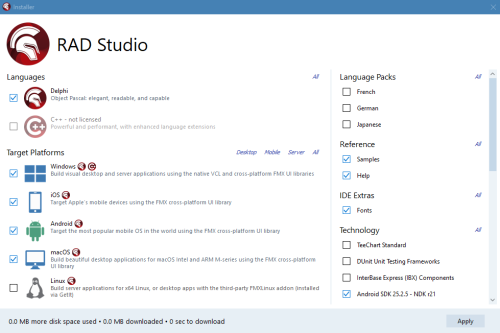
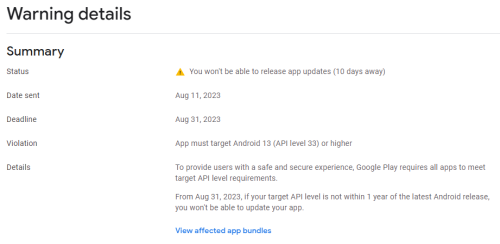

Delphi 12 installation has failed in all possible ways...
in General Help
Posted
I used the option "Migrate settings to a newer product version". Do you suggest to use the other option "Export settings to a migration file"?