

Hans♫
-
Content Count
140 -
Joined
-
Last visited
-
Days Won
5
Posts posted by Hans♫
-
-
Yes, I have the graph by OS also, but in both situations where the the graph stepped up, it happened with the same OS. So that is not the reason.
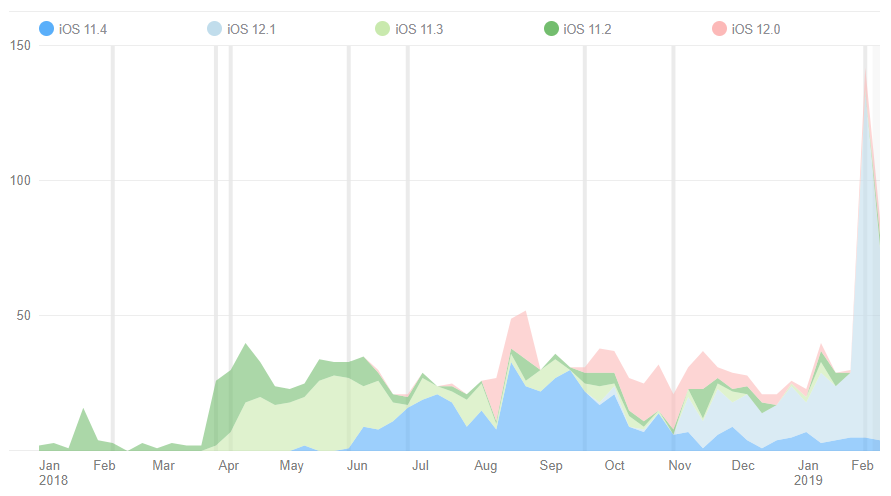
-
 2
2
-
-
Our iOS app made with Delphi showed an alarming increase of crashes with the latest update, that was built with Delphi 10.3. So I made this graph in "App Store Connect" that shows a similar increase of crashes when upgrading to Delphi 10.2.2. This is a bit scary... where will it end...
Graph shows crashes per week:
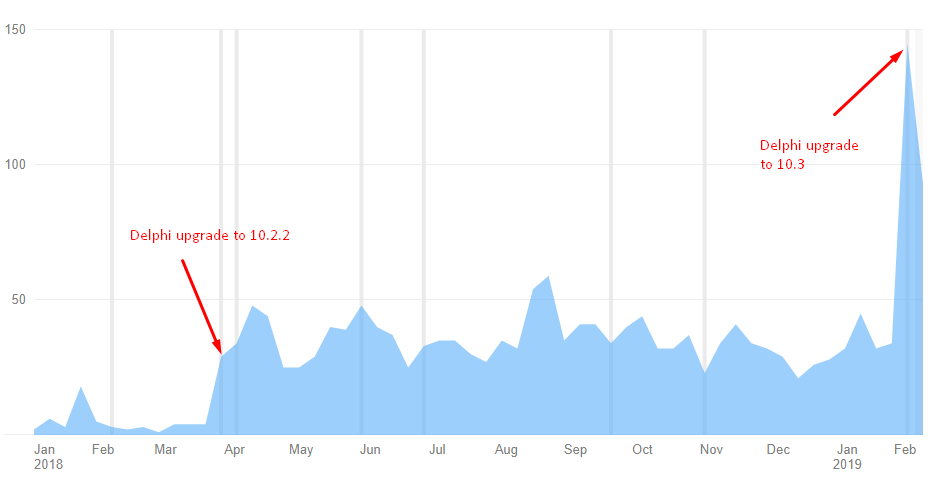
The vertical gray lines shows when we released a new update of our app.
The number of sessions per week is almost the same during the whole period, so that does not influence the graph.
Unfortunately I don't remember what version of Delphi I was using before the 10.2.2 upgrade.
-
 2
2
-
-
Now added to Quality Portal that you cannot Notarize a Delphi MacOSX app. I found there is actually another problem too. Please vote for it:
-
 1
1
-
-
Thank you for your reply, but in the SDK Manager I can only set the target SDK, which is already set to MacOSX 10.14:
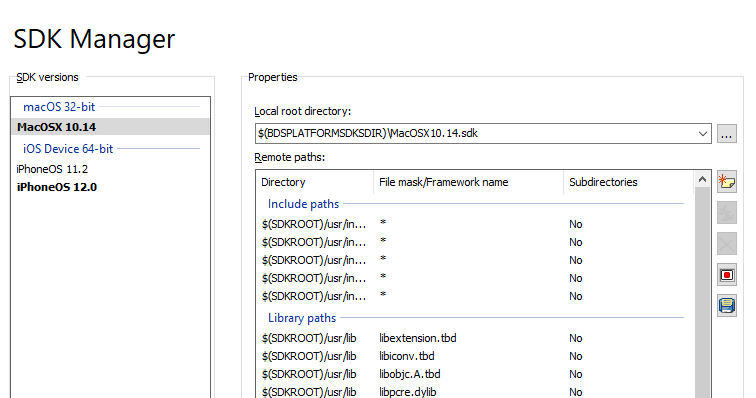
-
With Delphi 10.3 Rio, I have added MacOSX SDK 10.14 in the SDK Manager, which I use to build my apps. However, when I run "otool -l <binaryfilename>" on the deployed executable I get this:
cmd LC_VERSION_MIN_MACOSX version 10.8 sdk 10.8This happens also with an empty app.
It is a problem because I need to Notarize the app with Apple, and it fails with the reply: "The binary uses an SDK older than the 10.9 SDK".
How can I change that?
-
Thanks for the demo app. Compiled with 10.3 it gave the same result as previously - until I logged out of Windows and in again, then it worked.
Apparently in Windows 10 GetScreenScale returns only the value present at login time, that's why my first experiments did not work.
Later I turned on the "Fix blurred apps" setting in Windows 10 and then it returns the correct value immediately even without logging in again.
That's great, so Rio 10.3 works!
However, when compiled with 10.2.3 it now always returns 1.0, even if I reboot after having changed the scaling in Windows. I am going to figure out why that happens...
-
It is the same when running outside the IDE.
-
I use ScreenService.GetScreenScale to get the Screen scaling. It was partly broken in 10.2.3, but in 10.3 it seems to be completely broken.
In 10.3: No matter what scaling is set in Windows: 150%, 175% or 200%, the return value of ScreenService.GetScreenScale is 1.0.
In 10.2.3 it did return the value 1.5 with 150% scaling, but with 175% and 200% scaling it also returned 1.5
I post it here before I post it as a bug in QP, in case I missed something...?
This is the function where I use it (and yes it does actually call GetScreenScale):
function tScreenScale.GetScreenScale: Single; var ScreenService: IFMXScreenService; begin Result := 1; if TPlatformServices.Current.SupportsPlatformService (IFMXScreenService, IInterface(ScreenService)) then Result := ScreenService.GetScreenScale; end;
-
Problem solved. It was a license problem. I contacted Embarcadero support and they gave me different serial number for my subscription, which solved. It required me to reinstall 10.3 though.
-
iOS does not exist as a platform I can choose anywhere in 10.3. Even if it did exist, AFAIK I would still be required to choose an SDK before I could add iOS as a target platform in a project. But I cannot add any iOS SDK at all, as described in my question.
Edit: and when I want to add a SDK, I have to choose the platform before I can choose what Connection Profile I want, which leads me to conclude that it has nothing to do with XCode because it doesn't even connect with XCode to check, but maybe the macOS build caused the iOS platform to be removed?
Edit2: I tried to build and run an empty iOS app with XCode, then building and running a macOS app with Delphi, but still no change.
-
Yes, I have a connection profile and it connects fine with paserver. I can build, deploy and run a macOS application.
-
My Delphi 10.3 Rio installation has no iOS target:
SDK manager > Add > Select Platform: There is only Windows and macOS on the list. iOS is not there.
Tools > Manage Platforms: shows that iOS target is installed.
paserver runs and connects fine on the mac, as I can build and run macOS applications from 10.3 Rio.
I have installed MMX, CnPack and Project Magician.
What can I do to make the iOS target show up?
-
Great, thank you. I missed that change of the project.
-
I have been using the Dproj Normalizer with great pleasure. Its doing a great job to minimize the changes of the .dproj file when committing to version control.
However, the latest version does not include 10.3 Rio as an installation target. Is there an update on the way?- or did Delphi include its own solution to make a structured organization of the .dproj file in 10.3 Rio?
![Delphi-PRAXiS [en]](https://en.delphipraxis.net/uploads/monthly_2018_12/logo.png.be76d93fcd709295cb24de51900e5888.png)
FYI: Graph showing iOS crashes with recent Delphi versions
in Cross-platform
Posted
Its just a screen dump from App Analytics in App Store. I did not make the graph, Apple did:
The graph is not a scientific proof that those Delphi versions are the cause of the leaps, but it is interesting that both leaps happened exactly at the same time as upgrading the Delphi version.
Except for 10.3 Rio, I am still very pleased with Delphi as it allows us to share 99% of the codebase among the Windows, OSX and IOS versions of our app.
BTW, on iOS we are using the native iCL components and not FMX.