-
Content Count
206 -
Joined
-
Last visited
-
Days Won
1
Posts posted by sjordi
-
-
For your information,
I installed XCode 11.7 with 10.4.1 and it seems to work.
I was able to compile some apps targeted to macOS, iOS, iPadOS and Android without problems, and they all include SQLite embedded DBs deployments.
All this seems to work.
-
 1
1
-
-
I confirm again that the Migration Tool is useless.
Just reinstalled 10.4.1 from a clean VM and installed my tools, etc.. then ran the migration to copy the 10.4 settings over 10.4.1
All paths are still not configured, toolbars are out of the box, not the ones I had in 10.4
Useless.
-
 1
1
-
-
2 minutes ago, Dave Nottage said:Worked OK here. What actually happens when you try?
XCode 11.6 or XCode 11.7 released today?
-
I have tried to use the web installer right in my current VM with 10.4
It fails to uninstall a lot of things, then fails to upgrade correctly.
So back to the empty VM and installing everything from scratch. Again.
-
 1
1
-
-
Full install from scratch or the promised upgrade path on top of 10.4 ?
Any idea? -
Use the FDConnection BeforeConnect event
procedure TdbModule.fdConnectionBeforeConnect(Sender: TObject); {$IF DEFINED(MACOS)} var resourcesPath : String ; newPath : String ; position : Integer ; {$ENDIF)} begin // Get the correct Win, OSX, iOS or Android DB path fdConnection.Params.Values['Database'] := 'mydb.s3db' ; {$IF DEFINED(iOS) or DEFINED(ANDROID)} fdConnection.Params.Values['ColumnMetadataSupported'] := 'False' ; fdConnection.Params.Values['Database'] := TPath.Combine(TPath.GetDocumentsPath, 'mydb.s3db') ; {$ELSEIF DEFINED(MACOS)} resourcesPath := paramstr(0) ; position := Pos( '/Contents', resourcesPath ) ; newPath := paramstr(0).SubString(0, position )+'Contents/Resources/mydb.s3db' ; fdConnection.Params.Values['Database']:= newPath ; {$ENDIF} end;
Don't forget to add the db to the Project Deployment window and set Remote Path for each platform:
macOS: Contents\Resources\
iOS: StartUp\Documents\ (this one will show up the DB in FileSharing under iTunes or your device finder - You can download, erase, add the file to the app)
iOS: Library/Application Support/[your app directory] for files you want accessible from your app but not from the user (not shared)
Android: .\assets\internal
-
 3
3
-
-
Ok no hand over that then 😞
Thanks for the clarification. -
What is funny is that it states "Call DeactivateFontsInfo before calling this" for SynTextDrawer.pas line 475
Did someone try this?
-
Ok that did it. I had some troubles first but I was able to batch move table by table and get the equivalent in Interbase.
Now I'll try to implement the triggers to replace the missing autoinc fields. 🙂Thanks for the suggestion
Steve
-
Are you within a professional environment like work? They may have a firewall and forbid the connection to the server.
Did you try with public Wifi or use your 4G connection on your smartphone as a hotspot to bypass possible restrictions?
It won't work for iOS unfortunately if I'm correct.
Steve
-
17 hours ago, pro_imaj said:Hi,
For 10.4, getit gives an error, I could not reach the developer.
How can I install for 10.4?From Petit I select LockBox 3.7 and install it without troubles.
If asked to continue executing the script, say yes.
You can't contact the developer. TurboPower doesn't exist any longer, for more than 10 years.
But they were nice enough to release the source code. You might find them on Github and create issues tickets there if required.
By the way, it seems to not support iOS. Only Windows, macOS and Android.
-
Yes, as soon as you have the storyboard file created, it's going to be fullscreen.
If you have a storyboard file, delete it. Launch Delphi, select iOS as your target and run the app.
That should be enough
-
 1
1
-
-
Mhhh.. just tried in a macOS VM at work and I do have the breakpoints working. Strange.
I also tried back once back home and guess what... it is working now. For how long I have no clue.
Pretty weird... I have the same config on both RadStudio as it's the same VM in which I develop under Windows 10 and target iOS.
Very strange.
Thanks all anyway
-
Hi,
Just tried to debug an iOS app from within the IDE but when launched on the iPhone, all breakpoints are marked as invalid and the app doesn't stop on any of them.
Even an empty app with a breakpoint in FormCreate doesn't work.The Events window says
Module Load: dyld. No Debug Info. Base Address: $0000000104D8C000. Process Project1 (1774)
Module Load: Project1. Has Debug Info. Base Address: $0000000102D34000. Process Project1 (1774)No Debug Info for dyld...
Am I missing something?
Thanks for any clue.(I'm in Debug mode of course, not Release)
Xcode 11.5 and iOS SDK 13.5
-
Pretty smart. Should have thought about that.
I'll try this right away.
-
Ok I tried DBeaver but unfortunately it doesn't know Interbase.
I'll write an app myself I guess. Shouldn't be that complicated.
Sqlite -> Interbase doesn't seem as an option for most people
-
Mmmh in my case, it's not FixInsight that crashes.
It's Gexperts that crashes. If I don't have FixInsight, Gexperts closes gracefully when the IDE exits.So FixInsight, like other components or tools, is probably changing something in the IDE that, as a side effect, makes GExperts crash
-
I'm going to snapshot my full install, then remove FixInsight and see how it behaves.
Coming back to this forum with results. -
This is a known bug, when exiting Delphi 10.3.n Rio or Delphi 10.4
GExperts creates an error.
EAccessViolation in module rtl270.bpl ... in module bds.exe
Followed by another one :
Exception EAssertionFailed in module GExpertsRS104.dll at ...
Call DeactivateFontInfo before calling this.....SynTextDrawer.pas line 475
Since I'm installing Sydney 10.4 I realized (thanks to my VM Snapshots) that GEpxerts behaves perfectly until I install TMS FixInsight.
If I take FixInsight out, then the problem is gone.
That may be one lead to follow.I have many TMS Components that coexist without problem with GExperts. It seems to appear only once FixInsight is installed.
Some users may have that SynTextDrawer error too without this component, but you never know.
Just my two cents
-
 1
1
-
-
Thanks all.
Rebasedata doesn't work the way I want, it's SQLite -> Interbase and it offers the other way around.
Yes, I'd like to skip the create table equivalence nightmare before a dump/source
But it looks like I won't have much choice to do this manually 😞
Thanks
Steve
-
Hi,
I'd like to test drive Interbase ToGo for perf compared to my current SQLite DB on mobile apps. In real world.
Does anybody know of any free tool that can convert to and from Interbase <--> SQLite?
I have TMS Data Modeler, but it doesn't transfer data.
Any clue would be welcome.
Thanks to all
Steve
-
On 3/23/2019 at 10:00 AM, ringli said:No answwer about that?

Would be nice actually.
-
Instead of moving that file, isn't it better to put it to the right place right away and deal with a flag in a DB to know whether it has been initialized or not?
-
Can you try to fully reinstall a naked Windows 10 VM machine and just 1 copy of RadStudio in it?
That's what I did for a long time now.A new Rad Studio version? I start from my Windows 10 naked template.
Make all the Windows Updates
Install RadStudio
Then I dedicate that Windows VM to development. I'm sure nothing else interferes like PowerDVD, Quicken, etc... who also install drivers that might conflict with something. All those non development Windows apps are installed in another Windows 10 VM.
It's a one time full job to create an empty Windows 10 VM but it is well worthy.
Then if it's still crashing in a Windows10+RAD VM you should use one of your support tickets.
Tip: Now and then, I update my empty Windows10 VM template and compress it again to store it somewhere. This way, the delta between the last windows update and the ones available on the current day is not growing too much and updates are faster.
![Delphi-PRAXiS [en]](https://en.delphipraxis.net/uploads/monthly_2018_12/logo.png.be76d93fcd709295cb24de51900e5888.png)


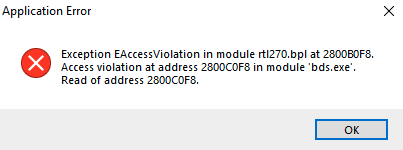
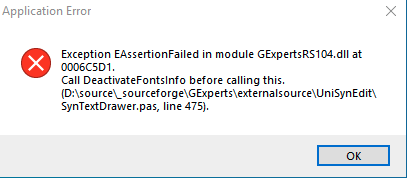
10.4.1 Released today
in Tips / Blogs / Tutorials / Videos
Posted
Embarcadero states that they are binary compatible within the same version. So that should work right away.
Especially the BPL packages