

Didier Cabalé
-
Content Count
20 -
Joined
-
Last visited
Posts posted by Didier Cabalé
-
-
15 hours ago, Uwe Raabe said:Adding a layer of action to achieve a goal is probably not well accepted by long time MMX users as it would break their work flow.
I totally agree.
15 hours ago, Uwe Raabe said:Even if such functionality would exist, which class should the method be added when DoIt is not declared in TMyObject, but in TMyBaseObject, which TMyObject is derived from?
The same question does exist when you propose to add a method to TForm1. And in that case, you simply add it to TForm1, not to TForm, the TForm1 ancestor.
15 hours ago, Uwe Raabe said:Instead of asking for the target object each time, it is much simpler to Ctrl-Click on the TMyObject reference or even the DoIt reference in the code, which immediately selects the requested object on which the Add Method action then can be executed on.
1. Ctrl-Click on the TMyObject, that selects TMyObject, makes you loose the fluidity of the change (helped with bookmark #7 and bookmark #9 when method added to TForm1)
2. Ctrl-Click on DoIt does not do anything, because it is not created yet. -
1. I understand now the logic.
2. However, this logic does not fit to the use-case I quoted. -> MMX could add an option of which class the method must be added to.
Thanks for your replies!
-
4 hours ago, Didier Cabalé said:lMyObject.DoIt;1. But DoIt is obviously a TMyObject method, not a TForm one.
2. If you stick on your point, then how do you add a TMyObject method on the fly? -
Here are the basic steps that show the problem
1. create a VCL project
2. on the TForm's TButton OnClick event, type the following:
procedure TForm1.Button1Click(Sender: TObject); var lMyObject: TMyObject; begin lMyObject := TMyObject.Create; lMyObject.DoIt; end;
3. select the 'DoIt', and type Ctrl+Alt+M to invoke adding a method for (obviously) TMyObject
4. state that the Add method form proposes a method adding for the TForm1, instead of for TMyObject
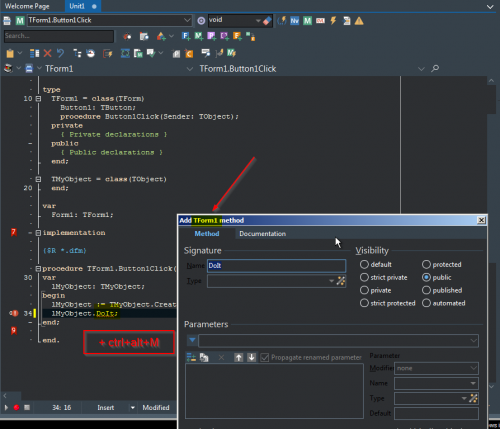
I actually wanted to get some other's feedbacks, before sending this to MMX support
-
-
Considering the absence of answer to the above as a sign of acceptance, I reported this issue to support@mmx-delphi.de
-
 1
1
-
-
[Delphi 10.4.2; MMX 15.0.30.2400]
Hi there,
I wondered what was the purpose of the "Enable Key Bindings" checkbox.
If it is, as I understand, for disabling the registered "Key Bindings" defined in the list above, then it does not work for me.
Eg: although disabled ("Enable Key Bindings" unchecked), I can open Uses search form by typing ctrl+U.
This is quite annoying, because newer Delphi IDE plugins (like Parnassus Bookmarks) conflicts with MMX key shortcuts - or "key bindings" (eg: ctrl+shift+B), and it would be useful to temporary disable MMX key bindings, and watch how the other is behaving. Other solution would be to change the shortcut value, but must be considered as an unfair workaround.
Thanks for your help.
-
1. Anyway, I have presented my point of view.
2. Thanks for your reply
-
Indeed, the thing does what he says.. -> it's not a bug.
But please consider this point: entering in the "Member Search bar" edit box currently deselects the filtering done by the object top pane selection.1. this is not logical, unless you select first the Module in the top pane.
2. it would be nice to be able to "member search" the members within a selected object.
I hope you understand this point.
-
Hi there,
please follow these steps:
1. in MMX code explorer, select one of your object
2. state that the members of this object are listed in the pane below. Ok.
3. click on the "Member Search bar" edit control
4. state that the search will be applied to all the current module, whereas I would have expect it applies only to the object selected in 1.
Wouldn't you have expect the same as me?
-
-
On 1/7/2021 at 5:24 PM, Didier Cabalé said:I probably should follow This link, but it's what I already did..
I finally get it work, without any changes in the GetIt http ServiceURL (remains https://getit-104.embarcadero.com), following what is told in the above link, and probably also by doing what told at chapter "Enable TLS 1.1 and 1.2 on Windows 7 at the SChannel component level" from Update to enable TLS 1.1 and TLS 1.2 as default secure protocols in WinHTTP in Windows (microsoft.com).
..and here is the result
When one want to stay with Windows7, one need to fight

-
 1
1
-
-
1 hour ago, Remy Lebeau said:You need to set the ServiceUrl to https://getit.embarcadero.com instead
Now, I have a list (things are improving
 ).. but the problem is now that not all the packages are presented (143/338). Eg: none of the "IDE Plugins" category are present.
).. but the problem is now that not all the packages are presented (143/338). Eg: none of the "IDE Plugins" category are present.
-
52 minutes ago, Didier Cabalé said:"Cannot load data from the server: Error sending data: (12175) A security error occurred"
I probably should follow This link, but it's what I already did..
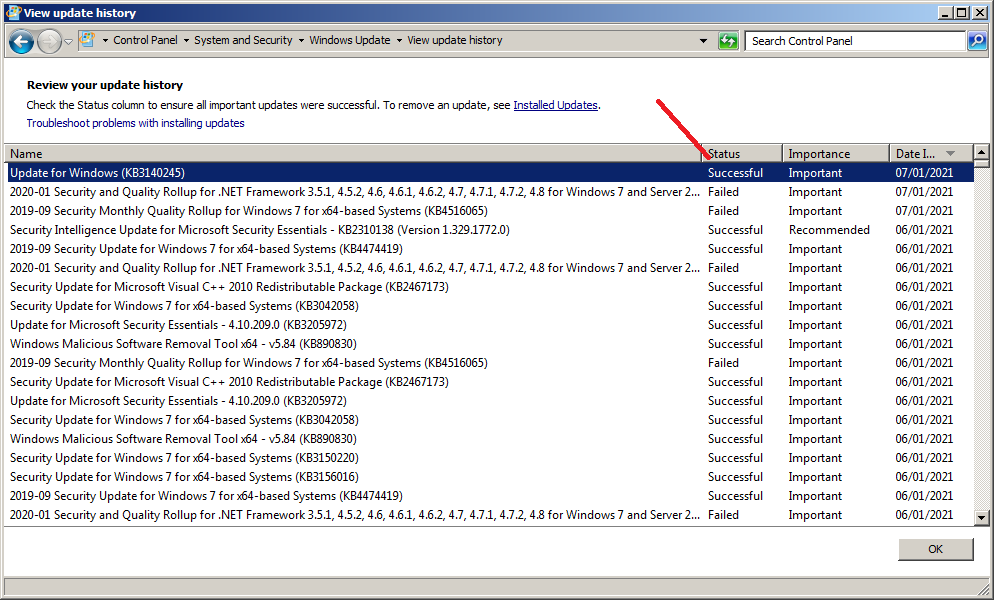
-> 🤔
-
[using Delphi 10.4 update1 + Windows7 on VirtualBox]
Further interesting test (always with HKEY_CURRENT_USER\Software\Embarcadero\BDS\21.0\CatalogRepository ServiceUrl = https://getitnow.embarcadero.com):
GetItCmd -l= -f=all returns this => "Cannot load data from the server: Error sending data: (12175) A security error occurred"
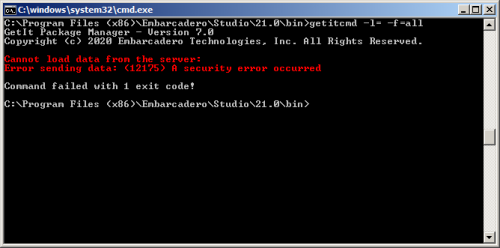
Note the other test below
-
 1
1
-
-
[using Delphi 10.4 update1 + Windows7 on VirtualBox]
hmm.. even pointing to https://getitnow.embarcadero.com, and having applied kb3140245 Windows Update, it is still not working.

Any clues?
PS: I know that Windows7 is not officially supported by Delphi 10.4. Though, this problem was not existing in the same environment (Delphi +Windows7), some months ago.
-
1. Thanks Remy
2. Sorry, I missed the search leading to your reply -
[using Delphi 10.4 update1 + Windows7 on VirtualBox]
Preamble: I know that Windows7 is not officially supported by Delphi 10.4. Though, the below problem was not existing in the same environment (Delphi +Windows7), some months ago.
Steps to reproduce:
1. open Delphi 10.4 update1
2. from the IDE, open GetIt package Manager
3. state that "the Embarcadero GetIt server could not be reached", "Error on loading data from the server getit-104.embarcadero.com"
Note that:
1. the Embarcadero GetIt server could currently be pinged.
2. the Embarcadero GetIt server could be accessible previously (some months ago)
My questions are:
1. Has something been changed on the Embarcadero server side?
2. Can someone state the same issue, in the same conditions?
![Delphi-PRAXiS [en]](https://en.delphipraxis.net/uploads/monthly_2018_12/logo.png.be76d93fcd709295cb24de51900e5888.png)
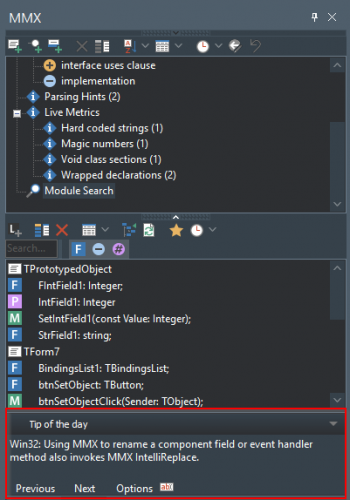
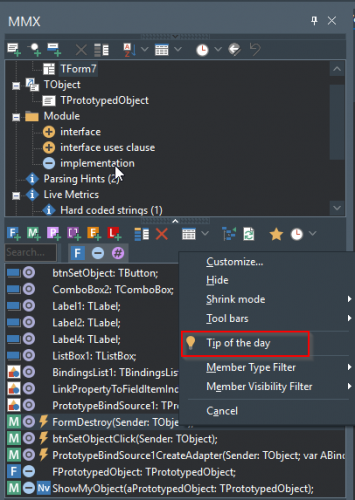
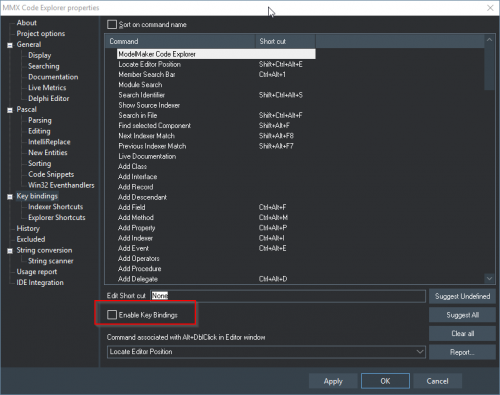
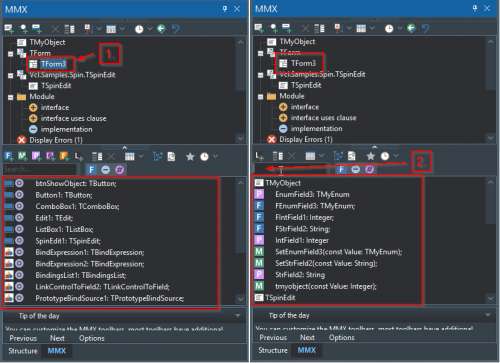
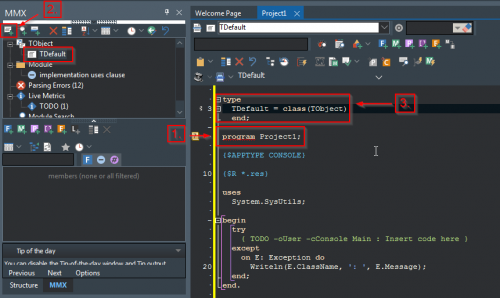
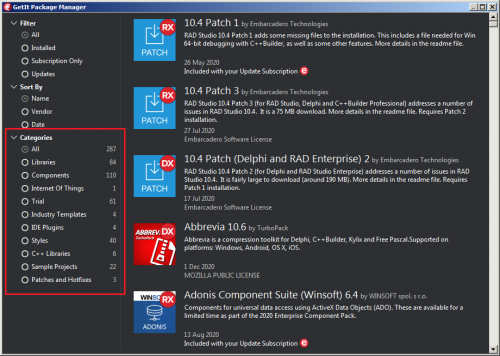

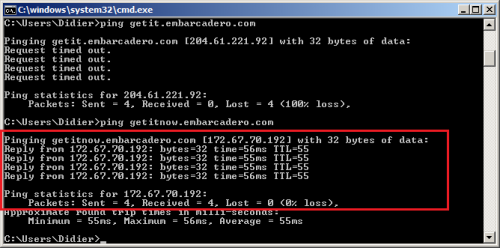
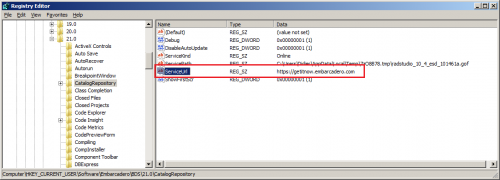
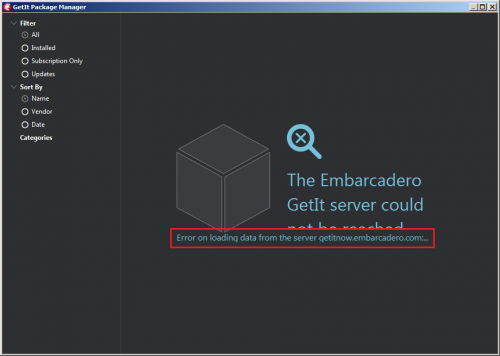
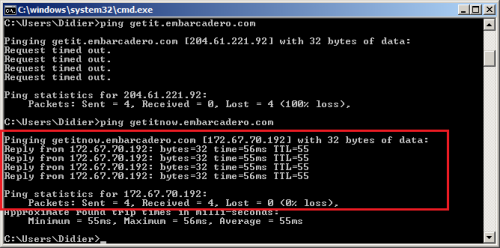
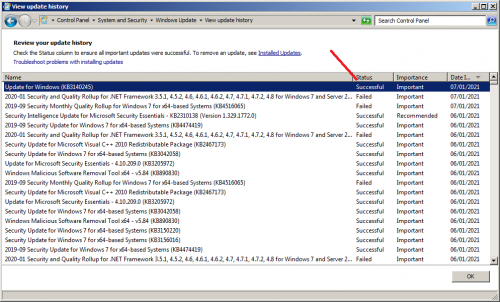
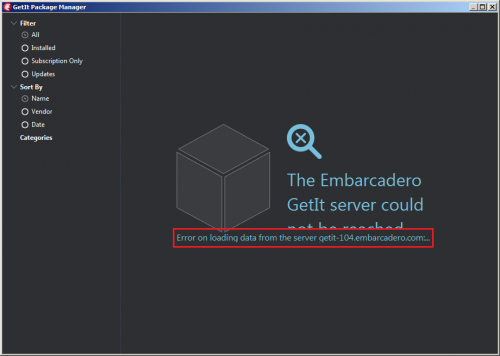
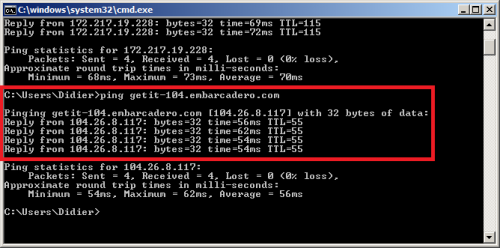
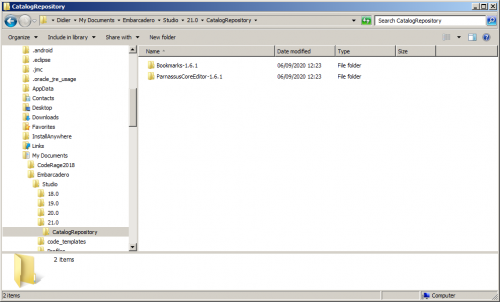
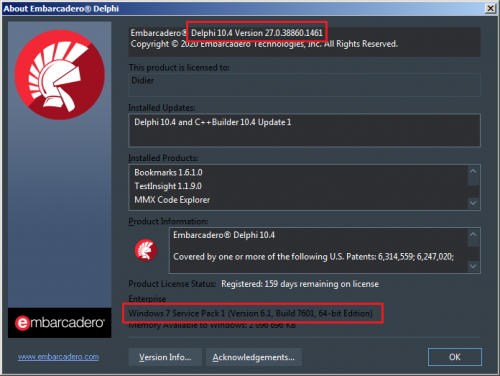
Delphi 12: IBLite Open error "unavailable database"
in Databases
Posted · Edited by Didier Cabalé
Experiencing that same issue, I opened a ticket to EMBT Quality Portal