

Pat Foley
-
Content Count
428 -
Joined
-
Last visited
-
Days Won
2
Posts posted by Pat Foley
-
-
Thanks does GExperts have anything that looks at file age, I found that mentioned in Ray Lischner Hidden Paths of Delphi 3 wooden book. Then look at timestamps of the DCU to if the Build all compile processed everything. Sometimes the source needs saved first. GExperts actually catches when a license check fails which again is some good work.
-
Here's my shot at it. Leaving GExperts as is and extend functionality with outside exe. There's a fantastic amount of work in GExperts and I am learning a lot reviewing the source and the comments in @dummzeuch Blog is quite helpful. Thanks.
Running a task bar manager surfaces the GExperts showing in other desktops. What's interesting GExperts moves the active Delphi instance behind the taskbar with only the titlebar showing. Unsure here some GExperts hide with Delphi instance and docking forms get a taskbar icon.
-
Is a 2006 Programming Python by Mark Lutz still worth reading? Then use your guide to learn how use threads with Python. Thanks
-
If you are in Windows use the tab key to change focus blue highlight in edit and caret insertion in the Memo or use mouse click to change focus.
-
Very good I put in seperate dcu64 path to be able to jump between 32 and 64 readily.
-
I been having some issues with that myself. Either try syntax check or a build all and check that all dcus or your timestamps are updated. On one project I found a library with a warning which when corrected made a big difference.
1 hour ago, Cristian Peța said:I tried to delete and recreate again dproj file. Same behavior.
I found that just closing and editing the project guid is easier but not always a fix.
-
2 hours ago, Brandon Staggs said:If the new updates do not provide a net benefit to your development, don't renew your subscription, and tell the sales person why.
What else can you do?
Hard to do when phone numbers lead to full messages or simply when other sales reps are "poaching the order" with invalid phone number. If an order is paid early or in cash probably should be adjusted. The email of invoice does not have mail address preventing mailing a signed invoice back. Is improved that the poach operation is before renewal offer is sent. Several years before deals were sent after paying renewal offer.
I think the company should treat subscribers as in a guild. This guild probably not as good as dock workers(stevedores) or longshoreman (operating engineer) guild would cover the senior members with a small stipend.😀
-
Hey, the only I know about Pix is the spanking received after burning a hole in Leica shutter curtain during an eclipse of the sun event. So would this SO help Daytime sunny color 6300 vs limelight and night shots? https://stackoverflow.com/questions/38876429/how-to-convert-from-rgb-values-to-color-temperature Then add entropy(S) Squished or Stripped and say 3/5 DOF Degrees of Liberty/Freedom to allow/justify different coefficients?
-
4 hours ago, Uwe Raabe said:Well, FormatFloat acts as expected;
for var I := 1 to 10 do Writeln(FormatFloat('', I/10)); for var I := 1 to 10 do Writeln(FormatFloat('', I*Power10(1, 14)));
That works for pH Scale. Closer range, scale and offset yields:
procedure TForm21.Button1Click(Sender: TObject); const ZeroOffset = 7; var X: double; I: Integer; begin for I := -7 to 7 do begin X:= Power(10,I); Memo1.lines.add(Format('pH %d oh %G',[i + ZeroOffset,x])); end; end; (** pH 0 oh 1E-007 pH 1 oh 1E-006 pH 2 oh 1E-005 pH 3 oh 0.0001 pH 4 oh 0.001 pH 5 oh 0.01 pH 6 oh 0.1 pH 7 oh 1 pH 8 oh 10 pH 9 oh 100 pH 10 oh 1000 pH 11 oh 10000 pH 12 oh 100000 pH 13 oh 1000000 pH 14 oh 10000000 **)
-
2 hours ago, Gord P said:It's not the end of the world to have to implement something like this. Not looking for a ton of performance at this place in the program. You can change order_of_mag to any order of magitude you want to start using scientific notation. Haven't tested it thoroughly yet to see if captures every scenario.
That's a good start! Say if you running a chemical treatment controller for million gallons of drinking water per day. You set the Chart scale at 0 to 10 parts per million and gpm scaled zero to 1000 gpm either by fitting to your scale or add axis as needed . Look at the graphs in white papers in the field you are working in to determine if part per million or part per billion. Note Engineering Unit is SI or in US USCS known to some as field units requiring additional scaling need.
-
I made the assumption that my D1-7 custom controls were only 32 bit x86 so made all new controls for 64 bit x64 on D10.2 several years ago. (Naive and fear, uncertainty and dread caused by the marketing and not staying current.
lately, I found some of the custom TGraphiccontrols actually work better on a touch screen and readily cast to TV with Bluetooth. (Albeit a new win11 machine)
In 32 x86
- The question is under D7 is there any warnings or hints as each library or package is compiled?
- The question is under D10 is there any warnings or hints as each library or package is compiled?
In 32/64 x64
- have dcu64 directories to prevent error 2048 found x86 wanting x64 before trying to compile 64*.
- use NativeInt vs integer for offsets if using pointers.
- after a build all check the dcu filedatetimes to verify all the code actually compiled.
*In case the 64 compile ever needs to be recompiled.
-
38 minutes ago, Uwe Raabe said:And, no, you can't write [Button1..Button5] here
Put in a FlowPanel to make visual collection and Buttons are listed as FlowPanel.Controls. 🚋
42 minutes ago, Uwe Raabe said:While suggesting to have descriptive names for the buttons
Here's sample based on Cantu's 10.4 guide. Button renamed Karma operates two checkboxes with descriptive event handlers.
Type TKarma = 0..10; const KarmaRatingCutoff = 7; //allow good Karma when good most of the time was 8 var Goody: Boolean = False; KarmaRange: TKarma = High(TKarma); KarmaNow: TKarma = 0; procedure TForm21.KarmaChange(Sender: TObject); begin Screen.Cursor := crAppStart; //calm the user with phone like spinner Karma.OnClick := nil; Bad.OnMouseDown := nil; Good.OnMouseDown := nil; //snuff the event handlers Karma.Enabled := False; Bad.Enabled := False; Good.Enabled := False; //prevent user input KarmaNow := Random(KarmaRange); Goody := KarmaNow > KarmaRatingCutoff; //direct assignment no ifs + Ranged to conserve the KarmaBase sleep(7); // Good.Checked := Goody; Bad.Checked := not Goody; if Goody then Karma.Hint := 'Yaa' else Karma.Hint := 'Yuch'; Karma.ShowHint := True; Screen.Cursor := crDefault; // Bad.OnMouseDown := BadmdEvent; // Good.OnMouseDown := GoodmouseEvent; restore one at a time to find bad actors Karma.onClick := KarmaChange; Karma.Enabled := True; end;
-
So inside an application with many forms and Controls you could build a list of Controls addresses by searching by form name and then component name and use list later with getparentform is easy to bringtofront and show needed controls. Or realizing the list when custom controls or even standard controls are loaded at runtime.
-
 1
1
-
-
deleted
-
The dproj has a Guid assigned to it. It rhymes with Gui-de cheese most of the time. but when it used as interface* that once named can't be changed or need to be renamed if the Interface* is changed. If not then Guid rhymes with Squid.
The question is when the project is not compiling--OK to just index the Projects Guid until the bad code is removed or repaired? I bumped the projects Guid 3 times to fix a boo-boo. But likely not a good practice to share.
Or say some naive person like me lays out a blank project with its directory and sub directories laid out, then copies the layout to new directory for a new project, finds out later there's two projects with same Guid.
*If is used as an Interface not just a marker.
Pat
Note seen an eye catcher at line 4689 in System.Classes Putting 4690 first would read better
-
I installed GExperts on primary machine with intent of loading the source to test how a background program sees it... Short answer 10 days out. Question is type "svn commands paths as needed" at cmd prompt or in the Navigator of a browser? Liking to do on secondary machine which SSD is 8 years old so plan archiving disk and get machine with win11 pro before winter. Sorry, Boss 😞
Here's how my program sees the GExpert ASCII Table. The blank line is the taskbar. Regardless of desktop the program focuses to instance clicked. The user working on D11 in Desktop4 can click on the line ASCII Chart and windows surfaces ASCIITABLE window in DeskTop1 where say 10.4 is opened.
hr 12.453 MTD - Delphi 11 - frmMultiDee [Running] [Built] hr 12.470 frmMultiMain hr 12.476 ASCII Chart hr 12.477 frmMultiMain hr 12.489 hr 12.492 frmMultiMain
-
-
When the main form is minimized it will hide the other forms so users can work on other Applications. Clicking on the taskbar will surface the windows again as they were before the application was minimized. It may be the main form was set in the object inspector to be topmost window. And/or bring secondary form to front and then just show over the other forms virtually hiding them. Then simply hide said form and other windows will still be there.
-
10 minutes ago, Jeff Steinkamp said:But, when I minimize the main form
Try hiding the mainform
-
9 minutes ago, Remy Lebeau said:The CreateParams() method is called by the TWinControl.Handle property getter whenever the TForm's HWND window is being created
I did look at the source of TCustomForm to be sent to TScrollingControl did not find the stuff. I did stumble into a Menu & decider a while back 🙂
7 hours ago, Remy Lebeau said:there is a lot of decision-making going on in that method to decide which owner window to use.
-
2 minutes ago, Jeff Steinkamp said:If you read the code I posted, TSelectContest is NOT the issue. the Issue with
TMyContest.Create(nil, tablename);
Try tablename := TMyContest.Create(Application);
-
1 hour ago, Jeff Steinkamp said:and here is the calling code from the main form:
dlg := TSelectContest.CreateNew(self, false);
CreateNew is AFAIK is for forms without .dfm. That may hiding your Create! You should able to show and hide forms once created. and use windows task bar to navigate.
-
I to use this on a show modal
class procedure Taboutbox.showme; begin aboutbox := Taboutbox.Create(nil);
and this on other form now I pass the sender so that the Sender is the owner. The owner has a list of controls that it frees on closing.
Class procedure TSCSForm.showme(const AText:string; const ATime:integer); begin if not assigned(SCSForm) then SCSForm := TSCSForm.Create(nil); // should have used sender for the owner with SCSForm do begin if ATime > 0 then TimedStop := True; timer1.Interval:= Atime; Label1.caption:=Label1.caption + CR + AText; if not SCSForm.Showing then begin Show;
Are you using a DataModule?
-
How about reducing the number of ifs needed. Or Less ifs = less need for else ifs ending with an else 😞! The need for formatting to get "readable" code is reduced. Debugging is readily done if or when needed.
I used on jobs in XL on a Mac in the eighties and consider the flyover case copyrighted in the Excel realm.
- Set each Boolean state first with assignments then use these "Uwe's" or Explainer variables in the if assignments.
- Assignments with a Nil state implementing default short circuit are more visible.
-
Example case statement repeatedly steps though an enumerated Type setting states in the order of the Enum.
/// <summary> Beep when A and B are true</summary> /// <remarks> /// Or allows R to retain true result of each lines test; /// Set R to False start of logic and apply the braces as and/or if needed in the assignments! /// </remarks> procedure latchingLogic(A,B: Boolean); var R: Boolean; begin R := False; R := R or A and B; R := R or A and not B; R := R or not A and B; R := R or not A and not B; if R then // One if and zero elses = readable +++ Beep; //needs expanded to beep(freq, MS) IDE compiles anyway end; Type // <-- more true precedent inversion to allow fitting to OP example TabTrueFalse = (abTrueTrue, abTrueFalse,abFalseTrue, abFalseFalse); var A: Boolean = False; //example only these become class variables plus typed constants in 11.3 B: Boolean = True; procedure SetAThenBtoTrue(var A, B: Boolean); var I: Integer; abTest: TabTrueFalse; begin repeat // could be reentrant I := ord(not A) * 2 + ord(not B); // not allows present enumtype order abTest := TabTrueFalse(I); case abTest of // abTrueTrue: 'yaa'; abTrueFalse: B := True; // since A is True Ok to set B to True abFalseTrue: B := False; // We want A True first abFalseFalse: A := True; // set A true first end; until abTest = abTrueTrue; latchingLogic(A,B); // use for UI output end;
![Delphi-PRAXiS [en]](https://en.delphipraxis.net/uploads/monthly_2018_12/logo.png.be76d93fcd709295cb24de51900e5888.png)
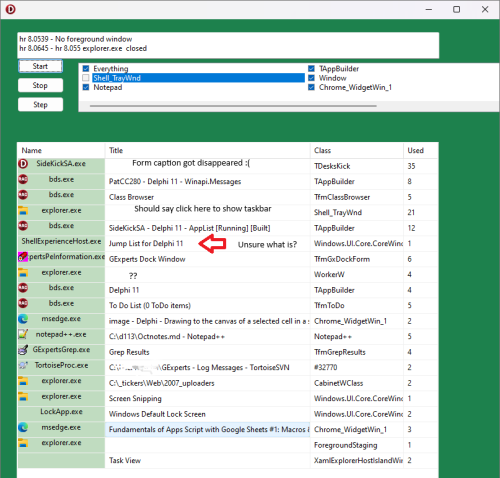
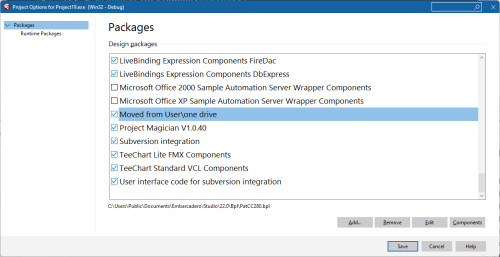
Debug for Win64 - blue dots are shifted
in Delphi IDE and APIs
Posted
It's frickle. If you save before each compile you increase your history files... But sometimes saving modified source needs done! The odd thing is debugging is running catching errors in 64 release for me. On a machine that hasn't been rebooted for four days. Side effect of .rsm file used on 64 side. Here I need to catch the exception surfaced to let the code run so undocumented or unknown to me feature.
If you save before each compile you increase your history files... But sometimes saving modified source needs done! The odd thing is debugging is running catching errors in 64 release for me. On a machine that hasn't been rebooted for four days. Side effect of .rsm file used on 64 side. Here I need to catch the exception surfaced to let the code run so undocumented or unknown to me feature.