-
Content Count
22 -
Joined
-
Last visited
Posts posted by Perpeto
-
-
1 hour ago, PeaShooter_OMO said:I assume Delphi itself is a large project and surely Embarcadero must be seeing the same LSP issues we are seeing while using Delphi. Are they? I just wonder sometimes.
If you follow this frequently commented bug report, it doesn't seem so: https://embt.atlassian.net/servicedesk/customer/portal/1/RSS-1887
-
51 minutes ago, Patrick PREMARTIN said:Do you have a RSP or RSS issue to look at ?
https://embt.atlassian.net/servicedesk/customer/portal/1/RSS-526
It's this one I guess.... that's a bummer, that this hasnt been fixed yet...
-
-
I have MMX + DDevExtensions installed. I have not tried yet to uninstall them and then try the LSP 64bit variant.
-
I have exactly the same problem. Doesn't work for me at all. If I go back to 32bit everything works fine (well more like as good as in 12.1)
-
I have a test application, where i only have a TColorBox-Component. If I change the style in any way, it takes ~20ms to initialise. In Delphi11 it's faster than in Delphi12, because Delphi12 has more Colors in "System.UIConsts".
In our "real" application we do have some dialogs with 20 or more coloroboxes, which adds up to 700ms per Dialog only to initialize those colorboxes.
We assume, that the issue is in TCustomColorBox.PopulateList or more preciseley "TCustomColorBox.ColorCallBack".
Does anyone have tips how to speed things up or what i do wrong here?
Thanks!
unit colorbox_performance; interface uses Winapi.Windows, Winapi.Messages, System.SysUtils, System.Variants, System.Classes, Vcl.Graphics, Vcl.Controls, Vcl.Forms, Vcl.Dialogs, Vcl.StdCtrls, Vcl.ExtCtrls; type TForm22 = class(TForm) ColorBox1: TColorBox; procedure FormShow(Sender: TObject); end; var Form22: TForm22; implementation uses diagnostics; {$R *.dfm} { TForm22 } procedure TForm22.FormShow(Sender: TObject); begin var StopWatch := TStopwatch.StartNew; ColorBox1.Style := ColorBox1.Style - [cbStandardColors]; ShowMessage(format('%dms', [round(StopWatch.Elapsed.TotalMilliseconds)])); end;
.
-
We are evaluation upgrading to Delphi 12.
If I read this https://docwiki.embarcadero.com/Libraries/Athens/en/System.NativeInt correctly, in Delphi 12 I have to do:
MyList.delete(NativeInt(0)) compared to MyList.delete(0) in Delphi 11.3?
-
1 hour ago, dwrbudr said:The f*king "Search whole words" bug is still here. Unbelievable!
Holy shit. Really? This is so "f*king" annoying.
-
Couldnt find it. Perfect. Thank you 🙂
-
1. Add TNumberbox anywhere
2. Set Mode to "nbmFloat"
3. Enter a negative Number like "-1.234"
4. Select whole number and press "-" ... nothing happens, besides it would override the value
Imo the issue is here:
function TCustomNumberBox.IsValidChar(AKey: Char): Boolean; begin .. if (AKey = '-') and ((SelStart <> 0) or LText.Contains('-')) then Result := False .. end;It tests, if the string already has an "-". But it does not test, if the whole string is selected, i.e. the user wants to override the whole value.
Can anyone reproduce this too or tell me, if I am wrong? Otherwise I would create a bug report for this. Thanks!
-
I do not know, if this is an individual api key and requires protection, but maybe remove your google api key from your post above.
-
 1
1
-
-
Hallo everyone,
I get access violations in my multi-threaded application, if it tries to read a resourcestring. I do not understand why or at least, why this is a problem. If I surround those calls with critical sections, everything is fine.
It gets an AV here:
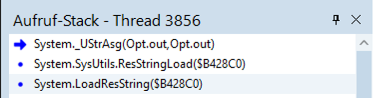
Thanks in advance!
-
Nevermind.. solved the issue.. !
-
 1
1
-
-
Hallo everyone,
has anyone tried the official "DelphiLSP" Plugin for Visual Studio Code (https://marketplace.visualstudio.com/items?itemName=EmbarcaderoTechnologies.delphilsp) yet?
Some time ago I have used OmniPascal (http://blog.omnipascal.com/) by Christopher Wosinski and the code completion has already worked better than in Delphi IDE. So I have hope in the official "DelphiLSP", so that I can use Visual Studio Code instead of the Delphi-IDE at least for "just programming", i.e. no Forms etc.
Or does the official plugin has the same "code completion"-issues as in the Delphi IDE ?
-
 1
1
-
-
Has anyone already tested, if the lsp code insight now works significantly better than before for large projects?
-
 1
1
-
-
If we have a working LSP, we can talk about "LSP + new KI"..
besides that I do not think there are enough delphi projects on github to "feed" copilot.. compared to more popular languages like js, c# etc
-
 1
1
-
 1
1
-
-
On 3/6/2021 at 8:32 AM, PeterPanettone said:Have you tried deleting the .DPROJ file and then reopening the .DPR project file?
has worked like a charm! thanks to you and @emailx45 ! 🙂 now also compiles alot faster
-
14 hours ago, emailx45 said:hi @Perpeto
did you try "delete" the "DPROJ file" and "re-add" yours project-options again to re-create it?
hug
sounds interesting.. do you have any further information why this can help? Will try it out, if I find some time.. thanks!
-
On 3/3/2021 at 11:19 AM, PeterPanettone said:Does not work for me properly. If I start a new project form scratch it works just fine. But if I load a "real world" project, it neither underlines the warning/hint nor states it in the status-bar at the bottom.. even if I recompile the whole project... 😞 it would've been such a nice feature
-
If I remember it correctly, you have to set "LXmlDoc.Active := true".
-
Hallo everyone,
the "Quick Access" or "Quick Search" is really slow for me in 10.3 Rio. If I type something, it takes like 5 to 10 seconds until it shows the results. In previous versions it has showed them instant, i.e. "quick". For now Ive switched to STRG+F12 to search for units. Nonetheless Ive really liked or at least get used to use the quick access search bar in the past releases.
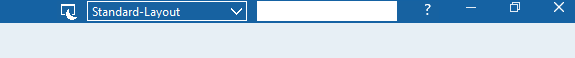
Has anyone experienced the same or is it known, that is now slower? Thanks!
![Delphi-PRAXiS [en]](https://en.delphipraxis.net/uploads/monthly_2018_12/logo.png.be76d93fcd709295cb24de51900e5888.png)

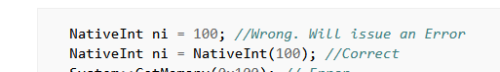

What are the performance profilers for Delphi 12?
in General Help
Posted
But does it even support Delphi?
It says ".. Superluminal currently supports profiling applications on Windows, Xbox One, and PlayStation written in C++, Rust and .NET."