-
Content Count
82 -
Joined
-
Last visited
-
Days Won
2
Posts posted by ULIK
-
-
Great, now I get the logs. I enabled 'Check Packages' on 'General' settings again and tested it again:
- starting the IDE
- creating a new VCL App
- adding a new property
Still that long delay on first loading. See attached log file.
-
Uwe,
having just installed this new beta, I failed to get CodeSite Logs running. I installed MMX as 'Just for me' and applied the registry change: I have set both loggers to '1' and started the IDE and tried to create such a log. But until now, nothing has been written to My CodeSite Files\Logs nor to my CodeSite Live Viewer. Is there a way to check if logging is active? At the moment my test steps were: creating a new VCL app, then added a new property by MMX Editor. Should this write some log entries? I also checked my CodeSite dispatcher log and can't see any entries.
-
Thanks! So I will use SourceForge for issues regarding GExperts
-
Hi Thomas,
as I'm not sure if comments on SourceForge bugs getting you attention, so I post here too: I have added some comments on issue #79: https://sourceforge.net/p/gexperts/bugs/79/
It would be fine if you could check the proposed change (and most probably complete my missed parts)
In short, the expanded template seems to be added fine but deletion of template code fails as it considers the position as character based while the expansion calculated it byte based.
Thank you!
-
 1
1
-
-
Yes, Pre-parse editor files is activated:
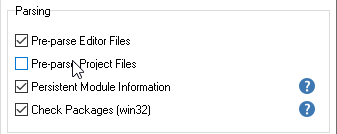
But I think I found the problem: as soon as 'Check Packages' is disabled, I can't reproduce it any more. I played with that four options: disable all 4 and everything is fast, then activate 'Check Packages' only, restart IDE and it slows down to 10 seconds.
Could it be that this information is collected only once at first use in IDE but not persisted (at least I did not found any file related to it)
-
Are you sure that this path is used? I deleted both MMX-History.xml as well as BDS19_known_modules.xml from that path (after closing the IDE) and restarting IDE, I can still reproduce this and the dropdown still shows that enormous data.
I have installed MMX to be available only for me.
-
Uwe,
here are some steps with that I can reproduce this performance problem on XE 10.2.3 every time.
- close any project on IDE
- close IDE
- start IDE again
- create a new VCL app (you should now be on [unmodified] standard layout)
- open MMX Explorer (by menu)
- select TForm1 entry
- press Ctrl+P (add new property)
Now I have to wait for about 10 seconds until the dialog opens.
The key point is this: you have to restart the IDE. Then only the first time the dialog opens it will show that delay.
Just a guess: the dropdown list of the types: mine here contains several thousand entries (having heavy use of DexExpress library). Maybe the loading of that dropdown list slows the first start of the dialog.
-
Uwe, should my last reported error
been fixed with that build 2352? You mentioned
Quotesometimes Explorer behaved strange with docking
but I can still reproduce it.
-
there seems to be a curios problem on latest beta (2346) regarding MMX code explorer window and docking / desktop layouts:
- start with the attached layout (where only difference to standard layout is that code explorer window is docked on left side)
- create, save and compile a new VCL app
- run it once (so that layout switches over to default DEBUG layout)
- open Unit dependency analyzer
- hit F9 to start the project again
--> This undocks Code Explorer windows but does not hide it
also after stooping the project it is still visible.
Reloading the use layout results in a changed layout:
and you cannot drag of the MMX windows any longer. You have to restart the IDE to make it working again.
-
-
very small glitch: group box 'Visibility' on 'Add ...' dialogs needs more vertical space for Add Field and Add Method:
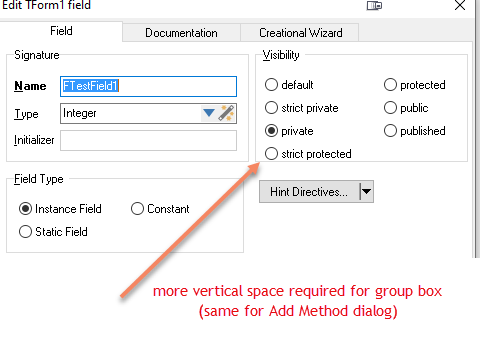
kind regards,
Ulrich
-
-
MMX 15.0.0.0 Build 2345
Cannot rename method on code explorer.
- create new VCL application
- on code explorer add a new method for TForm1 as 'Test', public procedure without any additional parameters
- select it on code explorer and hit 'F2' to rename it
- select last two characters ('st') and hit 'BACKSPACE ' to remove them
--> error raises:
and the procedure is not renamed.
It seems to happen every time you try to delete selected characters using BACKSPACE key.
Here's the current stack trace:
main thread ($41c):
15a69341 +000 mmx_bds19.dll
5016de6a +01a rtl250.bpl System.Classes 16905 +7 TBasicAction.Execute
5016dcd8 +004 rtl250.bpl System.Classes 16816 +0 TBasicActionLink.SetAction
50c155b7 +093 vcl250.bpl Vcl.Menus 2539 +17 TMenuItem.Click
50c17243 +0ef vcl250.bpl Vcl.Menus 3749 +41 DoClick
50c1732f +081 vcl250.bpl Vcl.Menus 3802 +38 TMenu.IsShortCut
50aebd50 +040 vcl250.bpl Vcl.Controls 11858 +8 TWinControl.IsMenuKey
50aebdc5 +01d vcl250.bpl Vcl.Controls 11878 +5 TWinControl.CNKeyDown
50ae4c5e +2be vcl250.bpl Vcl.Controls 7338 +91 TControl.WndProc
50ae9843 +63b vcl250.bpl Vcl.Controls 10209 +166 TWinControl.WndProc
50b6078f +0af vcl250.bpl Vcl.ComCtrls 19678 +26 TCustomListView.WndProc
50ae8e10 +02c vcl250.bpl Vcl.Controls 9908 +3 TWinControl.MainWndProc
75e2568a +07a user32.dll CallWindowProcW
772740eb +04b ntdll.dll KiUserCallbackDispatcher
75e255ae +11e user32.dll SendMessageW
50c31b4c +084 vcl250.bpl Vcl.Forms 10549 +25 TApplication.IsKeyMsg
50c31dfb +0cf vcl250.bpl Vcl.Forms 10635 +17 TApplication.ProcessMessage
50c31e62 +00a vcl250.bpl Vcl.Forms 10671 +1 TApplication.HandleMessage
50c32195 +0c9 vcl250.bpl Vcl.Forms 10809 +26 TApplication.Run
768d6357 +017 KERNEL32.DLL BaseThreadInitThunkkind regards,
Ulrich
-
MMX 15.0.0.0 Build 2345:
I'm not sure, but is the toolbar on search member dialog new on MMX 15? And are there the correct icons used (which I doubt a little bit 😉 )?
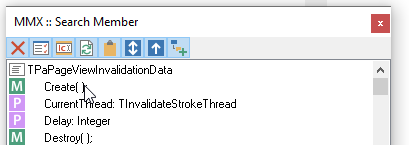
kind regards,
Ulrich
-
Thank you! So it's not just my installation

-
just installed the new beta. So far almost all of the reported problems are solved. Thank you!
QuoteThe Light theme on Tokyo is the standard Windows theme, so it uses the OS colors.
That might be the reason: I'm still on Windows 7 here and this would explain this layout. So just forget this.
Were you able to reproduce this delay on opening the New Fields dialog the first time? I can still reproduce it here (independent of loaded project: happens for small size as well as large size projects)
-
-
Ah ok. Thanks for looking on this.
Here a strange problem:
after each restart of IDE, adding a new field by code explorers 'F+' button lasts about 15 seconds to open the dialog. After that time I repeat this, it is fast. Then close the IDE, start it again and again hit 'F+': another 15 seconds.
I have also seen this two times for 'New Event' and one time for 'Add new local variable' but cannot reproduce now.
Another very small thing, when on white color scheme: (but this might be because I'm on 10.2.3 Tokyo; IDE designs are active)
-
Another thing I found:
Is it intended, that one can hide only Fields, private and protected elements from Code Explorer?
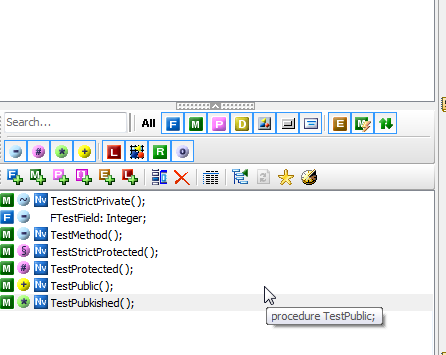
On MMX 13 I was able to disable any type of element on this view. On current MMX 15, I can only hide Fields, Private and Protected:
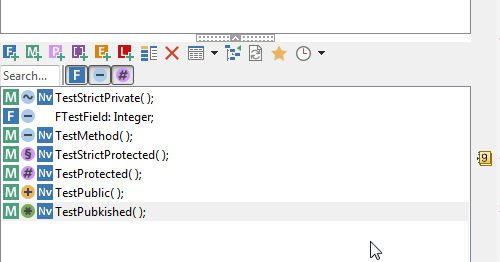
Additionally: the buttons to show/hide the elements do not reflect the current state: activate all of them, then close the project and reopen it (or close IDE) : Then all buttons are on 'Off' state:
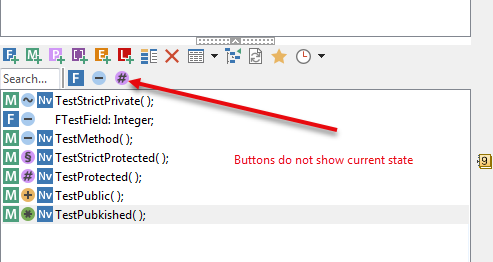
-
-
-
Thanks, that indeed looks like the same error. And I wonder why it works with 1.3.8.50.
Anyway, thank you for maintaining that fine tool!
-
Hi,
one of the last releases since official 1.38 (1.3.8.50) introduces a bug on macro templates (at least on Delphi 10.2.3 Tokyo)
- define a template xyz like this:
- %YEAR%-%MONTH%-%DAY% %PROGRAMMERINITIALS% |
- Insert position: cursor position
- create a new unit
- on top of it add a new line and type "xyz" and complete it
--> The result should be something like '2019-01-04 UK'
- delete the expanded template
- next add a comment at top of unit that contains 'ü' character: // ü
- on following line type 'xyz' again and expand it
--> Result is now a malformed text: 'x019-01-04 UK'
going back on 1.3.8.50 and everything is fine again.
HTH,
Ulrich
-
Hi Uwe,
as I'm started to use the dependency analyzer more often, I noticed a small bug on it:
- it claims an error for some units because it does not find some INC files (UDA_1)
- so I added the path to this file on it (UDA_2)
- Now error is gone
- Them close the project and reopen it
- now the error is back on unit dependency analyzer and the path is no longer available on options (UDA_3)
Not a big problem, just in case you have some spare time
😉
kind regards,
Uli
![Delphi-PRAXiS [en]](https://en.delphipraxis.net/uploads/monthly_2018_12/logo.png.be76d93fcd709295cb24de51900e5888.png)

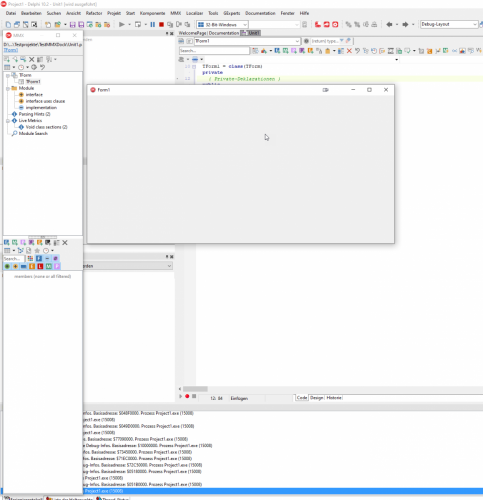
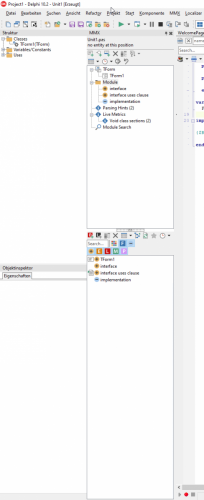
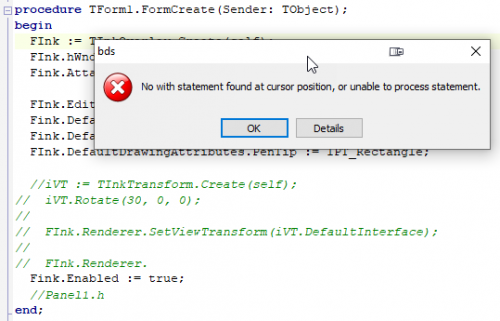
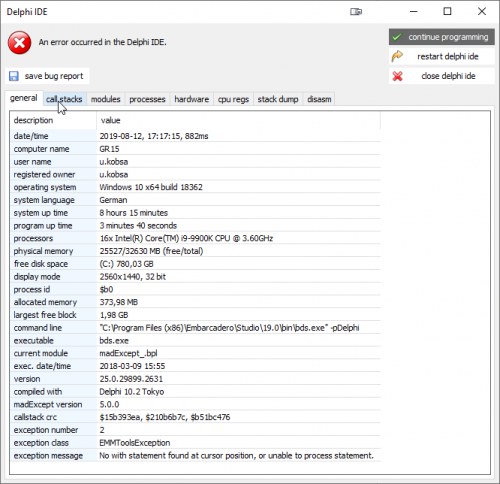
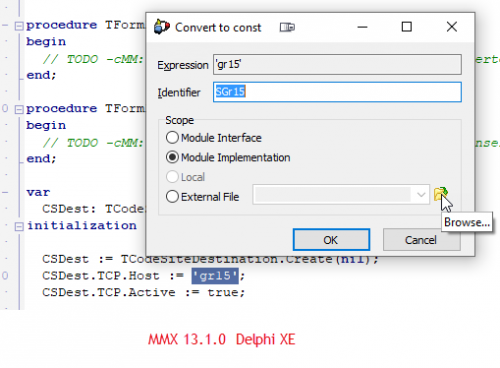
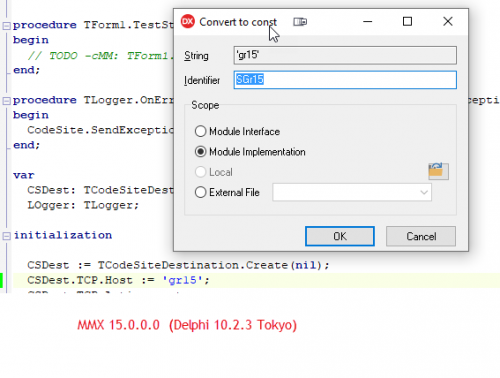
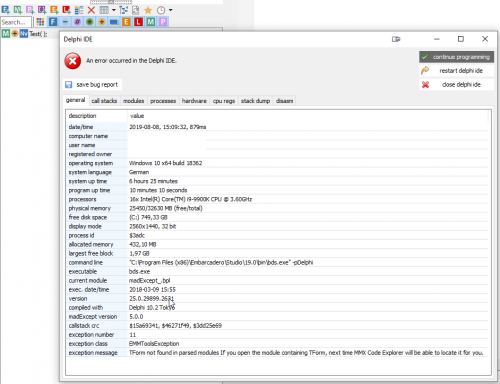
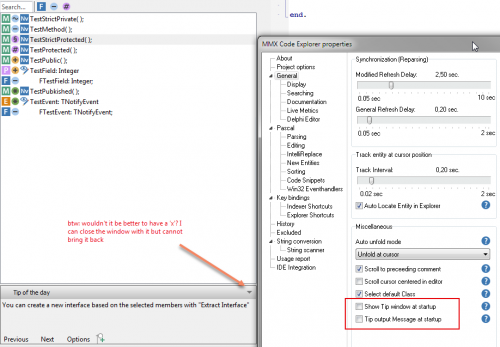
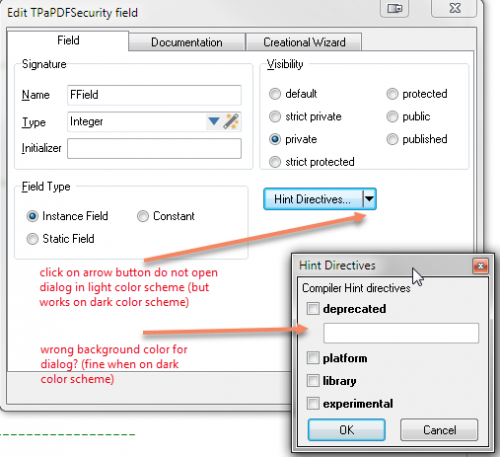
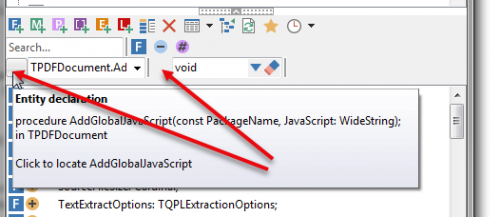
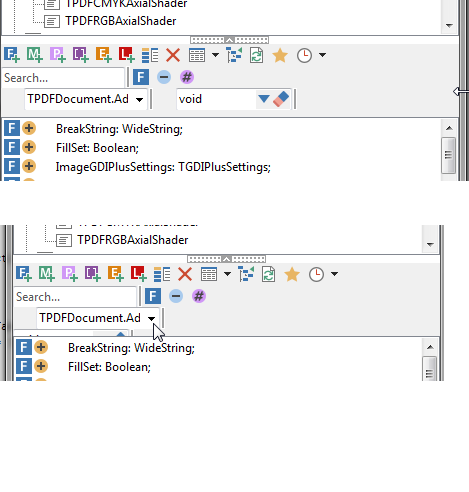
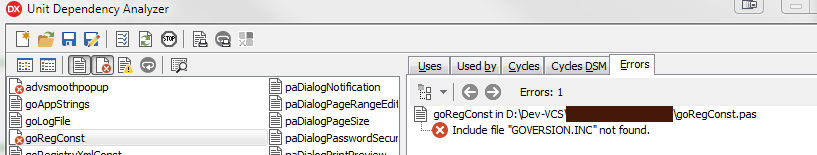
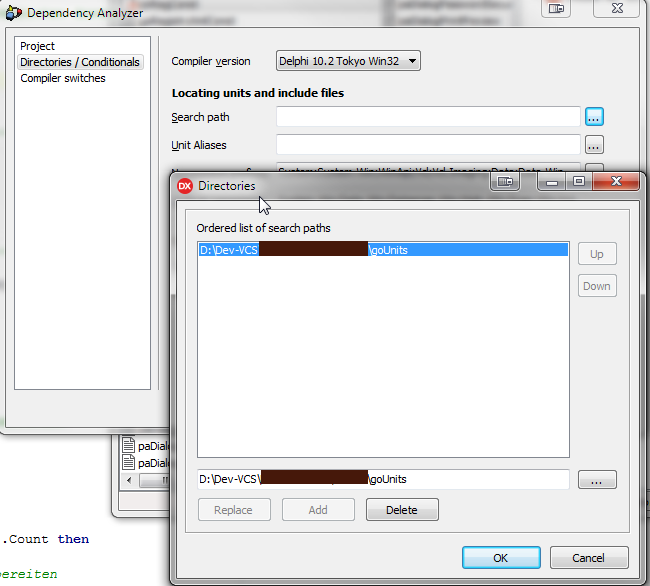
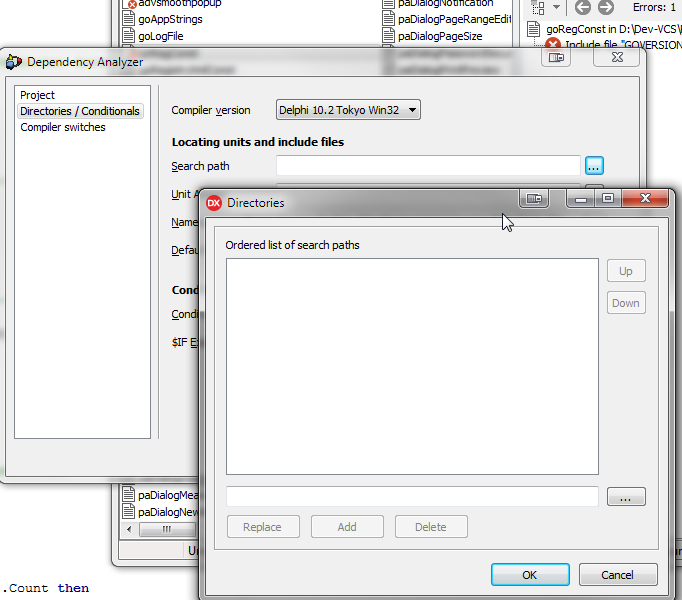
MMX for Delphi 10.3 Rio
in MMX Code Explorer
Posted
Yes, opening the dialog the very first time requires about 13-16 seconds, also without CodeSite logging enabled.