

Ian Branch
-
Content Count
1435 -
Joined
-
Last visited
-
Days Won
3
Posts posted by Ian Branch
-
-
Hi Uwe,
Yes I have investigated that one, but I want the whole method, not just the body.
-
Tks.
ATT I manually select the whole method then use Ctrl-/.
My issue is that with large methods it would be easier if the method could be readily selected, rather than having to manually select from start to finish.
-
Tks. Close ,but not quite.
If I comment a method with it, it also comments the declaration in the class. 😞
-
Tks havrlisan.
I found that one and at times it will be useful.
Sometimes I just want to select the method and comment it out while I try an alternative version of the method.
-
Hi Team,
During development/rework I often need to select a full procedure or function for delection or replacement.
Delphi doesn't seem to have the ability.
Is there an IDE plug-in that will allow me to select the current procedure in total?
I found in 'Select Current Methody Body' in CnPack but it literally only selects the body of the method.
Regards & TIA,
Ian
-
By way of impact:
Building an App with 1.xx takes 10 secs.
Building with 1.yy takes 1m 15s. 😞
-
Hi Patrick,
Very strange indeed.
13 minutes ago, Patrick PREMARTIN said:Does this components include a design package or IDE wizards ?
Just a .bpl to install the component.
13 minutes ago, Patrick PREMARTIN said:Does it needs external DLL ?
No.
17 minutes ago, Patrick PREMARTIN said:Does it affects builds and constructs in DEBUG and RELEASE configurations ?
It is slow in both with Debug taking an extra 12 seconds. Probably due to the normal additional Debug code inclusions.
19 minutes ago, Patrick PREMARTIN said:Is it for Windows or an other platform ?
Just Windows.
Ian
-
Hi Team,
I am now using Delphi 12.3 but the issue existing when using previous Delphi versions.
I have a 3rd Party component installed. No names, no pack-drill. 🙂
With v 1.xx the Apps built in a normal acceptable time. With its replacement, v 1.yy, the Apps build at about 50% slower.
You can see the line counter clicking over. If the same, or any other App is withing a Project Group, the Apps build at normal speed.
I have eliminated having the 1.50 component being recompiled every time by isolating its .pas file so only the .dcu is visible/available.
The .bpl & .dcp are in the correct places and only one of each exists.
Any thoughts on why the speed discrepancy when building just the single project/App?
If I swap back to v 1.xx, build speed is restored.
Regards & TIA,
Ian
-
Just now, Matthias said:Keep your eyes open when downloading both versions You simply can use "Save as..."
I agree to a degree. The original issue here was my browser simply downloading to the Downloads directory but because it already knew about the file name and the source it simply downloaded the original, not the newer one and I didn't realise it.
That is what got me off on the wrong path.
All sorted now.
Something I will need to watch for in the futur with the new 'direction' with the 64-bit IDE.
-
Yes, and that works fine when you have an installer, but when you download them directly they have the same name and therefore the second overwrites the first, or it gets a (1) appended.
I allways keep a copy in a separate downloads directory.
-
OK. We have a winner!!!
It seems my Browser was downloading the same file each time as it recognised the filename and source.
May I suggest you name them with a x32 & x64 suffix?
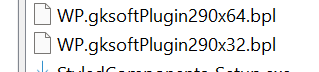
These install fine now.
Thank you for your patience.
-
Standby I may have found the issue.
-
Same error message.
-
OK. Two things.
When I went to download initially, there wasn't the x64 .bpl there so I just downloaded the original again just iin case you had changed it.
Now I see there is a x86 & x64 version available.
I downloaded the x64 version, placed it in the suggested directory and got the same result using Install Packages.
Both the x86 & x64 versions seem to be the same size.
-
9 hours ago, gkobler said:Start the 64Bit IDE, choose "Install Components" and install the new package
OK. I am going to need further help here. I have never used the "Install Components" option.
I will need instruction on what goes in the respective fields.
I have allways used the "Install Packages" option but in this case I get
-
How to get it into the 64-bit IDE? I have it loaded into the 32-bit IDE OK.
-
3 hours ago, corneliusdavid said:I could add something that checks every minute or so and prompts to restart the app or something.
FWIW, I use an Application based Time-out that shuts the application down if there hasn't been any application activity, mouse or keyboard, for a defined period.
-
Just now, gkobler said:Sorry for that.
I'll live. 😉
Just now, gkobler said:Have you tried clicking on a different node in the TreeView? Is the display then correct again?
Not if I click on the same node. If I click a different node it corrects itself.
-
On 2/26/2025 at 4:31 AM, Ian Branch said:Any progress on this one. Extremely annoying...
Ian
-
On 2/27/2025 at 3:35 AM, Ian Branch said:As an experiment I have switched to the dpi-aware IDE.
Nope. Components unexpectedly moved on forms. 😞
Back to to dpi-unaware.
-
Cheers.
As an experiment I have switched to the dpi-aware IDE.
It is a lot better than I remember.
All good with the Fonts now.
Ian
-
-
Hi Team,
Is there a setting to increase the 'view'/ working area in the design window of the dpi-aware Delphi?
On my 4k monitor the design working area looks like this:
This is my dpi-unaware screen which I much prefer:
All my Apps are built to 96dpi as they are being used on Windows 7 PCs with fixed resolution monitors.
Regards & TIA
Ian
-
OK. I have the fonts set as I like them using the dpi aware delphi, and all good in the dpi unaware version.
![Delphi-PRAXiS [en]](https://en.delphipraxis.net/uploads/monthly_2018_12/logo.png.be76d93fcd709295cb24de51900e5888.png)
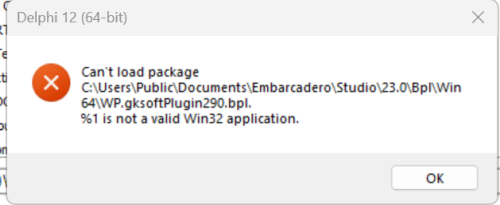
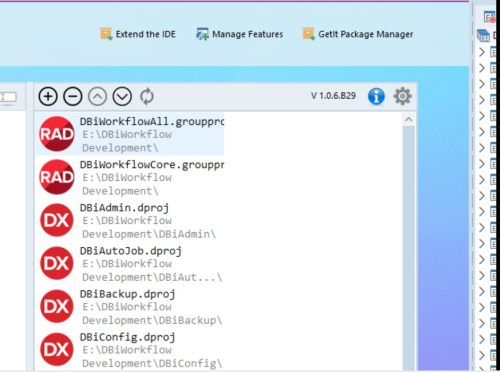
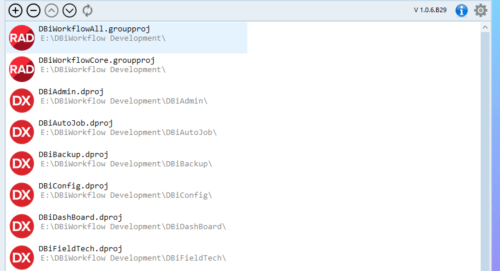
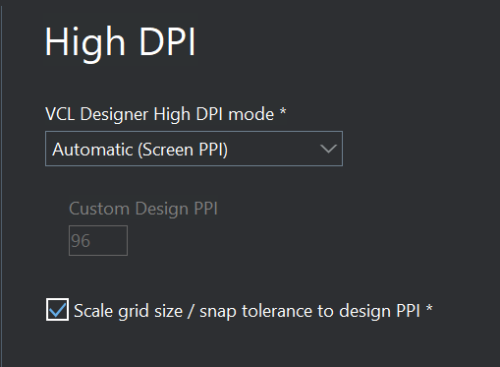
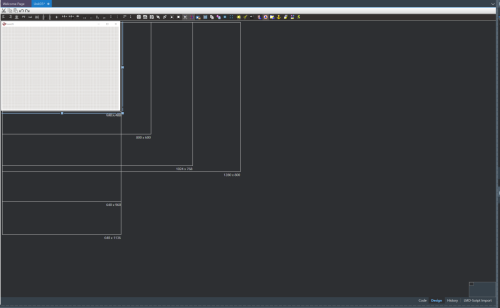
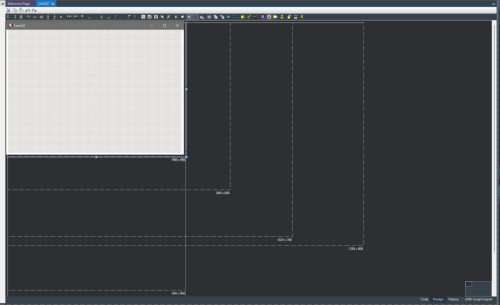
Build time affected with an updated component...
in General Help
Posted
Hi Uwe,
Agreed. I did a source comparison of the two versions and can divine nothing that I could contribute to a build/compilation impact.