

Ian Branch
-
Content Count
1435 -
Joined
-
Last visited
-
Days Won
3
Posts posted by Ian Branch
-
-
Ah Ha! Tks haentschman. I have never used constraints. I shall have a play.
-
Hi Team,
Can I allow a Form to resize vertically only, not horizontally at all?
If so, how please?
Regards & TIA,
Ian
-
Hi Thomas,
Now that's an excellent idea. 🙂
I wasn't being picky, just making you aware.
Regards,
Ian
-
 1
1
-
-
-
Oh Dear!
D2007, D10.3.3 & D10.4. GExperts svn rev 3201.
Get similar as the Attached error on all three Delphis when building. The D2007 has a slightly different error report.
Happens on either an svn update or a fresh full svn pull.
Hmmm. Is Delphis the plural of Delphi?? Or is it Delphies??
Regards,
Ian
-
Agreed.
I'd suggest putting him on the IDE development staff but he may end up in a black hole. 😉
-
I have the same issue. 😞
Moving into D10.4 so I deleted BM from D10.3.3.
Still rather have it in both until all project are updated...
-
Confirmed.
-
Tks Uwe,
Feel free to add your own input and comments/vote to the RSP.
Ian
-
-
I just removed the two indicated add-ons and get the same result.
-
Hi Uwe,
With a clean D10.4 or with some 3rd party add ons?
Ian
-
Hi Team,
Having a SQL statement into the SQL of a Query. When I open it I get the normal String List editor dialog, no issues.
If I then click the 'Code Editor...' button it opens the SQL into the Editor however I immediately get a "Access violation at address 207AF82F in module 'coreide270.bpl'. Read of address 00000000." error message. No matter what I try to do in the editor the error message keeps popping up.
This is the error trace from the error message..
===============================
[207AF82F]{coreide270.bpl} EditorBuffer.TEditView.DrawPanel (Line 5820, "EditorBuffer.pas" + 59) + $14
[271D2AD8]{EurekaLogCore270.bpl} Especificdelphi.IsCppExceptionCode + $20
[27263606]{EurekaLogCore270.bpl} Eexceptioninfocpp.ECppException + $266
[27266A2C]{EurekaLogCore270.bpl} Eexceptioninfobcb.EBCPPStdException.GetStdException + $184
[27267EDC]{EurekaLogCore270.bpl} Eexceptioninfollvm.EBCPPStdException.GetStdException + $11C
[50060D57]{rtl270.bpl } System.@HandleAnyException (Line 20743, "System.pas" + 13) + $0
[204719AE]{coreide270.bpl} VirtFile.TExternalFileSystem.GetFilter (Line 237, "VirtFile.pas" + 4) + $2
[204719C3]{coreide270.bpl} VirtFile.TExternalFileSystem.GetFilter (Line 238, "VirtFile.pas" + 5) + $10
[207AF826]{coreide270.bpl} EditorBuffer.TEditView.DrawPanel (Line 5820, "EditorBuffer.pas" + 59) + $B
[207E9022]{coreide270.bpl} EditorForm.TEditWindow.StatusBarDrawPanel (Line 3003, "EditorForm.pas" + 4) + $11
[50D611DF]{vcl270.bpl } Vcl.ComCtrls.TCustomStatusBar.DrawPanel (Line 7367, "Vcl.ComCtrls.pas" + 2) + $E
[50D8DAB0]{vcl270.bpl } Vcl.ComCtrls.TStatusBarStyleHook.Paint (Line 33455, "Vcl.ComCtrls.pas" + 122) + $19
[50DF6D8C]{vcl270.bpl } Vcl.Themes.TStyleHook.WMPaint (Line 7223, "Vcl.Themes.pas" + 18) + $12
[50F4C99F]{vcl270.bpl } Vcl.Styles.TCustomStyle.SourceLoaded (Line 3310, "Vcl.Styles.pas" + 1) + $13
[50DF7202]{vcl270.bpl } Vcl.Themes.TStyleHook.WndProc (Line 7394, "Vcl.Themes.pas" + 38) + $6
[50D8DB8C]{vcl270.bpl } Vcl.ComCtrls.TStatusBarStyleHook.WndProc (Line 33476, "Vcl.ComCtrls.pas" + 0) + $0
[50DF6A26]{vcl270.bpl } Vcl.Themes.TStyleHook.HandleMessage (Line 7107, "Vcl.Themes.pas" + 20) + $6
[50F4D17E]{vcl270.bpl } Vcl.Styles.TStyleEngine.HandleMessage (Line 3598, "Vcl.Styles.pas" + 22) + $B
[50DF39C0]{vcl270.bpl } Vcl.Themes.TStyleManager.HandleMessage (Line 5662, "Vcl.Themes.pas" + 11) + $11
[50CF9FC7]{vcl270.bpl } Vcl.Controls.TWinControl.DoHandleStyleMessage (Line 9344, "Vcl.Controls.pas" + 0) + $F
[50CFB685]{vcl270.bpl } Vcl.Controls.TWinControl.WndProc (Line 10256, "Vcl.Controls.pas" + 1) + $4A
[50CFB230]{vcl270.bpl } Vcl.Controls.TWinControl.MainWndProc (Line 10120, "Vcl.Controls.pas" + 3) + $6
[50181184]{rtl270.bpl } System.Classes.StdWndProc (Line 17989, "System.Classes.pas" + 8) + $0
[5006465D]{rtl270.bpl } System.@FinalizeArray (Line 33070, "System.pas" + 99) + $3
[12478278]{CnWizards_D104S.DLL} CnSrcEditorMisc.TCnSrcEditorMisc.OnAppMessage (Line 491, "CnSrcEditorMisc.pas" + 67) + $4A
[50E5A71F]{vcl270.bpl } Vcl.Forms.TApplication.ProcessMessage (Line 11002, "Vcl.Forms.pas" + 23) + $1
[50E5A762]{vcl270.bpl } Vcl.Forms.TApplication.HandleMessage (Line 11032, "Vcl.Forms.pas" + 1) + $4
[50E5AA95]{vcl270.bpl } Vcl.Forms.TApplication.Run (Line 11170, "Vcl.Forms.pas" + 26) + $3
[0051E104]{bds.exe } bds.bds (Line 222, "" + 13) + $2========================================================
I tried different Query components with the same result.
Can anybody confirm this issue or is it just me?
This doesn't happen with the same components in D10.3.3.
Regards,
Ian
-
Ah Ha! Done. Tks.
-
Be nice if there was a way to copy/transfer the Favourites from D10.3.3 WuppdiWP to D10.4 WuppdiWP.
-
All,
Latest svn of GExperts.
I have opened a new thread on this one as the previous thread had an unrelated title referring to something else.
This issue already registered with Thomas as Bug # 192.
Before I start pulling D10.3.3 & D10.4 apart as it were I would ask if anybody else is seeing this when you open the Message Dialog?
Unfortunately Thomas is unable to reproduce it which suggests it may be my environment.
Regards,
Ian
-
Fair enough. I wasn't sure if it was a bug or a setting.
-
-
Latest Gexperts SVN, D10.3.3.
On creating a new Message using the Message Dialog Wizard I now get this sort of message code..
procedure TForm3.FormShow(Sender: TObject); begin MessageDlg(_('Test message.'), mtInformation, [mbOK], 0); end;Note the '_(' & ')' around the message.
Something new. And the '_' is an undeclared identifier.
Take the '_(' & ')' out and all is good in the world.
Ian
-
Hmmm. OK. I still have something amiss/NQR. On telling the PC to shutdown with the App running Windows immediately goes to the Shutting down screen.
Reminder, I am on a Win 10 PC.
This is my full code att..
unit Unit3; interface uses Winapi.Windows, Winapi.Messages, System.SysUtils, System.Variants, System.Classes, Vcl.Graphics, Vcl.Controls, Vcl.Forms, Vcl.Dialogs; type TForm3 = class(TForm) procedure FormShow(Sender: TObject); // private { Private declarations } procedure WMQueryEndSession(var Msg: TWMQueryEndSession); message WM_QueryEndSession; // detect Windows shutdown message procedure SaveData; // routine to save data to disk public { Public declarations } end; function ShutdownBlockReasonCreate(Handle: hWnd; Reason: LPCWSTR): Bool; stdcall; external user32; function ShutdownBlockReasonDestroy(Handle: hWnd): Bool; stdcall; external user32; var Form3: TForm3; DataToBeSaved: Boolean; implementation {$R *.dfm} procedure TForm3.WMQueryEndSession(var Msg: TWMQueryEndSession); begin if DataToBeSaved then begin Msg.Result := lResult(True); // disallow Windows from shutting down SaveData; end; Msg.Result := lResult(False); // allow Windows shutdown end; // Set DataToBeSaved to False after saving data procedure TForm3.FormShow(Sender: TObject); begin DataToBeSaved := True; end; procedure TForm3.SaveData; begin ShutdownBlockReasonCreate(Application.MainForm.Handle, 'please wait while muting...'); // Save data to disk files // ... beep; beep; beep; DataToBeSaved := False; // ShutdownBlockReasonDestroy(Application.MainForm.Handle); end; end.At least it builds now. 😉
-
 1
1
-
-
Ahhhh. Ha! Testing..
-
Yes I found it informative but I get a "E2169 Field definition not allowed after methods or properties" error pointing at the external user32; 😞
type TForm3 = class(TForm) procedure FormShow(Sender: TObject); procedure WMQueryEndSession(var Msg: TWMQueryEndSession); message WM_QueryEndSession; // detect Windows shutdown message procedure SaveData; // routine to save data to disk function ShutdownBlockReasonCreate(hWnd: HWND; Reason: LPCWSTR): Bool; stdcall; external user32; function ShutdownBlockReasonDestroy(hWnd: HWND): Bool; stdcall; external user32;The following is as I understand it att..
procedure TForm3.WMQueryEndSession(var Msg: TWMQueryEndSession); begin if DataToBeSaved then begin Msg.Result := lResult(True); // disallow Windows from shutting down SaveData; end; Msg.Result := lResult(False); // allow Windows shutdown end; // Set DataToBeSaved to False after saving data procedure TForm3.FormShow(Sender: TObject); begin DataToBeSaved := True; end; procedure TForm3.SaveData; begin ShutdownBlockReasonCreate(Application.MainForm.Handle, 'please wait while muting...'); // Save data to disk files // ... beep; beep; beep; DataToBeSaved := False; // ShutdownBlockReasonDestroy(Application.MainForm.Handle); end; -
OK. I'll have another try.
I have had a look at the article above and am trying to integrate the ShutdownBlockReason.... functions.
Where are the declared/defined?
-
OK. Didn't see the "ShutdownBlockReasonCreate function" note.
Had a look. It's cryptic to me and doesn't really give me any insight as to what is required. 😞
Guys,
Let's forget about it.
Thank you for your attempts to educate me. I apologise for my lack of knowledge/skill.
![Delphi-PRAXiS [en]](https://en.delphipraxis.net/uploads/monthly_2018_12/logo.png.be76d93fcd709295cb24de51900e5888.png)
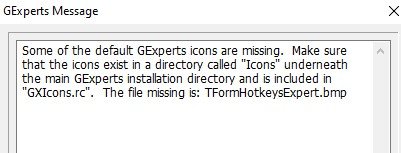
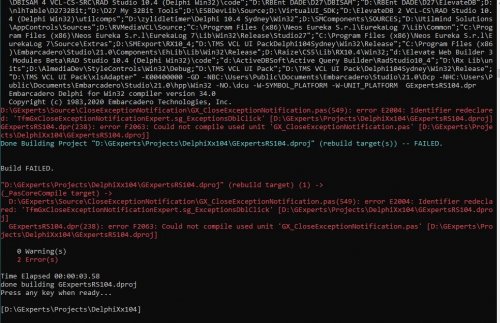
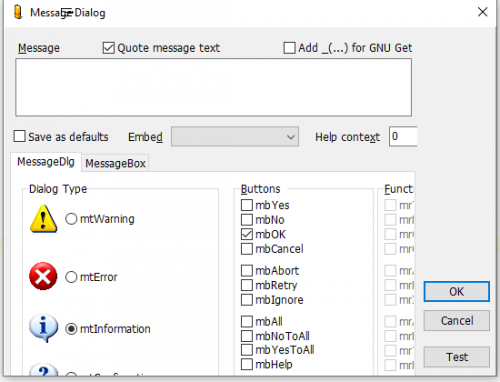
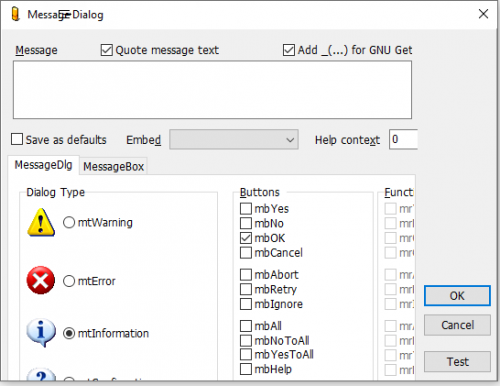
Message Dialog Expert form is too small in Delphi 10.3.3 & 10.4
in GExperts
Posted
Hi Thomas,
The issue has returned. Haven't used it for a bit but did today after updating to rev 3236.
It occurs in both 10.3.3 & 10.4.
Regards,
Ian