

Ian Branch
-
Content Count
1435 -
Joined
-
Last visited
-
Days Won
3
Posts posted by Ian Branch
-
-
Hi Team,
I want to display a conditional message on data change.
The condition tests a couple of fields in the record and if the test is True then a message is displayed.
I currently have relevant code in the Table DataChange event.
Unfortunately, the message is displayed on every occurrance when a record is selected past other records that the condition is true. 😞
How can I get this to work/show only when the the data changing has stopped and the selected record is visible to the User?
Ian
-
Whilst I have always kept up to date withthe Delphi versions, I have a soft spot for D2007.
-
Hi Team,
Using D12.1.
I noticed that Parnassus Bookmarks had been updated in Getit. From 1.6.4.1 to 1.6.5.2.
In Getit, I uninstalled my Bookmarks 1.6.4.1 and installed the newer 1.6.5.2.
All went well.
I then noticed I had two installs of Parnassus CoreEditor, 1.6.4.1 & 1.6.5.2.
This surprised me as CorEditor was originally installed by Bookmarks 1.6.4.1, so I thought uninstalling Bookmarks 1.6.4.1 would have deinstalled CorEditor, unless there were other Parnassus items installed. i.e. Parallel Debugger if it needed it. There wasn't.
Anyway, I proceded to uninstall CoreEditor 1.6.4.1. Big Mistake.
Seems Delphi stilll had its hooks in it. 😞
The consequence of this was when Delphi tried to reload it Froze telling me about the inability to find the coreeditor dll. Only resolved by the Task Manager.
I ultimately resolved it by removing the Bookmarks & CoreEditor from the Catalog Repository, opening Delphi and reinstalling the new Bookmarks, which of course gave me the new Core Editor as well.
HTH anybody in the future.
Of course this may be my unique configuration/PC issue.
Anybody else been caught out by this?
P.S. Something that would be helpful, would be some indication of what has changed between the two versions....
Regards,
Ian
-
Oh My! Found it.
I really do need to get my eyes rechecked.
It wasn't DBWIni.ini, it was DBiWIni.ini.
All good now.
Thank you for your inputs and apologies for any inconvenience.
Ian
-
 1
1
-
-
This is the relevant section.
Quote[DBiDashboard]
IPAddresses=27.32.138.205,127.0.0.1,255.255.255.255I can't show the rest of the ini content as there is confidential information in it.
In another App, albeit in the mainform, I access the data like this:
procedure TMainForm.LoadIPMemoFromIni; var DelimitedString: string; LineList: TStringList; begin LineList := TStringList.Create; try DelimitedString := DBWIni.ReadString('DBiDashboard', 'IPAddresses', ''); if DelimitedString <> '' then begin LineList.CommaText := DelimitedString; IPMemo.Lines.Assign(LineList); end; finally LineList.Free; end; end;And it works fine.
Here, DBWIni is a TIni component.
-
Hi Team,
I have this code in the project file:
// Create or open the DBW.ini file oDBWIni := TIniFile.Create('E:\DBiWorkflow\DBW.ini'); try // Read the delimited IP addresses from the 'DBiDashboard' section with 'IPAddresses' identifier sAllowedIPs := oDBWIni.ReadString('DBiDashboard', 'IPAddresses', ''); finally // Free the DBWIni object to release resources oDBWIni.Free; // end; // ShowMessage(sAllowedIPs); //oDBWIni is declared as a TIniFile in the Var.
System.IniFiles is in the uses clause.
The file is there, the section is there, the identifier is there and there are valid IPs there.
But, sAllowedIPs shows nothing. 😞
What have I missed please?
Regards & TIA,
Ian
-
Hi All,
Thank you for your suggestions. Appreciated.
I have drawio and it isOK for what it is.
I also have Unit Dependancy Viewer, it too is good at what it does, but what it produces isn't something to feed a Customer/User.
Being lazy, I was looking for something that will open the Unit and generate a flowchart.
-
Hi Team,
I am after a good Flowchart application to 'flowchart' my Delphi units.
I see there are several out there.
Interested in recommendations from Delphi Users.
Regards & TIA,
Ian
-
Hi Guys,
Thank you for your inputs.
I have moved the handling to the OK button.
All good now.
Regards,
Ian
-
Hi Team,
I have the following procedure.
procedure TLogInForm.edtUserIDExit(Sender: TObject); begin // if Trim(edtUserID.Text) = '' then begin TaskMessageDlg('User ID Error!', 'A User ID is required to be entered.', mtError, [mbOK], 0); edtUserID.SetFocus; end; // end;The procedure is in a home brew Log in Dialog.
It works fine, with one exception, If I click Cancel on the form and edtUserID is empty, of course the event fires.
How do I bypass/negate the event if btnCancel is clicked when edtUserID is empty?
Regards & TIA,
Ian
-
Hi Team,
I recently had the experience where all of my '.dproj' files in a major project group were corrupted. 😞
So, I have had to rebuild them. Oh, the pain!
Anyway, MMX onfiguration is of course part of that.
Having set a few 'Groups' in the 'Uses Clause Sorting' i tried setting the 'Default'. Much to my pleasure, as I opened MMX for each of the 'new' projects, the Default and the Groups were set. Halleluah!!
Now, from time to time I extend the listing. I tested and found that if I added to the 'Default', it didn't propagate to the 'Groups'. 😞
It would be nice to have, say a checkbox, that made the Default used instead of Groups.
If I guess correctly, if I change 'Default' then it would be used in all the Projects??
Just a thought..
Regards,
Ian
-
Found it!!!
Seems somehow all my current .dproj files have been corrupted. 😞
Deleted and rebuild, all good.
Very strange.
Thanks to all for your inputs, appreciated.
Ian
-
Thank you to all for your input so far. Appreciated.
The fact that I can create a New project and it works fine suggests that the functionality itself is still there and working.
I opened a project that I hadn't touched for months, it worked fine....
Which suggests something related to ALL my current projects.
I tried adding a new form to a current project and testing, same result. 😞
-
I can create a new project and it all works fine/as expected.
-
I just checked an old Console App and it is doing the same thing there. 😞
-
FWIW, it is doing it on all my projects, even ones I haven't touched in a while. 😞
-
Hi Uwe,
Ctrl-Click works fine.
CodeInsight doesn't throw anything up.
ErrorInsight doesn't show anything.
Ian
-
16 minutes ago, Die Holländer said:When I switch in the editor from that source/unit tab to another source and back it works and
the editor will gray-out the proper sourcecode.
Nope. Didn't work.
The IDE knows about the {.$DEFINE XXXXX} because further down code that was enabled by the Define shows as an error in the Structure.
At run time all is as it should be.
I have also noticed Conditionals from the Project aren't being handled correctly at Design time either. 😞
-
Hi Team,
Win 11, D12.1.
They used to, but I have just noticed that if I disable a DEFINE, {.DEFINE XXXXX}, the code between the {$IFDEF XXXXX} & {$ENDIF} no longer greys out the code inbetween.
It used to.
If I create a new project and do that, it works.
Is there somewhere in my projects that I may have inadvertantly switched off that would cause this?
This is an actual example where the code isn't being greyed out:
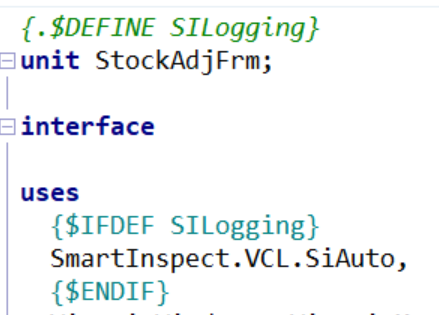
Regards & TIA,
Ian
-
Ahhh. Excellent. Thank you.
-
Done & dusted. Tks.
-
Reported - RSS-475 in the new Quality Portal.
-
Current GExperts builds without issue in D12.1.
-
 1
1
-
-
9 hours ago, gkobler said:After Install D12.1 it looks like ok, but all win64 path settings are lost 😞 Hade to reinstall my 3-party components
Ditto.
![Delphi-PRAXiS [en]](https://en.delphipraxis.net/uploads/monthly_2018_12/logo.png.be76d93fcd709295cb24de51900e5888.png)
Display a conditional message on data change...
in General Help
Posted · Edited by Ian Branch
Tks. I added the functionality to the InChange of a Read-Only DBEdit on the Form and it works perfectly.
Ian