-
Content Count
116 -
Joined
-
Last visited
-
Days Won
2
Posts posted by Davide Angeli
-
-
Just to summarize after several tests, checking configurations, library paths, dcu, dcp etc. now I'm in this situation (after a clean computer restart):
- Open IDE
- Open a Project group
- Compile and run the active project
- Do something with the app
- Close the app and come back to IDE
- Compile again = "F2084 Internal Error: AV0C793340(0BA770000)-R00000018-0"
For me this is sistematic.
Workarounds that I found for this (working in my situation I mean):
- close/reopen the project then I could compile/run again the app (rarely I've to restart IDE)
- open "Tools\options" and change something in "Language\Delphi\Library" variable "Library path": it's enough to move up a path + save + close the options, open again the library path to restore the previous position (move down) and save; doing these operations the internal error vanished. I suppose that saving that kind of parameter (even it is not modified at last) force some "refresh/initialization" in the IDE compiler environment that solves the issue (as reopen project did)
- Set the "Project Options" \ "Delphi Compiler" \ "Use MSBuild externally to compile" (setting also "Include remote debug symbols" in "Linking" page ). This not lead to internal errors but I'm having several problems with debugging (always get the cpu window on breakpoints and unable to step in the source code).
I don't know if this info could help someone to reach/guess why this error happen. I would like to report this in QC but I'm not able to reproduce in a small case so therefore it would become one of the many reported errors that would never be corrected...
-
22 hours ago, Dinar said:How did you install Delphi 10.4.1? With a preliminary uninstallation of the previous installed version, or similar to 10.4.2 (automatic uninstallation launched during the installation of the new version)?
How were 10.4.1 and 10.4.2 installed (via ISO image or using the web installer)?I Installed Delphi 10.4.1 over 10.4 similar to 10.4.2 (automatic unistallation during the installation). 10.4, 10.4.1, 10.4.2 all installed via ISO image.
22 hours ago, Dinar said:Try to activate the "Enable unit directory cache" option. Maybe this will help you.
"Enable unit directory cache" is enabled by default in my configuration (never set that check).
22 hours ago, Dinar said:If that doesn't work, try the advice from the documentation, located just above the "See also" section.
Attention: RAD Studio checks the amount of memory the IDE compiler uses, and when it exceeds 60% of the total available memory, the compiler flushes the unit cache...
I'll get a chanche at the "See also" section. It's a nightmare here: after every compile + run + debug I need to close/reopen project or close/reopen IDE. I am wasting a lot of precious time and so I'm considering switch back to 10.4.1. Before doing that I think that the last attempts will be ProcMemAllocLimit and then uninstall every thing, cleaning the machine and reinstall 10.4.2 as fresh installation....
-
-
On 3/5/2021 at 2:38 PM, Vandrovnik said:Have you tried without MMX, GExperts etc.?
Just unistalled all the experts but the problem still remains.
-
On 3/5/2021 at 11:20 PM, Vincent Parrett said:I'm seeing similar issues
[dcc32 Fatal Error] FinalBuilder9.dpr(292): F2084 Internal Error: AV0D8C3340(0D8A0000)-R00000018-0
Steps, run under debugger, step a while, terminate process (Ctrl+F2)
Run.
[dcc32 Fatal Error] VSoft.IDE.WelcomePage.pas(959): F2084 Internal Error: I4025
Steps, run under the debugger, step, debug\evaluate, check a classname prop, terminate
Modify Code
Run.
Build and then run works after this.
These steps are the same for me. If I perform those operations I get the problem systematically.
-
On 3/5/2021 at 11:40 PM, emailx45 said:Hi, before posting here I tried the suggestions from the first link and I must say that things seem to be better. MSBuild is an "unexplored world" for me and since I have not been able to activate debugging after that type of compilation, before taking this path I wanted to understand if there was any hope of solving the problem without changing the way of operating that has been going on for more than 20 years.
Honestly I had also read the indications of the second link, but as someone else has already written, I strongly doubt that the problem lies in how the code is written since the solution is always to close and reopen the project to make the compiler work. This clearly indicates an internal problem with the IDE probably the excessive memory consumption at compile time as suggested in first link.
-
Hi, I've just installed 10.4.2 over 10.4.1 (I let the installer unistall the previous version and kept settings). I've then installed on it MMX, GExperts, Project Magician and several third party components (all of them reinstalled or recompiled with 10.4.2).
Compiling my projects, I'm experiancing quite often internal errors like this one: "F2084 Internal Error: AV0C793340(0C770000)-R00000018-0".
Sometimes I solved it firing a "build all" but very often the only way to get the project compiled is doing a "Close all", reload the project and recompile it. Sometimes after a "build all" I get "F2084 Internal Error: D32835". In rare case the only way to get the job done is to reopen the IDE. It's very annoying! Same projects always compile fine on 10.4.1.
Anyone has an idea of which could be the problem? Thank you
-
On 9/26/2020 at 4:16 PM, dummzeuch said:A fix, or rather workaround was to set the main panel's visibility to False and then True again in the FormShow event.
fixed in revision #3312
At least I hope so.
Have you planned to release a compiled update?
-
 1
1
-
-
10 hours ago, Trevor S said:My Grep Results dialog is undocked.
I tried the same scenario using Dark theme, Light theme and with themes disabled in the registry. All resulting in the empty screen issue.
I also got the empty screen when opening single Projects (rather than project group).
If I dock the Grep Results, then open a Project, the Grep results displays correctly (so the floating dialog seems to be significant).
Docking the Grep Results screen causes some of the controls on the dialog to adopt the theme, with the painting of some controls partially applying the theme. I'm not sure whether this is the same behavior you are seeing. The partial theme remains after undocking. Not surprising as GExperts was not implemented for themes.
My grep result dialog is undocked too and I'm using only the dark theme.
Docking/Undocking the empty Grep Result solve the problem for me too.
-
Still not able to reproduce.... This morning works always fine but now I have grep windows blank again so I run this tool https://www.nirsoft.net/utils/gui_prop_view.html and what I could see is that the grep result window is composed by 7 delphi components and all of them are "marked" as not visible when the form is blank. If I force with the GUIPropView application the TPanel component as visible (without exiting the IDE) the grep result returns as aspected. I don't know why all the components are not visible sometimes... maybe some wrong initialization with the new Delphi IDE 10.4.1
-
 1
1
-
-
I couldn't find a way to reproduce it but the problem is annoying.
Restarting IDE it seems working fine then after some searches the result windows became "empty" (apparently in a random way sometimes after first search and sometimes after several searches).
-
Empty means that I could se only the window frame (attached sample).
I'm grep'ing variable names, filed names, generic text strings. I'm searching on a group project containing a dozen of projects and I'm serching in "all files in project group"..
Do you mean "Parse map file" option for "use .map file"? It is unchecked
I'm using the released version 1.3.16.
-
Hi all,
I've just installed the 10.4.1 and now I'm experiencing something wrong with GExpert Grep Search (10.4 works fine).
When I do a search the content of the grep search window is almost always empty. Sometimes it works but I don't understand the logic.
I'm using 1.3.16.86 experimental version of GExperts and I've got two monitors, one Full HD to run the IDE and one Ultra HD to run/debug compiled applications.
Any idea? The grep search is irreplaceable for me, impossible to work without...
Thanks
![Delphi-PRAXiS [en]](https://en.delphipraxis.net/uploads/monthly_2018_12/logo.png.be76d93fcd709295cb24de51900e5888.png)


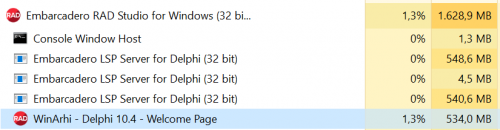
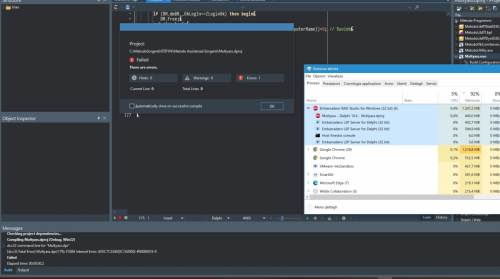
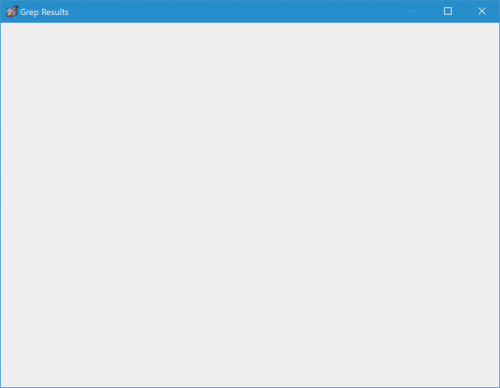
Several F2084 Internal Error on Delphi 10.4.2
in Delphi IDE and APIs
Posted
Usefull this tool. I found and correct some minor red entries but unfortunatly this doesn't help.
I'll try with cleanregistry and then a clean reinstall hoping to solve this annoying situation.