

KenR
-
Content Count
142 -
Joined
-
Last visited
-
Days Won
1
Posts posted by KenR
-
-
Lost all my library paths again except Win32!
-
Getting a 500 internal error when trying to re-install GetIt packages.
-
In this day and age isn't it about time that an update can be done without having to uninstall itself!
-
 1
1
-
-
Five stars for the TMS version. This has worked perfectly for me for a number of years!
-
Not quite all roses. Need to leave the changes our of the entitlements for the debug version. What's the best way of doing this?
-
Yes, it did.
-
Thanks Dave but that didn't make any difference. What did is editing the Entitlement.TemplateOSX.xml file and adding:
<key>com.apple.application-identifier</key> <string>XXXXXX.YYYYYY</string> <key>com.apple.developer.team-identifier</key> <string>XXXXXX</string>
Where XXXXXX is your Team ID and YYYYYY is your Aplication ID.
I have left all of the other stuff in but will experiment with removing it.
Regards,
Ken
-
I followed the instructions above and now Transporter uploads the package with no problems but the TestFlight tab is still showing it as "Not Available for Testing. Is there anything else I need to do?
Ken
-
1 hour ago, aehimself said:I honestly can not understand this patch. After reverting back to the original files and reapplying it, breakpoints work fine on 64 bit as well, even in a new method of an unsaved unit...
Very strange. I take it that you just copied the contents of both zips to the bin folder!
-
Debugging works fine for 32-bit but not 64-bit.
-
Hi,
I have been using TWSocket very successfully for a few years now in a service. It listens for and processes HL7 messages. At one hospital however it seems to hang while it is seemingly not doing anything. I am using a TICSLogger but am not getting any errors. I am presuming this is a socket error. The NHS typically rum a lot of processes on rather underpowered old hardware. Can anyone please point me in the right area as to how I might trap, report and, preferably, have the socket start listening again.
Thanks in advance for any help given.
Ken
-
-
I use a TWebHTMLDiv for this purpose.
-
Try Chr(39)
-
From what I remember when playing around with Miletus the settings do not work at design time. Add the fields you want to the grid, you will get an error but ignore it. In the OnCreate event of the form do something like:
MiletusMSSQLDBDriver1.Server:='Server Name'; MiletusMSSQLDBDriver1.DataBase:='Database Name'; MiletusMSSQLDBDriver1.OSAuthent:=True; //If OSAuthent is False, you'll need to set UserName and Password: MiletusMSSQLDBDriver1.UserName:=''; MiletusMSSQLDBDriver1.Password:=''; MiletusClientDataSet1.DBDriver:=MiletusMSSQLDBDriver1; MiletusClientDataSet1.QueryText:='select * from Whatever;'; MiletusClientDataSet1.IndexName:='Index Name'; WebDataSource1.DataSet:=MiletusClientDataSet1; WebDBGrid1.DataSource:=WebDataSource1;
Add a TWebButton and in the OnClick Event add:
MiletusClientDataSet1.Active:=True;
-
8 minutes ago, gkobler said:Fixed
Thanks. In light mode the selected project is not very obvious.
-
24 minutes ago, gkobler said:i'm working at the issues, but took's a while
Thanks. You have made a fantastic start!
-
Does also not show the focused project or is this just a light mode issue too?
-
17 hours ago, gkobler said:@KenR please read known issues at https://dwp.gksoft.ch
Thanks. Couple of other issuues:
When hovering over project the text disappears.
When using the original Delphi version, if there are more projects than can fit on the screen they are shown in multiple columns. It would be nice to have that feature in your plugin.
-
Recently Used Projects, within the plugin, doesn't seem to be kept up-to-date.
-
Thanks. That does go a long way towards what I want. Shame drag and drop is not working!
-
Sorry about that. I must have been having a senior moment as I was confusing it with the library path (which I have been using all morning). I've been using Delphi since the days of Turbo Pascal so I have no excuse 😀
-
Sorry. DPI is 96 but I can't see that as related as I cannot edit the path of the selected package at all.
-
![Delphi-PRAXiS [en]](https://en.delphipraxis.net/uploads/monthly_2018_12/logo.png.be76d93fcd709295cb24de51900e5888.png)
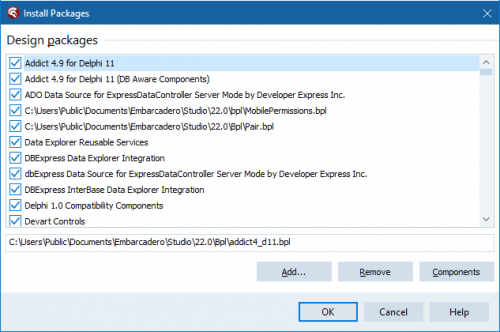
Delphi 11.3 is available now!
in Delphi IDE and APIs
Posted
Opening an existing FMX package crashes Delphi and it completely closes with no error message!