

Mark-
-
Content Count
303 -
Joined
-
Last visited
-
Days Won
1
Posts posted by Mark-
-
-
48 minutes ago, tinyBigGAMES said:Wish granted! 1.3 released, 32-bit support and more. Big update!

Thank you.
-
 1
1
-
-
1 hour ago, Joseph MItzen said:I think my view of the landscape is 32 bits less limited than your view.

Benjamin says otherwise.
-
6 hours ago, Joseph MItzen said:It's 2022. Why does anyone need 32 bit? Windows isn't even available in 32bit anymore starting with Windows 11.
Your view of the landscape appears to be limited.
-
 1
1
-
-
I think it is interesting but we need 32 bit.
-
1 hour ago, tinyBigGAMES said:Hi, yes that is correct. It generates 64-bit binaries only and therefore can only run on 64-bit windows and bind to 64-bit DLLs/Libs.
Awww...
-
On 3/6/2022 at 5:09 PM, tinyBigGAMES said:Support Windows 64-bit platform.
I assume that means it will not work with 32 bit applications running on 32 bit or 64 bit Windows.
-
-
-
Hello,
What I came up with for my needs.
procedure SaveVTToFileLikeTTreeView(tree:TVirtualStringTree; const fName:string); var data:TVTABFetch; strList:TStringList; tmpNode:PVirtualNode; function CreateTabPrefix(count:integer):string; var i:integer; begin result:=''; for i:=0 to count -1 do result:=result + #09; //tab end; begin if (fName = '') then Exit; strList:=TStringList.Create; if not Assigned(strList) then Exit; try tmpNode:=tree.GetFirst; if not Assigned(tmpNode) then //if nothing, scram Exit; repeat data:=TVTABFetch(Pointer(tree.GetNodeData(tmpNode)^)); if Assigned(Data) then //safety strList.Add(CreateTabPrefix(tree.GetNodeLevel(tmpNode)) + data.caption); tmpNode:=tree.GetNext(tmpNode); until (not Assigned(tmpNode)); strList.SaveToFile(fName); finally strList.free; end; end;Cheers,
Mark
-
Hello,
Delphi 10.2
I just started using TVirtualStringTree and all is working well (Thanks Jam Software). I need to save all the node captions to a text file with the same format as TTreeview (tab character for indent level followed by caption string) so, at a later time, the file can be loaded and parsed. Has anyone done such a thing?
Cheers,
Mark
-
4 hours ago, Anders Melander said:I found this in my usenet archives about the evaluation order:
Thank you.
-
Hello,
This might seem silly. Used a few programming languages over the years. Would you expect the code below to produce the same result? 7
Did not find a reference in the help system.
procedure TestOrder; var index,finalValue:integer; function ResultIsFive(var i:integer):integer; begin result:= 3 + 2; Inc(i); end; begin index:=1; finalValue:=index + ResultIsFive(index); ShowMessage(IntToStr(finalValue)); index:=1; finalValue:=ResultIsFive(index) + index; ShowMessage(IntToStr(finalValue)); end;Thanks,
Mark
-
Thanks for the response "Rollo62", interesting.
"Uwe Raabe" thank you. I will check it out.
-
Thanks for the response "Kas Ob.".
This issue is not about the application closing. These form A come and go in a 24/7 program. The possible changes are limited to the areas I mentioned, in form A. The user designs/creates/codes/uses/etc. these form A. We provide the IDE and execution of the user created form A inside the main program, like an add on, along with other user configurable features.
Large changes to a huge program for one issue with the form A, that was actually found by destructive testing, a user in 14 years has never created the issue, is not prudent/practical/etc.
Again, thanks for the reply.
-
Perhaps I can get the foreground window, check it for modal and if so prevent form A from closing in FormCloseQuery.
Tomorrow.
-
Hello,
Delphi 10.2.3, VCL
Might seem simple but I have not run into this issue and have limits on what changes I can make.
Form A is opened containing one button. The button opens a modal dialog, form B, displaying a message. Before the user can close form B, another part of the program posts a close message to form A and it closes. The user closes form B, leading to a crash.
Setting a flag to indicate a modal dialog has been opened to prevent form A from closing is not possible. That would be a big change. Users design the screens and run script, etc.
I can change the FormCloseQuery, FormClose and FormDestroy of form A.
Finding what to check in the form properties/methods has produced no joy. Forest for the trees might be present.
Any ideas?
Thanks,
Mark
-
Couple of ways to accomplish it,
One simple method.
type TVariantArray = array of variant; function Foo(data:byte):TVariantArray; begin SetLength(result,2); result[0]:=data + 123; result[1]:='ABCD'; end; procedure FooTest; var res:TVariantArray; begin res:=Foo(1); ShowMessage(IntToStr(res[0]) + ' ' + res[1]); end; -
We are looking to add Python, not replace TMS scripter.
Thanks for your opinion.
-
Thanks for the response.
>Do you really need the IDE embedded in your application or could you treat it as a remote execution / debug scenario?
Embedded.
>Which code, Delphi or the Python script, do you need the user to be able to watch / step into?
Python. Just like we do with TMS Scripter.
>Could you use PY4D to host the interpreter and then remote attach to it with the IDE?
I have not used PY4D. Is this different from the first question?
-
1 hour ago, pyscripter said:Not quite. You can use PyScripter code as a basis for providing embedded IDE functionality, however that would be non-trivial.
Thanks.
-
1 hour ago, bernhard_LA said:you need to download and install python4delphi components https://github.com/pyscripter/python4delphi
there are many samples for start up
Thanks for the response.
Are you saying the examples demonstrate an IDE, with debugging, breakpoints, stepping through Python code, variable examination, etc.?
-
Hello,
We use TMS Scripter (Pascal) to allow our customers to execute custom logic on data. Embedded editor, breakpoints, stepping, variable watches, etc. are included.
Looking at providing Python and how to provide the same features.
PyScripter seems to provide all or part but, I do not see any path to embed PyScripter in our application.
How do you guys, using Python4Delphi, provide an IDE?
Thanks,
Mark
-
10 minutes ago, Clément said:IsInRangeEx will not accept negative numbers...
I cannot see the overflows 😞
Negative numbers are not passed to the function. The example is perfectly legit.
Exceptions do occur.
-
32 minutes ago, Clément said:I love these topics.
function IsInRangeEx(const AValue, AMin, AMax: Cardinal): Boolean; inline; begin Result := (AValue - AMin) <= (aMax - aMin); end;
I guess I am missing something. Perhaps I need more sleep.
if IsInRangeEx(5,10,20) then beep;
![Delphi-PRAXiS [en]](https://en.delphipraxis.net/uploads/monthly_2018_12/logo.png.be76d93fcd709295cb24de51900e5888.png)
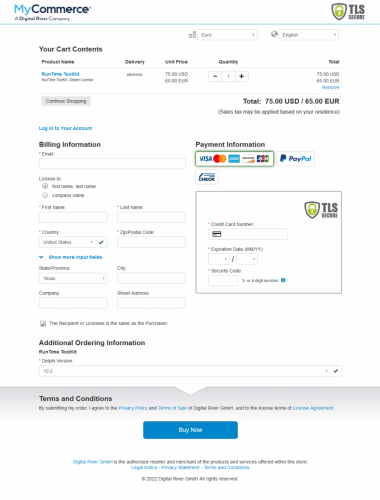
Is Move the fastest way to copy memory?
in RTL and Delphi Object Pascal
Posted
Are you planning any testing/bench marking to verify they are a better option?