Sign in to follow this
Followers
0
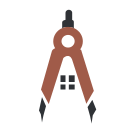
Marshal Autonomous Diagnostics, Webinar Nov 15, 2022
By
SwiftExpat, in Delphi Third-Party
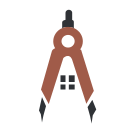
By
SwiftExpat, in Delphi Third-Party