Registration disabled at the moment Read more...
×
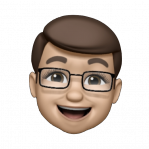
Getting feedback from the execution. As exceptions or in another kind of management.
By
Juan C.Cilleruelo, in Python4Delphi
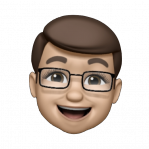
By
Juan C.Cilleruelo, in Python4Delphi