

kabiri
-
Content Count
64 -
Joined
-
Last visited
Posts posted by kabiri
-
-
7 hours ago, programmerdelphi2k said:verify if any component is trying access your database - verify DB connection if true on design-time or in some place?
DB is created at runtime and does not exist at design time. But to be sure, I checked its connection value is False.
In TfrmMain.FormCreate and TfrmMain.FormShow TfrmMain.FormActivate events, I have nothing to do with the database.
7 hours ago, programmerdelphi2k said:it's preferable dont create all forms/datamodules automatically! try create it after main-form on memory!
begin Application.Initialize; Application.CreateForm(TfrmMain, frmMain); Application.Run; end.procedure TfrmMain.FormCreate(Sender: TObject); begin //Application.Create(TfrmDataModule, frmDataModule); frmDataModule:=TfrmDataModule.Create(self); isEmpty:=True;I gave these changes and it didn't make any difference.
Line frmDataModule:=TfrmDataModule.Create(self); I deleted
Now it displays the main form, but breakpoints are still disabled. -
I had an app that works well on Android and Windows.
I added the IOS platform yesterday. But the program remains on the splash screen.
uses System.StartUpCopy, FMX.Forms, untMain in 'untMain.pas' {frmMain}, untDataModule in 'untDataModule.pas' {frmDataModule: TDataModule}, untAddTitle in 'untAddTitle.pas' {frmAddTitle: TFrame}, untCategoryList in 'untCategoryList.pas' {frmCategory: TFrame}, untPlay in 'untPlay.pas' {frmPlay}, {$IFDEF android} Androidapi.JNI.Toast in 'Androidapi.JNI.Toast.pas', {$endif} untServerCategory in 'untServerCategory.pas' {frmServerCategory}, untReport in 'untReport.pas' {frmReport}, untSelectCategoryList in 'untSelectCategoryList.pas' {frmSelectCategoryList}, untCategoryItem in 'untCategoryItem.pas' {frmCategoryItem: TFrame}, untHelp in 'untHelp.pas' {frmHelp}; {$R *.res} begin Application.Initialize; Application.CreateForm(TfrmDataModule, frmDataModule); Application.CreateForm(TfrmMain, frmMain); Application.CreateForm(TfrmPlay, frmPlay); Application.CreateForm(TfrmServerCategory, frmServerCategory); Application.CreateForm(TfrmSelectCategoryList, frmSelectCategoryList); Application.CreateForm(TfrmHelp, frmHelp); Application.Run; end.All FormCreate events except frmMain are executed.
When I change the main form in the project settings and select another form, it displays that form.
-
12 hours ago, Dave Nottage said:You would have needed to have downloaded your developer profile, so I was assuming you knew how already.
I have already downloaded the certificates. And I have installed in Keychain Access.
But I didn't know where to copy the profile I made.
For this reason, I copied the JalaliCalender.mobileprovision file next to the project file (JalaliCalender.dproj). -
I found the solution (Download manual provisioning profiles)
https://help.apple.com/xcode/mac/current/#/deva899b4fe5
but have new problem
identifier is not match
I manually added the App ID Prefix in Delphi, but it still shows the same error
-----Edit----
in Project - Option - version info i set CFBundleIdentifier and problem solved.
-
I have done these steps before. I will delete the previous one and do it again.
-
I have a $99 developer account from Apple.
Now I can compile the app for the actual phone and run it on the phone.
But when I select Application store mode. In the Project - Option - Development - Provisioning section, the Provision Profile value is empty and only the default AUTO option is displayed.
On the Apple website, in the Certificates section, I have created the iOS Distribution certificate and installed it in MACOS as well.
Where am I wrong?
-
22 hours ago, Dave Nottage said:Do you have a Provisioning Profile for App Store?
My problem has gone off topic from somewhere
It is better to open a new topic for this problem -
23 hours ago, Dave Nottage said:I think you mean Provisioning Profile, but given your comment here, you have resolved that now?
Yes Provisioning Profile.
But i can compile app for Development configuration (not for Application store or Ad Hoc).
To publish the app in the app store, i need to compile the application store, but I don't know how.
I have an unspecified problem with Kastri
-
18 minutes ago, Dave Nottage said:Have you installed PAServer? Please refer to: https://docwiki.embarcadero.com/RADStudio/Alexandria/en/Installing_the_Platform_Assistant_on_a_Mac
..and: https://docwiki.embarcadero.com/RADStudio/Alexandria/en/IOS_Mobile_Application_Development
Yes, I have already installed
i found my problem!
I get an error when I use the kastri library. Also, permissions were not installed on the Mac.
I installed the certificate and wrote a blank app and it ran fine on the real machine.But I don't know what certificate I should use to build the program for Application store mode.
-
12 hours ago, Dave Nottage said:One way would be to have a real device. What is the reason for wanting to test specifically on that?
I have a real device. When I can't test on emulator, then I have to test on real device.
My real device is iphone 6 (ios v12.4).
But when the compilation is finished in Delphi, Delphi gives a message that the device was not found.
12 hours ago, Dave Nottage said:You should not need to.
Isn't SDK12 needed for IOS12?
Do apps written with SDK15.5 work on devices with IOS12?
------------EDIT--------------
In XCODE i can select Deployment target , how i can set it in Delphi?
-
Hello
On 9/17/2022 at 3:29 AM, Raymond Ng said:I have same problem too
On 9/17/2022 at 6:43 AM, Dave Nottage said:You appear to be using an Intel-based Mac. Support for iOS Simulator is for M1 or M2 based Macs only.
And yes i using an Intel-based Mac (Ver 12.4 (21F79)) + XCode (Version 13.4 (13F17a)) and Delphi 11.2
how can i test on iphone 6 (ios v12.4)?
how can i add IOS SDK 12 to Delphi?(now i have SDK15.5)
-
I migrate from VCL to FMX and replace TWSocketThrdServer with TWSocketServer but clicent can not connect
TMyClient = class(TWSocketClient)
public
RcvdLine : AnsiString;
ConnectTime : TDateTime;
end;...
WSocketServer1.Proto := 'tcp'; { Use TCP protocol }
WSocketServer1.Port := '8085'; { Use telnet port }
WSocketServer1.Addr := '0.0.0.0'; { Use any interface }
WSocketServer1.ClientClass := TMyClient; { Use our component }
WSocketServer1.Listen; { Start listening }procedure TfrmDataModule.WSocketServer1ClientCreate(Sender: TObject;
Client: TWSocketClient);
var
Cli : TMyClient;
begin
Cli := Client as TMyClient;
Cli.OnDataAvailable := ClientDataAvailable;
Cli.OnLineLimitExceeded := ClientLineLimitExceeded;
Cli.OnBgException := ClientBgException;
Cli.ConnectTime := Now;
end;procedure TfrmDataModule.WSocketServer1ClientConnect(Sender: TObject;
Client: TWSocketClient; Error: Word);
begin
with Client as TMyClient do begin//Client.LineMode := TRUE;
//Client.LineEdit := TRUE;
//Client.LineLimit := 255; { Do not accept long lines }
Client.OnDataAvailable := ClientDataAvailable;
Client.OnLineLimitExceeded := ClientLineLimitExceeded;
Client.OnBgException := ClientBgException;
TMyClient(Client).ConnectTime := Now;
end;
end; -
I install ICS8.6.1 but TWSocketThrdServer missing in FMX
![Delphi-PRAXiS [en]](https://en.delphipraxis.net/uploads/monthly_2018_12/logo.png.be76d93fcd709295cb24de51900e5888.png)
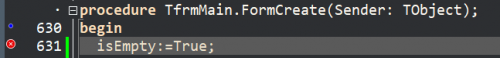
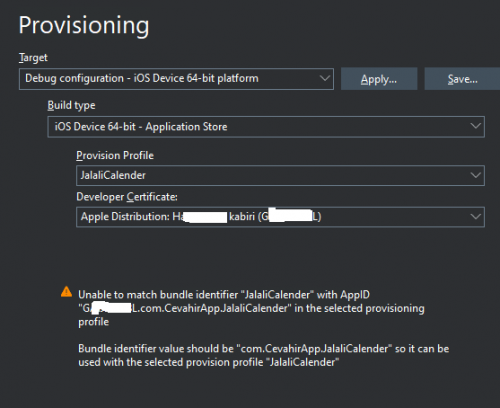
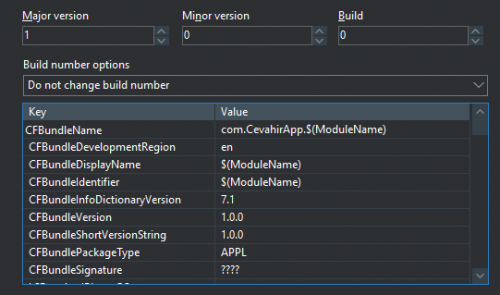
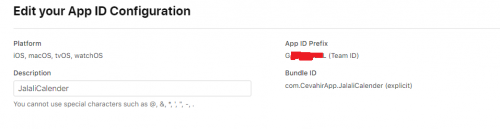
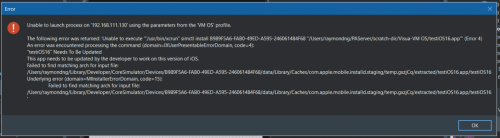
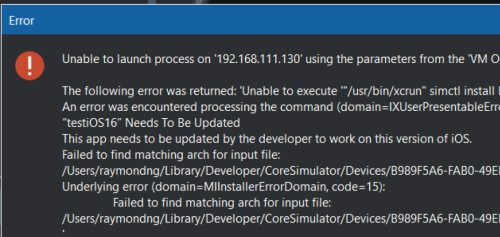
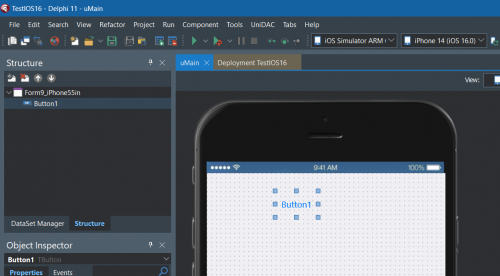

The problem of running the app on IOS
in FMX
Posted
The previous post was about 2 hours ago, I don't know why it was not sent!
@Dave Nottage & @programmerdelphi2k Thankful
Yes, I had tried the blank project, it work.
One of the problems is that the main file is not debugged.
I first tested the things I knew, then I asked a question here because I couldn't debug.
I don't know why unit main is not traceable and debug is disabled only in this form.