

jsen262
-
Content Count
7 -
Joined
-
Last visited
Posts posted by jsen262
-
-
I see i see... thanks @rvk
I'll try...
-
@rvk yes, the font become smaller (pls see red box in attached pict )
>> Do you include a manifest.txt in your program/resources?
No, I dont use a manifest
>> Is this a designed form (not created at runtime)? And is it designed on 100% 96dpi (pixelsperinch)?
this is run time pict,
>> Is your developing machine Windows 10? With Delphi 7?
yes , delphi 7 on win 10
as I said before, if I ran the .exe on win xp to win 10 22H2 is normal, not either font size changing or form shrinking.
Please if any other suggestion, I'll try....
Thanks -
-
2 hours ago, jsen262 said:thanks @programmerdelphi2k for your insight,
both of them has been set 100% on scale in windows display setting.I'll try the powertoys, hopefully can solve this issue.
Thanks.... I'll share the result
Sorry @programmerdelphi2k
I've installed powertoys, but I can't find any setting to solve my problemIf I have to change the source, what part/component should I change ?
is tPanel component not suite for win 11 ?
Thanks
-
thanks @programmerdelphi2k for your insight,
both of them has been set 100% on scale in windows display setting.I'll try the powertoys, hopefully can solve this issue.
Thanks.... I'll share the result
-
Hi, I've an old application developed in delphi 7 , having some issue about showin forms
when I ran on win 10 there's nothing wrong, seems normal. but when I ran on win 11 the form become oversize.
Can somebody help me, how to ajust this in win 11 without change the project's source code.
Both of them... I ran it in 1920 * 1080 resolution
Thanks in advanced....
![Delphi-PRAXiS [en]](https://en.delphipraxis.net/uploads/monthly_2018_12/logo.png.be76d93fcd709295cb24de51900e5888.png)
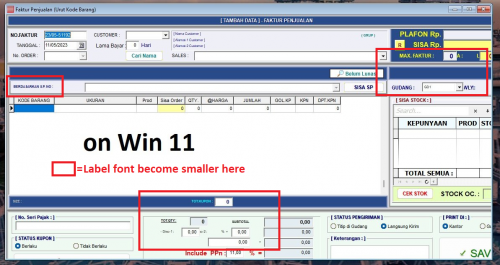
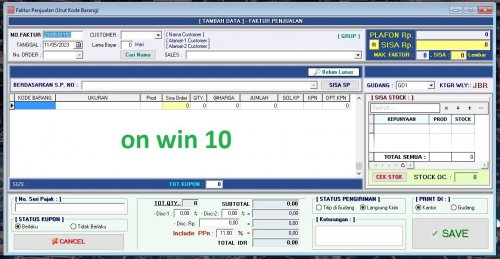
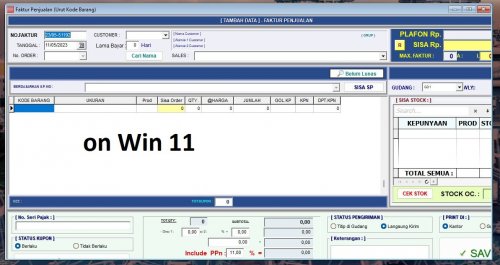
Delphi 7 compatibility with Windows 11?
in General Help
Posted
sorry @rvk, I was bussy lately...
I always use default font as you can see below
using MS Sans Serif
for applications running on Windows 11... also use the same source