

ToddFrankson
-
Content Count
97 -
Joined
-
Last visited
-
Days Won
1
Posts posted by ToddFrankson
-
-
On 6/20/2025 at 1:33 AM, Patrick PREMARTIN said:This is abnormal behavior. You shouldn't need to go back over it if you save the options properly after making changes. Does this happen in the latest version of Delphi or RAD Studio? Does it happen on old projects or projects created in this version?
12.1-12.3
-
Sometimes, I have to go back in and re-select my images.
-
Click "Run" from the menu bar.
Click "Parameters"
In the Parameters field type in "-cleaninstall"
Repeat for each platform
-
 1
1
-
-
18 minutes ago, Dave Nottage said:It's easy enough to check whether or not the file exists in each case - it's not like the linker randomly chooses whether to believe it does.
In. my case, the file that the linker is referring to is in: C:\Users\dave\Documents\Embarcadero\Studio\SDKs\iPhoneSimulator18.5.sdk\System\Library\PrivateFrameworks\DocumentManager.framework
Should it exist in the Cache-Dir-.... Directory too?
-
BTW- Where locally does Delphi Store the /System/Library/PrivateFrameworks/DocumentManager.framework/DocumentManager path and the Other linker paths?
-
16 minutes ago, Dave Nottage said:Exactly the same error? i.e. ld: file not found: /System/Library/PrivateFrameworks/DocumentManager.framework/DocumentManager for architecture arm64
If so, the SDK still has not imported properly. You may need to delete the SDK folder, then remove the cache-dir- folders, then re-import. If the folder still doesn't import there's some issue at play I've not seen before.
Yup. I get it still on a few projects I haven't messed with in a few months. It seems that if I change the SDK (IOS Simulator) back and forth a few times, from 18.4 to 18.5, it goes away in some cases.
-
So I get this on any pre existing App for IOS Simulator (iphone16 IOS 18.4)
[DCC Error] E2597 ld: warning: directory not found for option '-LComponent'
[DCC Fatal Error] F2588 Linker error code: 3221225477 ($c0000005)And this for any new blank project I try to run on the simulator
ld: warning: object file (c:\program files (x86)\embarcadero\studio\23.0\lib\iOSSimARM64\Release\librtlhelper.a(intercept_dispatch.o)) was built for newer iOS Simulator version (14.0) than being linked (11.0)
ld: warning: object file (c:\program files (x86)\embarcadero\studio\23.0\lib\iOSSimARM64\Release\librtlhelper.a(objc_dispatch.o)) was built for newer iOS Simulator version (14.0) than being linked (11.0)
ld: warning: object file (c:\program files (x86)\embarcadero\studio\23.0\lib\iOSSimARM64\Release\librtlhelper.a(rtti_raw_invoke_arm64.o)) was built for newer iOS Simulator version (14.0) than being linked (11.0)
ld: warning: object file (c:\program files (x86)\embarcadero\studio\23.0\lib\iOSSimARM64\Release\librtlhelper.a(thunk_blocks.o)) was built for newer iOS Simulator version (14.0) than being linked (11.0)
ld: warning: object file (c:\program files (x86)\embarcadero\studio\23.0\lib\iOSSimARM64\Release\librtlhelper.a(objc_blocks.o)) was built for newer iOS Simulator version (14.0) than being linked (11.0)
ld: warning: object file (c:\program files (x86)\embarcadero\studio\23.0\lib\iOSSimARM64\Release\librtlhelper.a(thunk_helpers.o)) was built for newer iOS Simulator version (14.0) than being linked (11.0)
ld: warning: object file (c:\program files (x86)\embarcadero\studio\23.0\lib\iOSSimARM64\Release\librtlhelper.a(so_init.o)) was built for newer iOS Simulator version (14.0) than being linked (11.0)
ld: warning: object file (c:\program files (x86)\embarcadero\studio\23.0\lib\iOSSimARM64\Release\librtlhelper.a(delphi_support.o)) was built for newer iOS Simulator version (14.0) than being linked (11.0)
ld: warning: object file (c:\program files (x86)\embarcadero\studio\23.0\lib\iOSSimARM64\Release\librtlhelper.a(cxa_support_c.o)) was built for newer iOS Simulator version (14.0) than being linked (11.0)
ld: warning: object file (c:\program files (x86)\embarcadero\studio\23.0\lib\iOSSimARM64\Release\librtlhelper.a(debug_support.o)) was built for newer iOS Simulator version (14.0) than being linked (11.0)
ld: file not found: /System/Library/PrivateFrameworks/DocumentManager.framework/DocumentManager for architecture arm64
[DCC Fatal Error] F2588 Linker error code: 1 ($00000001)Nothing else
I cleared the Cache-dir-... on the Mac and on my local machine. Now I can deploy new blank projects to IOS Simulator, but the first project still gives the same error...
-
Uninstalled the patch, reinstalled the patch. I can now get IOS apps working..... IOS simulator still gives me an error though I'll get the message tomorrow.
-
-
PAServer 14.3.14.5,, Xcode 16.4(16F6), IOS 18.5 SDK, IOS 18.5
-
20 minutes ago, Dave Nottage said:I suspect there's some other issue causing that.
Even a blank new Multi-Platform Project? Splash screen shows, then app closes
-
15 hours ago, Dave Nottage said:It has nothing to do with the May patch - the problem may have existed even before Delphi 12.
Is there a reason why you need to set the min version above 13?
My apps were set at 11. After the latest IOS Update, not a single one will open. I was trying to see if they would run with the minimum OS set higher.
I also believe that for Apple Store submission, the minimum needs to be set higher than 13.
-
So, May patch....
Tried to compile an IOS app that already ran fine. The only change was setting it to run on IOS 15.0 minimum...
Syntax check fine.
Go to run it on the phone, error count goes up and up like @Dave Nottage reported.
Anyone know why? I am down currently for anything IOS
-
6 hours ago, PeterBelow said:Check the blog for the patch, I think it mentions that you have to redeploy the new paserver executable manually.
Dunno what it is, when I have an issue, I post, and 2 hours later the issue goes away.
-
I patched Delphi with the latest patch. No issues until yesterday.
Yesterday, debugging on my mac ceased. The breakpoint hits, Delphi freezes, then shows the "Wait"/"Terminate" button. Clicking wait causes the IDE to repeat the message after a few seconds. Then the app closes, and the IDE runs it again.....
Any ideas??
-
-
4 hours ago, MichaelT said:Run into the same issue with the downloaded patch. Maybe installing the PA Server is required. Wasn't there something similar in the past too? Honestly, I don't remember anymore but I have such a feeling.
After installing the April Patch from the Welcome Page the installer finished and April Patch could be found in the About Box too.
I ran the installer from Getit. My PAServer on the Mac worked fine without any changes. I looked in the PAServer Directory and the "new" PAServer for the mac had the date of the 12.3 upgrade.
-
20 hours ago, rgdawson said:I started having these as well on 12.2 and 12.3. Don't ask me why, but when I clicked on "Close Welcome Screen When Opening a New Project" and the problem went away.
I have that checked. Maybe unchecking it will help
-
18 hours ago, Dave Nottage said:Could be a 3rd party component package or expert. Start by disabling/removing the latest ones you've installed.
I haven't installed anything recently. Last I installed anything was from Getit back at 12.0
-
-
All of a sudden, No Debugging on android.
I've rebooted both the laptop and the phone.....
32 bit-I see the blue dots and my breakpoints.
64 bit-only breakpoints.....
Somedays I hate Delphi, today is one of them.
And it gets better. No breakpoints work unless it's user initiated. Click a button, Breakpoint in the event works fine. Put a breakpoint in an oncreate event---crickets...
-
Check that the network card isn't powering down to save electricity. Windows is starting to set that stuff on it's own after updates. It now "shuts down" the monitor to save power after the screen saver is on after a few minutes, and there's no way to change that on, but a network card put to sleep can be overridden
-
 1
1
-
-
-
52 minutes ago, Tom F said:Mitov's VideoLab will do this. It comes with sample projects that show how to do this with just a few lines of code. We've used his tools for 15 years. His libraries are unbelievably powerful. And GREAT support.
I've been working with him to get them up and running. Haven't had the time to get back with him
-
 1
1
-
![Delphi-PRAXiS [en]](https://en.delphipraxis.net/uploads/monthly_2018_12/logo.png.be76d93fcd709295cb24de51900e5888.png)

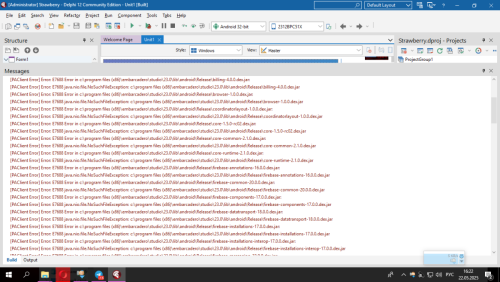
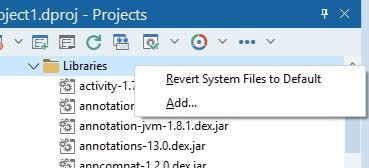
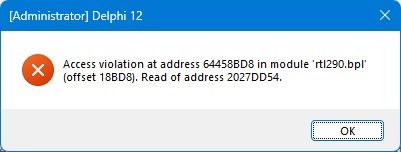

Delphi 13 beta
in Delphi IDE and APIs
Posted
Me to. I still have his Delphi tips from D3 or so......I still reference every now and again.