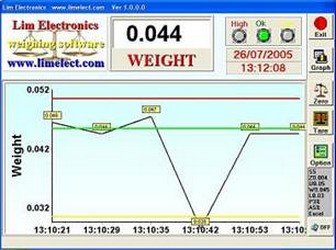

limelect
Members-
Content Count
949 -
Joined
-
Last visited
-
Days Won
1
limelect last won the day on April 15 2022
limelect had the most liked content!
Community Reputation
54 ExcellentRecent Profile Visitors
The recent visitors block is disabled and is not being shown to other users.
-
Never understand why you do not suggest Just clear everything except DPR and res, except the source obviously
-

Dragging and Dropping of Images Part 3 The program
limelect replied to Kevin60's topic in General Help
Great as I am before D1.So sorry. But try to compile the ZIP and see for yourself I apologize -

Delphi IDE Moving components undo or similar?
limelect replied to bresson's topic in Delphi IDE and APIs
Just close the page (form), do not save, and reopen In this case this is what I do -

A simple Code Editor trick to quickly copy an entire procedure/function to the clipboard
limelect replied to PeterPanettone's topic in General Help
Nice D10.2.3 -

Dragging and Dropping of Images Part 3 The program
limelect replied to Kevin60's topic in General Help
see above -

Dragging and Dropping of Images Part 3 The program
limelect replied to Kevin60's topic in General Help
Either you do not understand Delphi, or you did not open the zip -

Dragging and Dropping of Images Part 3 The program
limelect replied to Kevin60's topic in General Help
Again, there is no viewable image on this form. Angord1.Visible:=True; D10.2.3 Try this source -

Dragging and Dropping of Images Part 3 The program
limelect replied to Kevin60's topic in General Help
Can you see your picture? Dragging_and_Dropping_of_Images.zip -

Dragging and Dropping of Images Part 3 The program
limelect replied to Kevin60's topic in General Help
Ok -
@Lars Fosdal which means I have to find the right DLL, although it used to work Thanks
-

Executor v2 - Desktop workflow application for Windows
limelect replied to bresson's topic in I made this
This has been mine for so many years -
While loading Delphi, I get this error I traced the error to OverbyteIcsZLibDll.pas where it is called I have only one zlib.dll and many zlib1.dll (all over), but not in the BPL directory !!!! Where to place it (which one) in BPL directory?
-
GR32_PortableNetworkGraphic.pas seems to be more extensive
-
While trying another project, I found that I do not understand PNG. As for that, I started writing a PNG TChunk investigating in Vcl.Imaging.pngimage and found out that it lacks many chunks. I used this pngnet-code-r26-trunk.zip c++ program as a reference and more. So my basic question is (if anyone knows) that Vcl.Imaging.pngimage has a full PNG specification, and if it lacks more chunks, does any other PAS PNG file have a full spec? Any recommendation?
![Delphi-PRAXiS [en]](https://en.delphipraxis.net/uploads/monthly_2018_12/logo.png.be76d93fcd709295cb24de51900e5888.png)