-
Content Count
2907 -
Joined
-
Last visited
-
Days Won
169
Posts posted by Uwe Raabe
-
-
1 hour ago, chkaufmann said:but today I try to avoid too many different 3rd party stuff where ever possible.
At least that is much easier now than with these older Delphi versions.
-
18 hours ago, Hans J. Ellingsgaard said:You could have just one FDConnection, and let all the other datamodules use that connection.
While this may suit a single threaded application, the pooling approach is the recommended way for multi-threaded DB access.
http://docwiki.embarcadero.com/RADStudio/Rio/en/Multithreading_(FireDAC)#Connection_Pooling
-
-
11 minutes ago, chkaufmann said:But when I open the .DPR file, it doesn't close the last one, it just adds the new project in the same ProjectGroup1.groupproj.
That is not the usual behavior. There must be something special in your installation. Can you provide detailed steps?
-
Tools > Options > User Interface > Editor Options > Display > Number All Lines
-
 1
1
-
-
As I never had such an issue, I simply cannot tell.
Perhaps creating a new dproj for each project affected helps.
-
It is not a general problem with the IDE. Otherwise I wouldn't be able to work efficiently any more.
When there is nothing suspicious in the groupproj file, it might be something special in the dproj files.
-
Perhaps you are missing this line after the call to AddConnectionDef?
FDManager.Active := true;
-
Are you aware of this function from IOTAServices?
{ ExpandRootMacro will change a string that contains $(BDS) or any $(name) and expands that environment variable. So for example $(BDS)\bin will be expanded to C:\Program Files\Embarcadero\10.0\bin assuming that BDS=C:\Program Files\Embarcadero\10.0 } function ExpandRootMacro(const S: string): string;
-
4 minutes ago, Bill Meyer said:I can attest that the Peganza Pascal Analyzer Lite Uses Report has been very helpful. Note, however, that it is by no means perfect.
If you can provide reproducible test cases, you should send them to Peganza. They are always interested in cleaning out those glitches.
-
1 hour ago, sLesage said:This in combination with a remove unused units would be heaven for me ... Well maybe a remove unused unit which would also move uses from Interface to Implementation if they aren't needed in the interface section
Well, that would require some sort of compilation or so and is definitely outside the scope of such a tool.
It might be worth to investigate in interpreting the output of Peganza Pascal Analyzer Uses Report and act accordingly. This would eliminate the burden of analyzing the code.
-
1 hour ago, sLesage said:Option to put every unit on it's own line
Set Compressed=0
55 minutes ago, sLesage said:what does the Compressed setting in the Config file do ? Havn't been able to make it do anything ... or I don't know what it does.
See above.
-
It may help to place that directive in the project file instead of the unit with the class declaration.
-
 1
1
-
 1
1
-
-
This is an early beta. It is a command line tool called with the following parameters:
UsesCleaner [<filepath>]<filename> [-c:<configfile>] [-o:<outputpath>] [-l:<logfile>] [-s] <filename> may contain wildcards <configfile> default is UsesCleaner.cfg <outputpath> if not specified, original files will be changed! -s: also handles subfolders
The example config file is targeting Delphi 10.2 Tokyo, but can easily be adjusted. Some entries are self-explaining.
[Settings] Indentation=2 Compressed=1 MaxLineLength=130 SearchPath=c:\program files (x86)\embarcadero\studio\19.0\lib\Win32\release; UnitAliases=WinTypes=Winapi.Windows;WinProcs=Winapi.Windows;DbiTypes=BDE;DbiProcs=BDE;DbiErrs=BDE; UnitScopeNames=Winapi;System.Win;Data.Win;Datasnap.Win;Web.Win;Soap.Win;Xml.Win;System;Xml;Data;Datasnap;Bde;Web;Soap;Vcl;Vcl.Imaging;Vcl.Touch;Vcl.Samples;Vcl.Shell GroupNames=@DelphiOTA;Winapi;System.Win;System;Data;FireDAC;Vcl;Rz* [Groups] DelphiOTA=ToolsAPI;DesignIntf;DesignEditors
The tool will resolve any unit aliases and unit scope names. Then it will group the units according to the order given in GroupNames followed by any remaining units. Plain group names are taken as namespace prefix (like Data or Vcl). Unit names without such namespace can be grouped with wildcards (like Rz* for Raize Components units). You can define groups by simply listing the unit names in the Groups section as it is show with the DelphiOTA group.
-
43 minutes ago, Schokohase said:For backups it is better to use split files.
Can you elaborate that statement a bit? What does better mean in this context?
I never have had problems with backups of those files. It may take a while to copy them, but that is almost the same with multiple files.
-
1 hour ago, John Kouraklis said:Do you think it makes a difference performance-wise?
Honestly, I don't know! I have all my virtual machines on a couple of SSDs and I don't see any performance drop compared to a host installation. It may have an impact for mechanical drives, but I never did some meaningful performance tests (which I expect to be difficult to do anyway).
-
17 minutes ago, Bill Meyer said:where I usually have a VDI file for my C:\ drive, another for S:\ (our local convention for source), and in some, a third virtual drive for local data.
That is the same in VMware - one file per virtual disk. Each virtual disk has a setting where you can decide if the disk shall be split into several files or just one. The default is split, but I prefer it the other way.
-
29 minutes ago, John Kouraklis said:By default, it splits the VM in multiple files but if I recall correctly you can change this behaviour and instruct VMWare to create on big file.
That is the first setting I am changing for a new VM.
-
31 minutes ago, Bill Meyer said:my main complaint with it is the plethora of files it creates.
What files are you referring to? Perhaps I have a different meaning for plethora.
-
 1
1
-
-
Indeed ,NET has something called InAttribute and OutAttribute. AFAIK, there is no corresponding thing in Delphi.
-
On 8/16/2019 at 6:00 PM, David Heffernan said:You can locate the library and run the typelib importer on it using the command line tool.
You should even be able to just add the library using the Add button of the import wizard.
-
Build 2352 can be used with Delphi 10.3 and 10.3.1 again. If you have Delphi 10.3.2 you need to install the Runtime Packages Compatibility Patch first.
-
 1
1
-
-
1 hour ago, John Kouraklis said:Which build is combatitble with 10.3.1?
I decided to revert the build server to Rio 10.3.1, so future builds will be compatible with all Rio versions. For users on 10.3.2 it is mandatory to install the Runtime Compatility Patch then.
A new build is expected for later this day.
-
@John Kouraklis That is mentioned in the text of the beta download page:
QuoteNote: Unfortunately Delphi 10.3.2 Rio broke binary compatibility with 10.3 and 10.3.1 – so you need Delphi 10.3.2 to run MMX 15. I am not sure if and when Embarcadero will be able to fix that.
![Delphi-PRAXiS [en]](https://en.delphipraxis.net/uploads/monthly_2018_12/logo.png.be76d93fcd709295cb24de51900e5888.png)
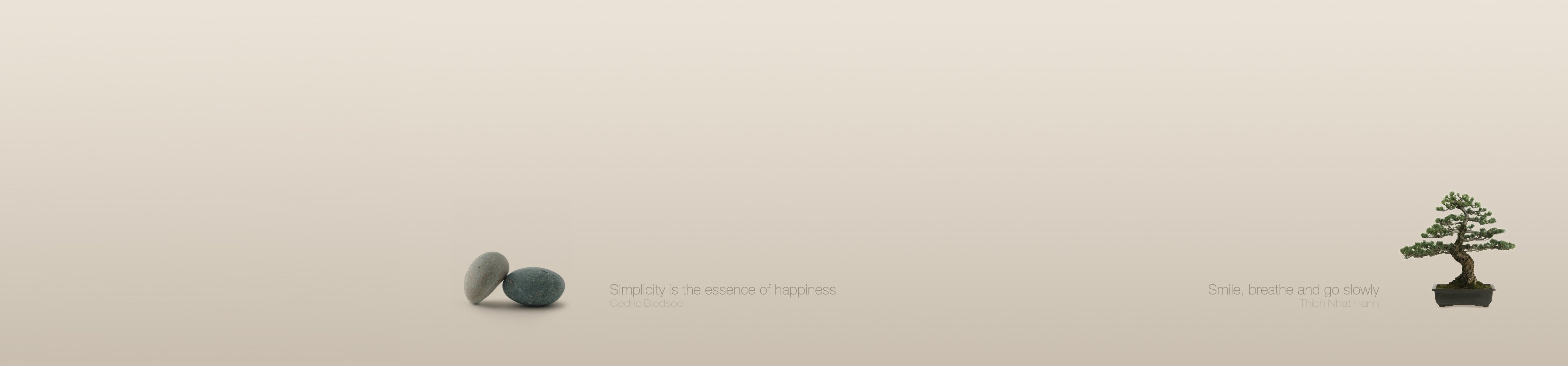

IDE changes monitor when debug run
in Delphi IDE and APIs
Posted
As there seem to be people with different expectations, it would be best to make that configurable:
Selecting Layout doesn't remember which monitor a form is on