

erva
-
Content Count
48 -
Joined
-
Last visited
Posts posted by erva
-
-
Hi,
Added these properties to TIdmessage:
mailMessage.ContentType := 'text/plain';
mailMessage.CharSet := 'UTF-8';After that mail attachments shows in receivers mail as Base64 format in mail, no attached file is in mail like this:
"This is a multi-part message in MIME format
--sgPuwCmxSaiDhkWsCT2JPGRD=_YJcryGeg
Content-Type: text/plain; charset="UTF-8"
Content-Transfer-Encoding: quoted-printable
Content-Disposition: inline
T=C3=A4ss=C3=A4 on =C3=A4=C3=A4kk=C3=B6si=C3=A4 ja liite
--sgPuwCmxSaiDhkWsCT2JPGRD=_YJcryGeg
Content-Type: application/pdf;
name="1.pdf"
Content-Transfer-Encoding: base64
Content-Disposition: attachment;
filename="1.pdf"
JVBERi0xLjcNCiXi48/TDQoyIDAgb2JqDQo8PC9MZW5ndGggMjcxMi9GaWx0ZXIvRmxhdGVEZWNv
ZGU+Pg0Kc3RyZWFtDQp4Aa2aS4/sOhWF5yXVf8gvMH7mISGke+6D8YEjMUDMLiAhQDp3wt/nWzt2
utLd5Up3apB2ynHSy2uvvb39+H69fL1evre/OWSXyjJMi3dTHIeQJ5d9pHRhSsNvf79e/nK9/Pd6
+fLtevndL35Y3DKW4ds/rpe//m3ww6/Xi6fww2//vF7yPLsy8q3sljx849nvvU/F+zJzRe/zl7Us
gXvVUfpEm5HfmWee8sc/DN/+db38zD/8eoN0vU8TcIdp8m6e8xDC4nwpn0ObZjcXPlVc8A1sAGwA
kJW6B1AAWEg9UGEpbpzTkCExljyUxZU4fw5VjMkFfSq7PG2w4Cf8CBZBowzwGPIhSDCVQ3gKpCm7
MW6QMJ+YkfkE7TGkajo4ktDikt3s0z2SArZ1S5nvKK3abkmYvyGK2EliS4v3EZISghO6CNKE0HSp
TfyZ51x6bm31HFvrd/yJZ/pNe72r7+lbutKEULlGvqv3kv4HV6TO/gdGUpsxvmOYvbP86Y+4jZvK........."
If mail is not including attachment, it shows as it should in receivers email app.
I need to chance some other properties also from TIdSMTP and/or TIdMessage but i don't have any idea what to change.
-
Using now 10.4 Sydney without problems. Probably problem solved when have done clean install again.
-
Ok, thanks. Good link.
Any idea where to get info how to get heart rate readings from watch? GPS is maybe working with TLocation as usual.
-
I guess it's possible to make apps for Samsung galaxy Watch with Delphi. But how they are installed to watch? It's only bluetooth, no USB cable connection.
And is it possible to get user heart rate readings from watch? -
Trying to set Android app so that it doesn't go to sleep mode. Added to uses Android.JNI.PowerManager but compiler doesn't find it.
Does in Tools/Options/Language/Library paths need to add path to some folder where Android.JNI.PowerManager exists or what do i need to do?
-
Reinstalled Delphi, but problem still exist. Managed to install iOS SDK without problems to free install.
-
-
-
Thanks for help again, they were messed. I think it has something to do with that i installed one 3rd party component demo and from demo was support for macOS eluded. I didn't now it first and tested manually add library paths to components.
Now i have added all missing items but when compiling error rises without any explation:
And during compilation this windows appears:
-
I was able to compile to macOS fine, but after installing TMS Software components i get this error, any idea what to do?
[dccosx64 Error] E2597 ld: file not found: librtlhelper.a
-
Mysterious things happening....
I got date formatting working ok. But then made changes to DB structure and after that grids first and last dates show like they should, others not
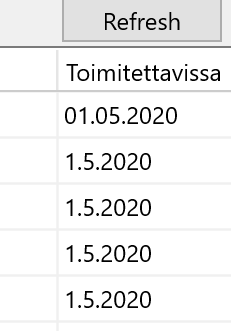
-
That 'displaytext' property i was missing from grid side, thanks a lot:)
-
-
I'am using FormatDateTime('dd.mm.yyyy', %s) and get error "Invalid class typecast".
-
Trying to format date to show dd.mm.yyyy but don't get how it's complished. Have tried it with columns "customFormat" property but with no success.
-
Haven't used Delphi for a while, 15 years, and have managed to forget things little. But just remember based on @Attila Kovacsanwer that IndexDefFields is answer.
Already managed to sort records ascending order, now have to still find out how to get them descending order. Using RemObjects Data Abstract. Adding to IndexDefField "Column1:D" didn't work.
Now finally managed to get records in descending order creating index at IndexDef and setting IndexName property to created index.
But how to refresh index when changing records at StringGrid. Calling table.Close and after that table.Open methods didn't change records order. Tryed table.Refresh also but with no help.
I'am using RemObjects DA but i guess there's properties and methods like in other TDataSet related stuff like FireDAC.
-
Simple question: How to sort values in TStringGrid based on one columns values?
Searched with google and find only articles that are 6-8 years old. Is TStringGrid evolved from those days or are info in these still relevant? I mean is there any easier solution for sorting than these old articles?
-
Is it possible to delete calls with code from Android call log. In permission is option to allow writing to call log, so probably it's possible to delete calls also?
I manage to read calls from log and append them to DB. But user have to manually delete calls from phone so they don't get processed second time. Noticed also that if in log is more than 30 calls, my app crashes when reading calls.
-
Thinking if can't get number in Android 10 and beyond that, solution might be adding in DB with client record same name what's in phones address book. We need to track existing clients calls and how long they take, one person takes care about 50 clients so that might be working solution.
-
16 hours ago, CarioJr said:I tried in android studio, it works in versions below 9. But my client have a galaxy s30 with the android 10. In him The number came null
Can you get caller name from log?
I have Android 9 and some day we have to move to Android 10. If phone number is not showing anymore, must think other solutions to link call to your customers in CRM.
-
16 hours ago, CarioJr said:I tried in android studio, it works in versions below 9. But my client have a galaxy s30 with the android 10. In him The number came null, in my manifest i think i put all the permissions. Can you help me?
Found this discussion, might be that in Android 10 getting call number is not possible anymore for security reasons?
-
On 5/4/2020 at 5:22 PM, CarioJr said:Do you set the function on a timer, where do you call her? I can read the log but, it is comming with all call logs, Can i bring just the last ones?
I have just a "demo" app what reads call log when started. Been thinking solutions when to transfer calls to database.
Maybe this kind of solution to append to DB only new calls:
1. Read call from log
2. Search from DB if call with same unix time exists in DB.
3. If not found, append call to db
Been thinking if it's possible remove calls from log with code?
-
-
I abandod catching calls immediately when phone rings. Get calls info from call log, number and seconds what call last and move them database. Reading Android call logs seems to working flawless.
![Delphi-PRAXiS [en]](https://en.delphipraxis.net/uploads/monthly_2018_12/logo.png.be76d93fcd709295cb24de51900e5888.png)
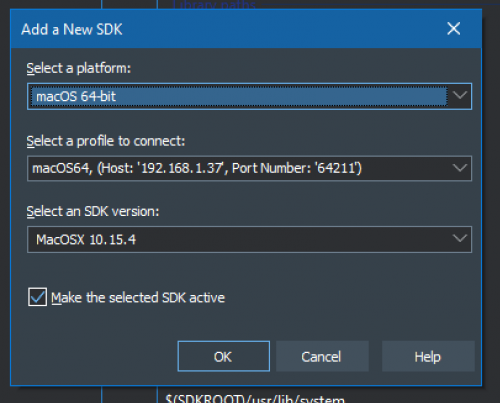
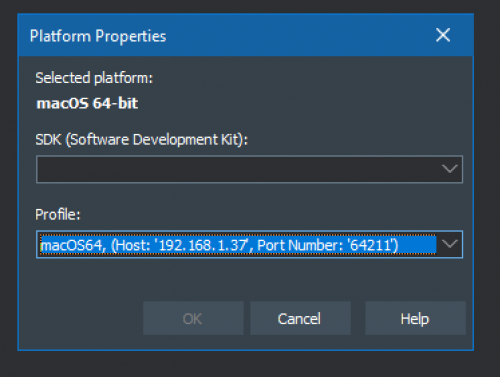
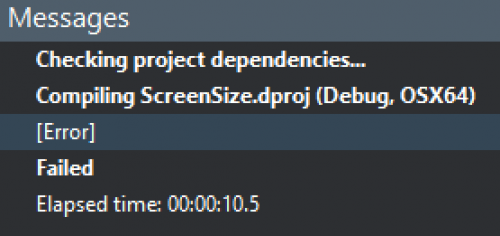
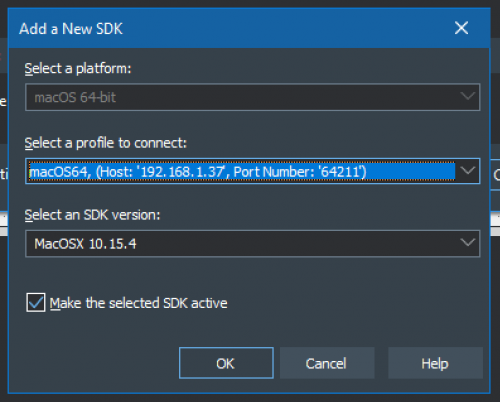
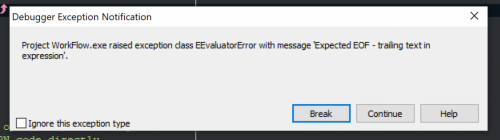
Attachments in Base64
in Indy
Posted
Also these properties are in TIdmessage:
object mailMessage: TIdMessage
AttachmentEncoding = 'UUE'
Encoding = meDefault