-
Content Count
17 -
Joined
-
Last visited
Posts posted by Aamgian
-
-
50 minutes ago, Remy Lebeau said:The device should not matter, no. This is strictly an RTL error message that TThread.Start() raises if it can't resume a suspended thread, either because the thread is not allowed to resume (e, it is already finished), or the OS failed to resume the thread properly. Hard to say for sure what is going on without seeing the latest source code for TThread.
I replaced all CreateAnonynousThread in my project with ITask and all works fine.
thank you
procedure THeaderFooterForm.Button1Click(Sender: TObject); var aTask: ITask; begin aTask := TTask.Create( procedure begin TThread.Synchronize(TThread.Current, procedure begin HeaderLabel.Text := 'My Job'; end); end); aTask.Start; end; -
2 hours ago, Remy Lebeau said:I don't have the source for the latest version to look at, but in XE3 (the last version I do have source for), that specific error message only occurs under these conditions:
- (Windows only) calling Start() on a running thread, or a thread that has had Suspend() called on it more than once before Start().
- calling Start() on a thread that has already finished, but not been destroyed yet
- calling Start() on a thread created by reading TThread.CurrentThread in a thread context that is not owned by a TThread.
None of those conditions apply to your TThread.CreateAnonynousThread() example. Calling Start() on such a thread is absolutely the correct thing to do. So this has to be a bug that Embarcadero has introduced in a recent version and will have to fix.
I have tried using Samsung and Xiaomi brand devices with SDK 30 but this error does not occur. is there a role for the device in causing this to happen?
as a note the device with the Vivo brand that I use is the latest release.
-
6 minutes ago, David Heffernan said:I don't think @Der schöne Günther was doubting you, just noting that what you were doing seemed correct. Can you make an MCVE and submit a report to Quality Portal?
sorry if I respond wrongly to what was conveyed by @Der schöne Günther,
i will try to make report to Quality Portal, I am trying to ask here, maybe someone has experienced something similar.
-
3 hours ago, Fr0sT.Brutal said:Btw, thread.Resume is considered bad practice and deprecated since XE
therefore I am looking for a way to solve this problem so that I can use Start.
-
3 hours ago, Der schöne Günther said:Just as an information, here is what the documentation says about CreateAnonymousThread(..):
That directly contradicts your error message
Strange.
precisely because I found something strange I asked, some friends did not believe what I was experiencing. I'll send you a video clip so you can see it.
-
Hello,
simple code that I made:
TThread.CreateAnonymousThread(procedure begin TThread.Synchronize(nil, procedure begin HeaderLabel.Text := 'My Job'; end); end).Resume;when the target Android 64bit compile, using the application resume runs smoothly.
Meanwhile, if you use Start to call the thread, error message will appear "cannot call start on a running or suspended thread"
TThread.CreateAnonymousThread(procedure begin TThread.Synchronize(nil, procedure begin HeaderLabel.Text := 'My Job'; end); end).Start;this case only happened on some android devices target android 64bit, but if the target is 32bit the error message does not appear.
has anyone experienced something similar? and what is the solution?
device with sdk 30.
Thank you
-
Thanks Dave, at least the VPN connection on the device can be known
this code work i tested with android 9 and 10.
function TPlatformConnectivity.IsVPNConnection: Boolean; var LManager: JConnectivityManager; LAllNetworks: TJavaObjectArray<JNetwork>; LCapabilities: JNetworkCapabilities; I: Integer; begin Result := False; LManager := ConnectivityManager; LAllNetworks := LManager.getAllNetworks; for I := 0 to LAllNetworks.Length - 1 do begin LCapabilities := LManager.getNetworkCapabilities(LAllNetworks[I]); if (LCapabilities <> nil) and LCapabilities.hasTransport(TJNetworkCapabilities.JavaClass.TRANSPORT_VPN) then begin Result := True; Break; end; end; end;
-
 2
2
-
-
Hello,
How do I know if there is a VPN connection on the device that is active, because my application will ignore if using VPN?
I use this code but it doesn't seem to work.
function TPlatformConnectivity.IsVPNConnection: Boolean; var LManager: JConnectivityManager; LAllNetworks: TJavaObjectArray<JNetwork>; LCapabilities: JNetworkCapabilities; I: Integer; begin Result := False; LManager := ConnectivityManager; LAllNetworks := LManager.getAllNetworks; for I := 0 to LAllNetworks.Length - 1 do begin LCapabilities := LManager.getNetworkCapabilities(LAllNetworks[I]); if (LCapabilities <> nil) and LCapabilities.hasCapability(TJNetworkCapabilities.JavaClass.TRANSPORT_VPN) then //if (LCapabilities <> nil) and LCapabilities.hasCapability(TJNetworkCapabilities.JavaClass.TRANSPORT_VPN) then begin Result := True; Break; end; end; end;
Thanks You
-
I have tried adding one layout component to shift them down by playing the top or bottom margin of the layout, but haven't gotten a good formula for the layout top / bottom margin value. in the above project I play the padding value of the frame.
-
sorry if my question is not clear, my problem is that not all aledit components can be directly above the virtual keyboard when it is showing. if you look at the 28 second video, the aledit component is not where I want it to be.
-
hi, does anyone use the alcinoe library here?
I'm making a project using the alcinoe library, I have trouble handling the virtual keyboard when it appears. as seen in the gif file, the code works well only for the bottom 5 components contained in the AlVertScrollBox component. The following is a stub project that I made with additional TFramestand and Kastree libraries.
Thanks for your help -
18 hours ago, Dave Nottage said:You'll need to modify the patch in FMX.FontGlyphs.Android.pas to look like this:
NameFont := TPath.Combine(TPath.GetDocumentsPath, CurrentSettings.Family); if not CurrentSettings.Style.Weight.IsRegular and TFile.Exists(NameFont + '-Bold.ttf') then NameFont := NameFont + '-Bold.ttf' else if CurrentSettings.Style.Weight.IsRegular and TFile.Exists(NameFont + '-Regular.ttf') then NameFont := NameFont + '-Regular.ttf' else NameFont := NameFont + '.ttf';
thanks you for you help, but still not work. I decided to leave this font problem in the application that I made.
-
3 hours ago, Dave Nottage said:Metode yang sama berfungsi baik pada saya dengan Font Awesome. Font apa yang Anda gunakan?
I use nunito sans font from Google font. I made an application using the third party taltext component alcinoe so that the method could not worked but in android 9 that work fine, after I tried it with the default TText component it worked fine. but the next problem if I use the bold font style then it doesn't work. The following sample file that I made
-
hi,
I have followed the method carried out by Landerson Gomes
like in the video on youtube . but on Android 10 it doesn't work, while on Android <10 it works fine. is there a newest way to do it? -
Thank you Dave,
I am done with the Android code of, now I have not found a reference for iOS. the link above that you provide seems to be a problem with the web emb.
uses Androidapi.helpers, Androidapi.JNI.GraphicsContentViewText, Androidapi.jni.net, Androidapi.JNI.App, Androidapi.JNI.JavaTypes, function FetchSms(sender:string):string; var cursor: JCursor; uri: Jnet_Uri; address, msgdatesent, body: string; addressidx, msgdatesentidx, bodyidx: integer; fMessage: string; begin uri := StrToJURI('content://sms/inbox'); cursor := TAndroidHelper.Activity.getContentResolver.query(uri, nil, nil,nil,nil); addressidx := cursor.getColumnIndex(StringToJstring('address')); msgdatesentidx := cursor.getColumnIndex(StringToJstring('date_sent')); bodyidx := cursor.getColumnIndex(StringToJstring('body')); cursor.moveToFirst; while (cursor.moveToNext) do begin address := JStringToString(cursor.getString(addressidx)); msgdatesent := JStringToString(cursor.getString(msgdatesentidx)); body := JStringToString(cursor.getString(bodyidx)); if UpperCase(address) = UpperCase(sender) then begin fMessage := msgdatesent+'-'+address+'-'+body; Break end; end; Result := fMessage; end;of course you must be given READ_SMS permission.
-
Hello, I want read Some code from predetermined sender short message for security 2 way my application. have problem to fetch short message. I had test this sample http://www.fmxexpress.com/send-and-fetch-sms-messages-with-delphi-firemonkey-on-android/
But not compatible with Delphi 10.3.3. Any body have reference or sample.
Thanks you
![Delphi-PRAXiS [en]](https://en.delphipraxis.net/uploads/monthly_2018_12/logo.png.be76d93fcd709295cb24de51900e5888.png)

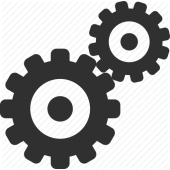
Thread Issues: using resume and start
in Cross-platform
Posted
The code that I will use is actually a lot more, especially for doing the calculation process and making requests to the server.
thank you for the advice you give.