

3ddark
-
Content Count
16 -
Joined
-
Last visited
Posts posted by 3ddark
-
-
I am having problems with the Delphi Web Server Application.
I create a cookie and set it as a valueThe cookie value comes as ELEKTRON%C4%B0K from the browser.
LCookValues.AddPair('name', 'ELEKTRONİK'); Response.SetCookieField(LCookValues, HOST_ADDR, '/', IncDay(Now, 15), False);
When I use it with Base64 encoding, the encoding result is RUxFS1RST07EsEs=
But the result on the browser is RUxFS1RST07EsEs%3D
TNetEncoding.Base64String.Encode('ELEKTRONİK')
The place where the characters are broken is in the function below. How can I fix this situation?
procedure TIdHTTPAppResponse.MoveCookiesAndCustomHeaders; ..... begin ... LDestCookie.Value := DoHTTPEncode(LSrcCookie.Value); ... end;
When I test Base64 encode/decode online from any site, the extra characters give incorrect results.
When I want to use this cookie in other requests, I use it as follows.
TNetEncoding.Base64String.Decode(Request.CookieFields.Values['name'])
As a result, the information I receive is ELEKTRONİK7 This is not my correct information.
-
4 hours ago, Arnaud Bouchez said:Generation of SQL with parameters should help the performance and security.
Can you explain with an example?
-
Delphi Simple ORM using ZeosDBO
https://github.com/3ddark/delphi-orm-test
Two different version.
v2 supported actions
function GetList(AClass: TClass; var AList: TArray<TTable>; AFilter: string; ALock: Boolean; APermissionCheck: Boolean=True): Boolean; function GetListCustom(AClass: TClass; var AList: TArray<TTable>; AFields: TArray<TFieldDB>; AFilter: string; ALock: Boolean; APermissionCheck: Boolean=True): Boolean; function GetOne(ATable: TTable; AFilter: string; ALock: Boolean; APermissionCheck: Boolean=True): Boolean; overload; function GetOneCustom(ATable: TTable; AFields: TArray<TFieldDB>; AFilter: string; ALock: Boolean; APermissionCheck: Boolean=True): Boolean; overload; function GetOne(ATable: TTable; AID: Int64; ALock: Boolean; APermissionCheck: Boolean=True): Boolean; overload; function GetOneCustom(ATable: TTable; AFields: TArray<TFieldDB>; AID: Int64; ALock: Boolean; APermissionCheck: Boolean=True): Boolean; overload; function Insert(ATable: TTable; APermissionCheck: Boolean=True): Boolean; virtual; function Update(ATable: TTable; APermissionCheck: Boolean=True): Boolean; virtual; function CustomUpdate(ATable: TTable; AFields: TArray<TFieldDB>; APermissionCheck: Boolean=True): Boolean; virtual; function DeleteBatch(AClass: TClass; AFilter: string; APermissionCheck: Boolean=True): Boolean; overload; function DeleteBatch(ATables: TArray<TTable>; APermissionCheck: Boolean=True): Boolean; overload; function Delete(ATable: TTable; APermissionCheck: Boolean=True): Boolean; virtual; function LogicalSelect(AClass: TClass; var ATable: TTable; AFilter: string; ALock, AWithBegin, APermissionCheck: Boolean; AProcBusinessSelect: TBusinessSelectEvent): TEntityManager; virtual; function LogicalInsert(ATable: TTable; AWithBegin, AWithCommit, APermissionCheck: Boolean; AProcBusinessInsert: TBusinessOperationEvent): Boolean; virtual; function LogicalUpdate(ATable: TTable; AWithBegin, AWithCommit, APermissionCheck: Boolean; AProcBusinessUpdate: TBusinessOperationEvent): Boolean; virtual; function LogicalDelete(ATable: TTable; AWithBegin, AWithCommit, APermissionCheck: Boolean; AProcBusinessDelete: TBusinessOperationEvent): Boolean; virtual; procedure Listen(ATableName: string); virtual; procedure Unlisten(ATableName: string); virtual; procedure Notify(ATableName: string); virtual; function IsAuthorized(ATableSourceCode: string; APermissionType: TPermissionType; APermissionCheck: Boolean; AShowException: Boolean=True): Boolean; procedure Start(AConnection: TZAbstractConnection = nil); procedure Commit(AConnection: TZAbstractConnection = nil); procedure Rollback(AConnection: TZAbstractConnection = nil);
frmMain contain example for using methods
-
 3
3
-
-
Thanks for your support @Remy Lebeau
Here is the Github Repo.
Use Zeos DB Connection and use PostgreSQL database
Simple class GetByID => Done
Simple class with OneToOne => Done
Simple class with OneToMany => waiting. I use to TArray<TAnyEntityClass> tkDynArray fill all data
After the GetById operation is done. I will add other features and check all
-
10 hours ago, Remy Lebeau said:You are not actually reading the TPerson.Address property value to access the TAddress object. AProp.PropertyType.AsInstance is not the way to do that, use AProp.GetValue() instead and cast the result to an object pointer, eg:
var ... LObj: TObject; ... for AProp in ARelations do begin LObj := AProp.GetValue(SomeModel).AsObject; LClass := LObj.ClassType; for AProp2 in AProp.PropertyType.GetProperties do begin if (AProp2.Visibility in [mvPublished, mvPublic]) then begin for LAttr in AProp2.GetAttributes do begin if (LAttr is ColumnAttribute) then begin if (AProp2.PropertyType.TypeKind in [tkString, tkUString, tkWString]) then AProp2.SetValue(LObj, 'Orange'); Break; end; end; end; end; end; ...
I was able to make the change exactly as you said in the tests I did last night.
Can I convert AProp2 to T?
Why do I need this?
I have a function like GetByID(AID: Int64; ALock: Boolean = False)
I want to Recursive invoke properties that come as tkClass and contain attributes "OneOne" or "OneMany".
(* Person Table id name sur_name address_id 1 3ddark Thunder 2 Address Table id city country 1 Ankara Turkey 2 Istanbul Turkey *) var LMan: TEntityManager; LPerson: TPerson; begin LMan := TEntityManager.Create(DBConnection); LPerson := LMan.GetById<TPerson>(1, False); //Here once call and see tkClass recursive call Address, or any class relations Writeln(LPerson.Id.ToString()); //1 Writeln(LPerson.Name); //3ddark Writeln(LPerson.SurName); //Thunder Writeln(LPerson.Address.Id.ToString()); //2 Writeln(LPerson.Address.City); //Istanbul Writeln(LPerson.Address.Country); //Turkey end; function TEntityManager.GetById<T>(AID: Int64, ALock: Boolean = False): T; var LRelationID: Int64; ... LObj: TObject; ... begin ... for AProp in ARelations do begin LObj := AProp.GetValue(SomeModel).AsObject; LClass := LObj.ClassType; //Normally TPerson when T comes first //But I need TAddress or any relations TXXX class as T AProp.SetValue(LObj, Self.GetById<(*Here dynamic classType like TAddress or TXxxx --->*)LObj.ClassType>(LRelationID, ALock)).AsObject; end; ... end;
I hope I was able to explain my problem.
Thanks in advance.
-
[Entity('addresses', 'public')] TAddress = class(TEntity) private FCity: string; FCountry: string; public [Column('city')] property City: string read FCity write FCity; [Column('country')] property Country: string read FCountry write FCountry; end; [Entity('persons', 'public')] TPerson = class(TEntity) private FName: string; FSurName: string; FAddress: TAddress; function GetFullName: string; public [Column('name')] property Name: string read FName write FName; [Column('sur_name')] property SurName: string read FSurName write FSurName; [NotMapped] property FullName: string read GetFullName; [OneToOne('')] property Address: TAddress read FAddress write FAddress; //Access this property and modify (like City='Istanbul', Country='Turkey') end; //////////////////////////////// function TEntity.GetQuery(AID: Int64; AWithSchema: Boolean): string; var ACtx: TRttiContext; AType: TRttiType; AProp : TRttiProperty; LAttr : TCustomAttribute; LColName : string; LTableName : string; LColNames: string; LColID: string; begin ACtx := TRttiContext.Create; try AType := ACtx.GetType(SomeClass.ClassType); LTableName := Self.GetTableName(AWithSchema); LColNames := ''; for AProp in AType.GetProperties do begin if AProp.Visibility in [mvPublished, mvPublic] then begin for LAttr in AProp.GetAttributes do begin if LAttr is Column then begin LColName := Column(LAttr).ColumnName; if LColName = '' then raise Exception.Create('Column must bu declared.' + sLineBreak + 'If it not used, declare "NotMapped" attribute!!!'); if LColName = 'id' then LColID := LColName else LColNames := LColNames + LColName + ','; end; end; end; end; if LColNames = '' then raise Exception.Create('SQL field_names not found!!!'); LColNames := LColID + ',' + LColNames; Result := Trim('SELECT ' + LeftStr(LColNames, Length(LColNames)-1) + ' FROM ' + LTableName + ' WHERE ' + LeftStr(LColNames, 2) + '=' + IntToStr(AID)); finally ACtx.Free; end; end; /////////////////////////////////////////// procedure Test var ACtx: TRttiContext; AType: TRttiType; AProp, AProp2: TRttiProperty; LAttr: TCustomAttribute; LInst: TRttiInstanceType; ARelations: TArray<TRttiProperty>; LColName: string; LTableName: string; LColNames: string; LColID: string; LClass: TClass; LPointer: Pointer; begin ACtx := TRttiContext.Create; try AType := ACtx.GetType(SomeModel.ClassType); SetLength(ARelations, 0); for AProp in AType.GetProperties do begin if (AProp.PropertyType.TypeKind = tkClass) and (AProp.IsReadable) and (AProp.IsWritable) and (AProp.Visibility in [mvPublished, mvPublic]) then begin for LAttr in AProp.GetAttributes do begin //access here class property and fill an array if (LAttr is OneToOne) or (LAttr is OneToMany) then begin SetLength(ARelations, Length(ARelations) + 1); AReletions[Length(ARelations) - 1] := AProp; Break; end; end; end; end; for AProp in ARelations do begin //HEREEEEE I WANT TO ACCESS model and update property values LInst := AProp.PropertyType.AsInstance; Move(LInst, LPointer, SizeOf(Pointer)); AType := ACtx.GetType(LInst.Handle); for AProp2 in AType.GetProperties do begin if (AProp2.Visibility in [mvPublished, mvPublic]) then begin for LAttr in AProp2.GetAttributes do begin if (LAttr is ColumnAttribute) then begin if (AProp2.PropertyType.TypeKind = tkString) or (AProp2.PropertyType.TypeKind = tkUString) or (AProp2.PropertyType.TypeKind = tkWString) then begin AProp2.SetValue(LPointer, 'Orange'); Break; end; end; end; end; end; LClass := AProp.PropertyType.AsInstance.MetaclassType; end; finally ACtx.free; end; end;
I want to access Address (FAddress) property and edited city and/or country values.
I can do anything in simple class with RTTI
I can do all SELECT, INSERT, UPDATE, DELETE operations.But in order to be able to perform operations in classes with Relations, I must be able to perform the necessary operations to access these classes.
I'll add the Github link after I've made the final code edits.
I may have shown the exact code I wrote and the missing part.
NOTE: The codes may not work fully, I added it as a representation.
-
-
type [TTableNameAttribute('sys_days')] TSysDay = class(TTableBase) private FId: Int64; FDay: WideString; ... ... ... public [TFieldNameAttribute('id')] property Id: Int64 read FId write SetId; [TFieldNameAttribute('day')] property Day: WideString read FDay write SetDay; [TFieldNameAttribute('a')] property A: WideString [TFieldNameAttribute('b')] property B: Int64 [TFieldNameAttribute('c')] property C: Double end;
Can I just get the value of an attribute
GetFieldAttribe('a'); //wrong example. Here I can check and find in the loop with the incoming parameter GetFieldAttribe(Self.A); //correct example. Here A is WideString Member. Not a class, not a object
-
5 hours ago, Lars Fosdal said:You sort of posted the answer with your question.
Not sure what you are trying to improve?
I know it's a stupid question.
Can I get the attribute value for only one property?
Without sending any information as a string.
As an example I get the TableName via ClassTypeTable is an object. But properties not and object
-
Hello,Can I access the attribute value of only one property?
For example :var LDay: TSysDay; LFieldName: string; LFieldName := GetAttribute(LDay.Day);
Sending a property of the class, such as getting the attribute information of it.
type TFieldNameAttribute = class(TCustomAttribute) strict private FName: string; public property Name: string read FName; constructor Create(AName: string); end; //---------------------------------------------------- type [TSchemaNameAttribute('public')] [TTableNameAttribute('sys_days')] TSysDay = class(TTableBase) private FId: Int64; FDay: WideString; procedure SetId(const Value: Int64); procedure SetDay(const Value: WideString); public [TFieldNameAttribute('id')] property Id: Int64 read FId write SetId; [TFieldNameAttribute('day')] property Day: WideString read FDay write SetDay; end; //--------------------------------------- function TTable.GetTableName: string; var LC: TRttiContext; LT: TRttiType; LA: TCustomAttribute; begin Result := ''; LC := TRttiContext.Create; try LT := LC.GetType(Self.ClassType); for LA in LT.GetAttributes() do if LA is TTableNameAttribute then begin Result := TTableNameAttribute(LA).Name; Exit; end; //Result is "sys_day" finally LC.Free end; end; //--------------------------------------- function TTable.GetFieldNames: string; var LC: TRttiContext; LT: TRttiType; LP: TRttiProperty; LA: TCustomAttribute; begin Result := ''; LC := TRttiContext.Create; try LT := LC.GetType(Self.ClassType); for LP in LT.GetProperties() do for LA in LP.GetAttributes() do if LA is TFieldNameAttribute then Result := Result + TFieldNameAttribute(LA).Name + ', '; if Trim(Result) <> '' then begin Result := Trim(Result); Result := LeftStr(Result, Length(Result)-1); end; //Result is "id, day" finally LC.Free end; end;
-
The sort function is working. But when I sort for 100000 rows, it works very slowly.
What suggestions do you have for better performance. I'm only sorting for one column at a time. No multiple sorting
procedure TStringGrid.SortStringGrid(ACol: Integer); var i, j : Integer; LTemp: TStringList; LSortType: TSortMode; LCompResult: Boolean; begin Perform(WM_SETREDRAW, 0, 0); LTemp := TStringList.Create; try LSortType := smNone; for i := Self.FixedRows to Self.RowCount - 2 do begin for j:= i+1 to Self.RowCount-1 do begin //first sort or another column sort if (FSortType = smNone) or (FSortType = smDesc) or ((FSortType = smAsc) and (FSortCol <> ACol)) then begin if AnsiCompareText(Self.Cells[ACol, i], Self.Cells[ACol, j]) = GreaterThanValue then begin LTemp.Assign(Self.Rows[j]); Self.Rows[j].Assign(Self.Rows[i]); Self.Rows[i].Assign(LTemp); end; LSortType := smAsc; end else if (FSortType = smAsc) and (FSortCol = ACol) then //sort same column asc to desc begin if AnsiCompareText(Self.Cells[ACol, i], Self.Cells[ACol, j]) = LessThanValue then begin LTemp.Assign(Self.Rows[i]); Self.Rows[i].Assign(Self.Rows[j]); Self.Rows[j].Assign(LTemp); end; LSortType := smDesc; end; end; end; FSortType := LSortType; FSortCol := ACol; finally LTemp.free; Perform(WM_SETREDRAW, 1, 0); Invalidate; end; end;
-
This is another solution
unit MsgWaitForMultiple; interface uses Winapi.Windows, Winapi.Messages, System.SysUtils, System.Variants, System.Classes, Vcl.Graphics, Vcl.Controls, Vcl.Forms, Vcl.Dialogs, Vcl.StdCtrls, System.SyncObjs; type TForm3 = class(TForm) Memo1: TMemo; Button1: TButton; procedure Button1Click(Sender: TObject); procedure FormCreate(Sender: TObject); private public Event: TEvent; end; var Form3: TForm3; implementation {$R *.dfm} procedure TForm3.Button1Click(Sender: TObject); var Thrd : TThread; begin Event.ResetEvent; Thrd := TThread.CreateAnonymousThread( procedure begin Sleep(10000); Event.SetEvent; end ); Thrd.Start; while Event.WaitFor(0) = wrTimeOut do begin WaitMessage; Application.ProcessMessages; end; Memo1.Lines.Add('Thread bitti'); end; procedure TForm3.FormCreate(Sender: TObject); begin Event := TEvent.Create(nil, True, False, ''); end; end. -
-
How to wait for the above thread to finish before the main thread freezes?
procedure TForm2.Button1Click(Sender: TObject); var Thrd : TThread; msg: tagMSG; Ret: Cardinal; begin Thrd := TThread.CreateAnonymousThread( procedure begin Sleep(10000); Memo1.Lines.Add('End of Thread'); end ); Thrd.Start; //The thread above is waiting for 10 seconds within itself. We will wait for the above thread to finish before the main thread freezes Ret := MsgWaitForMultipleObjects(0, Thrd, True, INFINITE, QS_ALLINPUT); //use with WaitMessage case Ret of WAIT_OBJECT_0: ; WAIT_OBJECT_0+1: ; WAIT_TIMEOUT: ; end; Memo1.Lines.Add('Thread finish'); end;
-
Hello,
I want to move rows in StringGrid, a Delphi component. (Delphi 7, TStringGrid)- I fill the information in the stringrid as shown in the picture below.
- I also adjust the stringgrid settings.
- There is no problem with move to row
sGrid.FixedCols := 1; sGrid.FixedRows := 1; sGrid.Options := sGrid.Options + [goRowMoving]; procedure TFormX.sGridMouseDown(Sender: TObject; Button: TMouseButton; Shift: TShiftState; X, Y: Integer); var gc: TGridCoord; begin if Sender is TStringGrid then begin if TStringGridX(Sender).GridState in [gsRowMoving] then begin TStringGrid(Sender).MouseToCell(X, Y, gc.X, gc.Y); //get the row number of the first selected row FFromIndex := gc.Y; end; end; end; procedure TFormX.sGridMouseUp(Sender: TObject; Button: TMouseButton; Shift: TShiftState; X, Y: Integer); var gc: TGridCoord; begin if Sender is TStringGrid then begin if TStringGridX(Sender).GridState in [gsRowMoving] then begin TStringGrid(Sender).MouseToCell(X, Y, gc.X, gc.Y); FToIndex := gc.Y; end; end; end; procedure TFormX.sGridMouseMove(Sender: TObject; Shift: TShiftState; X, Y: Integer); var gc: TGridCoord; begin if Sender is TStringGrid then begin if TStringGridX(Sender).GridState in [gsRowMoving] then begin TStringGrid(Sender).MouseToCell(X, Y, gc.X, gc.Y); //here I know which lines you can go Caption := IntToStr(gc.X) + ':' + IntToStr(gc.Y); end; end; end; procedure TFormX.sGridRowMoved(Sender: TObject; FromIndex, ToIndex: Integer); begin //it also says which row to move to which row. //How can I cancel this operation if it is not the row I want. end;
From the attached picture,
Example 1-) I can move the A9 code on line 10 between lines 2 and 15. I want to prevent the move outside of these lines.
Example 2-) F code in line 20 can be moved to lines 1, 16, 23, 27. I will also move F1 and F2 lines under this F code. When the move starts, I find the lines where the move can be done (1,16,23,27)what I really want it may seem like a complicated situation.
How do I cancel only the line move job?
How do I make it move over only the lines I want in the move?Thanks in advance.
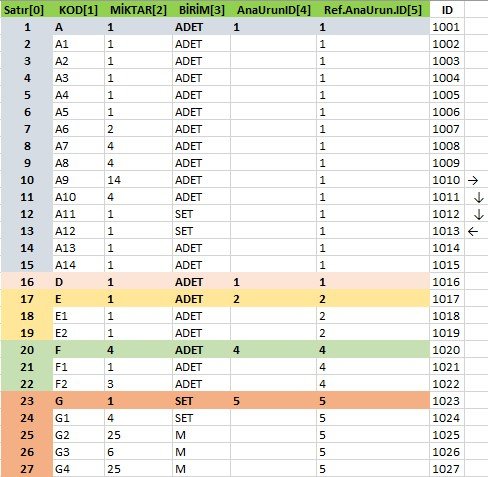
![Delphi-PRAXiS [en]](https://en.delphipraxis.net/uploads/monthly_2018_12/logo.png.be76d93fcd709295cb24de51900e5888.png)
Web Server Application Cookie Encoding
in General Help
Posted
Use like this working. But constantly converting things is a waste of time.
Where am I going wrong? There must be an easier way.
Other web tools do not have any of these problems. We can solve all web processes very easily.