-
Content Count
3020 -
Joined
-
Last visited
-
Days Won
108
Posts posted by dummzeuch
-
-
I am not aware of such a functionality in GExperts (but it might be in MMX or in cnpack).
But I have a keyboard macro for that purpose, which I use like this:
- declare the fields
- copy the field declaration to the public (or published) section of the class
- put the cursor at the beginning of the first field
- execute the macro
- execute the macro again until all fields have been converted to properties
The macro is a recording of key strokes that changes the field declaration to a property declaration and at the end moves the cursor to the at the beginning of the next field declaration. See attached file. You can load it in the Keyboard Macro Manager.
-
Fixed in revision #1149 (I hope)
-
It is yet another bloody per monitor scaling issue and depends on how the monitor(s) is/are configured:
It does not occur if there is one monitor with scaling set to 100, even if another monitor is set to scaling > 100. It also does not occur over Remote Desktop (at least not in my tests).
Since I have got a High DPI monitor and a HD monitor, it does not happen on my system. I had to turn off the HD monitor to reproduce the problem.
-
2 minutes ago, PeterPanettone said:1. you should not trust the GExperts users to use the same DPI settings as you when they compile the GExperts source code.
I don't. But I suggest using the _build_project.cmd script in the sub-directory under Projects matching the Delphi version. But even when using the IDE the DPI settings should not make a difference unless you open all the forms and safe them again.
7 minutes ago, PeterPanettone said:2. you should prioritize layout over blindly trusting that your DPI settings will work for the users when they compile the GExperts source code.
No comment, I don't want to get rude.
-
-
31 minutes ago, PeterPanettone said:As far as I am aware this dialog should work with multiple additional properties.
Which version of Delphi and GExperts are we talking about?
And if a HighDPI aware IDE is involved: What is your monitor setup?
-
No. But you could instead have it automatically open the Rename Component expert dialog, which can be configured to give you most of these options (not the color though, which is pretty much useless without also setting the StyleElements property).
For the Text property edit to be shown, you need to add Text to the Additional Properties in the Expert's configuration dialog.
-
14 hours ago, corneliusdavid said:I hardly ever use the toolbars in Delphi. The only one I usually have up there is the Debug one--and even then, I use the hotkeys. One of the first things I do after installing Delphi, is removing all (or most) of the toolbars as they just take up space (been doing that over a decade). I can't remember what all those icons mean anyway and most all the functions I need are either a right+click or hot-key away.
You are also welcome not to use the new IDE toolbar feature of GExperts. 😉
-
Some Delphi IDE versions have an annoying bug with the toolbars that makes them unusable if you customize them.
If you have seen this problem, you know it, if not, congratulations! Unfortunately I am one of the people who experience this problem and it annoyed me so much, that I added a workaround to GExperts. ... read on in the blog post.
-
 3
3
-
 1
1
-
-
On 12/17/2024 at 7:16 PM, dummzeuch said:On 12/17/2024 at 7:16 PM, dummzeuch said:My futile fight with toolbars in Delphi started with Delphi X?? and continues to this day. But I found a solution: I turned off all toolbars and left only the palette on top 🙂(To be honest, I did not try to enable any of toolbars in Delphi 12.2, so I am not sure that problems persist.)
Hm, that just got me thinking: GExperts has this Editor Toolbar which can be freely configured, using any actions registered in the IDE. This works fine, even in Delphi 11 and 12 where the built in toolbars are broken.
Since Embarcadero seems unable to fix their bl***y toolbars, a plugin could just insert a panel at some convenient place - maybe just below the main menu? - and make it a toolbar.
Any takers?
OK, no takers. What about testers?
-
On the Align toolbar there is a button called "Size to grid". According to the help it "Changes the position and the size of the selected control so that every edge is aligned with its closest line of the design grid." But clicking on it with a control selected that is not a multiple of the grid wide nothing seems to happen. I would have expected it to make the width and height of the control a multiple of the grid size.
In contrast, the button called "Align to grid" does both, it moves the button so that all edges are aligned to the grid, so it not only moves the button but also sizes it. This is what according to the description "Size to grid" is supposed to do.
So, does "Size to grid" do anything at all? Is this maybe just a problem with my Delphi installation?
-
28 minutes ago, Anders Melander said:But how do they then get the certificate onto my token if I already have a token?
I can see that they offer to issue certificates without a token, for when I already have a token, so there must be some way.
That you can't extract the certificate does not mean that you cannot write a new one to the token. Otherwise, how would they create those tokens with a certificate?
-
2 hours ago, Vandrovnik said:My futile fight with toolbars in Delphi started with Delphi X?? and continues to this day. But I found a solution: I turned off all toolbars and left only the palette on top 🙂(To be honest, I did not try to enable any of toolbars in Delphi 12.2, so I am not sure that problems persist.)
Hm, that just got me thinking: GExperts has this Editor Toolbar which can be freely configured, using any actions registered in the IDE. This works fine, even in Delphi 11 and 12 where the built in toolbars are broken.
Since Embarcadero seems unable to fix their bl***y toolbars, a plugin could just insert a panel at some convenient place - maybe just below the main menu? - and make it a toolbar.
Any takers?
-
 1
1
-
-
GExperts has a Rename Component expert which has two different presets for many component types.
No idea where the preset "defaults" comes from, the second one is called "twm" and you can probably guess whose initials these are.
(The presets are not covered in the help yet.)
I think, cnPack also has a similar functionality but I don't know anything about it.
-
2 hours ago, Jirka52 said:It is much more better to use "mmx".
But MMX works differently. It does not really analyze the code but replaces all matching strings within a given scope (e.g. a procedure) rather than identifiers. That's why it can optionally even replace identifiers mentioned in comments. But it can also replace strings that are not the intended identifier.
-
 1
1
-
-
15 hours ago, 357mag said:I'm using a regular Label currently to store the sum of some addition, but the book I'm working out of shows the Label sunken in a little bit. It's not perfectly flat like a regular Label is. It has a real shallow depression in it. What is the name of this control?
Maybe it's a TStaticText? That one has got Bevel-options.
-
On 12/6/2024 at 4:42 PM, dummzeuch said:There is no help button on the form yet. I’ll look into that later.Added the help button.
-
 1
1
-
-
Since it works for me and doesn't work for you, this obviously is not a global issue but somehow related to your setup.
Maybe you could start by comparing your setups:
- number of monitors
- monitor resolution(s)
- scaling
- is the IDE on the primary or secondary monitor
Did you try different combinations?
I have got:
-
2 Monitors:
-
3840x2160 scaled to 125%
- left of primary monitor (-> x coordinates are negative)
- top above top of primary monitor (-> y coordinates are positive and negative)
- 1920x1200 not scaled, primary monitor
-
3840x2160 scaled to 125%
I don't have this effect, regardless on which monitor I put the IDE.
(I have lots of other problems with the IDE though. Monitors with different resolutions and scaling are apparently not used by the Embarcadero developers.)
-
Are we talking about a docked object inspector Window then? I was assuming undocked because you didn't mention other windows docked at the same place.
Hm ... testing ... there is a sensible width constraint, but again, rather narrow.
What do you actually mean by "narrow"? How many pixels? And is this a scaled monitor?
-
15 minutes ago, Attila Kovacs said:Am I dumb or why can't I make the object inspector narrower in the newest IDE? I can make it wider but not narrower.
I wouldn't dare calling you dumb, but I don't have that problem on my installation. I can narrow the object inspector window so much, it becomes unusable.
It's probably a difference in hard- or software or different settings.
-
A for loop is not a while loop with inc. the compiler might create code that counts down to zero rather than up, if the variable is not used inside the loop.
Edit: Or it might even completely unroll the loop doing away with the variable altogether.
But it does not matter: Relying on an undocumented implementation detail is a bad idea, regardless of whether it works or not. The next compiler version or a different compiler e.g. for a different platform might change that detail.
-
 2
2
-
-
6 hours ago, 357mag said:I'm using the Community Edition of C++ Builder, and when I start the software up the first thing it shows is the Welcome Page. I'd rather not have that so is there a way to disable it?
You could remove the corresponding package WelcomePageIDEXxx.bpl and its associated plugins from the IDE's list of Known IDE Packages.
Somebody 😉 even wrote a tool for this: https://blog.dummzeuch.de/knownidepackagesmanager-tool/
-
34 minutes ago, DelphiUdIT said:And where exactly? It would be useful to know...
Delphi 12, unit VCL.ComCtrls, method TListColumn.DoChange, line 17287. Probably also in older Delphi versions, I haven't checked.
This didn't cause my actual problem though, because it works, even though it is undocumented behavior.
Unfortunately I haven't found the cause, just a workaround, but that's enough for now.
-
OK, so that's a bug in the VCL code then.
![Delphi-PRAXiS [en]](https://en.delphipraxis.net/uploads/monthly_2018_12/logo.png.be76d93fcd709295cb24de51900e5888.png)


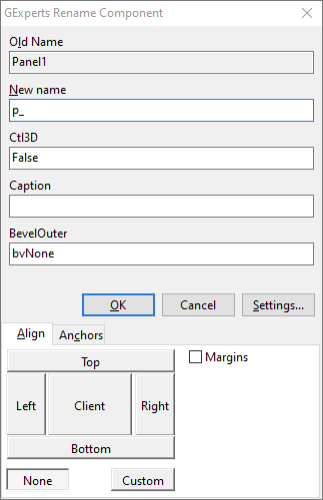
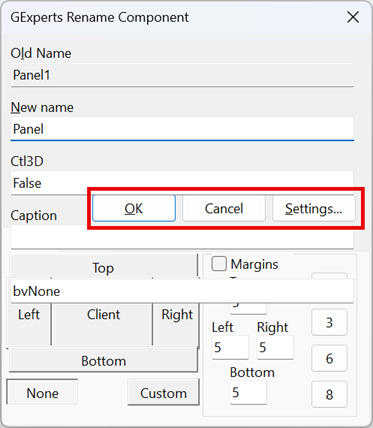
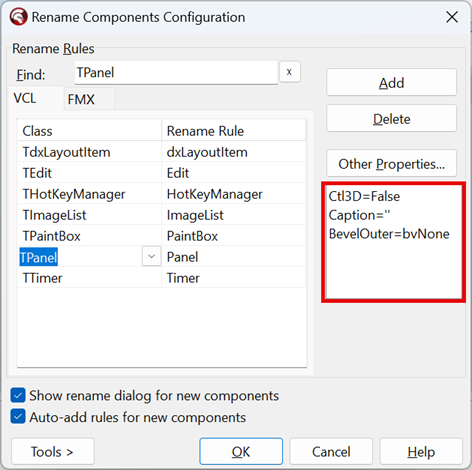
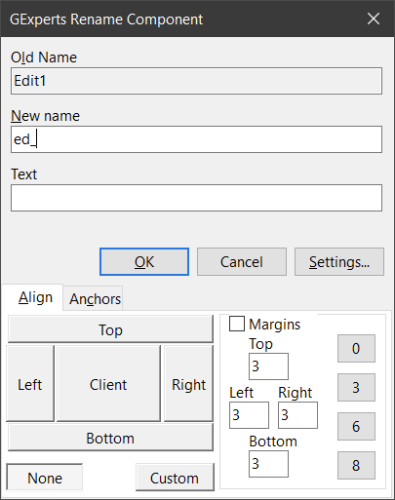
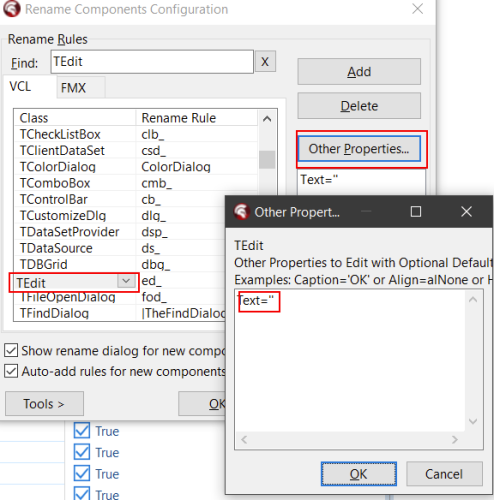
Automatically show the Quick Edit dialog?
in GExperts
Posted · Edited by dummzeuch
Thanks for your suggestion.