-
Content Count
451 -
Joined
-
Last visited
-
Days Won
5
Posts posted by Cristian Peța
-
-
Is Image32 intended to be thread-safe?
I ask because there is a global var aFontManager in Img32.Text.
I told myself: this is not a problem, I will instantiate a TFontManager for every thread. But then I found that TFontCache.AddGlyph() uses this global var aFontManager.... You pushed this code in 7 dec. 2024
EDIT: I see that I can use fFontReader.fFontManager instead of aFontManager.
EDIT2: I created a Pull request. My first one and hope it is ok.
Thank you for your work on this library!
-
20 minutes ago, dormky said:Main bottleneck is the repeated calls to the gdi canvas to draw lines.
If you profiled this then how much from that 50 ms take the calls to draw lines.
-
23 minutes ago, dormky said:Main bottleneck is the repeated calls to the gdi canvas to draw lines.
How many lines? GDI+ is slow but I suppose you are using GDI here.
I have 174 ms for 46000 lines.
EDIT: That means 13300 lines per 50 ms
-
4 hours ago, dormky said:One problem that I'm running into is performance : 50ms to draw
Use a profiler and see what takes so much. I doubt that GDI drawing takes 50 ms for this on a modern CPU.
-
FireDAC Monitor has nothing to do with forms. It receives data from FDConnection.
-
15 minutes ago, tobenschain said:The FDConnection is a variable
Yes, no problem. And what has this to do with FireDAC Monitor tool properties?
BTW, you can start yourself the Monitor from the Bin folder, not necessary to use the link from the IDE.
-
-
20 hours ago, Lars Fosdal said:Proper stack traces with EurekaLog, MadExcept or similar, are invaluable in such cases.
I second this.
On 7/29/2025 at 10:25 AM, Der schöne Günther said:As for (3), my app was able to log the following callstack:
24/07/2025 14:31:32 [63.4] Thread-ID 9052 ("TIdThreadWithTask")EAccessViolation: "Access violation at address 0098638C in module 'MyStuff.exe'. Write of address 00000004" [0098638C] IdTask.TIdTask.DoBeforeRun [00CA9106] JclHookExcept.DoExceptFilter [00CA92D9] JclHookExcept.HookedExceptObjProc [0040BAA3] System.@HandleAnyException [004E2399] System.Classes.ThreadProc [0040C6F8] System.ThreadWrapperHere I don't see line number in IdTask.TIdTask.DoBeforeRun. I suppose it is the first line. Also the call stack is not what it should.
I would like also assembler code and register values.
Address 00000004 is FBeforeRunDone in TIdTask.DoBeforeRun.
TIdTask = class(TObject) protected FBeforeRunDone: Boolean; .... end; procedure TIdTask.DoBeforeRun; begin FBeforeRunDone := True; <-- "Access violation at address 0098638C in module 'MyStuff.exe'. Write of address 00000004" BeforeRun; end;
So a reference to TIdTask object is nil but we don't see the call stack to know who is calling this nil reference.
A proper call stack is missing.
-
1 hour ago, LennyKrost said:As you can see, in socket creation I set Proto property to “udp” and compiler does not report any warning.
It is just a string property. What can compiler complain? But documentation for TWSocketServer says:
QuoteProto Protocol used. Must be 'tcp'.
-
35 minutes ago, A.M. Hoornweg said:When large numbers of fields are accessed by name, the legibility of a CASE is much better than if/then.
I prefer something like this:
type TMyStrings = (zero, one, two, three, four); function StrToMyString(AString: String): TMyStrings; begin if AString = 'zero' then Result := TMyStrings.zero else if AString = 'one' then Result := TMyStrings.one else if AString = 'two' then Result := TMyStrings.two else if AString = 'three' then Result := TMyStrings.three else if AString = 'four' then Result := TMyStrings.four end; var s: String; begin s := 'three'; case StrToMyString(s) of zero: writeln('zero'); one: writeln('one'); two: writeln('two'); three: writeln('three'); four: writeln('four'); end; //or, if you want interger case Integer(StrToMyString(s)) of 0: writeln('zero'); 1: writeln('one'); 2: writeln('two'); 3: writeln('three'); 4: writeln('four'); end;
-
1 hour ago, A.M. Hoornweg said:A case statement for strings can be created using generics.
And what is the benefit? if-then-else is more readable than this.
-
12 minutes ago, Anna Blanca said:my DLL is main application
A DLL is a library and it can run only in the processes of a main application (rundll32 or other app).
-
I don't have an answer but the edition is in the license. And I don't think there is a public API to read it.
But if you run ddc32 with different small projects the messages can tell you something about this.
-
-
Just wanted to try a fix in FMX.Forms and I found it already there but commented 🤔.
First two lines will exit and AlignObjects() will not be called if used Form.BeginUpdate. The Realign will be done anyway after Form.EndUpdate.
procedure TCustomForm.Realign; begin // if FDisableAlign or (FUpdating > 0) then // Exit; ... more code if FCanvas <> nil then begin AlignObjects(Self, Padding, FCanvas.Width, FCanvas.Height, FLastWidth, FLastHeight, FDisableAlign); RecalcControlsUpdateRect; InvalidateRect(ClientRect); end; end;
-
Using arrRect.SetBounds() you avoid a call to AlignObjects because TControl.SetBounds is checking some things before a call to AlignObjects
Avoid setting TPosition.X -
1 hour ago, domus said:It is doing this with all controls, right, not just TRectangles?
More or less all Form.Children.
AlignObjects().DoAlign() enumerates all Form.Children but it depends a little if the object supports IAlignableObject interface.
-
FMX.Types.AlignObjects is taking the most time: 97.4% (from VTune)
AlignObjects is not called from TControl.Realign and is going fast when rectangles are on TLayout.
But when rectangles are on a form, AlignObjects is called from TCustomForm.Realign and is taking the most time
FMX.Types.AlignObjects($4BD50A0,$4C4C860,640,480,640,480,False) FMX.Forms.TCustomForm.Realign FMX.Controls.TControlHelper.PositionChanged(???) FMX.Types.TPosition.DoChange FMX.Types.TPosition.SetX(1) Unit1.TForm1.Button1Click($4BEFDE0)-
 1
1
-
-
Can you reproduce in a small project that you can post here?
-
 1
1
-
-
1 hour ago, domus said:I'll keep investigating, but I lost quite a bit of time trying to pinpoint this thing, so it'll be in (obsessed) background mode.
Have you tried with a profiler?
-
-
I suppose you want something like this:
* ReportTitle (logo + ...)
* Header
- RichText- Column names (if you need them)
* MasterData connected to the table
- table fields that will be printed for every table record* Footer
- RichText
* PageFooter (for Page Numbers) -
Reading again I'm asking myself if you know what MasterData is. You connect MasterData to a table and MastedData will be printed for every line in that table.
To put a TableObiect into a MasterData is somehow strange for me. You will print a table for every record of a table.
-
On 6/13/2025 at 2:43 PM, Squall_FF8 said:And it didnt work:
- The TableObject is not shown!What didn't work?
The MasterData is not shown or only TableObiect?
Have you set MasterData.DataSet? Do you have something in that table?
And you want to print that RishText for every line in that MasterData table?
![Delphi-PRAXiS [en]](https://en.delphipraxis.net/uploads/monthly_2018_12/logo.png.be76d93fcd709295cb24de51900e5888.png)


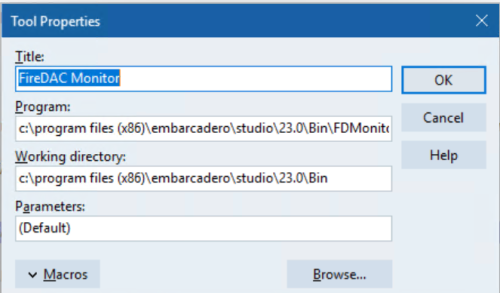
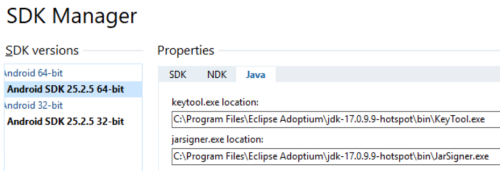
for loop variable value after the loop
in VCL
Posted · Edited by Cristian Peța
And where is this behavior documented? Actual documentation quoted above is wrong then?