

Erix A.
-
Content Count
37 -
Joined
-
Last visited
Posts posted by Erix A.
-
-
Huh, I did a full uninstall (cleaning registry) and re-install and now it's there. Thanks for the tip about the Modeling. I un-checked it when I did the initial install.
-
 2
2
-
-
3 minutes ago, Patrick PREMARTIN said:Check the installer ("Options / Manage features" in the IDE). The code formatter and other .Net dependencies are in the "modeling" option.
I have "Modeling" installed and still no formatter 😞
-
Is Delphi Code formatter gone for good in 12.3 or is it just me? Ctrl+D isn't working anymore and I can't find the formatter options for Delphi (I only see the HTML formatter options).
-
9 hours ago, David Heffernan said:If only other editors had this feature
What's your point? There are lots of features in e.g. Notepad++, which aren't available in the Delphi IDE, so what? They added this one and I really like it.
-
Highlighting_Matching_Words is super cool. I clicked around my code a bit and it seems to be working fine.
-
On 9/13/2021 at 3:22 PM, Stefan Glienke said:Has nothing to do with the debugger but with a refactoring to TList which I suggested: https://quality.embarcadero.com/browse/RSP-34681 (probably cannot see that as it still seems to be marked as beta report)
Thanks 😉
-
I like this releases. The debugger seems to be fixed as now I can see the contents of TList<> again - https://imgur.com/a/QRgl4Hh (and they closed my report in Jira as well).
-
On 2/28/2021 at 10:40 AM, David Heffernan said:You have not defined a type there. You've defined an alias. That's a crucial distinction that is very relevant for the behaviour you observe.
I don't really understand what your alias is buying you. I'd prefer to be explicit here.
For me it's just much easier to use TFoo.Create instead of TDictionary<aaa, bbb>.Create. It's shorter this way. Also, this way I can easily find where it's used.
-
My initial impressions - total crap.
I got email notifications about fixed and closed issues, one of them was that debugger does not show the contents of the TList<> anymore.
It still doesn't and the workaround to use .list in the debugger window does not work anymore.
Also, if I have defined custom TDictionary types, e.g.
type
TDummyDict = TDictionary<String, TDummy>;and have them in a separate unit, then ctrl+clicking on the TDummyDict leads to System.Generic.Collections and not to the unit where it's defined.
This makes it totally unusable for me. I'm glad I didn't delete the 10.4.1 iso.
Both issues reported.
-
 1
1
-
-
Thank you. I was able to get it working by sending the raw mpeg data into the stream as you described.
I had to implement the stream throttling as well to match the bitrate of the mp3 file, otherwise the receiver just choked.
-
Hi,
I want to create a simple http server, which would stream binary (audio) data, basically the same way as internet radio's do.
I run the curl against some available on the Internet and the way they're doing it seems pretty simple, i.e. they set the content-type:audio/mpeg and then just push the audio stream.How to implement this using TIdHTTPServer? I don't need the exact code, just the explanation on how to do it 🙂
The thing I did is I set the AResponseInfo.ContentStream to the TFileStream in IdHTTPServer1CommandGet and that sent the whole file, but that is not how it should work as this method sets the content-length.
As the starting point, just "streaming" one big file would be nice. And then the fun part with the buffering etc. 🙂
-
57 minutes ago, Dinar said:As far as I understand, you have disabled themes in Rad Studio 10.4? This may be the source of your problem, as described in the @Dalija Prasnikarcomment?
Thanks, that was it 🙂
I remember I disabled it in previous version and when installing 10.4, I exported all settings and then imported them via the migration tool.
Fix was to set Enabled to 1 in registry under "Computer\HKEY_CURRENT_USER\SOFTWARE\Embarcadero\BDS\21.0\Theme"
-
 1
1
-
-
-
Does it work for you? I cannot move tabs around in the editor in 10.4. It was working fine in 10.3.3 and in older versions as far as I remember.
-
Just now, PeterPanettone said:Do you mean the installer from the ISO?
Yes, the iso.
-
1 hour ago, PeterPanettone said:On the Installation Notes page, I have not found any explicit mention of UNINSTALLING a previous version when UPDATING a PREVIOUS version to the current version 10.3.3.
For example, when updating the Delphi IDE from version 10.3.1 to the current version 10.3.3 with the ISO installer (as 10.3.1 had also been installed with the ISO), I suppose that the version 10.3.1 must be UNINSTALLED first (e.g. by using the Windows Control Panel) and select the option to KEEP THE 10.3.1 IDE SETTINGS.
Is this correct?
I run the installer (existing version was 10.3.2). It offered to upgrade, modify or to uninstall. I selected modify, it did something which ended up with missing bds.exe, so I run it again, uninstalled that whatever version was there (by leaving the registry) and installed the 10.3.3. All settings were preserved and now I have 10.3.3 running.
-
-
54 minutes ago, Uwe Raabe said:Isn't that what they call cyclic dependency?

Yeah, especially when osx32 takes 9.28 seconds to compile the same project.
And osx64 just completed after about 10 minutes with [dccosx64 Fatal Error] F2588 Linker error code: 1 ($00000001). Nice.
-
Tried to compile my project for macosx64, but it looks like it got stuck in a loop and is recompiling the same units over and over again.
-
-
On 7/22/2019 at 3:37 PM, Sherlock said:Yeah, just did that successfully. Or rather I had to delete it and reactivate it. Just updating it was not enough.
I also deleted and re-added my serial but still cannot get osx64 to compile :(
Works fine for osx32, but for osx64 it just prompts to add SDK, After I press OK (with Command Line Tools) nothing happens. All I get is [Error] and Failed in the log.
-
Just installed from the delphicbuilder10_3_2_496593b.iso and am getting error when starting 10.3.2 (see attach).
I checked macosxdebugide260.bpl dependencies and those 2 are missing from my PC:
gdbdebugcore260.bpl
gdbdebugide260.bplThe only thing (osx64) I was expecting from 10.3.2 and it's not working 😞
-
Huh, solved the issue. Problem was in the C code, which was working fine on Windows, but was failing on MacOS (where gcc is actually clang).
-
I have app, which works fine on Windows and I'm now trying to convert it to MacOS (Mojave).
App uses some DLLs, written in C and compiled with gcc. Parameters to C functions are mostly passed as records (enums at the C side).
Now, I recompiled the same DLLs as dylibs on a MAC and program works, but I get random crashes in libsystem_malloc, libsystem_platform and so on.
I guess there's some issue with the memory management in my program, I just cannot catch it as crashes happen at pretty random places.
Is there something special about how memory must be aligned or something when dealing with dylibs in MacOS?
I'm loading those libraries dynamically and functions are resolved via GetProcAddress and they are defined as cdecl.
![Delphi-PRAXiS [en]](https://en.delphipraxis.net/uploads/monthly_2018_12/logo.png.be76d93fcd709295cb24de51900e5888.png)
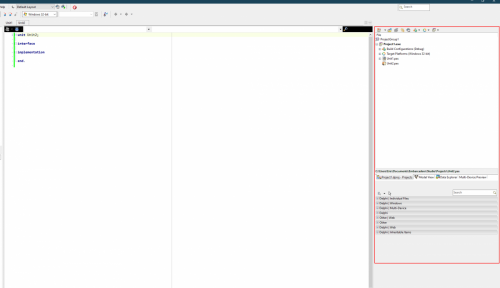

Delphi 12.3 is available
in Delphi IDE and APIs
Posted
It was checked before the full uninstall. I tried to un-check it (to uninstall) and enabled to install but it didn't work.