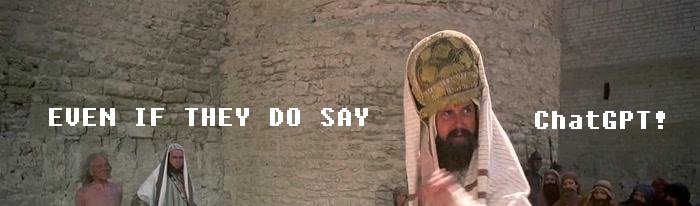-
Content Count
2063 -
Joined
-
Last visited
-
Days Won
27
Everything posted by Attila Kovacs
-

Tools Api: how to detect a key has been pressed in the editor window?
Attila Kovacs replied to santiago's topic in Delphi IDE and APIs
TApplication.OnMessage seems to be assigned by default, so you are just overwriting it. I'd hook it or use a TApplicationevents component on a custom form. (Never tried) Edit: Ah I see, you are already hooking it. -

Tools Api: how to detect a key has been pressed in the editor window?
Attila Kovacs replied to santiago's topic in Delphi IDE and APIs
Or you could hook the editors onkeypress event. In both cases be careful, you have to clean up before your module gets unloaded/dumped. -

Anon methods passed as event handlers?
Attila Kovacs replied to David Schwartz's topic in RTL and Delphi Object Pascal
@David Schwartz I made a wrapper for assigning anon methods to TField events. My experiences: Pros: a.) quick and straightforward to assign them wherever you want. Cons: a.) debugger can't evaluate sh*t inside the anon methods b.) you will never ever find again in the code jungle wtf. is happening and why The moral of the story: Moon landing was fake. -

New VCL Style from DelphiStyles.com
Attila Kovacs replied to DelphiStyles's topic in Delphi Third-Party
You don't have to force your users to use any skins, but you can ship skins with your apps and let them select one even run time. Really? Show me two similar looking app. -
I don't get it. 7M Records or 1G data in 3 weeks is ~4 record/sec or 551byte/sec. Btw. are there really 250 "databases"?
-

Barcode 128 and printing width
Attila Kovacs replied to Magno's topic in RTL and Delphi Object Pascal
With custom display DPI's too? Doesn't your thermal printer support any language? -
I would wait a bit until the IDE is HDPI compatible. You could also check if for-example seanau.com would cover your needs. Most of the new icons are also in SVG, and they are really easy to edit/extend whatever..
-
🤦♂️
-

Testing functionality "ignore topic"
Attila Kovacs replied to Daniel's topic in Community Management
@Daniel I've noticed that the activity feed yields unread messages from the ignored threads. Just info, not a big deal. -

Testing functionality "ignore topic"
Attila Kovacs replied to Daniel's topic in Community Management
But how would you un-ignore then? For me it's perfect now. A big thank you for it. -
Luck, you are not Stefan or Sigmund..
-
Hi everybody, I have to make a signature input on devices with touchscreen (Normal W10 devices, VCL only). Is it something easy with a canvas/bitmap and some events and a blur filter at the end, or is it something tricky and I should buy it from TMS? thx
-
@Der schöne Günther Nothing special, a common touchscreen like a Yoga xyz. Edit: Already done, piece of cake...
-

Any advice when to use FileExists?
Attila Kovacs replied to Mike Torrettinni's topic in General Help
I've never mention any catch and re-raise. -

Any advice when to use FileExists?
Attila Kovacs replied to Mike Torrettinni's topic in General Help
Throw them an exception. Then they (your callers) will start checking by themselves and throwing an exception to its callers etc.. at the end you will have a solid app. -

Any advice when to use FileExists?
Attila Kovacs replied to Mike Torrettinni's topic in General Help
completely superfluous, then for each File in MainPath do if the file can disappear between these two lines if FileExists(File) then it could also disappear between these two lines If _IsFileValidForParsing(File) then (then you decide to create the file, it could be there again) etc.. FileExists and co. are a total nonsense, then it's returning a momentary state. Put a try except around any IO and handle the last os error if apply. -

Design Packages list is not resizable
Attila Kovacs replied to PeterPanettone's topic in Delphi IDE and APIs
There is a bigger problem with this form, you can't select and copy the path on the bottom. Both could be done from an expert, and would be the preferred way, before someone redesigns the whole thing. (No, it's a Label with the path <o>) -

Delphi compiler need to be opensourced
Attila Kovacs replied to AlekXL's topic in RTL and Delphi Object Pascal
And counting! :PP -

Delphi compiler need to be opensourced
Attila Kovacs replied to AlekXL's topic in RTL and Delphi Object Pascal
Tangentially on topic: is it possible to exclude this particular thread from the Activity feed? (I mean me for myself, is there any setting for that) -
No. Memory will be remapped from X in Y length. Now, that you are scrolling backwards, it remaps every time a X-rowcount+Y chunk. Maybe you could read something from X-Y+rowcount but how would you know that the memory will be mapped and what Y is. But as I said I have no experience with this. Maybe somebody has some other thoughts on it too.
-
In the first case VT nodes are getting its memories after the TestArray, and they will be swapped.
-
Yup. App takes over 200MB RAM and windows starts swapping, you can see the Page Faults in the task manager. Also thats why backwards is slower. I have no clue how can one influence that, never had a problem like that.
-
Just tried the exact same demo with 7.2.1 and 1million root nodes, it's fast as lightning in both directions.
-

Issue with code-editor toolbars
Attila Kovacs replied to PeterPanettone's topic in Delphi IDE and APIs
@Yaron Check "Always show designer items" under Environment Options / Tool Palette, and voila -

Issue with code-editor toolbars
Attila Kovacs replied to PeterPanettone's topic in Delphi IDE and APIs
Isn't that, that you can pull out any toolbar to undocked state, close it and save desktop settings?
![Delphi-PRAXiS [en]](https://en.delphipraxis.net/uploads/monthly_2018_12/logo.png.be76d93fcd709295cb24de51900e5888.png)