

M.Joos
-
Content Count
57 -
Joined
-
Last visited
-
Days Won
1
Posts posted by M.Joos
-
-
3 minutes ago, Dalija Prasnikar said:You can use RegEdit to remove registry key HKEY_CURRENT_USER\Software\Embarcadero\BDS\21.0
Deleting (or renaming) that key will remove all custom settings.
If possible it would be good to determine source of your problem. Do you have any IDE plugins installed in 10.3 or other 3rd party components - packages (including your own). Maybe imported settings are trying to load something incompatible.
I just tried to import my settings from 10.3 again in 10.4 and everything works fine for me.
Thanks Dalija,
indeed I have multiple IDE plugins installed. It is quite likely that these are the culprit. Maybe I should have a closer look at what exactly gets migrated and uncheck probably those that might be porblematic. And thanks for the trick of just deleting the registry key. I let you know how it turned out.
-
I just ran the migration tool and wanted to transfer my settings from 10.3 to 10.4. Now at startup of 10.4 I get a "Index out of bounds error" with succesive "Interface not supported" errors. The Ide does not start any more. Does anybody have any ideas? Is there a way to undo the migration ?
TIA
-
I would not draw directly on the canvas. Use TShapes.
You may also want to have a look at this selection component that is part of FMX:
-
 1
1
-
-
1 hour ago, Uwe Raabe said:Works as expected in Rio...
You are right, Uwe. Tested it in 10.3.2 and it works as expected.
Upon closer inspection it seems they fixed the Tinterlocked code which in Berlin looked like this:
$ELSEIF Defined(X86ASM)} asm AND EDX,31 LOCK BTS [EAX],EDX SETNC AL end; {$ELSE} varand in Rio looks like this:
{$ELSEIF Defined(X86ASM)} asm AND EDX,31 LOCK BTS [EAX],EDX SETC AL end; {$ELSE}Okay, and I thought I would be crazy or something
-
Hi all, when running the following code
program Project105; {$APPTYPE CONSOLE} {$R *.res} uses System.SysUtils, System.SyncObjs; var Sync: Integer; Test: Boolean; begin try TInterlocked.BitTestAndClear(Sync,0); Test := TInterlocked.BitTestAndSet(Sync,0); if Test then writeln('Why is Test true here ??') else writeln('Okay, That''s what I expected'); readln; except on E: Exception do Writeln(E.ClassName, ': ', E.Message); end; end.Why is it that the variable Test is set to true, when the documentation says ".... The method returns True if the bit is 1, False otherwise ". Clearly I have set the bit to 0 with TInterlocked.BitTestandClear, haven't I ? What am I missing.
Tested with Delphi 10.1 Berlin.
-
9 hours ago, Fr0sT.Brutal said:In some places I use such constructions
for ctrl in TArray<TControl>.Create(Button1, Checkbox1, Memo1) do ctrl.Enabled := True;
That's nifty ! I will put that one to my toolbox.
-
This is by design and not a specific problem of frames.
So you cannot have platform specific design with frames.
But maybe the approach suggested by Ray Konopka may work for you. He had given a session at Coderage 2018 called "Mobile View Management" in which he proposes an alternative to using frames.
You can find the replay here: https://www.embarcaderoacademy.com/courses/441209/lectures/8426275
(You need to sign up for free in order to be able to watch the replay)
-
15 hours ago, Uwe Raabe said:They move the code away from the class constructor into the initialization section and revert that in 10.4 for instance.
That sounds like a feasible fix. Let's wait and see what they come up with in a hot fix.
-
On 7/24/2019 at 12:27 AM, Uwe Raabe said:I can think of TFieldCache in System.Classes replacing several expensive calls to FieldAddress.
I have not installed 10.3.2 yet, so don't have the source code to look at TfieldCache. But yes it makes a lot of sense to cache the Field addresses of a class, as in a typical form loading scenario you have multiple instances of the same class, so that the expensive code to determine the Field address is not repeated over and over again.
Unfortunately as Remy showed, this introduced some severe bugs, so I would expect a hot fix for 10.3.2 very soon. Hopefully they can fix TfieldCache rather than rolling back to the 10.3 approach for FieldAddress.
-
4 hours ago, pyscripter said:Form serialization has been changed to become faster. Maybe the changes introduced bug(s).
Do you have more details about what they changed to make serialisation faster?
-
You're welcome. Glad it works now.
-
I think your code did not work with Delphi Tokio (10.2.3) either. You should set the stored property of your child components (Panel, Rectangle, Timer) to false.
-
 1
1
-
-
In modern Windows (I think they started with Win7) you could use the Windows Desktop Duplication API. A delphi wrapper can be found here https://github.com/tothpaul/Delphi/tree/master/DesktopDuplicationAPI
-
Yes, mine arrived yesterday.
-
 1
1
-
-
41 minutes ago, Sherlock said:Sorry, but I don't see a correlation between the result of a loop operation and its complexity. Consider this:
var x: double; //x = 1000 maybe while (x > 1) do x := x + x; while (x > 1) do x := 2 * x;
Both loops will be O(n).
No, in your example both loops will be O(INFINITE).
Well, not quite. It would be O(MaxDouble / x) to be precise.
-
 1
1
-
-
15 hours ago, Primož Gabrijelčič said:If one writes a unit test which tests the specification in full, it can in theory prove that a single-threaded unit complies with the specification.
In theory, yes. But which unit tests can or do test the specification in full? Well, maybe some do, but e.g. the all so often used example of a unit test for an addition fails to test the full specification.
-
 1
1
-
-
9 minutes ago, Primož Gabrijelčič said:IOW, unit tests can only prove that your multi-threaded code doesn't work, not that it does.
I would argue that the same is true for single threaded code as well.
-
 2
2
-
-
Be aware that there is a bug in the TMediaPlayer component that reports an "unsupported media file" error when it should have reported a "file not found" error. So first check if the file you are pointing to actually exists.
-
 1
1
-
-
-
7 minutes ago, Attila Kovacs said:Mhm,
So avoid variables and everything should be ok in anon methods?
Like that?
case hType of foo: //Handler := TFoo.Create; Broker.AddHandler(TFoo.Create.OnHandle); bar: //Handler := TBar.Create; Broker.AddHandler(TBar.Create.OnHandle); end;
Although I wouldn't phrase it like this, yes, this version should work. Variable capture is actually an important feature of anonymous methods. Without, they would hardly be more than a fancy way of procedural types.
-
This is not a bug, but expected behavior: This is what variable capture with anonymous methods is all about.
But I agree, this can sometimes be hard to spot and lead to unexpected results as in your case.
-
 1
1
-
-
16 hours ago, Attila Kovacs said:This is actually very simple with the RegisterSelectionEditor.
Here is the prototype I made, I don't really have any time to make it to a "product" nor to enhance it more.
First you will need a simple wizard skeleton like http://www.tempest-sw.com/opentools/simple.html
Then merge this code into it.
Let me know if anything is missing.
TCustomPropeFilter = class(TSelectionEditor, ISelectionpropertyFilter) private // I've no clue who is managing the instance so everything static class var FFilterPane: TPanel; class var FFilterBox: TButtonedEdit; class var FFilterCombo: TComboBox; class var FFilterList: TStringList; class var FPatternList: TStringList; class var FPropertyInspector: TForm; class var FOldPropertyInspectorActivate: TNotifyEvent; class procedure OnFilterComboCloseUp(Sender: TObject); class procedure RefreshSelection; class procedure OnFilterComboKeyPress(Sender: TObject; var Key: Char); class procedure OnPropertyInspectorActivate(Sender: TObject); protected { ISelectionPropertyFilter } procedure FilterProperties(const ASelection: IDesignerSelections; const ASelectionproperties: IInterfaceList); end; constructor TSimpleWizard.Create; begin // how to unregister? RegisterSelectionEditor(TControl, TCustomPropeFilter); TCustomPropeFilter.FPropertyInspector := TForm(Application.FindComponent('PropertyInspector')); if TCustomPropeFilter.FPropertyInspector <> nil then begin TCustomPropeFilter.FOldPropertyInspectorActivate := TCustomPropeFilter.FPropertyInspector.OnActivate; TCustomPropeFilter.FPropertyInspector.OnActivate := TCustomPropeFilter.OnPropertyInspectorActivate; TCustomPropeFilter.FFilterPane := TPanel(TCustomPropeFilter.FPropertyInspector.FindComponent('FilterPane')); if TCustomPropeFilter.FFilterPane <> nil then begin TCustomPropeFilter.FFilterBox := TButtonedEdit(TCustomPropeFilter.FPropertyInspector.FindComponent('FilterBox')); // I don't like the default search box. Do you? if TCustomPropeFilter.FFilterBox <> nil then TCustomPropeFilter.FFilterBox.Visible := False; TCustomPropeFilter.FFilterCombo := TComboBox.Create(TCustomPropeFilter.FFilterPane); TCustomPropeFilter.FFilterCombo.Name := 'FilterCombo'; TCustomPropeFilter.FFilterCombo.Text := ''; TCustomPropeFilter.FFilterCombo.Margins.Left := 0; TCustomPropeFilter.FFilterCombo.Margins.Top := 3; TCustomPropeFilter.FFilterCombo.Margins.Right := 0; TCustomPropeFilter.FFilterCombo.Margins.Bottom := 0; TCustomPropeFilter.FFilterCombo.AlignWithMargins := True; // TCustomPropeFilter.FFilterCombo.Top := 100; // needed only if default search-box is visible TCustomPropeFilter.FFilterCombo.Align := alTop; TCustomPropeFilter.FFilterPane.InsertControl(TCustomPropeFilter.FFilterCombo); TCustomPropeFilter.FFilterCombo.Items.Add('Pos & Size'); TCustomPropeFilter.FFilterCombo.Items.Add('Display'); TCustomPropeFilter.FFilterCombo.Items.Add('Name'); TCustomPropeFilter.FFilterCombo.Items.Add('NewForm'); TCustomPropeFilter.FFilterCombo.OnCloseUp := TCustomPropeFilter.OnFilterComboCloseUp; TCustomPropeFilter.FFilterCombo.OnKeyPress := TCustomPropeFilter.OnFilterComboKeyPress; TCustomPropeFilter.FFilterList := TStringList.Create; TCustomPropeFilter.FPatternList := TStringList.Create; end; end; end; { TCustomPropeFilter } class procedure TCustomPropeFilter.OnFilterComboCloseUp(Sender: TObject); begin RefreshSelection; end; class procedure TCustomPropeFilter.RefreshSelection; var AList: IDesignerSelections; Designer: IDesigner; begin Designer := ActiveRoot as IDesigner; if Designer = nil then Exit; AList := CreateSelectionList; Designer.GetSelections(AList); // If the selection contains only the current form. (No controls) if (AList.Count = 1) and (AList[0] = Designer.Root) then Designer.NoSelection else Designer.ClearSelection; Designer.SetSelections(AList); end; class procedure TCustomPropeFilter.OnFilterComboKeyPress(Sender: TObject; var Key: Char); begin case Key of #13: begin RefreshSelection; Key := #0; end; #27: begin if TCustomPropeFilter.FFilterCombo.Text <> '' then begin TCustomPropeFilter.FFilterCombo.ItemIndex := -1; TCustomPropeFilter.FFilterCombo.Text := ''; RefreshSelection; end; Key := #0; end; end; end; class procedure TCustomPropeFilter.OnPropertyInspectorActivate(Sender: TObject); var CursorPos: TPoint; c: TControl; begin // This is insane but I've no better idea to avoid stealing the focus by Property Editor's OnActivate event GetCursorPos(CursorPos); c := FFilterPane.ControlAtPos(FFilterPane.ScreenToClient(CursorPos), True, True, True); if (c <> nil) and (c.Name = 'FilterCombo') then Exit; if Assigned(FOldPropertyInspectorActivate) then FOldPropertyInspectorActivate(Sender); end; procedure TCustomPropeFilter.FilterProperties(const ASelection: IDesignerSelections; const ASelectionproperties: IInterfaceList); var i, j: Integer; LSelectedItem: TPersistent; LProperty: IProperty; LPropertyName: String; MethodProperty: IMethodProperty; function PatternMatch(AList: TStringList; APropName: String): Boolean; var k: Integer; begin for k := 0 to AList.Count - 1 do if Pos(AList[k], APropName) > 0 then Exit(True); Result := False; end; begin if TCustomPropeFilter.FFilterCombo <> nil then begin // todo load the list from file or registry case TCustomPropeFilter.FFilterCombo.ItemIndex of - 1: begin if TCustomPropeFilter.FFilterCombo.Text <> '' then begin TCustomPropeFilter.FPatternList.Clear; TCustomPropeFilter.FFilterList.Text := StringReplace(TCustomPropeFilter.FFilterCombo.Text, ',', #13#10, [rfReplaceAll]); for i := TCustomPropeFilter.FFilterList.Count - 1 to 0 do if Copy(TCustomPropeFilter.FFilterList[i], 1, 1) = '*' then begin TCustomPropeFilter.FPatternList.Add(Copy(TCustomPropeFilter.FFilterList[i].ToLower, 2)); TCustomPropeFilter.FFilterList.Delete(i); end; end else Exit; end; // everything hardcoded because I'm a lazy dog 0: begin TCustomPropeFilter.FFilterList.Clear; TCustomPropeFilter.FFilterList.Add('Top'); TCustomPropeFilter.FFilterList.Add('Left'); TCustomPropeFilter.FFilterList.Add('Width'); TCustomPropeFilter.FFilterList.Add('Height'); TCustomPropeFilter.FFilterList.Add('ClientWidth'); TCustomPropeFilter.FFilterList.Add('ClientHeight'); TCustomPropeFilter.FFilterList.Add('TabOrder'); TCustomPropeFilter.FFilterList.Add('Align'); TCustomPropeFilter.FFilterList.Add('AlignWithMargins'); TCustomPropeFilter.FFilterList.Add('Margins'); end; 1: begin TCustomPropeFilter.FFilterList.Clear; TCustomPropeFilter.FFilterList.Add('Caption'); TCustomPropeFilter.FFilterList.Add('Text'); TCustomPropeFilter.FFilterList.Add('Datasource'); TCustomPropeFilter.FFilterList.Add('DataField'); end; 2: begin TCustomPropeFilter.FFilterList.Text := 'Name'; end; 3: begin TCustomPropeFilter.FFilterList.Clear; TCustomPropeFilter.FFilterList.Add('ActiveControl'); TCustomPropeFilter.FFilterList.Add('BorderIcons'); TCustomPropeFilter.FFilterList.Add('BorderStyle'); TCustomPropeFilter.FFilterList.Add('Caption'); TCustomPropeFilter.FFilterList.Add('ClientHeight'); TCustomPropeFilter.FFilterList.Add('ClientWidth'); TCustomPropeFilter.FFilterList.Add('Font'); TCustomPropeFilter.FFilterList.Add('Name'); TCustomPropeFilter.FFilterList.Add('Position'); end; end; // todo implement pattern search like in the original IDE search box for i := 0 to ASelection.Count - 1 do begin LSelectedItem := ASelection[i]; if (LSelectedItem is TControl) then for j := ASelectionproperties.Count - 1 downto 0 do begin if Supports(ASelectionproperties[j], IProperty, LProperty) then if not Supports(ASelectionproperties[j], IMethodProperty, MethodProperty) then begin LPropertyName := LProperty.GetName; if (TCustomPropeFilter.FFilterList.IndexOf(LPropertyName) = -1) and // (not PatternMatch(TCustomPropeFilter.FPatternList, LPropertyName.ToLower)) then ASelectionproperties.Delete(j); end; end; end; end; end;
Thanks a lot.
I will look and eventually extend your code somewhat. I am really missing the OI expert from Uwe Schuster, that went along similar ideas that you have. So maybe I can come up with a similar solution than Uwe's expert. At least your code is a good starting point, so thanks a lot for sharing.
-
 1
1
-
-
Hi Attlia,
looks very promising. But where can I find the code fort it ?
-
6 hours ago, Sherlock said:Oh, yes you are right. It is not built in. But it works with Rio! What I posted however is a screenshot with Tokyo.
You can get the plugin here: https://github.com/MJSt/DelphiVersionInsight
Compile it and activate the add-in DLL via a tool like GExperts Expert Manager.
Thanks a lot, works like a charm, also in RIO. Now if you would also have the "old" Object Inspector Expert from Uwe ..... that would be a dream !
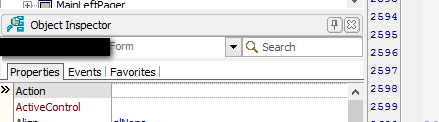
![Delphi-PRAXiS [en]](https://en.delphipraxis.net/uploads/monthly_2018_12/logo.png.be76d93fcd709295cb24de51900e5888.png)
Your RAD Studio 10.4 Sydney issues
in General Help
Posted
The error looks very similar, although in my case the out of bound list index was 7 instead of 5. But in my case I found the culprit elsewhere - It was the Version Insight Ide Plugin from the other Uwe. Do you by any chance have a version of it that installs out of the box into 10.4 ?