

MikeMon
-
Content Count
147 -
Joined
-
Last visited
-
Days Won
1
Posts posted by MikeMon
-
-
2 minutes ago, Lars Fosdal said:BTW: What is the setting of this one?
https://docwiki.embarcadero.com/RADStudio/Sydney/en/Server_Class_LifeCycleSession. And it's a rest connection.
-
1 minute ago, Lars Fosdal said:I'd try to find the classes that handles DB connectivity and see where in the codepath you are when the connection is dropped. Somewhere in that callstack there must be a logical explanation.
Otherwise, add a watchdog connection that keeps things alive? Brute force, I know... but...
OK Lars. Thank you!!
-
1 minute ago, Lars Fosdal said:Surely there must be some sort of mechanism that governs the lifetime of a DS session?
Yes. It's the SessionTimeout of the TDSHTTPWebDispatcher. Currently it's 20 minutes. But again, if that was the problem, I would ALWAYS have the problem; regardless if there is another connection active or not.
-
1 minute ago, Lars Fosdal said:I am talking about the server-side KeepAlive setting?
There is no KeepAlive setting on the server. I am using Datasnap, not RAD Server.
-
18 minutes ago, Lars Fosdal said:It may be because the datasnap server tears down the connection when nobody is using it.
It may be configurable. What is the setting of Server.KeepAlive ?
TDSRestConnection.Connection is Keep-Alive.
But like I said earlier, when I have a connection to the database by another software, there is no speed issue on the client. That's the strange part.
-
My application as in the client (app)?
i don’t use any timers. Every single call to the datasnap server is much slower except if there is already a connection to the database on the server side.
How does this code help exactly?
-
2 minutes ago, mjustin said:Do you have a test system? If yes, can you reproduce the slowness there?
And is it taking a constant amount of time to establish the first connection, ir is it varying?
(I remember a similar issue some years ago which only occured in the production server, and was resolved by a new installation of the InterBase server)
Yes. I checked on 2 different servers. On both servers, if another software is running that is connected to the same database, the Datasnap connections from clients are much faster. Very strange.
-
I have a very strange situation. I have developed an online ordering app connecting to a Datasnap server. This is the strange part: purely by luck, I found out that when I have a database connection active (by another software) on the server where the datasnap server resides, the app runs very fast; when I don't it is way too slow(er). I use Interbase and Firedac. Does this make sense? Has anyone come across an issue like this? It's like when the database has no connections active, the first connection is taking way too long.
-
On 5/21/2021 at 12:48 PM, M. Toussaint said:I just got an answer from Embarcadero in which they state API 30 is not officially supported with 10.4.2. They plan on supporting API 30 in Delphi 10.5....
But the official Embarcadero docwiki 10.4 Sydney - Release 2 - RAD Studio (embarcadero.com) states that it does.
Is it safe to follow @vfbb 's post above?
-
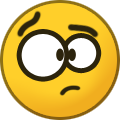 1
1
-
-
Anyone?
or even a point in the right direction?
-
Does anybody have any working code examples on how to implement Firebase Analytics, particularly Events, with Firemonkey?
-
Yes. It's back on!!
-
There seems to be a general problem with Embarcadero's links. E.g. my.embarcadero.com
-
5 minutes ago, Lajos Juhász said:I cannot load the page: "This site can’t be reached".
Tx. So, it's not just me!!
-
Is anybody facing any problems logging on to my.embarcadero.com?
-
16 hours ago, Vandrovnik said:Hmm, for now "solved" for deployed file MyFile.txt on app start:
- if exists, delete MyFile2.txt
- rename (deployed) MyFile.txt to MyFile2.txt
- in the app, use MyFile2.txt
I use this approach, too.
-
8 hours ago, KodeZwerg said:for windows i would use winapi, like that oneliner:
Result := URLMon.URLDownloadToFile(nil, PChar('http://www.somewhere.com/something.gif'), PChar('a:\local\file.ext'), 0, nil) = 0;
Hi. I'm using it for multi-device apps.
-
9 hours ago, Vandrovnik said:Hi. Do you have a working example for reference?
-
Currently I use TTMSFNCImage to download images from a URL; using the LoadFromURL procedure. I'm looking for alternatives to do the same, to try and see which way is faster and more efficient. Any ideas?
-
Does anyone have any working example(s) on how to use OneSignal push notifications on iOS and Android?
-
 1
1
-
-
Thank you for your answer. We had tried the fix prior to creating this thread. Unfortunately, it does not work on Windows Server 2012.
-
I found a solution by embedding the image as a base64 encoded string and it's working fine on iOS.
-
Hi
Has anyone faced a similar issue?
-
Hi
I have an issue with loading a local image in a local HTML file on iOS. On Android it loads correctly.
Here is the code I use to get the file including its path:
FileName:= 'Image.jpg'; FileName:= TPath.Combine(TPath.GetDocumentsPath, FileName);
I checked and the file exists. The image in the local HTML file is assigned as:<img alt="Nov" src="file://the filename above">
I also checked with starting the source with "file:///". It STILL doesn't work on iOS but does on Android.
Any ideas?
![Delphi-PRAXiS [en]](https://en.delphipraxis.net/uploads/monthly_2018_12/logo.png.be76d93fcd709295cb24de51900e5888.png)
KSVC gone missing.
in General Help
Posted
I can see Bonus KSVC 7.0 in my GetIt Package Manager just fine.