-
Content Count
226 -
Joined
-
Last visited
-
Days Won
3
Posts posted by gkobler
-
-
12 hours ago, davornik said:When I click to open another project file, it adds it to the current ProjectGroup instead of closing the previous project and then opening a new one
I can understand the behavior with D12.3, I will see how I can correct it.
-
3 hours ago, wesleyoficial.com said:Version 1.2.0.B34+ fails to install on D11 with VirtualTreeView from https://github.com/JAM-Software/Virtual-TreeView.git.
have installed JAM--VirtualTreeView, and test it with B41 of the WP-Plugin. It works together! I hade some problem at D12, but i resolved that. D11 is the same code, no changes just compile it with D11.
Have recomiled the BPL, may you download it again.
-
23 hours ago, BerndS said: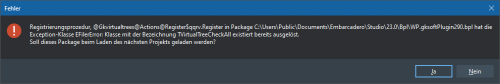 On 4/27/2025 at 8:56 PM, Matthias said:
On 4/27/2025 at 8:56 PM, Matthias said:If option "Close welcome page ..." is checked restoring of welcome page does not always work as expected.
Fixed in B41
On 4/29/2025 at 1:19 PM, wesleyoficial.com said:Could you make available for download, version 1.1.1.B33 for Delphi 11, while the improvements are not implemented for D11.
Have release V1.2.0.B41 for D12 32 + 64 Bit, D11 32 Bit
On 4/27/2025 at 8:56 PM, Matthias said:Feature request:
The expanded/collapsed status of nodes should be saved/restored.Is still open.
-
 1
1
-
-
2 hours ago, wesleyoficial.com said:Could you make available for download, version 1.1.1.B33 for Delphi 11, while the improvements are not implemented for D11
I will release the B40 also for D11 But give me some time. 😉
-
On 4/27/2025 at 3:25 PM, Matthias said:Changing order and/or reloading in a subfolder
On 4/27/2025 at 4:14 PM, Matthias said:There's a package loading conflict when using VirtualTreeView from https://github.com/JAM-Software/Virtual-TreeView.git
Fixed in D12 V1.2.0.B40 (32 and 64 Bit)
On 4/27/2025 at 8:56 PM, Matthias said:Feature request:
The expanded/collapsed status of nodes should be saved/restored.Will check what i can do, But it takes a while, i'm still busy with other tasks at the moment.
-
 1
1
-
-
On 4/25/2025 at 12:46 PM, Matthias said:v1.2.0.B38: The order of favorite folders is not saved as expected. It is arbitrarily messed up.
Fixed, try with B39 (32 and 64Bit)
-
 1
1
-
-
51 minutes ago, Matthias said:It is arbitrarily messed up.
Do you have a prinscreen of what it should look like and what it looks like with B38?
-
Have release V1.2.0.B38 for D12 32 + 64 Bit.
The depencey to the VirtualTreeView Runtime library are now removed.
-
29 minutes ago, KenR said:I don't want to install VirtualTree
I‘m working on that, to resolve that dependence. But it takes some time, i‘m still busy with other task. At the moment you have to install VirtuallTreeview or stay on B33.
-
May you use the wrong BaseURL i think
-
-
Version 1.2.0.B36 is ready for D11 and D12 (32 + 64 Bit)
Changes:
- Replaced the TTreeView with the TVirtualStringTree component for better handling.
- You can activate the "Draw Background" option.
- Drag and Drop functionality at the TreeView.
- You can add Child Nodes at the Tree. Max depth are 5.
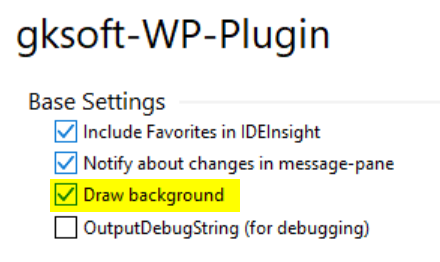
-
Version 1.1.1.B33 is ready for D11 and D12 (32 + 64 Bit)
-
-
-
Now it works again
-
-
Hade the same. Use the Platform manager, deselect the Android SDK (Uninstall) it. After uninstall, select the checkbox and install the SDK again.
-
Just now, Matthias said:Please don't change anything.
Wilnot change it. 😉
-
Just now, Ian Branch said:May I suggest you name them with a x32 & x64 suffix?
I thought about it at first, but Embarcadero doesn't do it either. The distinction is made by the directory.
-
The homepage download link (english) is now fixed. May you have to reload the page.
-
Just now, Ian Branch said:Both the x86 & x64 versions seem to be the same size.
Download it from the follow link
-
2 minutes ago, Ian Branch said:I have allways used the "Install Packages" option
Yes, I meant “Install Packages”, follow the instructuions at my website.
3 minutes ago, Ian Branch said:Did you download the correct version of BPL?
https://dwp.gksoft.ch/files/win64/WP.gksoftPlugin290.bpl
I have seen now what's wrong, at my homepage the link for the 64Bit version are wrong! Only at when you switch to english, german is the link ok.
-
53 minutes ago, Ian Branch said:How to get it into the 64-bit IDE?
Copy the 64Bit bpl file to the follow directory
C:\Users\Public\Documents\Embarcadero\Studio\23.0\Bpl\win64
Start the 64Bit IDE, choose "Install Components" and install the new package
![Delphi-PRAXiS [en]](https://en.delphipraxis.net/uploads/monthly_2018_12/logo.png.be76d93fcd709295cb24de51900e5888.png)


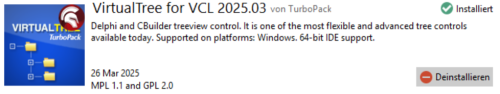
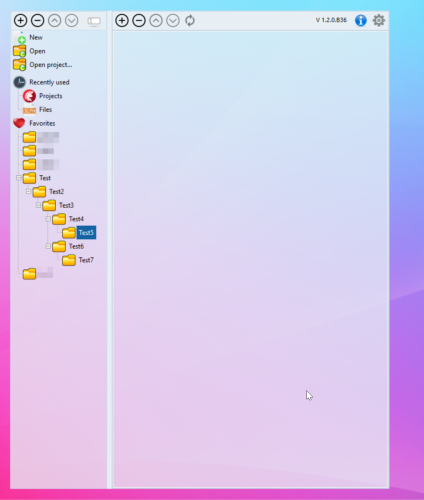
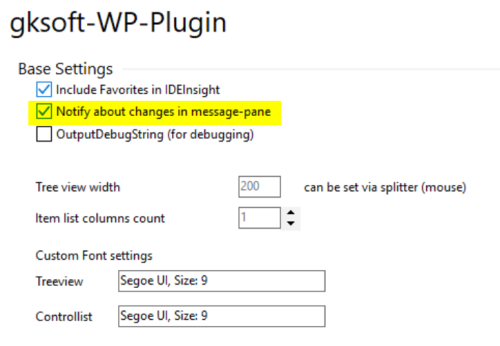
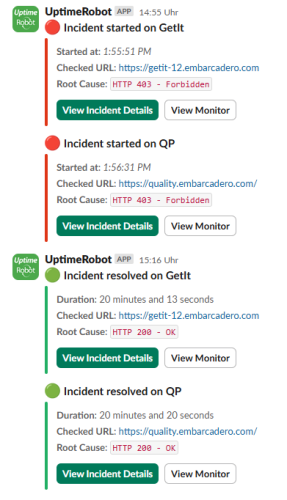

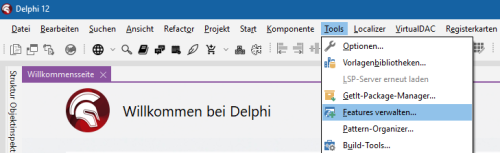
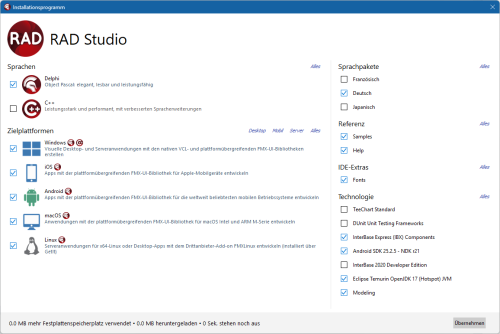
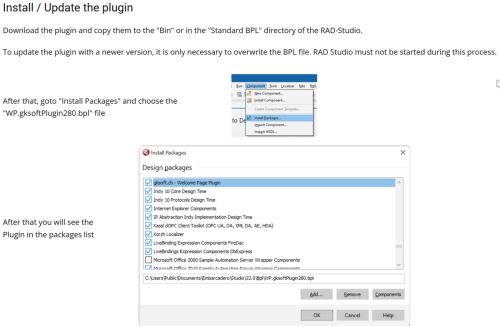
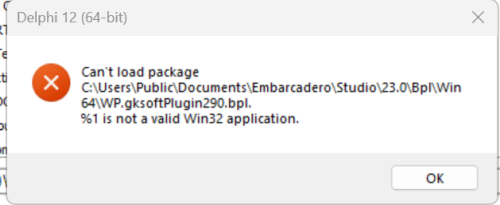
wuppdi Welcome Page for Delphi 11 Alexandria?
in Delphi IDE and APIs
Posted
New Version is available. V 1.2.1.B42 for x86 and x64 D12.x
Now you can adjust the behavior