

PeterPanettone
-
Content Count
1354 -
Joined
-
Last visited
-
Days Won
5
Posts posted by PeterPanettone
-
-
2 minutes ago, Remy Lebeau said:What version are you using?
Delphi 12.2.
-
11 hours ago, Remy Lebeau said:That won't work, as PROCESS_QUERY_LIMITED_INFORMATION is not a conditional you can test with {$IFNDEF}. Use {$IF NOT DECLARED} instead:
{$IF NOT DECLARED(PROCESS_QUERY_LIMITED_INFORMATION)} const PROCESS_QUERY_LIMITED_INFORMATION = $1000; {$IFEND}
Your code creates a compiler error:
{$IF NOT DECLARED(PROCESS_QUERY_LIMITED_INFORMATION)}// [dcc32 Error] Common.pas(382): E2070 Unknown directive: '' const PROCESS_QUERY_LIMITED_INFORMATION = $1000; {$IFEND}
-
2 hours ago, Remy Lebeau said:That won't work, as PROCESS_QUERY_LIMITED_INFORMATION is not a conditional you can test with {$IFNDEF}. Use {$IF NOT DECLARED} instead:
{$IF NOT DECLARED(PROCESS_QUERY_LIMITED_INFORMATION)} const PROCESS_QUERY_LIMITED_INFORMATION = $1000; {$IFEND}
Hello Remy Lebeau,
Thank you for your answer. However, the Delphi 12.2 compiler seems to accept this as a conditional compilation:
The code compiles without errors.
-
Ah, I've found it here:
C:\Users\<username>\Documents\Embarcadero\Studio\23.0\CatalogRepository\WindowsAPIfromWinMD-1.0\Windows.System.Threading.pas
Very nice!
Unfortunately, the GetIt installer does not add WindowsAPIfromWinMD-1.0 to the Library Path.
-
Hello DelphiUdIT,
Thanks for the hint. How would you reference PROCESS_QUERY_LIMITED_INFORMATION from WinMD?
I need to use it in this context:
hProcess := Winapi.Windows.OpenProcess( PROCESS_QUERY_LIMITED_INFORMATION, // cannot be retrieved from Winapi.Windows False, ProcessID );
So I implemented it as a local constant:
const {$IFNDEF PROCESS_QUERY_LIMITED_INFORMATION} PROCESS_QUERY_LIMITED_INFORMATION = $1000; {$ENDIF}
-
Doesn't Winapi.Windows pull this constant from Winapi.WinNT.pas? But Winapi.WinNT.pas is also missing.
-
In my Delphi 12.2 Winapi.Windows.pas unit in Windows 11, the declaration for PROCESS_QUERY_LIMITED_INFORMATION ($1000) constant is missing. Does this mean that my Winapi.Windows.pas unit is potentially corrupted?
-
Unfortunately, Delphi does not natively support having separate persistent editor tab sets for each project inside a project group.
Delphi’s Project Group (.groupproj) by default shares a single editor tab layout across all projects in the group — which can be frustrating when switching between projects in a Project Group.
Is there a custom way to AUTOMATICALLY switch between separate tab sets when switching between projects in a Project Group?
-
5 minutes ago, Brandon Staggs said:Everything I have used on my Lenovo CoPilot+ notebook runs seamlessly, including my own compiled Delphi applications
Have you ever tried GDI+ Win32 apps compiled by Delphi?
-
 1
1
-
-
From the Microsoft website (https://learn.microsoft.com/en-us/surface/surface-arm-faq😞
- Emulated apps run via the Prism emulation engine, which minimizes performance loss and ensures that most x86/x64 applications operate seamlessly on Arm64 systems. Users shouldn't notice any significant difference between native and emulated apps apart from potential performance variations.
Can I run Windows programs that aren't in the Microsoft Store on my Windows 11 Arm-based device?
Yes, non-Store Windows apps can be installed and run on Windows 11 Arm-based devices. Most applications run natively or through Prism emulation, providing smooth performance.
-
 1
1
-
4 hours ago, Brandon Staggs said:I have a Snapdragon Windows PC and it's definitely "for real this time."
How are Delphi apps performing on your Snapdragon Windows PC? Is the Windows-on-ARM emulation layer slowing Delphi apps down?
Does the Delphi IDE run on your Snapdragon Windows PC?
-
 1
1
-
-
7 minutes ago, Brian Evans said:drained away developer resources
I'm sorry for that.
-
3 minutes ago, Brandon Staggs said:AFAIK no public roadmaps of any reasonable detail exist
That's my same knowledge. And that's why I asked in the first place.
-
 1
1
-
-
14 minutes ago, Brian Evans said:ability to run x86 binaries
The Windows-on-ARM emulation layer is used to run Delphi applications on a Surface Pro with Snapdragon. This emulation makes it possible to run x86/x64 programs on ARM processors, albeit with potential performance losses.
-
 1
1
-
-
10 minutes ago, Brian Evans said:total failures
But this 2025 Surface Pro 11 unboxing video looks very promising:
-
 1
1
-
-
2 minutes ago, Sherlock said:money
By the way, where does the money from the license fees of millions of Delphi users go?
-
From your humorous response, I gather that Embarcadero has no timetable for supporting Delphi Windows apps on ARM CPUs and that you don't consider Embarcadero to be a serious company.
-
 1
1
-
-
Is there a timeline from Embarcadero for natively supporting Windows applications on the latest ARM CPUs (e.g., Surface Pro 11)?
-
 1
1
-
-
Maybe hacking NSA databases could disclose my position?


-
You have not answered my question: How an app can get my location data?
-
Since I currently don't use Wi-Fi (I prefer more secure network cable connections), I wonder how an app may try to get my location data.
-
5 hours ago, FPiette said:Does it occurs each time you run the IDE?
No, it popped up this morning when I woke Windows from its nightly sleep. Maybe a "woke syndrome"?
-
 1
1
-
-
8 minutes ago, FPiette said:Which version ?
Delphi 12.2 in Windows 11 24H2
I have edited my message to contain the version.
-
![Delphi-PRAXiS [en]](https://en.delphipraxis.net/uploads/monthly_2018_12/logo.png.be76d93fcd709295cb24de51900e5888.png)
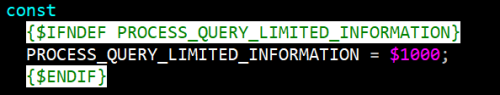
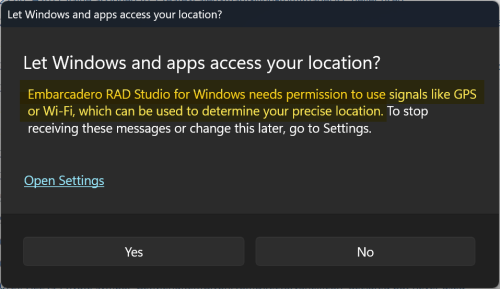
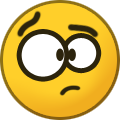
Winapi.Windows.PROCESS_QUERY_LIMITED_INFORMATION not found
in Windows API
Posted
This is indeed very strange. I have also discovered that when I use my previous code version:
...then I can compile/build my app, but when I run it from the IDE, I get F2084 Internal Error: AV50A9A35E(509E0000)-R00000000-0 shown in the Structure view (without affecting my app at runtime). So I now simply declare the variable without any compiler conditionals, which resolves all compiler problems.