

PeterPanettone
-
Content Count
1233 -
Joined
-
Last visited
-
Days Won
5
Posts posted by PeterPanettone
-
-
I am trying to encapsulate the TaskDialog properties, its execution, and its result in a single unit:
unit MyTaskDialogDNSAExpandable; interface uses Vcl.Dialogs, Winapi.Windows, Vcl.Controls; type TDialogResultWithDNSA = record ModalResult: Integer; DoNotShowAgain: Boolean; end; function ShowTaskDialogWithDNSAAndInfoText(const ATitle, AContent, ADNSACaption, AInfoText: string): TDialogResultWithDNSA; implementation function ShowTaskDialogWithDNSAAndInfoText(const ATitle, AContent, ADNSACaption, AInfoText: string): TDialogResultWithDNSA; var TaskDialog: TTaskDialog; begin TaskDialog := TTaskDialog.Create(nil); try TaskDialog.Caption := ATitle; TaskDialog.Text := AContent; TaskDialog.CommonButtons := [tcbOk, tcbCancel]; TaskDialog.VerificationText := ADNSACaption; TaskDialog.ExpandedText := AInfoText; TaskDialog.Flags := [tfUseCommandLinks, tfAllowDialogCancellation, tfExpandFooterArea]; // Execute the task dialog if TaskDialog.Execute then begin Result.ModalResult := TaskDialog.ModalResult; Result.DoNotShowAgain := ??? // how can I get the DoNotShowAgain state of the TaskDialog end else begin Result.ModalResult := mrCancel; Result.DoNotShowAgain := False; end; finally TaskDialog.Free; end; end; end.
But how can I get the DoNotShowAgain state of the TaskDialog in Delphi 12?
-
By using MSAA (Microsoft Active Accessibility), I can get the MenuHandle of a menu when the menu is displayed.
How can I get the boundaries of the displayed menu from the MenuHandle?
-
1 hour ago, JonRobertson said:All of that headache thankfully went away after I discovered DPI Unaware mode.
How do you set DPI Unaware mode?
-
1 hour ago, dummzeuch said:Question: "Which bicycle hire companies are there in Braunsbedra?"
Have you really asked an AI for a bike rental? Are you serious?
-
15 hours ago, Uwe Raabe said:Sounds like it were a religion...
The irony was implicit.
-
1 hour ago, Oleksandr Skliar said:LSP improvements/quility. Now it doesn't work at all for big projects.
In a large project, I always have to wait for code insight.
-
7 hours ago, dummzeuch said:I have some experience with the "quality" of AI generated code as well as answers to some basic queries. I certainly don't want it to mess with my code without close supervision.
And no, I don't believe what we currently have deserves the name artificial intelligence.
Low-quality AI answers often are the result of poor prompts. However, I agree with the last statement.
-
11 hours ago, Thijs van Dien said:The one thing I'm still waiting for is per project packages/components that are automatically (un)loaded by the IDE, right from the code repository they're used in (i.e. machine independent). I can't believe we still don't have something like that after so many years.
Strongly agree.
-
10 minutes ago, dummzeuch said:not with the kind of AI that we currently have.
You don't believe in AI?
-
20 minutes ago, PeterPanettone said:1. Search the entire project for identical or similar code fragments and automatically replace them with a common procedure.
An IDE with AI capabilities could easily accomplish such things.
-
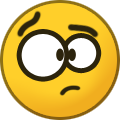 1
1
-
-
14 minutes ago, Fred Ahrens said:e.g. refactoring
The best refactoring feature for Delphi I have found so far is in MMX.
But new refactoring tools could certainly implement even better and smarter refactoring features, e.g.:
1. Search the entire project for identical or similar code fragments and automatically replace them with a common procedure.
2. Automatically insert selected code into a (new) class.
Etc. -
Do you have any special wishes for Delphi 13? Built-in AI? NeuraLink interface? A new Code Editor?
-
22 minutes ago, FredS said:I always use RegEdit, check out: HKEY_CURRENT_USER\SOFTWARE\Embarcadero\BDS\23.0\Experts
Yes, it could be done in RegEdit. However, I find it more comfortable to do it in one of the tools mentioned by Thomas: GExperts expert manager or Expert and Package Manager for multiple RAD Studio IDEs from David Hoyle.
This is the entry in the Registry:
-
-
-
1 minute ago, dummzeuch said:Since the project creates a dll, my guess would be that you need an entry in the registry for the IDE to load it. Maybe use a tool like the GExperts expert manager (or the one from David Hoyle you just posted about) to create that entry?
Good idea! I will try it.
-
David Hoyle has made a 3rd Party IDE Help Delphi plugin:
https://github.com/DGH2112/3rd-Party-IDE-Help
The Readme says: "This is a RAD Studio wizard/expert/plug-in that allows you to easily configure 3rd-party HTML files for use with the IDE to get context-sensitive help for 3rd party code. It also provides quick access to these files."
The ReadMe also says: "To configure the 3rd party help, open the IDE's Options dialogue and look under the 3rd Party node for an options page entitled "3rd Party Help"."
I have compiled the project in Delphi 12, and it created TPIDEHelpRS120.dll. I copied TPIDEHelpRS120.dll to C:\Program Files (x86)\Embarcadero\Studio\23.0\bin\ and restarted the Delphi 12 IDE.
However, this 3rd Party node cannot be found in the Delphi 12 IDE Options:
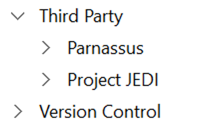
How do you install this plugin in Delphi 12?
-
-
I have found the Expert and Package Manager for multiple RAD Studio IDEs by David Hoyle one of the most helpful tools for Delphi:
https://github.com/DGH2112/Expert-Manager
I think it's a pity that it hasn't been developed any further since 2019.
-
19 hours ago, Remy Lebeau said:Only that the migration is in progress.
I suppose ProgressBarMigration.Visible = False or not Assigned(ProgressBarMigration).
-
17 minutes ago, Uwe Raabe said:Otherwise I have to wait for the new QP to get online.
Is there already any news about the new QP?
-
52 minutes ago, Brian Evans said:updated KSVC in Delphi 12
That's where the error occurred. Another GetIt installation (which did not include a UAC prompt) worked flawlessly.
-
1 hour ago, DelphiUdIT said:If you install the patch manually nothing will be displayed, if you install with GetIt you'll get the patch description in the About box.
Is this a joke by Embarcadero? Is there a justifiable reason for this distinction?
-
9 minutes ago, DelphiUdIT said:To me all is working right, and the image that you send is the same for me.
I don't know if patch 1 is needed to use the "new" getit (I use it with patch 1 installed and all works fine).
I, too, have tried the GetIt installation with Patch 1. Same error as before.
![Delphi-PRAXiS [en]](https://en.delphipraxis.net/uploads/monthly_2018_12/logo.png.be76d93fcd709295cb24de51900e5888.png)

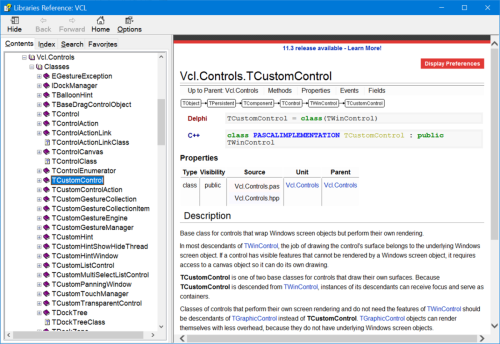

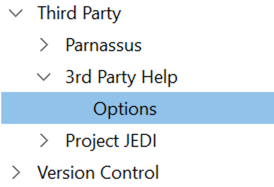
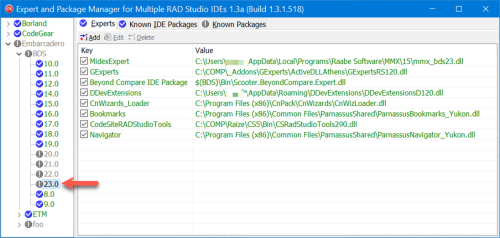
Menu boundaries from MenuHandle?
in Windows API
Posted
Thank you very much; I am now able to find the menu rectangle: