

PeterPanettone
-
Content Count
1354 -
Joined
-
Last visited
-
Days Won
5
Posts posted by PeterPanettone
-
-
2 hours ago, msohn said:Now imagine you'd have to that for several VMs with different IDE generations
Fortunately, I am not a freak who collects IDEs like other people collect stamps. 😉 I just use the 12.1 version for my current development needs.
-
1 minute ago, Lars Fosdal said:I am sure I would prefer a clean installation.
The installation would consist of two steps:
1. Clean installation of a new VM on Silicon
2. Transfer of data from the old VM on Intel to the new VM on Silicon
-
1 hour ago, dummzeuch said:You definitely don't know me. 👿
I assume you're not engaged in illegal activities. 😇
-
3 hours ago, msohn said:once you switch to a newer Apple Silicon Mac, you have to recreate all your Intel-based VMs.
I am sure this step can be automated.
-
17 minutes ago, dummzeuch said:The control is actually a TVirtualStringTree
TVirtualStringTree allows the developer to customize the appearance of nodes, including their colors, even when the control is not focused. This can be achieved by handling the OnBeforeItemPaint or OnAfterItemPaint events and using the OnGetNodeData event to provide the data for each node.
-
34 minutes ago, dummzeuch said:pay him for the effort
Embarcadero IS being paid for the effort.
-
6 minutes ago, Uwe Raabe said:TVirtualTreeView descendant
TVirtualTreeView is highly configurable. The developer only has to take 5 minutes and switch on his brain.
Moreover, look at my TTreeView example above where HideSelection = False.
-
Usually, this behavior is controlled by HideSelection, which is nicely demonstrated in this example (try it out - it does work perfectly):
https://docwiki.embarcadero.com/CodeExamples/Sydney/en/HideSelection_(Delphi)
I don't know which control type Embarcadero uses for the FormDesigner Structure tree - but using a control type that supports HideSelection can easily overcome the annoyance.
Even a simple TTreeView has this property:
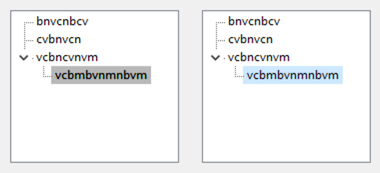
-
4 minutes ago, dummzeuch said:The correct way would be to slap the stupid idiot^D^D^D^D^D^D^D^D^DUX designer at Microsoft
I didn't know you were violent or had violent fantasies.
-
8 hours ago, corneliusdavid said:Yes, this has annoyed me in nearly every Windows program for many years. I often want to highlight something or select a row in a list, then go to a different program and look back at the other program to type something in that is similar or whatever and when I look back, the highlight is gone until I switch focus back to that program. I don't understand why someone thought this was better and designed the OS this way.
As I said, correctly configuring the control a developer could easily override this annoyance.
-
1 hour ago, Lars Fosdal said:Considering that Delphi runs fine under Windows for ARM in Parallells on MacOS, it is likely that it will run well on Windows for ARM without a VM layer as well.
ARM is not the same as Parallels on Mac. I am running Delphi 12.1 in Parallels (in Coherence mode) on a 2019 Intel MacBook Pro.
-
On 5/22/2024 at 7:26 PM, Jim McKeeth said:the last version was pretty good
How did the Delphi IDE run on the last version? Is there any chance of getting an ARM-compiled IDE, as ARM might be the future?
-
 1
1
-
-
I am exporting this source code by using the excellent GExperts Source Exporter:
I am using this export mode, and then click the Copy button, which copies the selected source code to the clipboard:
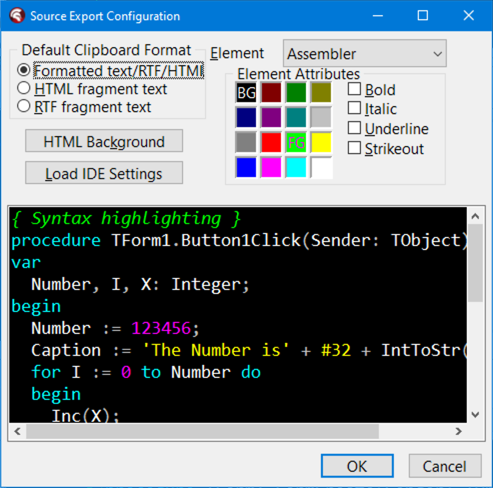
In a post on https://www.blogger.com, in Compose view, I paste the clipboard content:
Then, I select the inserted text and use the command "Text background colour":
This creates the following result:
However, only the text characters have a dark background. But I want the whole paragraph to have a dark background. (It should look exactly as in the Delphi Source Code Editor).
How can I achieve this?
I have tried tugging the HTML code for many hours but to no avail.
-
2 hours ago, dummzeuch said:that's simply the default behaviour of any Windows program
This may be true if you use just primitive standard controls without modification. But couldn't a smarter design easily override this annoyance? Aren't there any smart UI developers at Embarcadero?
-
When you select an object in the FormDesigner Structure Panel, its visibility is very good when the FormDesigner Structure Panel is focused.
But when the FormDesigner Structure Panel loses focus, the selection of the object becomes barely visible:
Please compare the two colors. Can anyone confirm this?
-
53 minutes ago, Uwe Raabe said:To reduce the need to keep that file updated with every new Delphi version I just changed that phrase into a version agnostic alternative. Will be available with the next update.
You could use a macro in your build process, e.g: %CurrentDelphiVersions%
-
The current installer readme does not mention Delphi 12:
"Welcome to MMX Code Explorer 15
for Delphi 10, 10.x and 11"Why?
-
21 hours ago, Jim McKeeth said:I read there is a new emulation layer that is supposed to be faster, and frankly the last version was pretty good, so I'm optimistic. Will be nice to get an updated IDE and compiler though.
This is good news!
Pipe dream: Imagine CoPilot watching my work in the IDE in real-time and giving me intelligent advice based on my preset specifications:
"Hey user, your current implementation of the XY algorithm is 75% inefficient. Try this one ..."
Or: "Hey, user, I've compiled your code and run your app while you were away drinking coffee. I've found this bottleneck: ... I suggest this change in your code: ... BTW, you should stop drinking too much coffee! Try this new low-coffeine organic brand: ..."
Or: "Hey, developer, this icon looks ugly and could lead to semantic confusion among users. I've created a better one - try it out: ..."
Or: "Hey, dev, I have registered your app in the Microsoft Store as you requested. Sign here to finalize the registration."
Or: "Hey D, your app sales are up 217% this month. Should I invest in Microsoft stock like I suggested?"
Did an AI dream come through?
-
56 minutes ago, FPiette said:The current Surface Pro ("CoPilot + PC") is not related to the Surface Pro 9. That review is from 2022. That's why I asked if someone has tried it out.
-
Did anyone already run the Delphi IDE on the brand new Microsoft Surface Pro ("CoPilot+PC") with Qualcomm Snapdragon ARM CPU + Integrated Neural Processing Unit ("NPU")?
Apparently, the Copilot AI could optionally watch my programming in the IDE and give me real-time suggestions and error corrections about the code I am writing (or optionally write the code for me according to my specifications)!
-
-
Opening an additional Editor with Split:
As soon as I drag the additional Editor to my secondary monitor, this error message is shown:
Then, I close and restart the IDE. This restores the additional Editor on the secondary monitor and displays the same error message on the secondary monitor. But this time, the error message does not go away, and I can only close the IDE in the Task Manager! So, the Split feature is unusable for me!
Can anyone confirm this?
-
1 hour ago, PeterBelow said:Just hitting Ctrl-C and launching a tool that processes the content of the clipboard and puts the modified text back on it, then pressing Ctrl-V
That includes multiple tedious manual steps, whereas the whole procedure could be performed simply with one single keyboard shortcut:
https://embt.atlassian.net/servicedesk/customer/portal/1/RSS-821
-
A $Selection Macro would be very helpful. It would allow the creation of Tools that process the text selected in the Editor.
![Delphi-PRAXiS [en]](https://en.delphipraxis.net/uploads/monthly_2018_12/logo.png.be76d93fcd709295cb24de51900e5888.png)
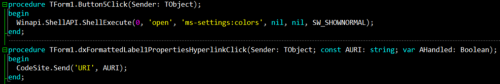
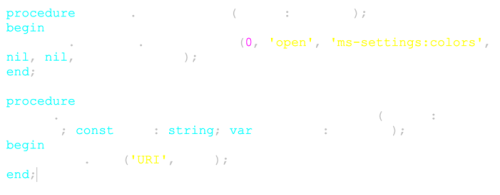
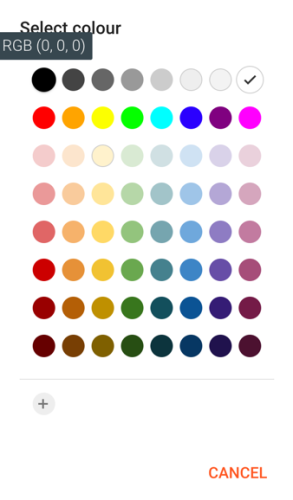
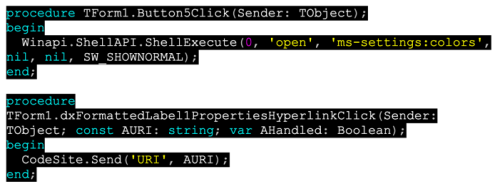
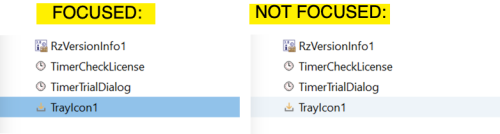
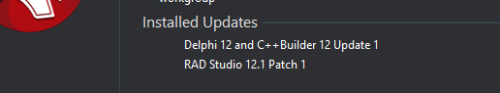
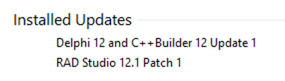
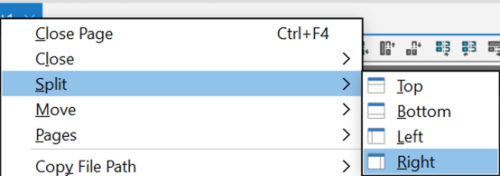
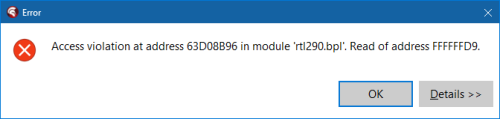
GExperts Source Export
in GExperts
Posted · Edited by PeterPanettone
Setting the color in the pre-tag still sets the background color for the characters and not for the whole paragraph.
Even the method described by paoloamoroso does not work for me.