

PeterPanettone
-
Content Count
1354 -
Joined
-
Last visited
-
Days Won
5
Posts posted by PeterPanettone
-
-
On 4/27/2024 at 11:53 AM, MarkShark said:As a possibly related note. I've created a bug report Lock Controls not visible initially regarding that menu item having some issues when placed on an IDE toolbar. I always do this when I customize the IDE after install. It's a very useful feature.
The IDE plugin GExperts has a user-configurable TOOLBAR that allows you to place the LOCK CONTROLS command on that toolbar. It reflects the current state of the command (Locked or not):

There is even another plugin that has a similar toolbar functionality: CnWizards
-
-
A comment has been added to the Quality Portal report:
QuoteAnother possibility would be the implementation of a start parameter that switches on the "Lock Controls" option when the IDE is started:
bds.exe -LockControls
This switch would activate the “Lock Controls“ option in the IDE. This approach would add an additional level of flexibility.
-
On the other hand, the "Show/Hide Non-Visual Components" setting in the Edit menu is already being restored between sessions:
In other words, the "Show/Hide Non-Visual Components" setting is AUTOMATICALLY restored to its previous state when the IDE is restarted.
So, it seems the Embarcadero team has forgotten to restore the "Lock Controls" setting.
-
1 hour ago, Uwe Raabe said:Seems someone already filed a report 8 years ago: https://quality.embarcadero.com/browse/RSP-13448
Strange coincidence: It seems the same person has also filed a similar report today:
https://embt.atlassian.net/servicedesk/customer/portal/1/RSS-791
-
The activated option "Lock Controls" in the Edit menu is not restored when re-starting the IDE!
This option is very important and helpful, as it prevents an unintentional repositioning of controls in the Form Designer!
It also prevents the annoying file change in the FormDesigner that frequently (randomly) happens when switching from the Code Editor to the FormDesigner (with F12), caused by the automatic re-aligning of aligned controls in the Form Designer:
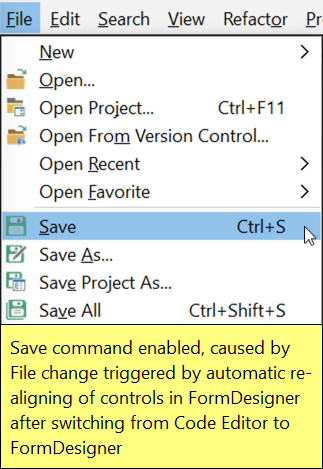
The option "Lock Controls" should be restored automatically when re-starting the IDE to prevent this annoying behavior!
Can anyone confirm this?
-
 1
1
-
-
14 hours ago, Lajos Juhász said:I can confirm that it does work.
Have you tested the CTRL+Ins shortcut in Delphi 12.1 Patch 1?
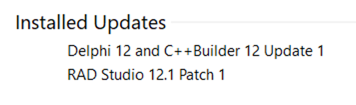
-
BTW, can anyone confirm this:
The 'NewStandard Action...' command keyboard shortcut Ctrl+Ins does not work!
The command is executed only after clicking on its menu item with the mouse!
-
The new Quality Portal makes a clean impression. However, I would like to insert small screenshot images inside the Description section in addition to the separate image section.
-
30 minutes ago, John R. said:Here is a more detailed screenshot including several libraries:
https://app.screencast.com/xEiAJWWcxiL2M -
1 minute ago, Uwe Raabe said:The new QP doesn't support voting and I cannot see a benefit in sharing this.
Is it not possible to support individual reports? Why has this possibility been removed from the Quality Portal?
-
I have been informed that a Quality Portal report about this problem has been filed:
https://embt.atlassian.net/servicedesk/customer/portal/1/RSS-742
Please VOTE & SHARE.
-
 1
1
-
-
22 hours ago, John R. said:I can confirm this problem with a large number of standard actions added by third-party components such as ImageEn, TRichView actions... Very annoying and almost unusable, even for cat and dog owners 😉
Other libraries that add a large number of Standard Actions: DevExpress, TMS, ShellBrowser, JVCL.
This shows that the Embarcadero team does not conduct real-world tests. It seems they do their tests with empty environments.
-
1 hour ago, MichaelT said:fix
The issue could be fixed by:
1. Replacing the code that builds the List of Available Standard Actions with a more efficient code. Once the list has been built, it should be saved (in memory) and not rebuilt each time. The GetIt List was similarly slow before it was fixed. This confirms that the Delphi IDE code still contains some legacy in the form of antediluvian code.
2. Implement a Search/Filter box in the List of Available Standard Actions. The Search/Filter box should also work with multiple words.
3. Show a visual feedback indicator while building the List of Available Standard Actions, such as an hourglass cursor or something similar. This should be done in any professional application while executing a potentially lengthy process!
-
1 hour ago, Lars Fosdal said:Try something else, then decide.
I have decided to stay with Delphi.
-
1 hour ago, Uwe Raabe said:Try Ctrl-Shift-K-T
Thanks. This collapses/expands the current code region.
A simple and easy command to achieve the selection would be very handy.
-
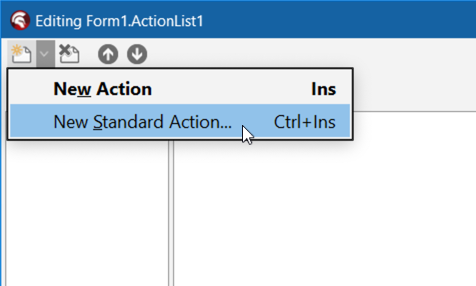
In the ActionList Editor, when executing the "New Standard Action..." command, it takes more than ONE MINUTE (!!!) to display the list of available action classes, as this list is very long in my IDE environment:
This is a sign of very INEFFICIENT CODE used to build this list.
While waiting the eternity for the Action Classes list to build, there is no visual feedback indicator that should be shown to the user when waiting for a longer process, such as an hourglass cursor or something similar. This behavior is typical for a novice application, not a professional IDE environment.
Also, there is no FILTER SEARCH box within the list of Available Action Classes! This makes it almost IMPOSSIBLE to find a specific Action class by name or type.
This is one of several USER-UNFRIENDLY aspects of the Delphi IDE. This particular one prevents me from using Actions at all in a Delphi application.
In the past, I have created a Quality Portal report to suggest improvements, but Embarcadero has never responded to this report.
Is there a plugin that could replace the "New Standard Action" command?
I am considering whether I should not renew my Embarcadero subscription and switch to a different programming environment. What is your advice?
-
24 minutes ago, Stano said:I collapse the function/procedure and so seemingly copy "just one" line.
Thanks. That's an excellent idea!
But for this, you have to go to the procedure/function header. A shortcut that works from any location inside the procedure/function would still be handy.
-
Regardless of the caret position within a procedure/function, how can I use a keyboard shortcut to select the entire procedure function?
I am aware of the Ctrl+W: Select nearest block keyboard shortcut. However, a shortcut to select the whole procedure/function in one single action would be handy.
-
SOLVED by using advanced MSAA technology.

-
When I show a menu in Windows Notepad, this code gets me the handle of that menu window:
MenuWnd := FindWindowEx(0, 0, MAKEINTATOM($8000), nil);
(which allows me to make a screenshot from that menu), for example:
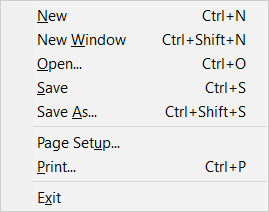
But when I show a menu in the Delphi Code Editor, MenuWnd is 0!
Does anybody know how I can get the handle of the menu window from the Delphi code editor or in other similar cases?
-
7 minutes ago, Mark- said:SHIFT + Windows key + S, allows to capture a part of the screen via click and drag the mouse.
This does not work on my secondary monitor, only on the primary monitor.
-
Some museums exhibit works of art made from Windows error messages. When Delphi has a milestone birthday next year, such a museum could be opened.
-
On 4/8/2024 at 1:11 AM, Brian Evans said:Looks fine: the top of the hint window is below line of text it is providing a hint for.
Broken: The bottom of hint the window is where it's top used to be. This causes it to appear on top of the line of text it is providing a hint for.
You could use a free screenshot tool - there are many available.
![Delphi-PRAXiS [en]](https://en.delphipraxis.net/uploads/monthly_2018_12/logo.png.be76d93fcd709295cb24de51900e5888.png)
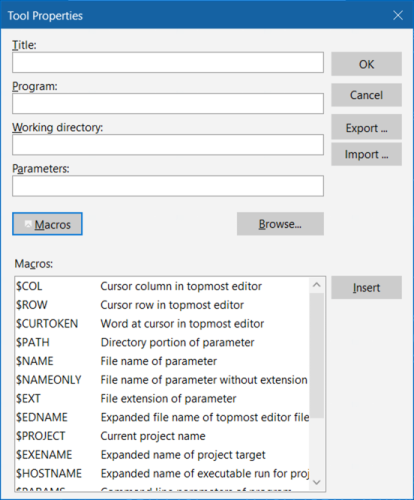
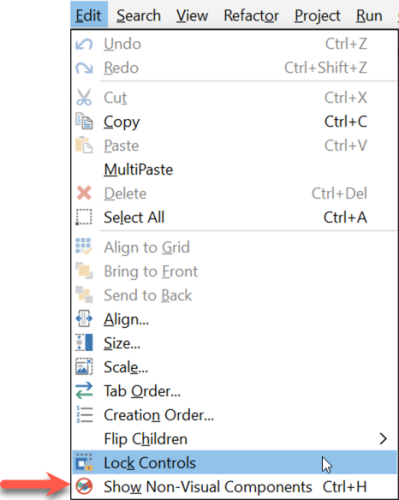
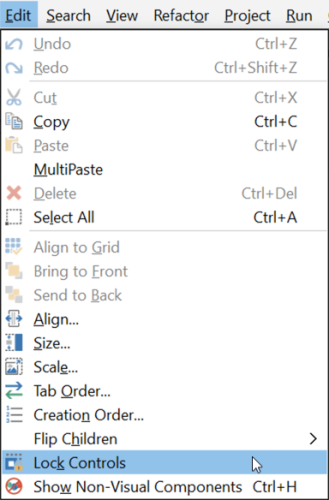
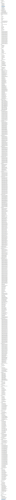
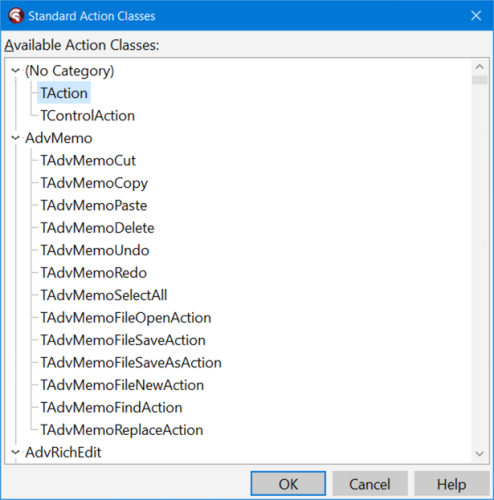
Bug: Lock Controls is not restored at IDE start!
in Delphi IDE and APIs
Posted · Edited by PeterPanettone
It seems that the "Lock CONTROLS" command is assigned separately for each Form tab. This means it can be locked on one Form tab and unlocked on another.
Can anyone confirm this?