

William23668
-
Content Count
138 -
Joined
-
Last visited
Posts posted by William23668
-
-
22 minutes ago, programmerdelphi2k said:always test with an "Empty project"! Else, your doubts will be for eternity.
ps: nobody will install your or any other APK in smartphone!
empty application work. I provided original link on embarcadero or it can be found in samples folder
-
10 minutes ago, Dave Nottage said:Which version of Delphi are you using? Which version of Android is on the device? Have you tried running the app via the debugger to check whether there's any errors?
Delphi 11.2 with October patch. Android 10. Tried the debugger only the splash screen appear and stop at it
this is all I see:

-
The contact sample app is here but I dont know why it does not want to work on my device
https://docwiki.embarcadero.com/CodeExamples/Sydney/en/FMX.Address_Book_Sample
-
How I execute shell adb commands on my android device ?
-
When I try to open the sample app contacts I only see FMX splash screen then nothing. I attached the apk here:
https://mega.nz/file/OLoDFZRB#GlHVnZv4t9KX4_hmVe91mK9-M1whPoD_SNIWyd2IBv4
any advise ?
-
57 minutes ago, Dave Nottage said:your solution solved the problem many thanks
-
Just now, Dave Nottage said:There's no instruction there to reinstall Delphi.
I know I am just trying this
-
22 minutes ago, Dave Nottage said:Thanks I am reinstalling Delphi again now and will try
-
-
found the problem it was the firewall !!
-
I select USB as transfer files from the phone is that right ?
-
I already did all that still device not appear as target platform
-
Hi
I use Delphi 11.2 and I am trying to conenct it to my android device honor 8x . I followed all the steps
but I got dizzy and I am unable to find device usb driver I tried google usb driver did not work
http://developer.android.com/sdk/win-usb.html
OEM driver also I dont know where to find
https://developer.android.com/studio/run/oem-usb
https://consumer.huawei.com/en/support/
the phone is visible in device manager
\extras folder in your installed <SDK> directory, only contain folder called intel.
What I am missing ?
-
-
1 minute ago, pyscripter said:I dont't think python 11 is supported yet.
Oh really ? I will uninstall 11 and install 10 then...thanks
-
I tried to follow the steps as per embarcadero tutorial like that:
> pip install delphivcl Collecting delphivcl Using cached delphivcl-0.1.24-cp311-cp311-win_amd64.whl Installing collected packages: delphivcl Successfully installed delphivcl-0.1.24 > Python Python 3.11.0 (main, Oct 24 2022, 18:26:48) [MSC v.1933 64 bit (AMD64)] on win32 Type "help", "copyright", "credits" or "license" for more information. >>> from delphivcl import * Traceback (most recent call last): File "<stdin>", line 1, in <module> File "C:\Program Files\Python311\Lib\site-packages\delphivcl\__init__.py", line 22, in <module> package = new_import() ^^^^^^^^^^^^ File "C:\Program Files\Python311\Lib\site-packages\delphivcl\__init__.py", line 15, in new_import ld = loader.create_module(spec) ^^^^^^^^^^^^^^^^^^^^^^^^^^ ImportError: DLL load failed while importing DelphiVCL: The specified module could not be found.What is the problem ?
-
For example like C# WebDriver ?
-
36 minutes ago, PeterBelow said:Mine shows 28.0.46481.1287.
will try to reinstall again, thanks
solved...
-
4 hours ago, Stano said:Last patch - 4 oct. November nothing.
Thanks this is the last version 28.0.46141.0937 ?
-
Hi,
What the Delphi 11 version number after november patch ?
-
36 minutes ago, KenR said:Do you have the CreateDatabase param set. e.g.
FDConnection1.Params.Values['CreateDatabase']:=BoolToStr(not FileExists(FDConnection1.Params.Database),True);
wow this solved the problem, I never read about this parameter before. many thanks
-
18 minutes ago, limelect said:1.use FDConnection1
2.FDConnection1BeforeConnect >>>>FDConnection1.Params.Values['Database'] := 'Applications.db';
3. FDConnection1AfterConnect>>>>
FDConnection1.ExecSQL('CREATE TABLE IF NOT EXISTS Files (SectionsId INTEGER PRIMARY KEY AUTOINCREMENT NOT NULL,MainDirectory TEXT NULL, Files TEXT NULL)');
FilesFDTable.TableName := 'Files';
FilesFDTable.Active := True;
Now you can use table or sqlI dont understand !! the code display error on connect so it does not connect or create a file.
-
Hi
I am using this code to create the database bute I get error on connect :
var MyDBFile: string; begin MyDBFile := 'C:\db5.sqlite3'; if FileExists(MyDBFile) then DeleteFile(MyDBFile); FDConnection1.Params.Values['Database'] := MyDBFile; FDConnection1.Params.Values['DriverID'] := 'SQLite'; //Connection.Params.Values['Encrypt'] := 'aes-128'; //Connection.Params.Values['Password'] := '1234'; FDConnection1.Connected := True; --------------------------- [FireDAC][Phys][SQLite] ERROR: unable to open database file. ---------------------------
-
7 minutes ago, David Heffernan said:Also, this isn't how to display binary in a hex editor.
No it was just to practice.
![Delphi-PRAXiS [en]](https://en.delphipraxis.net/uploads/monthly_2018_12/logo.png.be76d93fcd709295cb24de51900e5888.png)

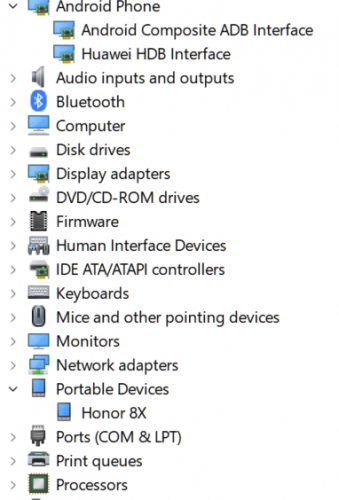
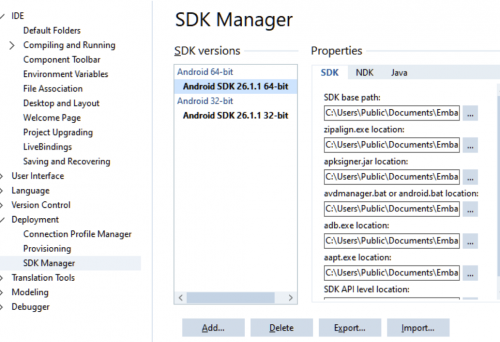
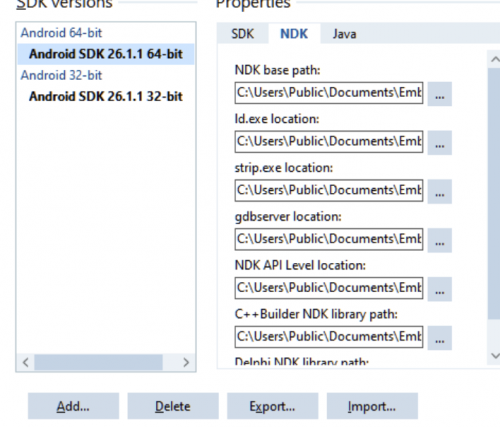
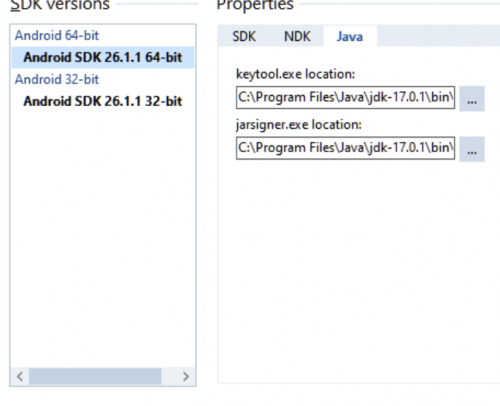
contacts sample application does not want to run on device
in FMX
Posted
the sample work fine from this link !! ...thanks as usual