-
Content Count
138 -
Joined
-
Last visited
Posts posted by Silver Black
-
-
Are MMX bookmarks the same as default Delphi ones? Eg. you insert them by pressing CTRL+SHIFT+<number> and you retrive them by pressing CTRL+<number>?
Because I googled MMX and saw that bookmarks were persistent, but if this is the way to use they are reset once you reload the project... And I cannot find any bookmarks keybind setting in MMX properties. Maybe I'm blind...
I'm using CE edition of Delphi 11, is CE the cause of this problem?
I've installed MMX mainly for the purpose of using persistent and more flexible bookmarks.
-
1 hour ago, PeterPanettone said:Perhaps the damage was greater than reported - and maybe the damage also occurred at a different level.
Of course it is, they didn't report anything.
And all this situation is a very bad sign about the future of Delphi.
-
 1
1
-
-
4 hours ago, Dalija Prasnikar said:Only you know that.
But, if you are asking is Delphi dead, then the answer is No, it isn't. This was just a hiccup (even though, a huge one), and the resolution is just around the corner.
Nonetheless, even if I love Delphi and I have a very big project with it, I started learning C# and Visual Studio Community...
-
4 hours ago, Vandrovnik said:I just wouldn't expect them to work on it for more than 3 weeks...
Are they working on it? Because I'm not so sure at this point...
-
 1
1
-
-
20 minutes ago, ŁukaszDe said:Do you know how can I install FastReport-2023.3 for D12 without GetIt?
-
7 minutes ago, David Heffernan said:I love these kind of posts. Just because you don't understand the problem does not mean the problem does not exist.
But it's for this reason that I wanted to understand the problem, since I had a different experience I wanted to know what was he talking about, I wasn't saying I didn't believe him or that he was not telling the truth.
I know the issue is still there, just to know how it could affect the installed IDE.
Thanks to @Angus Robertson to his kind response.
-
 1
1
-
-
On 1/28/2024 at 11:42 AM, AKE2000 said:New to Delphi - just installed Community Edition Delphi 11 wanting to try Delphi development...
And after an hour of Googling have come up to speed with the embarrassing server situation...
Does this mean that I have no recourse to try CE until they figure out how to get the GetIt server back?
Currently, I can't select a Platform, which means File > New shows no forms, nothing, except Other and Customize...
Not a great start to a Delphi experience! 😞
What are you talking about? My CE works perfectly, it's just GetIt that it's unreachable, but the IDE works, che compiler too. I'm currently working on my +150K code lines project with no delay.
-
-
25 minutes ago, weirdo12 said:I just did a search of the terms 'ransom' and 'ransomware' and they haven't appeared in this thread. I'm kinda surprised. 😉
You'd think that the documentation would be back up by now.
Probably this is the sad reality.
-
Since GetIt is still down, fortunately I was able to download my component from GitHub. That saved my butt.
How to reinstall Help system from the ISO? I didn't installed it on the first time and I'd want to avoid that my customization will be overwritten by a bran new installation (again!).
-
-
The actual point is: they never mentioned this in any newsletter. They should have.
-
On 12/24/2023 at 11:22 AM, bnreimer42 said:Seems to be fixed.
No more, for me Wiki and GetIt - at least - are down again...
-
It's a start, thank you so much!
-
20 hours ago, DelphiUdIT said:From the IDE:
I had looked into that, but I wasn't sure, now I saw the registered dll, thank you again.
However, I still don't know how to call the function I used to call like this:
function WinSATGetScore(out Score: TWinSATScore): Boolean; external 'WinSATAPI.dll';How the new WINSATLib_TLB.pas unit created from the IDE should help with my problem?
-
41 minutes ago, DelphiUdIT said:But did you create this on the fly just now, for me?! How did you do that from the original DLL? Thank you so much mate!
-
30 minutes ago, DelphiUdIT said:Is not a normal DLL is a COM object.
This is a type library definition (you can make your own with IDE).
Bye
Great, thanks!
-
Hi! I have this declaration:
function WinSATGetScore(out Score: TWinSATScore): Boolean; external 'WinSATAPI.dll';But I get the run-time error "Impossible to find WinSATGetScore entry point procedure in dynamic link library <executable.exe>".
What's wrong in the declaration? The DLL is a system one and thus included in my Windows 11 System32 folder.
-
Friends developers, I wanted to share with you my enthusiasm: a few days ago I finally made my CyberInstaller Suite 2022 software available for public download!
CyberInstaller Suite is aimed at any developer of any language or development environment.
The 2022 release is now available! This long-awaited new version improves UNICODE support, features freely selectable themes, support for Windows 11, support for large fonts for high resolutions, digital signatures to any file in the package, a redesigned interface, an enhanced on-line update system for the installed applications and a completely redesigned extraction engine corruption-proof.
Other features of CyberInstaller Suite are:
- proprietary engine updated and even more flexible
- detailed report of the changes made to the system
- roll-back installation
- wizards for assisted package creation
- Find Dependencies fully automatic
- improved multilingual support, Translator tool included
- serial codes, automatic creation and management of infinite codes
- minimum requirements, intuitive and flexible management
- Microsoft Framework .Net support
- all versions of Windows including Windows 11, 32/64 bit
- automatic ActiveX installation based on platform (32/64 bit)
- silent installation and removal even from a remote System user or from the Windows scheduler
- automatic online updates, even for installed applications
- Windows Installer, built-in support for .msi and .msm
- fonts: improved installation and no system restart required
- Side-By-Side installation mode for special components in just a few clicks
- flexible output selectable between: self-extracting executable or uncompressed package
- software prerequisites with on-the-fly download during installation
- extremely improved scalability of large packages
- digital signatures to sign any package file and the package itself
If you want to try it, I'll be happy! You can find it here:
https://www.silvercybertech.com/english/index.html
You can also write a review about CyberInstaller Suite via this SourceForge form: https://sourceforge.net/software/product/CyberInstaller-Suite/reviews/new
-
Hey dev mates, at the end of the day... who cares anymore! I just got used to use native simple bookmarks again and for me that's enough. They are saved even in furhter work session, even closing the IDE (but not if you close the unit), so for me is enough. Not the optimum solution like the Parnassus ones, but whatever.
-
 1
1
-
-
Eventually I end up using this simply code, that is very straight forward, using a component created on the go that handles the taskdialog for every different Windows version hassle-free and suppports thems (and no need to use API).
procedure TFromMain.Button1Click(Sender: TObject); begin with TTaskDialog.Create(nil) do begin try Caption := 'Dialog Caption'; Title := 'Dialog Title'; Text := 'This is dialog text.'; CommonButtons := [tcbClose]; Execute; finally Free; end; end; end; -
1 hour ago, joaodanet2018 said:you can try this and not need use none component in your app
... you use it in Any Unit implementation {$R *.dfm} uses uMyTaskDialogHelper; procedure TForm1.Button1Click(Sender: TObject); begin if TaskDialogX.MyShow('My title', 'My caption', 'My text', [tcbOk, tcbCancel]) = 1 then ... end;TY so much, that's what I need! ❤️
-
7 minutes ago, David Heffernan said:Isn't this a VCL styles bug? Won't happen with plain windows theme.
Yes, exactly.
I'm trying the TTaskDialog component, may this be the way to go? The only draw back is that I don't like a component on an actual form to make this, example if I have to show a message from a unit or project with no forms.
-
From the glorious Windows Vista, a new kind of MessageBoxes were introduced, with an added description (beside the usual message, title, icon and buttons for user interactions).
I used this messagebox style in my Delphi projects thanks to a wrapper for the APIs featured from Vista and above, but now, from Delphi 10.3, with themes activated, I have a strange behavior: if the more than a button is not provided in the style parameter, I have a an empty title! If I disable themes the title is correctly displayed.
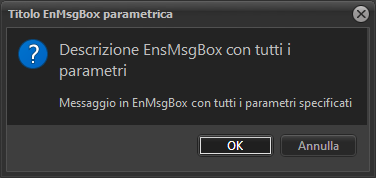
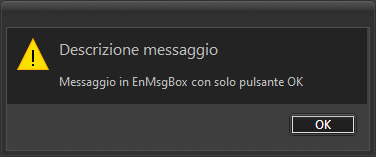
Now I was thinking of doing my own custom messagebox (just a simple customized modal form), so I can even expand its functionalities. But before I reinvent the wheel, I wonder: what do you use for your apps as messageboxes? Please don't tell me "ShowMessage"! 😁
![Delphi-PRAXiS [en]](https://en.delphipraxis.net/uploads/monthly_2018_12/logo.png.be76d93fcd709295cb24de51900e5888.png)


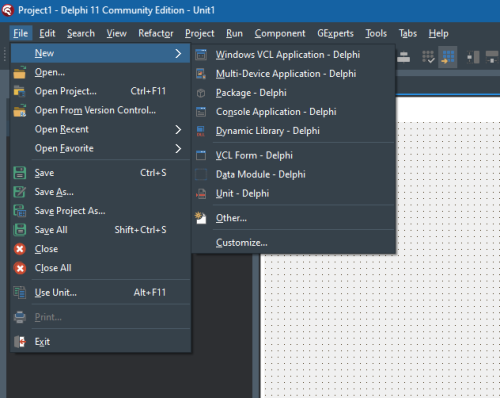


Bookmarks info
in MMX Code Explorer
Posted
Oh ok, then I was likely misinformed about persistent bookmarks and such.