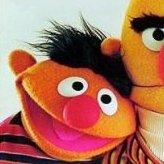Search the Community
Showing results for tags 'gui'.
Found 2 results
-
Greetings. I have a strange problem with the “Android SDK manager GUI”. Every time I install it (several times) I get an “Application Error” and now I discovered something curious in the Memo of that application. I found this post ; and although the image is similar to the one I attach; I don't think it is the solution for my case. It seems that the cause of the error is that you are looking in the wrong CatalogoRepository.: Where does the application get this value 22.0? On reflection; maybe I need to update the Android SDK within version 22 although it is still strange. *Update: C:\Users\Public\Documents\Embarcadero\Studio\22.0\CatalogRepository\AndroidSDK-2525-22.0.48361.3236\cmdline-tools\latest\bin>sdkmanager.bat platform-tools [===...==] 100% Unzipping... platform-tools/sqlit C:\Users\Public\Documents\Embarcadero\Studio\22.0\CatalogRepository\AndroidSDK-2525-22.0.48361.3236\cmdline-tools\latest\bin>sdkmanager.bat platforms;android-35 [===...==] 100% Unzipping... android-35/templates C:\Users\Public\Documents\Embarcadero\Studio\22.0\CatalogRepository\AndroidSDK-2525-22.0.48361.3236\cmdline-tools\latest\bin>sdkmanager.bat build-tools;35.0.1 [===...==] 100% Unzipping... android-15/renderscr Additional note: The previous versions: 19 and 22 I installed with the Web installer. Version 23 was also installed with the web installer; but I removed it and installed it with the ISO trying to avoid weirdness with the web installer that I experienced before. I had to uninstall several things to avoid problems during this installation of 12.3 that were installed with 12.2. This is some screens for my installations. I am finding curious things in my installation; the Start Menu no longer shows version 19/Tokyo even though they are installed; I haven't compiled some old projects for a while. A few weeks ago, I edited the Path to avoid the maximum character limit. My user's path System path Thanks for the help in advance. Regards
-
Hi, I'm developing an application that needs to scan QR Code. For the GUI design, I'd like to provide the usual scan focus screen with a transparent square inside a rectangle (the screen) like the attached mock-up. I already tried different approaches but not very successful. Any idea how could I design this with FMX ? Thanks
![Delphi-PRAXiS [en]](https://en.delphipraxis.net/uploads/monthly_2018_12/logo.png.be76d93fcd709295cb24de51900e5888.png)