Search the Community
Showing results for tags 'installing'.
Found 4 results
-
Specs: Win10, Delphi 12.2 - Installing fresh because previous 12.2 installation did not include Android support. 2nd fresh install, same issue. I've reinstalled 12.2 but have no android support and when I plug the usb cable in, there is no device -- field is blank. Okay, so for sure, I thought I would not have this issue this time around in this latest release, but disappointed that this continues every new version install. What can I do? Please advise.
- 2 replies
-
- delphi 12.2
- installing
-
(and 1 more)
Tagged with:
-

Delphi 12.2 Installation issues - Platforms availability - (Resolved)
JohnLM posted a topic in Delphi IDE and APIs
Specs: win10 tablet I am unable to install 12.2 It removed 12.0 but the installation stops at: Platforms availability No more platforms pending to install. Any suggestions?- 6 replies
-
- delphi 12.2
- installing
-
(and 2 more)
Tagged with:
-

Installing the wrong Delphi version on new tablet - RESOLVED
JohnLM posted a topic in Delphi IDE and APIs
Hi, I just realized that I am installing the wrong Delphi version on a new tablet. Embarcadero was quick to supply me a registration bump (from 2 to 3) and I was able to begin the installation of Delphi 12.., or so I thought. However, I grabbed the wrong .iso file folder "RADStudio_11_2_10937a" and began installing it. It should have been the "RADStudio_12_0_4915718.iso" file. Being so used to the Rad Studio 11 logo, I over looked it--twice! I am currently at the "specify location" dialog. Is it too late for me to stop and cancel the install and restart but with the "RADStudio_12_0_4915718.iso" file?- 9 replies
-
- delphi
- installing
-
(and 2 more)
Tagged with:
-
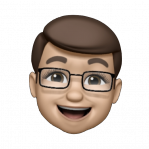
pyvista How to deploy third-party python modules, like Pyvista?
Juan C.Cilleruelo posted a topic in Python4Delphi
I'm almost sure this is not the ideal forum to ask this, but maybe someone has a quick response. I want to deploy my Delphi application that uses Python4Delphi. Because I wanted my application standalone, during the installation, I deployed to the Python version needed without registering it. This allows me to not ask the user for the need to have a particular version of Python on his computer, but... Hat happens with the rest of the third-party modules, like Pyvista? On my computer, for developing the Delphi Application, I've installed Pyvista with pip, but I don't know how to install it at the same time that the Delphi Application. One option is from the installer, call pip to install it, but my Python is unregistered. I don't know if this is going to be possible. Another option is to deploy the files I have on my developing computer, but I don't know if this will work on the target machine. Are there other options? Do you know a "correct" form of doing this? Many thanks for considering my request.- 10 replies
-
- deploy
- installing
-
(and 1 more)
Tagged with:
![Delphi-PRAXiS [en]](https://en.delphipraxis.net/uploads/monthly_2018_12/logo.png.be76d93fcd709295cb24de51900e5888.png)