-
Content Count
333 -
Joined
-
Last visited
-
Days Won
1
Posts posted by Serge_G
-
-
Check port 3050 access
-
16 hours ago, fisipjm said:Have you found a better solution or a workaround on that?
Hi, no, but I do not searched further. Perhaps using some events' solution exists.
-
IMHO it's FMX.TListBox, but I think you will quickly need to create style for the item presentation.
If French reader, can I suggest a tour to my little site (I had to update soon)-
 1
1
-
-
Hooking !? no except if you want to export data for selected cells (wich was my goal).
You only have to use OnDrawColumnCell event like in ExportStringGridMain.pas, (procedure TFormTest.StringGrid1DrawColumnCell ) -
I could not use Firedac to achieve this (as you try changing TFDPhysFBDriverLink) , but by using IBDac or ZEOSDBO then I reached my goal was : use my android machine as a client to server Firebird.
But deploying Firebird x64 on Android is tricky
https://sourceforge.net/p/zeoslib/wiki/How to use Firebird 4.0 with Zeos on Android/
ARM version seems to be easier, but compatible Delphi x64 ???
Note : I don't check really the server embedded function, only connection to a server
@Dmitry Arefiev should Firedac be possible one day ?
-
Have this behavior when "playing" with stylebooks, so question, do you use stylebooks ?
-
For dark and light theme, I vote for "universal" (non OS specific styles) like light.style and dark.style (no png inside so no TxxxStyleObjects and overall lightweight)
-
Quick response, use OnDrawColunmnCell event.
You can see also how I manage a Data Grid CopyToClipBoard GitHub link.
I don't remember if in that repository I use TStyleBook, on a French forum I worked this
-
Nice, but I still don't understand why it's in this FMX deposit,
or I understand the subject if any.
-
And the question is ?
I don't want to use you exe nor your db file so with only .fmx file (should be great to have .pas and .dpr) review question and if needed archive -
Just saw, this challenge. It's for birthday, so I assume Delphi 12.
For now, I am working on FMX Styles but Appearances (themes) in VCL is very similar so if working on TStyleManager is accepted, I think I should accept this challenge 🤔satisfying my curiosity
-
For point 3, grid :
Look in my github https://github.com/Serge-Girard/StringGrid2Clipboard
this discussion https://www.developpez.net/forums/d2134806/environnements-developpement/delphi/composants-fmx/desktop-tstringgrid-fmx-selections/
For ListView
I wrote many bills in my French Blog look for tag Listviewhttps://www.developpez.net/forums/blogs/138527-sergiomaster/b8177/fmx-selection-delements-tlistview/
Bonus : https://www.developpez.net/forums/blogs/138527-sergiomaster/b8201/fmx-selection-delements-tlistview-bonus/-
 1
1
-
-
Which connector is used ? Firedac or ?
If Firedac you can use a direct query on FDConnexion and try a EXECSQLSCALAR
DatabaseId :=FDConnection1.execSQLScalar(SQL,[ADatabase.Name,Adatabase.Filename,ADatabase.FilePath, ADatabase.Description,Now]);
Checked, using @emileverh remark about autoincrement
-
 1
1
-
-
-
How are your DataSet fields and Aggregate Field declared ?
I think it's a rounding problem.
-
Hi,
What about using onBeforeInsert event and put in it
procedure TForm1.MyTableBeforeInsert(DataSet: TDataSet); begin Dataset.Cancel; end;
QuoteMyTable.RecNo = MyTable.RecordCount
I am not fan of these two values
-
Don't remember that now you have Skia and his TSkiaLabel
-
To answer @gkobler
On page 21 of RAD Studio 12 Feature Matrix
QuoteSupport for local databases, including Microsoft Access database, SQLite and MariaDB
database, IBToGo / IBLite, InterBase on localhost, MySQL Embedded, MySQL Server
on localhost, Advantage Database local engine, PostgreSQL on localhost, Firebird
Embedded, Firebird on localhostThere are no limitations noted for a "classic" usage of SQLite .
But, I can't test Community version to answer @FrancM -
Hello,
On 10/28/2024 at 4:39 AM, corneliusdavid said:You need to have the client tools installed on the remote machine, then use gbak like this:
gbak -b -user SYSDBA -password masterkey server:/path/to/database.fdb client:/path/to/backup.fbk
There is a -service option you have to use Remote Backup & Restore
-
So, I have a look and test with 11.3 and 12.1 (entreprise) and no slow comportment found. So, for me, you got it.🙌
You said you use which version, community ok but last one (which is now a 11.2 or 11.3 version don't remember exactly ) ?
As I see in your code, the key is the TControlList.FHeights I never found (for my discharge, I just deep dive in this component at the first occurrence and never run back in it)
-
Thanks for the guru, but actually I am on holidays (let say I prefer this term that a low activity scheme due to retirement 😉)
Sure, I will have a look to your project. TControlList variable row heights was in my lengthy to-do list when retired but, as I really prefer FMX TListview this to-do item was in the bottom 10.
-
 1
1
-
-
Did you install FMXLinux via getit ?
-
It's been a long time since I've looked into livebindings, outside database links and even, less in VCL being much more FMX 🙄
So, this question caught my attention.
My first idea "its a VCL fact", but, writing the same sample in FMX, I got the same point 3 behaviour.
My second clue was to notify BindingList a change, in memory my firsts steps with livebindings
procedure TForm1.Button1Click(Sender: TObject); begin Checkbox1.Checked:=not Checkbox1.Checked; BindingsList1.Notify(Checkbox1,'checked'); end;
But, unsuccessfully. My guess, checkbox state is changed after the drawing ?
For that sort of, unusual, thing I used a one record ProtypeBindSource component with a boolean field
And this code
procedure TForm1.Button1Click(Sender: TObject); begin PrototypeBindSource1.DataGenerator.Fields.Items[0].SetTValue(not checkbox1.Checked); end;
-
When I first learn about docking, I view these two Alister Christie's videos
https://learndelphi.tv/60-movie-32-dockable-formshttps://learndelphi.tv/61-movie-33-dockable-forms-2
![Delphi-PRAXiS [en]](https://en.delphipraxis.net/uploads/monthly_2018_12/logo.png.be76d93fcd709295cb24de51900e5888.png)


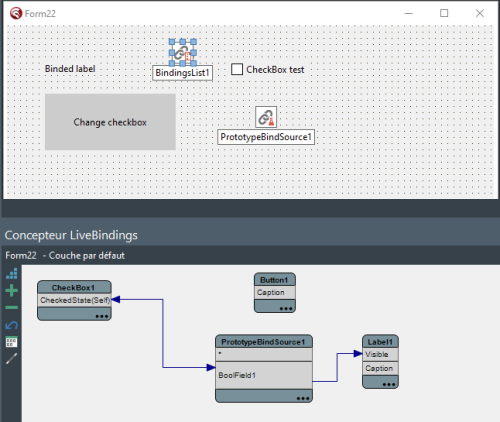
How to find the currently used theme color of a themed control
in FMX
Posted · Edited by Serge_G
add a P.S.
Well it's a subject I was working on 07/2019 but reworking those days for a tutorial (and future book perhaps)
The trick is first to get the style used
then once got you can search the needed properties
but for button color, it's a bit harder, you have 2 cases :
Use the same scheme as exposed for text color (finding 'buttonstyle') and then 'background'
if background object is a TRectangle then you can access fill.color property (take care type could be also a gradient ...)
else (a FMXObject) I made a try here
(by the way you can get button's text color(s) also)
Sorry if my links are for French readers.
P.S. read a some .style files to understand the principles